Have you ever wondered why ads you don't like keep popping up on your Facebook feed? Despite your preferences, certain factors influence the advertisements you see. This article delves into the algorithms, data collection practices, and user behaviors that contribute to this phenomenon, helping you understand why unwanted ads appear and what you can do to manage them.
User Behaviour
User behaviour on Facebook significantly influences the types of ads that appear in their feed. Facebook's algorithm analyzes various actions users take on the platform to tailor advertisements to their interests and preferences.
- Likes and reactions on posts and pages
- Comments and shares on content
- Pages and profiles followed
- Search history and clicked links
- Engagement with previous ads
Understanding and managing these behaviours can help users see more relevant ads. Tools like SaveMyLeads can assist in integrating and automating data from various sources, allowing for a more personalized ad experience. By leveraging such services, users can ensure their online interactions are better aligned with their interests, leading to a more satisfying and less intrusive advertising experience on Facebook.
Facebook Algorithms

Facebook's algorithms play a crucial role in determining which ads you see on your feed, even if you haven't explicitly liked similar content. These algorithms analyze a vast array of data points, including your browsing history, interactions with posts, and even the types of content your friends engage with. By leveraging machine learning, Facebook can predict which ads might catch your attention, leading to a more personalized advertising experience.
Additionally, businesses often use integration services like SaveMyLeads to streamline their marketing efforts on Facebook. SaveMyLeads allows companies to automatically transfer lead data from Facebook ads to their CRM systems, ensuring that no potential customer is overlooked. This seamless integration helps advertisers to better target their audience, making it more likely for their ads to appear on your feed, even if you haven't shown direct interest in similar products or services before.
Browser Extensions
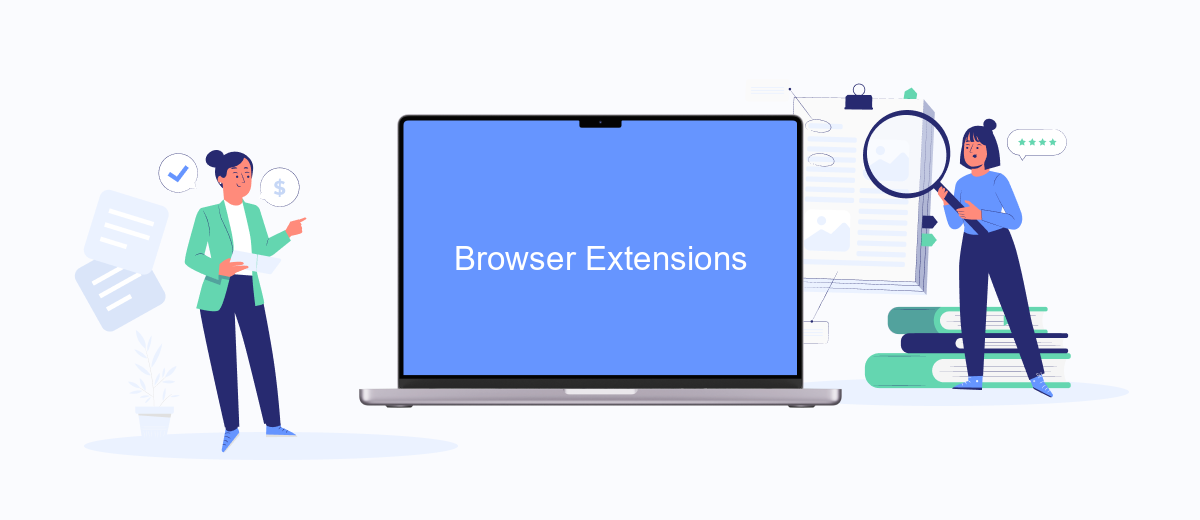
Browser extensions can significantly influence the ads you see on Facebook, even if you didn’t like them. These extensions can track your browsing habits and share this data with third parties, including advertisers. This means that your online activities outside of Facebook can impact the ads displayed to you on the platform.
- Ad-blocker Extensions: While these are designed to block ads, some ad-blockers have been known to allow certain ads through, particularly if advertisers pay for this privilege.
- Shopping Extensions: Extensions that track prices or offer discounts can share your shopping interests with advertisers, leading to more targeted ads.
- Social Media Extensions: These can track your interactions and preferences across various social media platforms, contributing to the data pool used for ad targeting.
To manage these influences, consider using services like SaveMyLeads, which helps integrate and automate data flow between different platforms. By understanding and controlling how your data is shared, you can reduce the likelihood of seeing unwanted ads on Facebook. Disabling or carefully selecting browser extensions can also help in maintaining your online privacy and ad preferences.
Profile Data Sharing
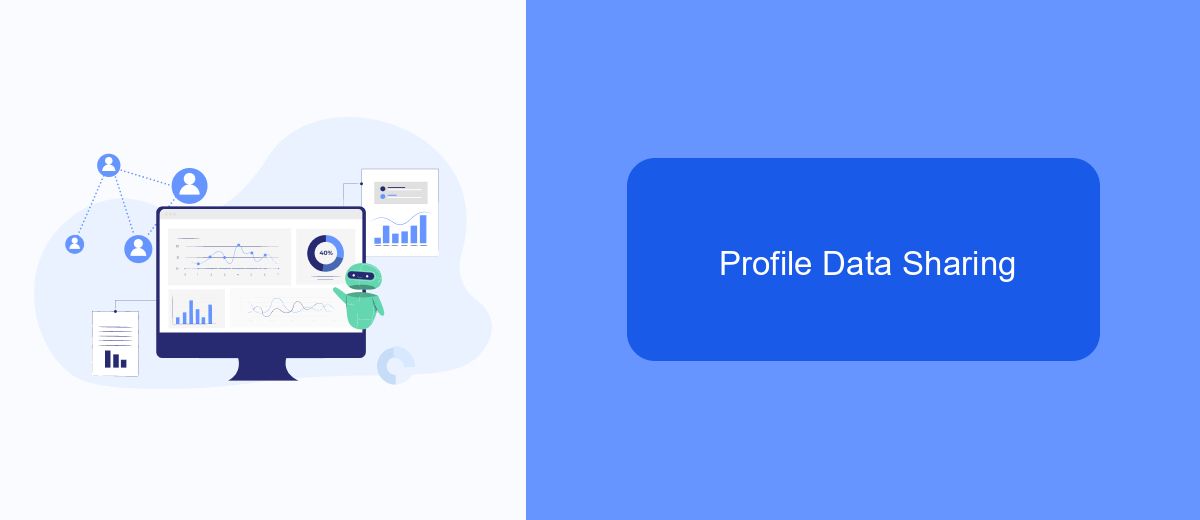
One of the key factors contributing to the appearance of ads you didn't like on Facebook is the sharing of your profile data. When you sign up for various services or apps, you often grant them access to your Facebook profile information. This data can include your interests, likes, and even your browsing behavior, which advertisers use to target their ads more precisely.
Furthermore, Facebook itself provides advertisers with a wealth of data points to refine their ad targeting. This means that even if you haven't explicitly liked or interacted with certain content, your general online behavior can still influence the ads you see. The integration of various services can amplify this effect, as they continuously share and update your profile data.
- SaveMyLeads: This service helps businesses integrate their Facebook leads with various CRM systems, ensuring that the data flow is seamless and up-to-date.
- Third-party apps: Many apps request access to your Facebook profile to enhance their functionality, inadvertently sharing your data with advertisers.
- Browser extensions: Some browser extensions track your online activities and share this information with Facebook and other platforms.
While these integrations and data-sharing practices can enhance user experience and business efficiency, they also contribute to the appearance of unwanted ads. Being mindful of the permissions you grant and the services you use can help mitigate this issue.
SaveMyLeads
SaveMyLeads is a powerful tool designed to streamline your marketing efforts by automating the integration of various services with Facebook Ads. By utilizing this platform, you can effortlessly connect your Facebook Ads account to a wide range of CRM systems, email marketing services, and other essential business tools. This seamless integration helps ensure that your ad campaigns are more targeted and efficient, reducing the likelihood of irrelevant ads popping up on your feed.
One of the key benefits of using SaveMyLeads is its user-friendly interface, which allows even those with minimal technical expertise to set up integrations quickly and easily. With pre-built templates and step-by-step instructions, you can automate data transfer between Facebook Ads and other services in just a few clicks. This not only saves you time but also enhances the accuracy of your ad targeting, ultimately improving your overall marketing performance and user experience on Facebook.
FAQ
Why am I seeing ads on Facebook for things I haven't shown interest in?
Can I control the types of ads I see on Facebook?
How do advertisers get my information to show me ads on Facebook?
Why do I keep seeing the same ad repeatedly?
Can I use automation tools to manage my Facebook ads preferences?
You probably know that the speed of leads processing directly affects the conversion and customer loyalty. Do you want to receive real-time information about new orders from Facebook and Instagram in order to respond to them as quickly as possible? Use the SaveMyLeads online connector. Link your Facebook advertising account to the messenger so that employees receive notifications about new leads. Create an integration with the SMS service so that a welcome message is sent to each new customer. Adding leads to a CRM system, contacts to mailing lists, tasks to project management programs – all this and much more can be automated using SaveMyLeads. Set up integrations, get rid of routine operations and focus on the really important tasks.
