In the dynamic world of digital marketing, understanding URL parameters in Facebook Ads is crucial for optimizing campaign performance. These parameters allow marketers to track user interactions, analyze traffic sources, and measure the effectiveness of their ads with precision. By leveraging URL parameters, businesses can gain valuable insights into customer behavior, refine their targeting strategies, and ultimately enhance their return on investment.
Understanding Facebook Ad URL Parameters
Facebook Ad URL parameters are essential tools for advertisers looking to track the performance and effectiveness of their campaigns. These parameters are added to the end of a URL and help in identifying the source, medium, and specific details about the ad that led a user to click on it. By understanding how to use these parameters, marketers can gain deeper insights into user behavior and optimize their advertising strategies accordingly.
- utm_source: Identifies the platform or source of the traffic (e.g., Facebook).
- utm_medium: Describes the medium used, such as PPC or social.
- utm_campaign: Specifies the campaign name to track specific promotions.
- utm_content: Differentiates between similar content or links within the same ad.
- utm_term: Used for tracking specific keywords in paid search campaigns.
By effectively utilizing these parameters, advertisers can not only track where their traffic is coming from but also analyze which ads are performing best. This data-driven approach allows for more informed decisions, ultimately leading to improved ad performance and better return on investment. Understanding and implementing URL parameters is a crucial step in any successful Facebook advertising strategy.
Key URL Parameters and Their Functions
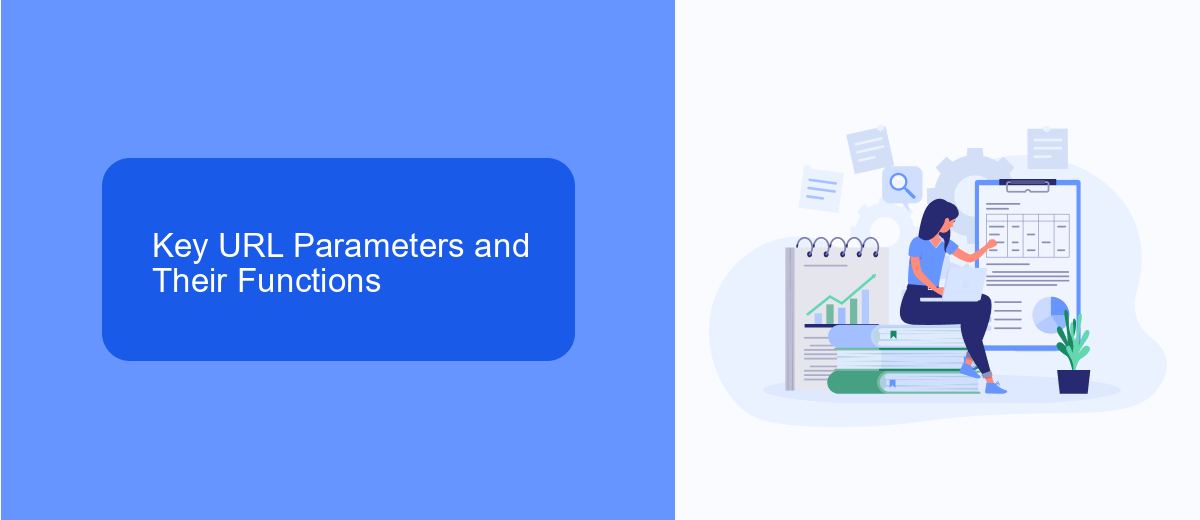
URL parameters are essential components in Facebook Ads that help track user interactions and optimize advertising strategies. These parameters are appended to the end of a URL and provide valuable insights into the performance of ad campaigns. Commonly used parameters include 'utm_source', which identifies the source of traffic, 'utm_medium', which specifies the marketing medium, and 'utm_campaign', which names the specific campaign. By integrating these parameters, advertisers can gain a better understanding of how users are engaging with their ads, enabling them to make data-driven decisions to enhance their marketing efforts.
In addition to basic tracking, advanced URL parameters can be utilized to automate processes and streamline workflows. For instance, tools like SaveMyLeads can be integrated to capture leads efficiently from Facebook Ads and transfer them directly into CRM systems or email marketing platforms. This automation not only saves time but also ensures that leads are promptly followed up, increasing the chances of conversion. By leveraging such integrations, businesses can maximize the effectiveness of their Facebook Ads campaigns and improve their overall return on investment.
Implementing URL Parameters in Facebook Ads Manager

Implementing URL parameters in Facebook Ads Manager is a straightforward process that can significantly enhance your ad tracking and analytics capabilities. By appending URL parameters to your ad links, you can gather detailed insights into user interactions and campaign performance, allowing for more informed marketing decisions.
- Log in to your Facebook Ads Manager and navigate to the ad creation or editing section.
- In the "Ad" settings, locate the "Website URL" field where you input your destination link.
- Click on "Build a URL Parameter" to open the URL parameter builder tool.
- Enter the desired parameters, such as utm_source, utm_medium, and utm_campaign, to track specific metrics.
- Once the parameters are set, apply them to your URL and save the changes.
After implementing URL parameters, you can monitor the performance of your ads more effectively through analytics platforms like Google Analytics. These parameters allow you to identify which ads, placements, or audiences are driving the most traffic and conversions, leading to better optimization and return on investment for your campaigns.
Tracking and Analyzing Campaign Performance with URL Parameters

URL parameters play a crucial role in tracking and analyzing the performance of Facebook Ads campaigns. By appending these parameters to your ad URLs, you can gain valuable insights into user interactions and ad effectiveness. This data allows marketers to optimize their campaigns for better results.
To effectively track campaign performance, it's essential to set up URL parameters correctly. These parameters help identify which ads drive the most traffic, conversions, and engagement. By analyzing this information, marketers can make informed decisions about budget allocation and ad strategy adjustments.
- Source: Identify the platform or source of the traffic, such as Facebook.
- Medium: Specify the type of marketing medium, like CPC (cost-per-click).
- Campaign: Name your specific campaign for easy identification.
- Content: Differentiate ads or links within the same campaign.
- Term: Track specific keywords, if applicable.
By leveraging URL parameters, marketers can gain a deeper understanding of their audience's behavior and preferences. This granular data enables them to fine-tune their campaigns, leading to improved ROI and more effective marketing strategies. Regular analysis of these parameters ensures that campaigns remain aligned with business goals and market trends.


Best Practices and Common Mistakes to Avoid
When using URL parameters in Facebook Ads, it's crucial to ensure that your tracking is set up correctly. Use consistent naming conventions to avoid confusion and ensure that your analytics tools can interpret the data accurately. Regularly test your URLs to verify that parameters are being tracked correctly and that they lead users to the intended landing pages. Additionally, consider using tools like SaveMyLeads to automate the integration of lead data from Facebook Ads into your CRM, ensuring that no valuable information is lost in the process.
Common mistakes to avoid include overcomplicating your URL parameters, which can lead to errors and make tracking difficult. Avoid using too many parameters, as this can clutter your data and make it challenging to analyze. Ensure that all team members involved in your ad campaigns are aligned on the parameter strategy to maintain consistency. Lastly, regularly review your campaign performance to identify any discrepancies in tracking and make necessary adjustments promptly.
FAQ
What are URL parameters in Facebook Ads?
How can I add URL parameters to my Facebook Ads?
Why should I use URL parameters in my Facebook Ads campaigns?
Can URL parameters be used with Facebook Pixel?
How can I automate the process of adding URL parameters to my Facebook Ads?
If you use Facebook Lead Ads, then you should know what it means to regularly download CSV files and transfer data to various support services. How many times a day do you check for new leads in your ad account? How often do you transfer data to a CRM system, task manager, email service or Google Sheets? Try using the SaveMyLeads online connector. This is a no-code tool with which anyone can set up integrations for Facebook. Spend just a few minutes and you will receive real-time notifications in the messenger about new leads. Another 5-10 minutes of work in SML, and the data from the FB advertising account will be automatically transferred to the CRM system or Email service. The SaveMyLeads system will do the routine work for you, and you will surely like it.
