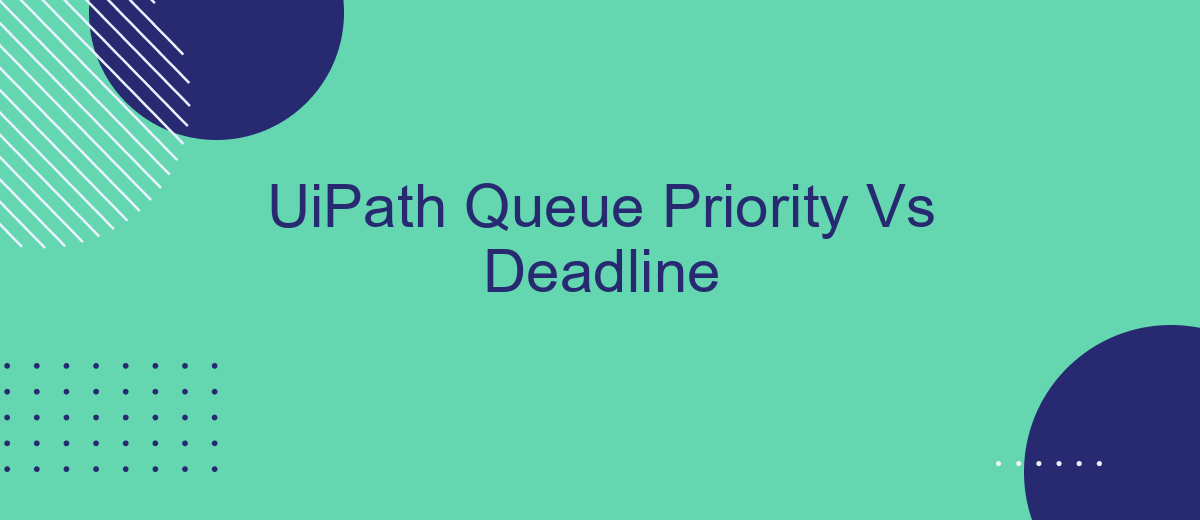In the world of robotic process automation (RPA), effectively managing tasks is crucial for optimizing workflows. UiPath offers powerful features like Queue Priority and Deadline to enhance task management. This article delves into the differences and practical applications of these features, helping you understand how to leverage them for maximizing efficiency and meeting critical deadlines in your automation projects.
Introduction
UiPath is a leading platform in robotic process automation (RPA), enabling businesses to streamline operations and improve efficiency. Among its various features, UiPath Queues play a crucial role in managing tasks and ensuring that processes run smoothly. Two critical aspects of UiPath Queue management are priority and deadline, which help determine the order and timing of task execution.
- Queue Priority: Determines the sequence in which tasks are executed based on their importance.
- Queue Deadline: Sets a specific time by which a task must be completed, ensuring timely execution.
Understanding and effectively managing these elements can significantly impact the performance of your automated workflows. For businesses looking to integrate UiPath with other services seamlessly, tools like SaveMyLeads offer valuable solutions. SaveMyLeads enables easy integration and automation of data flows, enhancing the overall efficiency of your RPA initiatives. In this article, we will delve deeper into the concepts of queue priority and deadline in UiPath, providing insights and best practices for optimal task management.
Types of Task Prioritization
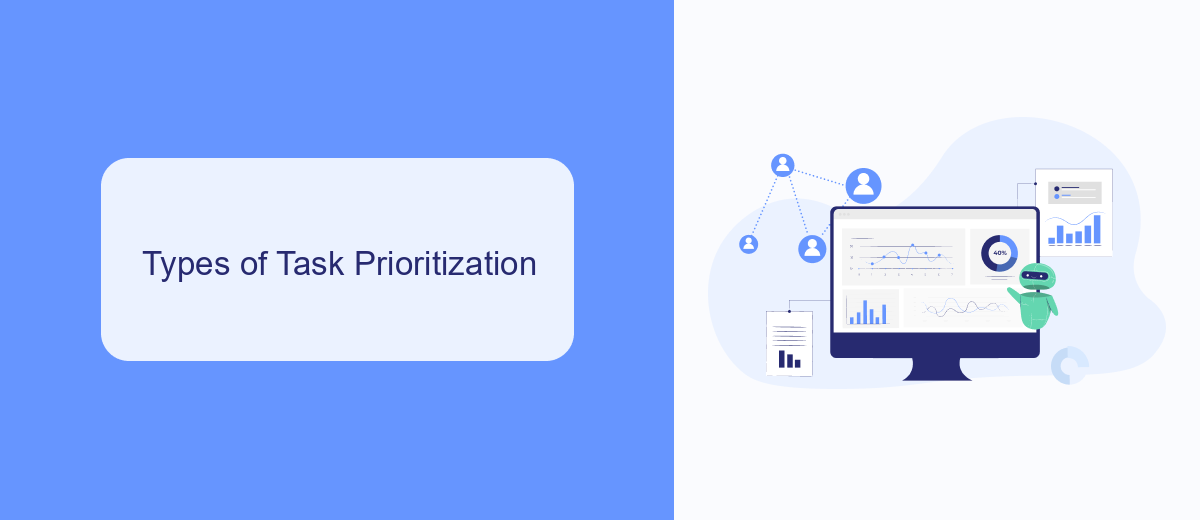
Task prioritization is a crucial aspect of managing workflows in UiPath, ensuring that the most critical tasks are addressed promptly. One common method is priority-based prioritization, where tasks are assigned different priority levels such as high, medium, or low. This allows the system to process high-priority tasks first, ensuring that essential operations are completed without delay. Another approach is deadline-based prioritization, where tasks are scheduled based on their due dates. This method helps in managing time-sensitive tasks effectively, ensuring that deadlines are met consistently.
In addition to these methods, integrating with external services like SaveMyLeads can further optimize task prioritization. SaveMyLeads automates the transfer of leads and data between various platforms, reducing manual effort and ensuring timely updates. By integrating SaveMyLeads with UiPath, businesses can streamline their workflows, automatically prioritizing tasks based on real-time data inputs. This enhances overall efficiency and ensures that critical tasks are handled promptly, leveraging the strengths of both priority and deadline-based approaches.
Comparison: Queue Priority vs. Deadline

When managing tasks in UiPath, understanding the differences between Queue Priority and Deadline is crucial for efficient automation. Both features serve to optimize workflows, but they function in distinct ways.
- Queue Priority: This feature allows you to assign different priority levels to items in a queue. High-priority items are processed before low-priority ones, ensuring that critical tasks are handled promptly.
- Deadline: Deadlines are used to specify a time by which a queue item must be processed. If the item is not completed by this time, it can trigger alerts or escalate the task, ensuring timely completion.
In practice, Queue Priority is ideal for scenarios where certain tasks are inherently more important, while Deadlines are better suited for time-sensitive tasks. For example, integrating SaveMyLeads with UiPath can help automate the prioritization and deadline management of leads, ensuring that high-value leads are processed first and within set timeframes.
Considerations for Choosing a Prioritization Method
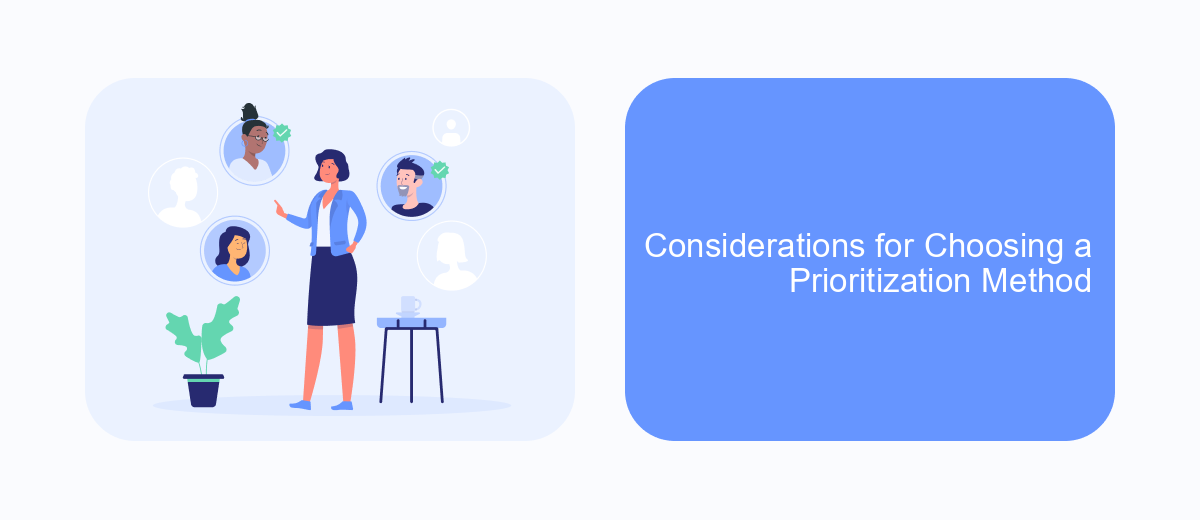
When deciding on a prioritization method for UiPath queues, it's essential to consider the specific needs and goals of your automation projects. Both priority and deadline-based approaches have their unique advantages and challenges, and selecting the right one can significantly impact the efficiency and effectiveness of your workflows.
One of the key factors to consider is the nature of the tasks being automated. Tasks with strict deadlines may benefit more from a deadline-based prioritization, ensuring that time-sensitive items are addressed promptly. Conversely, tasks that vary in importance but not in urgency might be better suited for a priority-based approach.
- Task urgency: Evaluate if deadlines are critical.
- Task importance: Determine if some tasks should always take precedence.
- Resource availability: Consider the availability of resources to handle tasks.
- Integration needs: Utilize services like SaveMyLeads for seamless integration and task management.
Ultimately, the choice between prioritization methods should align with your organization's operational goals and resource capabilities. By carefully assessing the factors above, you can implement a system that optimally balances efficiency and effectiveness, ensuring that your automation processes run smoothly.
Implementation Strategies
Implementing effective strategies for UiPath Queue Priority and Deadline requires a thorough understanding of your business processes and goals. Start by categorizing your queue items based on their urgency and importance. Assign priority levels to each category, ensuring that critical tasks are processed first. Utilize UiPath Orchestrator to manage these priorities effectively, setting up specific rules and triggers to handle high-priority items promptly.
In addition to prioritization, deadlines play a crucial role in ensuring timely task completion. Configure deadlines for each queue item, taking into account the complexity and required turnaround time. Integrate tools like SaveMyLeads to automate the process of updating and managing these deadlines. This service can help streamline communication between different systems, ensuring that deadlines are met and priorities are respected. By combining these strategies, you can optimize your workflow, reduce bottlenecks, and improve overall efficiency.


FAQ
What is the difference between Queue Priority and Deadline in UiPath?
How does UiPath handle items with the same priority but different deadlines?
Can I change the priority or deadline of a queue item after it has been added to the queue?
What happens if a queue item misses its deadline?
How can I ensure that my automation process respects both priority and deadline settings?
SaveMyLeads is a simple and effective service that will help you automate routine tasks and optimize business processes. Stop wasting time uploading leads from Facebook manually – you can do it automatically, saving a lot of time and money. Eliminate routine from workflows and achieve more with minimal investment of money, effort and human resources.