When it comes to enterprise integration, choosing the right platform is crucial for seamless data flow and operational efficiency. Sterling Integrator and MuleSoft are two leading solutions in this space, each offering unique features and capabilities. This article delves into a comparative analysis of Sterling Integrator and MuleSoft, helping businesses make an informed decision tailored to their specific integration needs.
Introduction: Overview and Background
Sterling Integrator and MuleSoft are two prominent integration platforms used by organizations to streamline their business processes and connect disparate systems. Sterling Integrator, developed by IBM, is known for its robust B2B integration capabilities, while MuleSoft, now a part of Salesforce, offers a versatile API-led approach to integration.
- Sterling Integrator: Focuses on B2B integration, EDI, and file transfer.
- MuleSoft: Provides API management, microservices integration, and a wide range of connectors.
- SaveMyLeads: Automates lead data transfer between various platforms, enhancing integration efficiency.
Both platforms cater to different integration needs and have unique features that make them suitable for specific use cases. Sterling Integrator is ideal for enterprises requiring secure and reliable B2B transactions, while MuleSoft excels in modern API management and cloud integration. Understanding the strengths and weaknesses of each can help businesses choose the right tool for their integration requirements.
Core Capabilities: Integration Patterns and Features
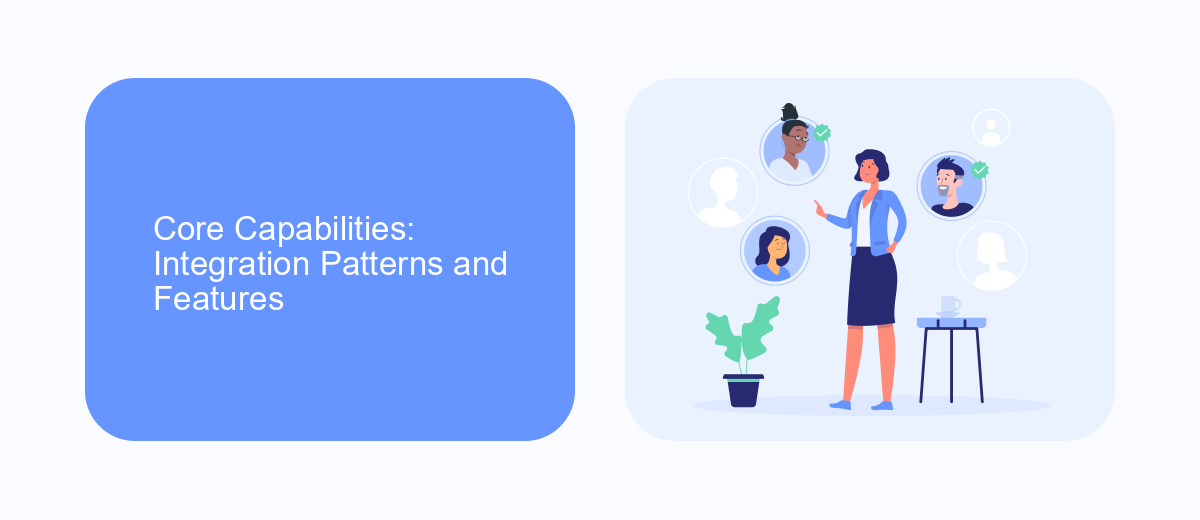
Sterling Integrator offers robust support for B2B integration patterns, including EDI, XML, and flat file processing. It excels in managing complex, high-volume transactions and provides extensive capabilities for data transformation and routing. Additionally, Sterling Integrator's powerful dashboard and monitoring tools enable businesses to track and troubleshoot integration workflows efficiently. Its emphasis on security and compliance ensures that data exchanges meet industry standards, making it a reliable choice for enterprises needing stringent data governance.
On the other hand, MuleSoft focuses on API-led connectivity, allowing businesses to integrate applications, data, and devices seamlessly. MuleSoft's Anypoint Platform supports a wide range of integration patterns, including real-time, batch, and event-driven processing. It also offers a rich set of pre-built connectors and templates, reducing the time and effort required to set up integrations. Services like SaveMyLeads can further enhance MuleSoft's capabilities by automating the integration of various marketing and sales platforms, ensuring a seamless flow of data across systems.
Interoperability and Connectivity: Ecosystem Support

Sterling Integrator and MuleSoft are both powerful integration platforms, but their approach to interoperability and connectivity within ecosystems can differ significantly. Sterling Integrator, developed by IBM, is known for its robust B2B integration capabilities, while MuleSoft, now part of Salesforce, excels in API-led connectivity.
- Sterling Integrator offers extensive support for traditional EDI and managed file transfer protocols, making it a strong choice for enterprises with legacy systems.
- MuleSoft's Anypoint Platform provides a comprehensive suite of tools for API management, allowing for seamless integration with modern cloud services and applications.
- Both platforms support a wide range of connectors, but MuleSoft's marketplace, Anypoint Exchange, offers a more extensive library of pre-built connectors and templates.
For businesses looking to streamline their integration processes, services like SaveMyLeads can provide additional support by automating data transfers and reducing manual effort. Overall, the choice between Sterling Integrator and MuleSoft will depend on the specific needs of your ecosystem and the types of systems you need to connect.
Pricing and Support: Licensing and Service
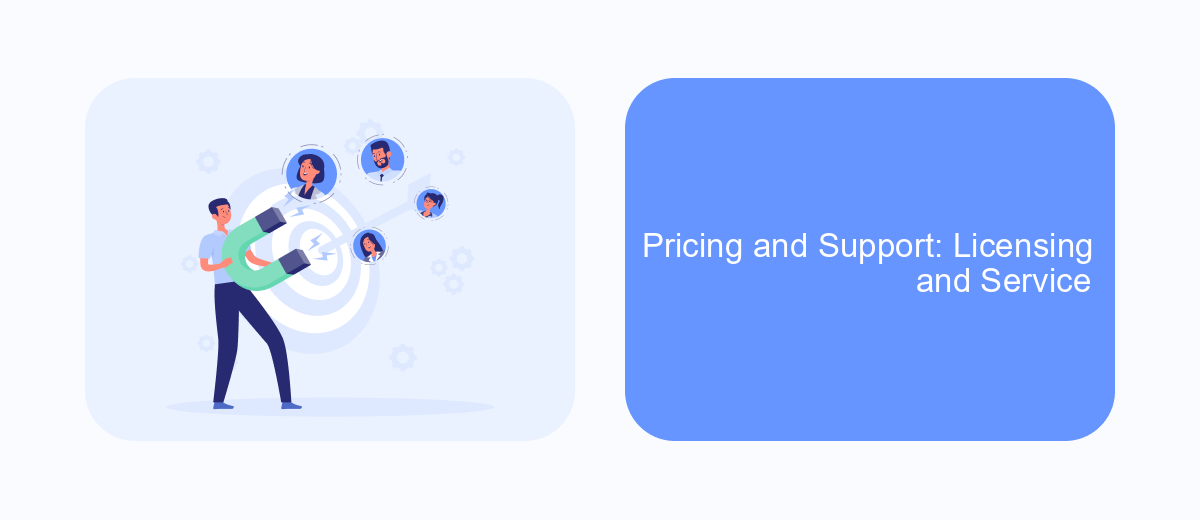
Sterling Integrator and MuleSoft offer different pricing models and support options tailored to various business needs. Sterling Integrator typically follows a traditional licensing model, where users purchase a license based on the number of integrations and transactions they plan to execute. This can be cost-effective for large enterprises with high transaction volumes.
On the other hand, MuleSoft offers a subscription-based pricing model, which includes access to its Anypoint Platform. This model is more flexible and scalable, making it suitable for businesses of all sizes. Subscription fees are usually based on the number of users and the specific services utilized, such as API management and cloud integration.
- Sterling Integrator: Traditional licensing model
- MuleSoft: Subscription-based pricing
- Support: Comprehensive support packages available for both platforms
Both Sterling Integrator and MuleSoft provide extensive support services, including 24/7 technical assistance, training, and consulting. Additionally, third-party services like SaveMyLeads can help streamline the integration process by automating data transfers between various platforms, enhancing overall efficiency and reducing manual workload.
Conclusion: Comparison Summary and Recommendations
In conclusion, both Sterling Integrator and MuleSoft offer robust solutions for enterprise integration needs, each with its own set of strengths. Sterling Integrator excels in handling complex B2B transactions and EDI processes, making it an ideal choice for large-scale enterprises with intricate supply chains. On the other hand, MuleSoft's Anypoint Platform stands out for its API-led connectivity and ease of use, which can significantly accelerate digital transformation initiatives.
For businesses seeking a more straightforward and cost-effective way to manage integrations, SaveMyLeads can be a valuable addition. It simplifies the process by automating lead data transfers between various platforms, reducing the need for extensive manual configurations. Ultimately, the choice between Sterling Integrator and MuleSoft should be guided by specific business requirements, existing infrastructure, and long-term integration goals. Combining these tools with services like SaveMyLeads can further enhance operational efficiency and data accuracy.


FAQ
What are the primary differences between Sterling Integrator and MuleSoft?
Which platform is more suitable for large-scale enterprise environments?
How do the licensing models of Sterling Integrator and MuleSoft compare?
Can both platforms handle real-time data integration?
What support options are available for implementing and managing integrations?
Are you using Facebook Lead Ads? Then you will surely appreciate our service. The SaveMyLeads online connector is a simple and affordable tool that anyone can use to set up integrations for Facebook. Please note that you do not need to code or learn special technologies. Just register on our website and create the necessary integration through the web interface. Connect your advertising account with various services and applications. Integrations are configured in just 5-10 minutes, and in the long run they will save you an impressive amount of time.
