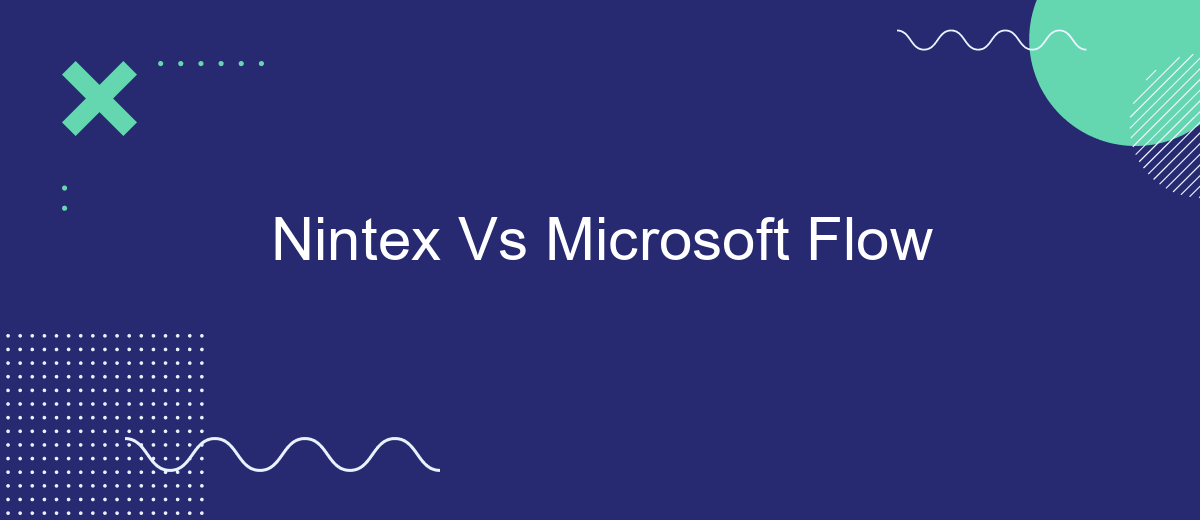When it comes to automating workflows and enhancing productivity, Nintex and Microsoft Flow (now known as Power Automate) are two leading tools in the market. Both offer robust features, but they cater to different needs and user bases. This article delves into a comparative analysis of Nintex and Microsoft Flow, highlighting their strengths, weaknesses, and ideal use cases.
Introduction
In the rapidly evolving landscape of business automation, choosing the right workflow automation tool is crucial for enhancing productivity and efficiency. Two of the most popular options are Nintex and Microsoft Flow (now known as Power Automate). Both platforms offer a range of features designed to streamline processes, but they cater to different needs and use cases.
- Nintex: Known for its robust process management capabilities and extensive integration options.
- Microsoft Flow: Renamed to Power Automate, it excels in seamless integration with the Microsoft ecosystem and AI-driven automation.
Understanding the strengths and limitations of each tool can help organizations make an informed decision. For instance, services like SaveMyLeads can further enhance these platforms by providing easy integration with various business applications, ensuring smoother data flow and improved automation. In this article, we will delve into a detailed comparison of Nintex and Microsoft Flow to help you choose the best solution for your business needs.
Feature Comparison

When comparing Nintex and Microsoft Flow, one must consider their feature sets. Nintex offers a robust platform for creating complex workflows with ease, featuring drag-and-drop design, advanced form capabilities, and deep integration with SharePoint. It also provides extensive document generation and automation functionalities, making it suitable for enterprises that require detailed and customizable workflow solutions.
On the other hand, Microsoft Flow, now known as Power Automate, excels in its seamless integration with the Microsoft ecosystem, including Office 365, Dynamics 365, and Azure. It is designed for users who need to automate repetitive tasks quickly. Power Automate's extensive library of pre-built connectors, including those for third-party services like SaveMyLeads, allows for easy integration and automation across various applications, enhancing productivity and workflow efficiency for businesses of all sizes.
Pricing and Licensing
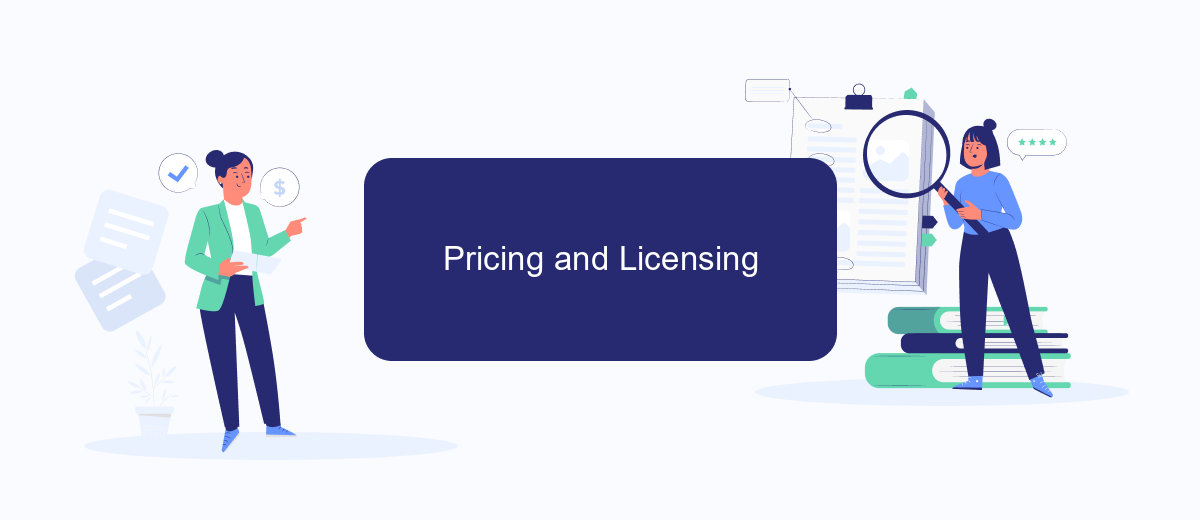
When comparing Nintex and Microsoft Flow, pricing and licensing are crucial factors to consider. Both platforms offer different pricing structures and licensing options that cater to various business needs.
- Nintex: Nintex offers a tiered pricing model based on the number of workflows and the complexity of the automation. They provide options for both monthly and annual subscriptions, with additional costs for advanced features and premium support.
- Microsoft Flow (Power Automate): Microsoft Flow operates on a per-user, per-month pricing model. They offer different plans, including a free tier with limited capabilities, and premium plans that unlock advanced functionalities and higher usage limits.
Both Nintex and Microsoft Flow provide robust automation capabilities, but the choice between them may depend on your budget and specific requirements. For businesses needing seamless integration with various platforms, services like SaveMyLeads can further enhance the automation experience by simplifying the setup and management of integrations, ensuring smooth data flow across systems.
Use Cases and Integrations
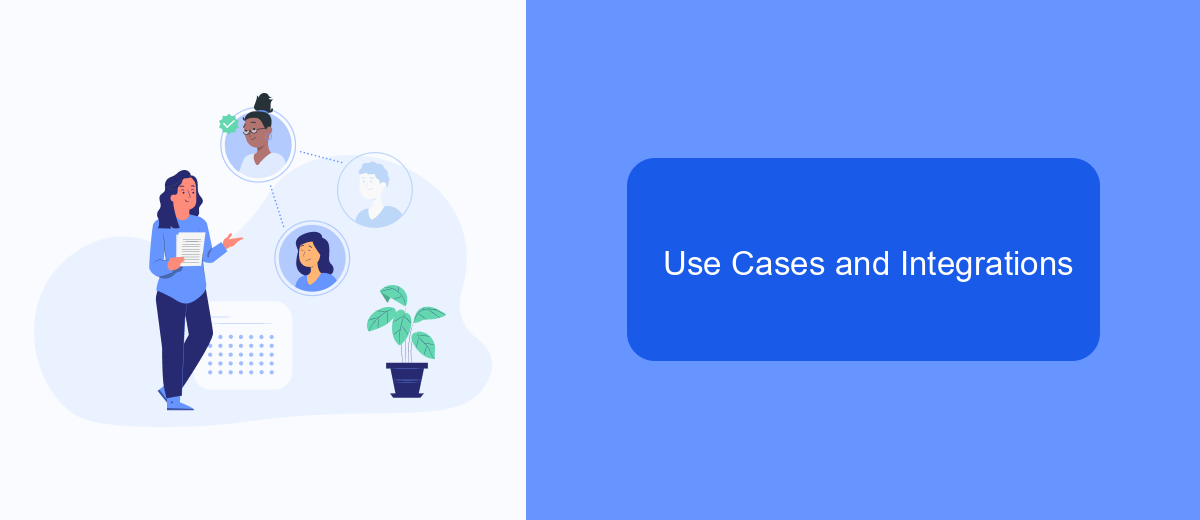
Nintex and Microsoft Flow (now known as Power Automate) cater to different use cases and integration needs, making them suitable for various business scenarios. Nintex is often favored for its advanced workflow capabilities and deep integration with SharePoint, making it ideal for organizations heavily reliant on SharePoint for document management and collaboration.
Microsoft Flow, on the other hand, offers a more versatile platform with a broader range of integrations across Microsoft 365 and other third-party applications. This makes it a strong choice for businesses looking to automate processes across diverse software ecosystems.
- Nintex: Best for complex workflows and SharePoint-centric environments.
- Microsoft Flow: Ideal for broad automation needs across multiple platforms.
- SaveMyLeads: Enhances integrations by connecting various apps and services seamlessly.
Both tools can significantly improve business processes, but the choice between them depends on specific organizational needs and existing infrastructure. Tools like SaveMyLeads can further enhance the automation experience by simplifying the integration process, ensuring smooth data flow between different systems.
Conclusion and Recommendations
In conclusion, both Nintex and Microsoft Flow offer robust solutions for automating workflows and enhancing productivity. Nintex excels in its deep integration with SharePoint and its powerful form-building capabilities, making it an excellent choice for organizations heavily invested in Microsoft ecosystems. On the other hand, Microsoft Flow, now known as Power Automate, stands out for its broad integration capabilities across various Microsoft and third-party applications, providing a more versatile platform for diverse business needs.
For organizations looking to streamline their integration processes further, services like SaveMyLeads can be invaluable. SaveMyLeads simplifies the automation of lead data transfers between various platforms, ensuring seamless and efficient workflows. Ultimately, the choice between Nintex and Microsoft Flow should be guided by specific business requirements, existing infrastructure, and the need for specialized integrations. Both tools have their strengths, and leveraging additional services like SaveMyLeads can enhance their effectiveness in achieving optimal workflow automation.
- Automate the work with leads from the Facebook advertising account
- Empower with integrations and instant transfer of leads
- Don't spend money on developers or integrators
- Save time by automating routine tasks
FAQ
What are the primary differences between Nintex and Microsoft Flow?
Which platform is easier to use for beginners?
Can both Nintex and Microsoft Flow integrate with third-party applications?
How do the pricing models of Nintex and Microsoft Flow compare?
Is there a service that can help with setting up automation and integrations for these platforms?
SaveMyLeads is a simple and effective service that will help you automate routine tasks and optimize business processes. Stop wasting time uploading leads from Facebook manually – you can do it automatically, saving a lot of time and money. Eliminate routine from workflows and achieve more with minimal investment of money, effort and human resources.