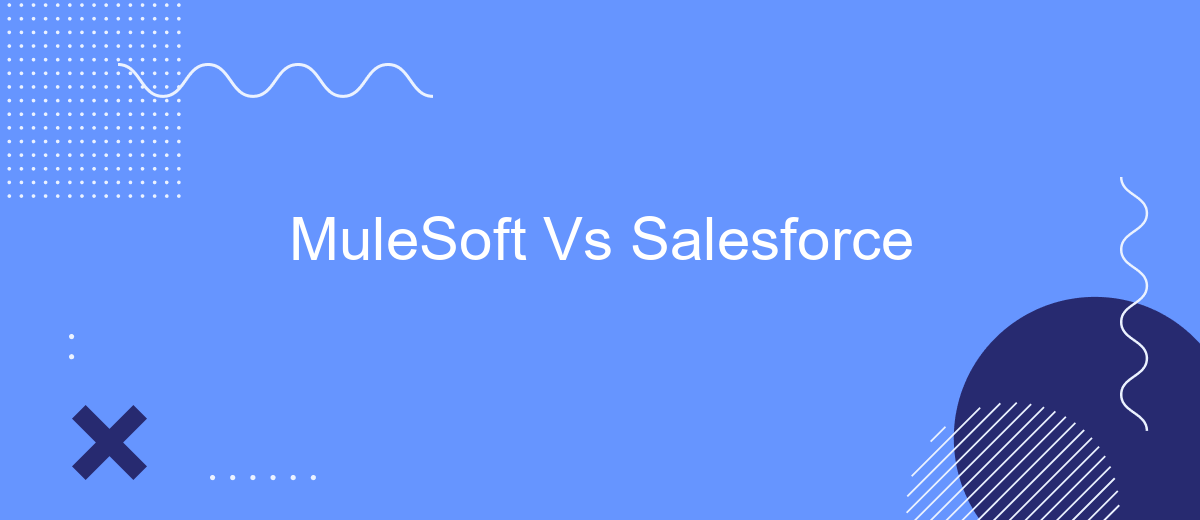In today's rapidly evolving digital landscape, businesses strive to integrate and streamline their operations efficiently. MuleSoft and Salesforce emerge as leading solutions in this domain, each offering unique capabilities. This article delves into a comparative analysis of MuleSoft and Salesforce, exploring their features, strengths, and how they can complement each other to drive business success.
Overview
MuleSoft and Salesforce are two powerful platforms that cater to different aspects of business operations. While MuleSoft specializes in integration and API management, Salesforce excels in customer relationship management (CRM) and sales automation. Both platforms offer robust solutions, but they serve different primary purposes.
- MuleSoft: Focuses on connecting applications, data, and devices.
- Salesforce: Concentrates on CRM, sales automation, and customer service.
- SaveMyLeads: Simplifies the integration process between various services.
Choosing between MuleSoft and Salesforce depends on your business needs. If your goal is to streamline data integration across multiple systems, MuleSoft is the better choice. On the other hand, if you aim to enhance customer interactions and sales processes, Salesforce is more suitable. Additionally, tools like SaveMyLeads can help bridge the gap by offering easy-to-use integrations, ensuring seamless data flow between various platforms.
Key Features Comparison

MuleSoft and Salesforce are leading platforms in the realm of enterprise solutions, each offering unique features tailored to different business needs. MuleSoft excels in API-led connectivity, providing a robust framework for integrating various applications, data sources, and devices. Its Anypoint Platform allows for seamless API management and development, making it easier for businesses to create and manage APIs. Salesforce, on the other hand, is renowned for its comprehensive CRM capabilities, offering a suite of tools for sales, marketing, and customer service. Its cloud-based platform ensures real-time data access and collaboration, enhancing customer relationship management.
Both platforms offer powerful integration capabilities, but MuleSoft takes a more developer-centric approach with its extensive API toolkit. In contrast, Salesforce provides a more user-friendly interface for business users. Services like SaveMyLeads can further enhance these integrations by automating data transfers and streamlining workflows between Salesforce and other applications. This service simplifies the process of setting up integrations, making it accessible even to non-technical users, and ensuring that businesses can leverage their data more effectively.
Use Cases and Benefits

Both MuleSoft and Salesforce offer distinct advantages and are suited for different use cases. MuleSoft excels in API-led connectivity, enabling businesses to integrate various systems and applications seamlessly. On the other hand, Salesforce is a robust CRM platform that helps manage customer relationships and sales processes effectively.
- MuleSoft: Ideal for building an integrated network of applications, data sources, and devices. It supports real-time data synchronization and API management, which is crucial for complex enterprise environments.
- Salesforce: Best suited for customer relationship management, sales automation, and customer service. It provides a 360-degree view of customer interactions, helping businesses improve customer satisfaction and loyalty.
- SaveMyLeads: A practical tool for automating lead data transfer from various sources directly into Salesforce. It simplifies the integration process, allowing businesses to focus more on strategy and less on technical setup.
By leveraging the strengths of MuleSoft for integration and Salesforce for CRM, businesses can create a cohesive ecosystem that enhances operational efficiency and customer experience. SaveMyLeads further streamlines this process by automating data workflows, ensuring that valuable lead information is readily available for sales and marketing teams.
Integration Capabilities
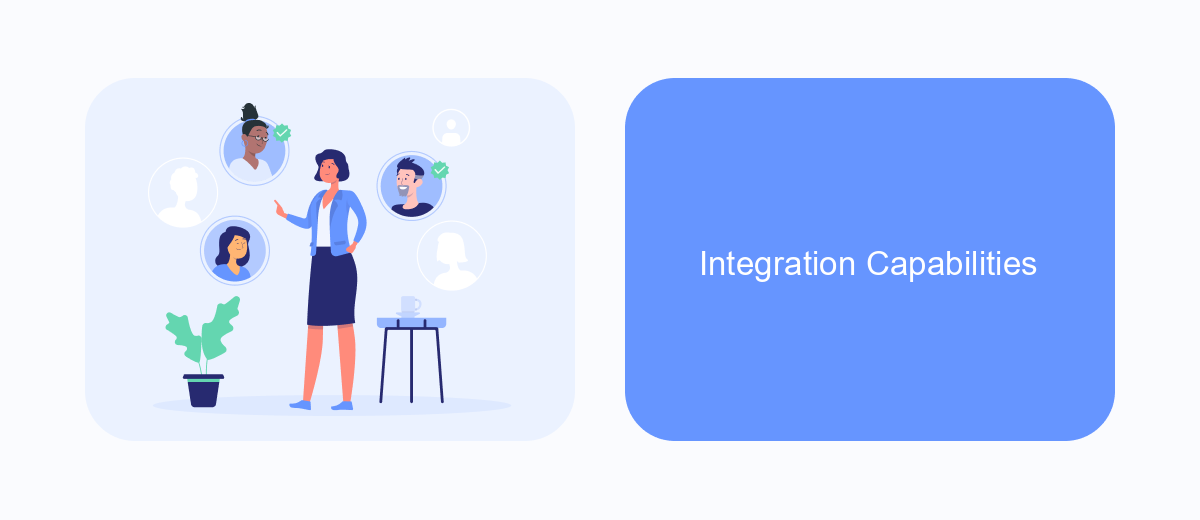
When comparing MuleSoft and Salesforce, one of the key aspects to consider is their integration capabilities. MuleSoft is renowned for its robust Anypoint Platform, which offers extensive tools for API management and integration across various systems. This makes it an excellent choice for organizations looking to connect disparate applications and data sources.
Salesforce, on the other hand, provides native integration tools such as Salesforce Connect and MuleSoft Composer, which simplify the process of integrating Salesforce with other systems. These tools are designed to streamline data flow and ensure seamless connectivity within the Salesforce ecosystem.
- MuleSoft Anypoint Platform: Comprehensive API management and integration tools.
- Salesforce Connect: Native tool for integrating external data sources with Salesforce.
- MuleSoft Composer: User-friendly integration tool designed for business users.
- SaveMyLeads: A service that automates lead data integration from various sources into Salesforce.
Both MuleSoft and Salesforce offer powerful integration solutions, but the choice between them depends on the specific needs of your organization. MuleSoft is ideal for complex, enterprise-level integrations, while Salesforce's native tools, complemented by services like SaveMyLeads, are perfect for businesses looking for straightforward, efficient integration within the Salesforce environment.
Pricing and Support
When it comes to pricing, MuleSoft offers a subscription-based model that varies based on the number of integrations and the complexity of the deployment. Salesforce, on the other hand, provides a range of pricing tiers depending on the specific cloud services and add-ons you require. Both platforms offer enterprise-level solutions, but MuleSoft's pricing can be more flexible for businesses that need tailored integration solutions. For those looking to streamline their integration processes, services like SaveMyLeads can be a cost-effective option to automate data transfers and reduce manual workload.
Support is a crucial aspect of any integration platform. MuleSoft provides extensive support through its Anypoint Platform, including 24/7 customer service, a comprehensive knowledge base, and a community forum. Salesforce also offers robust support options, including Premier and Signature Success Plans that ensure faster response times and dedicated support resources. Additionally, for businesses using SaveMyLeads, the platform offers dedicated support to help with setup and troubleshooting, ensuring seamless integration with various applications.
FAQ
What is the main difference between MuleSoft and Salesforce?
Can MuleSoft be integrated with Salesforce?
Which platform should I choose for data integration tasks?
Is MuleSoft part of Salesforce?
What are my options for automating and setting up integrations without deep technical skills?
SaveMyLeads is a simple and effective service that will help you automate routine tasks and optimize business processes. Stop wasting time uploading leads from Facebook manually – you can do it automatically, saving a lot of time and money. Eliminate routine from workflows and achieve more with minimal investment of money, effort and human resources.