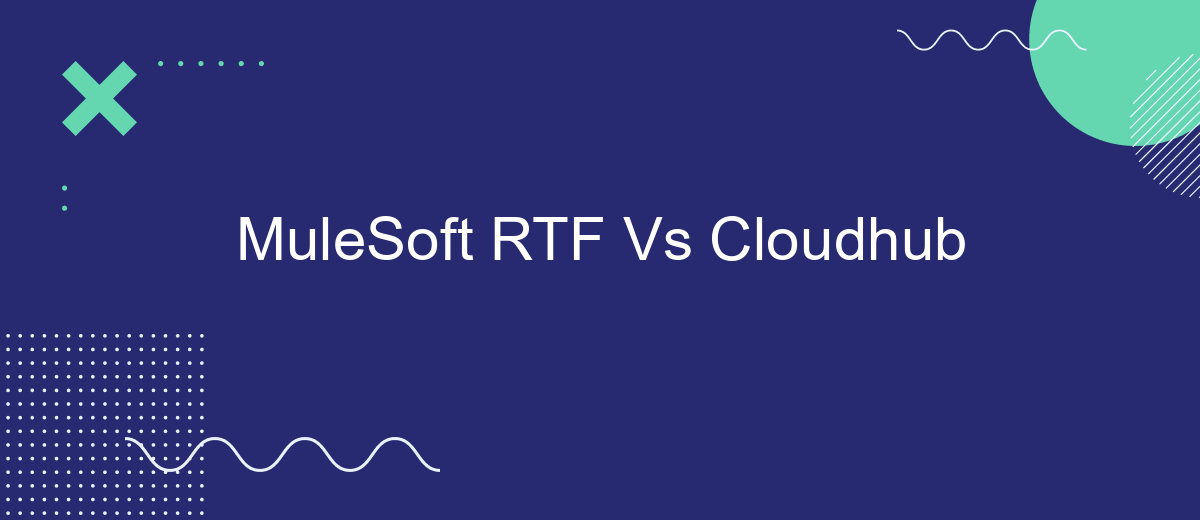Choosing the right deployment option for your MuleSoft applications is crucial for maximizing efficiency and scalability. This article delves into the key differences between MuleSoft's Runtime Fabric (RTF) and CloudHub, comparing their features, benefits, and ideal use cases. Whether you're looking to optimize performance or streamline management, understanding these platforms will help you make an informed decision.
Introduction
In today's rapidly evolving digital landscape, businesses are increasingly relying on robust integration platforms to streamline their operations and enhance connectivity between various applications. MuleSoft offers two prominent solutions for this purpose: Runtime Fabric (RTF) and CloudHub. Both platforms provide unique advantages, but choosing the right one depends on your specific business needs and technical requirements.
- Runtime Fabric (RTF): A containerized service that enables businesses to deploy Mule applications on any cloud or on-premises environment.
- CloudHub: A fully managed, multi-tenant integration platform as a service (iPaaS) that simplifies the deployment and management of Mule applications in the cloud.
Understanding the differences between MuleSoft RTF and CloudHub is crucial for making an informed decision. This article will delve into the key features, benefits, and use cases of each platform, helping you determine which solution aligns best with your organization's integration strategy. Additionally, we'll explore how services like SaveMyLeads can further streamline your integration processes by automating data transfers and enhancing connectivity.
RTF vs CloudHub: Key Differences

When comparing MuleSoft's Runtime Fabric (RTF) and CloudHub, the primary differences lie in deployment flexibility and control. RTF allows organizations to deploy Mule applications on any infrastructure, whether it's on-premises, in a private cloud, or on a public cloud. This flexibility provides greater control over the environment and can be particularly beneficial for companies with strict compliance and security requirements. On the other hand, CloudHub is a fully managed, multi-tenant integration platform as a service (iPaaS) that simplifies deployment by handling infrastructure management, scalability, and maintenance, allowing developers to focus solely on building and running their applications.
Another key difference is in the level of customization and operational oversight. RTF offers more granular control over configurations and operational aspects, which can be advantageous for complex, enterprise-level integrations. In contrast, CloudHub provides out-of-the-box solutions with automatic updates and built-in monitoring, ideal for businesses looking for ease of use and rapid deployment. For seamless integration setup, tools like SaveMyLeads can be utilized to automate lead data transfers, ensuring efficient and accurate data flow between systems without extensive manual intervention.
Use Cases

MuleSoft RTF (Runtime Fabric) and CloudHub are two powerful platforms for deploying and managing APIs and integrations. Each has its own unique use cases, making them suitable for different business needs.
- MuleSoft RTF: Ideal for enterprises that require on-premises or hybrid cloud deployments. It provides greater control over the infrastructure and is suitable for organizations with stringent compliance and security requirements.
- CloudHub: Best for businesses looking for a fully managed, cloud-native solution. It offers ease of use, scalability, and reduced operational overhead, making it perfect for companies that want to focus on developing integrations without worrying about infrastructure management.
- SaveMyLeads Integration: Both RTF and CloudHub can benefit from services like SaveMyLeads, which automate the process of capturing and integrating leads from various sources. This enhances efficiency and ensures that all lead data is seamlessly integrated into your CRM system.
Choosing between MuleSoft RTF and CloudHub depends on your specific needs, such as deployment preferences, compliance requirements, and the level of control you need over your infrastructure. Both platforms offer robust solutions for managing integrations and APIs, making them valuable tools for any enterprise.
Pricing
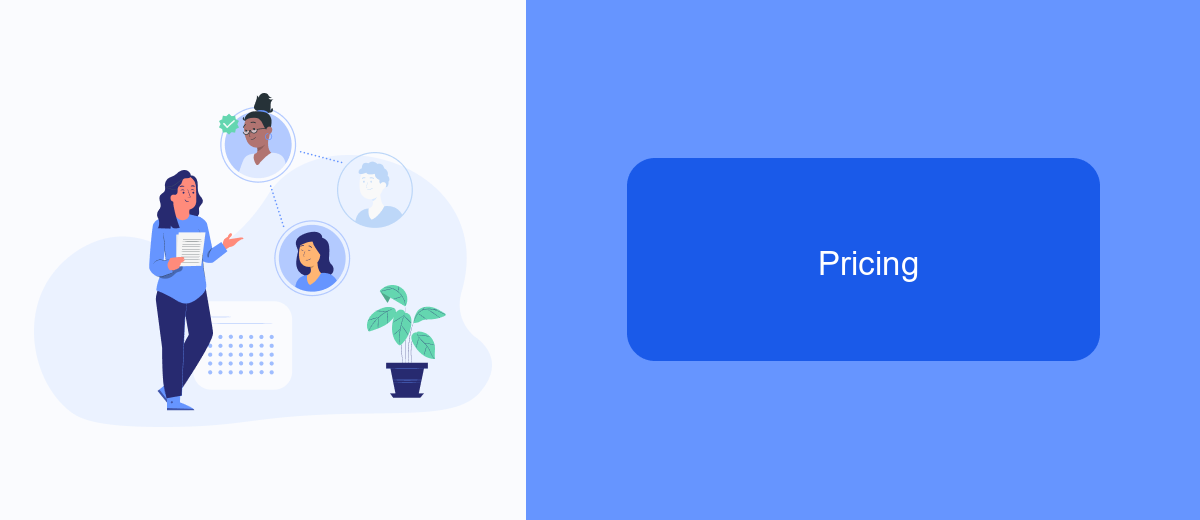
When comparing MuleSoft RTF and CloudHub, pricing is a critical factor to consider. Both platforms offer different pricing models that cater to various business needs and budgets. MuleSoft RTF tends to have a more flexible pricing structure, allowing organizations to scale their usage based on demand.
CloudHub, on the other hand, offers a subscription-based pricing model that includes various tiers depending on the number of applications and data processing requirements. This model can be more predictable for budgeting purposes but may not offer the same level of flexibility as MuleSoft RTF.
- MuleSoft RTF: Pay-as-you-go model, ideal for fluctuating workloads.
- CloudHub: Subscription-based, with multiple tiers for different needs.
- SaveMyLeads: Affordable integration solution with straightforward pricing.
Choosing the right platform depends on your specific business requirements and budget constraints. While MuleSoft RTF offers flexibility, CloudHub provides predictable costs. Additionally, services like SaveMyLeads can complement these platforms by offering cost-effective integration solutions.
Conclusion
In conclusion, both MuleSoft RTF and CloudHub offer robust solutions for managing integrations and APIs, each with its unique strengths. RTF provides a more flexible, on-premise or hybrid deployment model, which is ideal for organizations with specific compliance or data residency requirements. On the other hand, CloudHub offers a fully managed, cloud-native environment, enabling faster time-to-market and reduced operational overhead.
Choosing the right platform depends on your organization's specific needs and strategic goals. For those looking to streamline their integration processes further, services like SaveMyLeads can be incredibly beneficial. SaveMyLeads automates the integration of various applications, allowing businesses to focus on core activities while ensuring seamless data flow and operational efficiency. Ultimately, the decision between MuleSoft RTF and CloudHub should be guided by your organization's infrastructure, compliance needs, and long-term scalability plans.
FAQ
What is the primary difference between MuleSoft RTF and CloudHub?
Can I use MuleSoft RTF if I already have an existing cloud infrastructure?
Is CloudHub more cost-effective than MuleSoft RTF?
How does deployment differ between MuleSoft RTF and CloudHub?
Can I integrate MuleSoft RTF or CloudHub with other automation and integration tools?
Use the SaveMyLeads service to improve the speed and quality of your Facebook lead processing. You do not need to regularly check the advertising account and download the CSV file. Get leads quickly and in a convenient format. Using the SML online connector, you can set up automatic transfer of leads from Facebook to various services: CRM systems, instant messengers, task managers, email services, etc. Automate the data transfer process, save time and improve customer service.