Meta's Dynamic Product Ads (DPA) revolutionize the way businesses reach their audience by automatically promoting relevant products to potential customers. Leveraging user behavior and interests, DPA ensures personalized ad experiences that drive higher engagement and conversions. This powerful tool allows marketers to efficiently scale their advertising efforts, making it indispensable for e-commerce growth in today's competitive digital landscape.
Meta DPA Ads Overview
Meta Dynamic Product Ads (DPA) are designed to help businesses deliver personalized ads to potential customers based on their previous interactions with the brand. These ads dynamically showcase relevant products, increasing the likelihood of conversion by targeting users with items they have already shown interest in.
- Automated ad creation based on user behavior
- Personalized product recommendations
- Cross-device targeting
- Real-time optimization
To fully leverage the power of Meta DPA Ads, integrating your product catalog and user data is crucial. Services like SaveMyLeads can streamline this process by automating data synchronization between your e-commerce platform and Meta. This ensures that your ads are always up-to-date and accurately targeted, maximizing your return on investment.
Meta DPA Ads Benefits
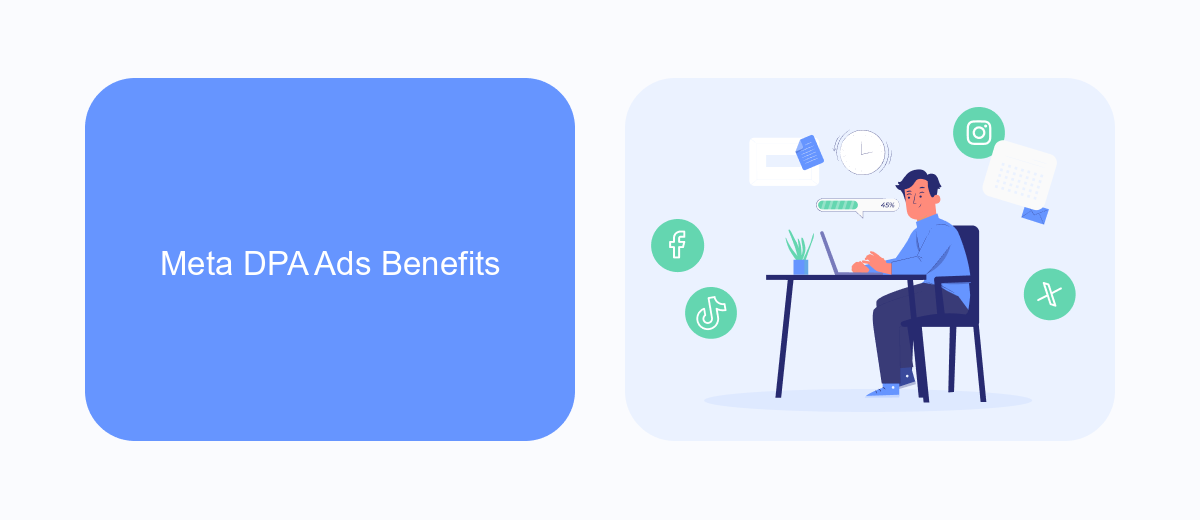
Meta DPA (Dynamic Product Ads) offer a powerful way for businesses to showcase their products to the right audience at the right time. By leveraging user data and behavior, these ads dynamically generate personalized content, ensuring that each user sees the most relevant products based on their interests and previous interactions. This level of customization significantly boosts engagement rates and conversion, as users are more likely to respond to ads that reflect their preferences and needs.
One of the key benefits of Meta DPA Ads is the ease of integration with various e-commerce platforms and marketing tools. Services like SaveMyLeads simplify the process by automating the data transfer between your online store and Meta's advertising platform. This ensures that your product catalog is always up-to-date, reducing manual work and minimizing errors. With streamlined integration and automated updates, businesses can focus on optimizing their ad strategies and maximizing ROI.
Creating Meta DPA Ads

Creating Meta DPA (Dynamic Product Ads) is a powerful way to personalize your advertisements and reach potential customers with highly relevant content. These ads automatically show the right products to the right people based on their interests, behaviors, and previous interactions with your website.
- Set up a product catalog in Meta Business Manager. This catalog will contain all the products you want to advertise.
- Install the Meta Pixel on your website. This will track user interactions and gather data necessary for dynamic retargeting.
- Create a product feed that includes details like product names, descriptions, prices, and images.
- Use a service like SaveMyLeads to automate the integration process, ensuring your product feed is always up-to-date and synced with your Meta catalog.
- Design your ad templates, specifying how product information should be displayed dynamically within the ad.
- Launch your campaign, targeting audiences based on their previous interactions with your website and product catalog.
By following these steps, you can effectively create and manage Meta DPA Ads, ensuring that your marketing efforts are both efficient and personalized. Utilizing tools like SaveMyLeads can streamline the setup process, allowing you to focus more on strategy and less on technical details.
Optimizing Meta DPA Ads
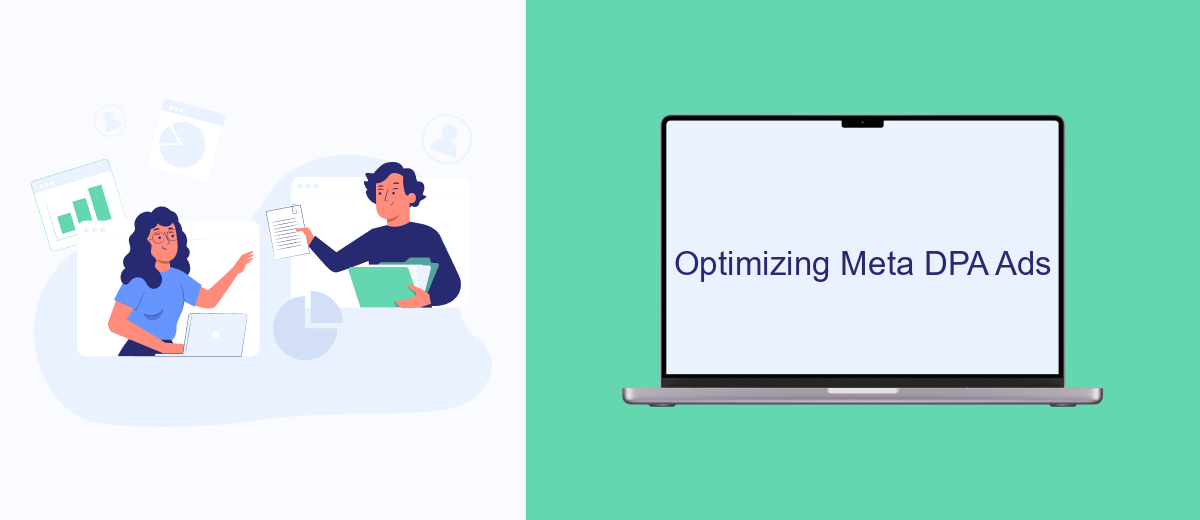
Optimizing Meta DPA Ads requires a strategic approach to ensure maximum performance and return on investment. Start by analyzing your current ad performance metrics to identify areas for improvement. Key metrics to focus on include click-through rates (CTR), conversion rates, and cost per acquisition (CPA).
Next, consider the quality of your product catalog. Ensure that your product images are high-quality and your descriptions are clear and compelling. This not only attracts potential customers but also helps in better targeting and relevancy of the ads.
- Segment your audience based on behavior and interests.
- Utilize dynamic product sets to tailor ads to specific user preferences.
- Test different ad formats and placements to find the most effective combinations.
- Leverage automated tools like SaveMyLeads to streamline data integration and ad management.
Finally, continuously monitor and adjust your campaigns. Use A/B testing to experiment with different strategies and keep an eye on the latest trends and updates in Meta's advertising platform. By staying proactive and adaptive, you can ensure your Meta DPA Ads are always performing at their best.
Meta DPA Ads Case Studies
One of the most compelling case studies for Meta DPA Ads comes from an e-commerce company that saw a 50% increase in sales within three months. By leveraging dynamic product ads, they were able to retarget customers who had previously visited their site but did not make a purchase. This personalized approach not only improved their conversion rates but also enhanced customer engagement, leading to higher overall revenue.
Another noteworthy example involves a retail brand that integrated their marketing efforts using SaveMyLeads. By automating the data flow between their CRM and Meta DPA Ads, they managed to streamline their ad targeting process. This integration allowed them to create highly personalized ads based on real-time customer data, which resulted in a 40% reduction in customer acquisition costs and a significant boost in ROI. The seamless integration provided by SaveMyLeads proved to be a game-changer in optimizing their advertising strategy.
FAQ
What are Meta DPA Ads?
How do I set up Meta DPA Ads?
Can I automate the integration of my product catalog with Meta DPA Ads?
What are the benefits of using Meta DPA Ads?
How can I track the performance of my Meta DPA Ads?
What do you do with the data you get from Facebook lead forms? Do you send them to the manager, add them to mailing services, transfer them to the CRM system, use them to implement feedback? Automate all of these processes with the SaveMyLeads online connector. Create integrations so that new Facebook leads are automatically transferred to instant messengers, mailing services, task managers and other tools. Save yourself and your company's employees from routine work.
