The Meta Ads SDK is a powerful tool designed to help developers integrate Meta's advertising solutions seamlessly into their applications. By leveraging this SDK, developers can easily manage ad placements, track performance, and optimize monetization strategies. This article explores the features, benefits, and implementation steps of the Meta Ads SDK, providing a comprehensive guide for maximizing ad revenue and enhancing user experience.
Meta Ads SDK Overview
The Meta Ads SDK is a powerful tool designed to help developers integrate advertising functionalities into their mobile applications. By leveraging the capabilities of this SDK, developers can seamlessly incorporate various ad formats, optimize ad placements, and enhance user engagement, all while maintaining a smooth user experience.
- Efficient ad delivery with minimal latency
- Support for multiple ad formats including banner, interstitial, and rewarded video ads
- Advanced targeting options to reach the right audience
- Comprehensive analytics and reporting tools
- Easy integration with popular development frameworks
With the Meta Ads SDK, developers gain access to a robust set of features that can significantly boost the monetization potential of their apps. Whether you are looking to display high-quality ads or gather in-depth insights into user behavior, the Meta Ads SDK provides the necessary tools to achieve your goals efficiently and effectively.
Features and Benefits of Meta Ads SDK

Meta Ads SDK offers a comprehensive suite of features designed to help developers seamlessly integrate advertising into their applications. With robust support for various ad formats such as banners, interstitials, and rewarded videos, the SDK ensures that ads are displayed optimally across different devices and screen sizes. The SDK also includes advanced targeting options, enabling advertisers to reach specific audiences based on demographics, interests, and behaviors, thereby maximizing ad relevance and effectiveness.
One of the standout benefits of using Meta Ads SDK is its ease of integration. Developers can quickly set up the SDK and start displaying ads with minimal coding effort. Additionally, services like SaveMyLeads can further streamline the process by automating lead data transfer from Meta Ads to CRM systems, making it easier to manage and analyze ad performance. The SDK also provides detailed analytics and reporting tools, allowing developers and advertisers to track ad performance in real-time and make data-driven decisions to optimize their ad campaigns.
How to Implement Meta Ads SDK
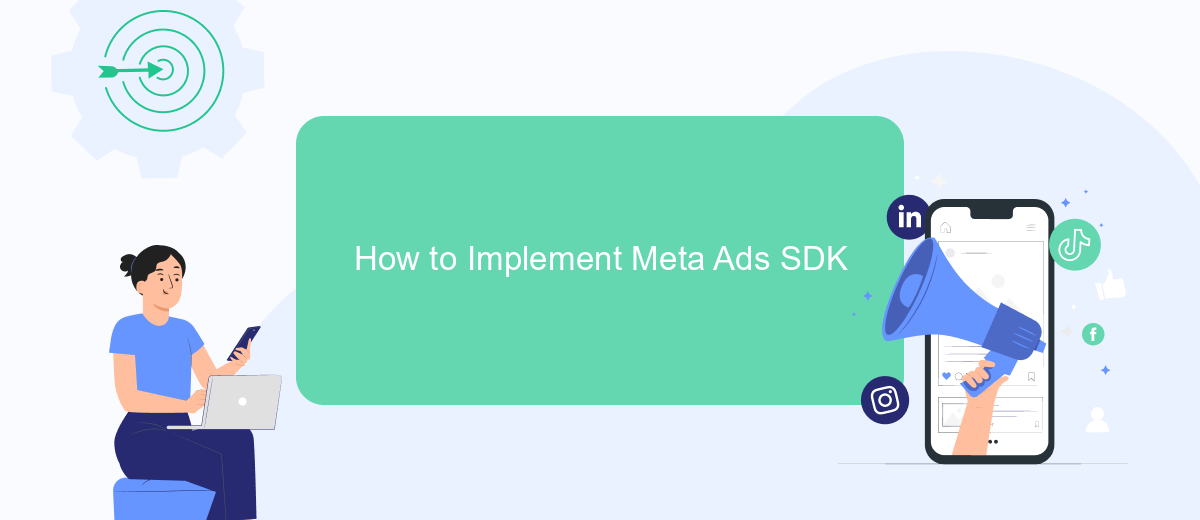
Implementing the Meta Ads SDK in your application can help you monetize your app by displaying ads from Meta's extensive ad network. Follow these steps to integrate the SDK efficiently and start displaying ads in your app.
- Download the Meta Ads SDK from the official Meta developer portal.
- Import the SDK into your project by following the instructions specific to your development environment (e.g., Android Studio, Xcode).
- Initialize the SDK in your app's main activity or application class by calling the initialization method provided by the SDK.
- Configure the ad units and ad formats you want to display, such as banner ads, interstitial ads, or rewarded video ads.
- Implement the necessary ad listeners and callbacks to handle ad events such as loading, displaying, and user interactions.
- Test the ad integration thoroughly to ensure ads are displayed correctly and do not disrupt the user experience.
By following these steps, you can successfully integrate the Meta Ads SDK into your app, providing a seamless ad experience for your users and generating revenue for your business. Make sure to review the official documentation for any updates or additional configuration options.
Best Practices for Using Meta Ads SDK
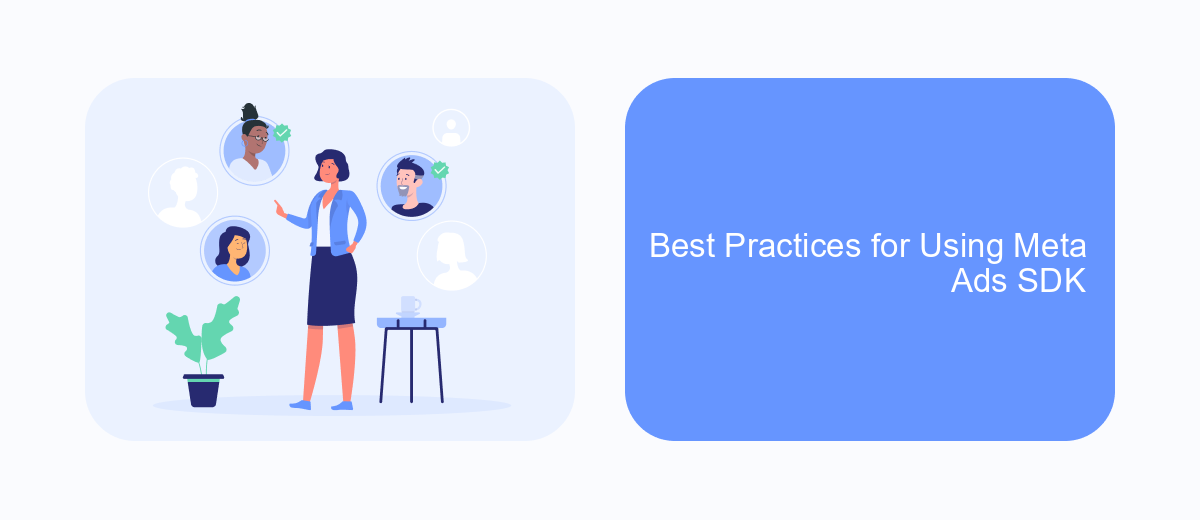
When integrating the Meta Ads SDK into your application, it is crucial to follow best practices to ensure optimal performance and user experience. Proper implementation can help you maximize ad revenue while maintaining a seamless experience for your users.
First, always ensure that you are using the latest version of the SDK. Meta frequently updates its SDK to fix bugs, improve performance, and add new features. Keeping your SDK up-to-date will help you take advantage of these improvements.
- Optimize ad placement to avoid disrupting the user experience.
- Use mediation to increase fill rates and eCPM.
- Test ads thoroughly on different devices and network conditions.
- Monitor performance metrics and adjust strategies accordingly.
- Comply with Meta’s policies and guidelines to avoid account suspension.
By adhering to these best practices, you can ensure that your integration of the Meta Ads SDK is both effective and user-friendly. This will not only enhance your app's performance but also contribute to a better overall experience for your users.
- Automate the work with leads from the Facebook advertising account
- Empower with integrations and instant transfer of leads
- Don't spend money on developers or integrators
- Save time by automating routine tasks
Alternatives to Meta Ads SDK
While Meta Ads SDK provides robust tools for integrating ads into your applications, there are several alternatives that developers may find beneficial. Google AdMob is a popular choice, offering a wide range of ad formats and comprehensive analytics. Unity Ads is another strong competitor, especially for game developers, as it seamlessly integrates with the Unity game engine. Additionally, AppLovin and IronSource are known for their effective monetization solutions and extensive user reach.
For those looking to streamline their integration processes, SaveMyLeads can be an invaluable tool. This service automates the transfer of leads from various ad platforms to your CRM system, ensuring that you never miss an opportunity. By simplifying the integration process, SaveMyLeads allows you to focus more on optimizing your ad campaigns and less on technical details. Whether you choose Google AdMob, Unity Ads, or another platform, tools like SaveMyLeads can enhance your ad management and lead conversion efforts.
FAQ
What is Meta Ads SDK?
How can I track ad performance using Meta Ads SDK?
Is Meta Ads SDK compatible with both iOS and Android?
How do I integrate Meta Ads SDK into my mobile app?
Are there services that can help automate the integration and configuration of Meta Ads SDK?
You probably know that the speed of leads processing directly affects the conversion and customer loyalty. Do you want to receive real-time information about new orders from Facebook and Instagram in order to respond to them as quickly as possible? Use the SaveMyLeads online connector. Link your Facebook advertising account to the messenger so that employees receive notifications about new leads. Create an integration with the SMS service so that a welcome message is sent to each new customer. Adding leads to a CRM system, contacts to mailing lists, tasks to project management programs – all this and much more can be automated using SaveMyLeads. Set up integrations, get rid of routine operations and focus on the really important tasks.

