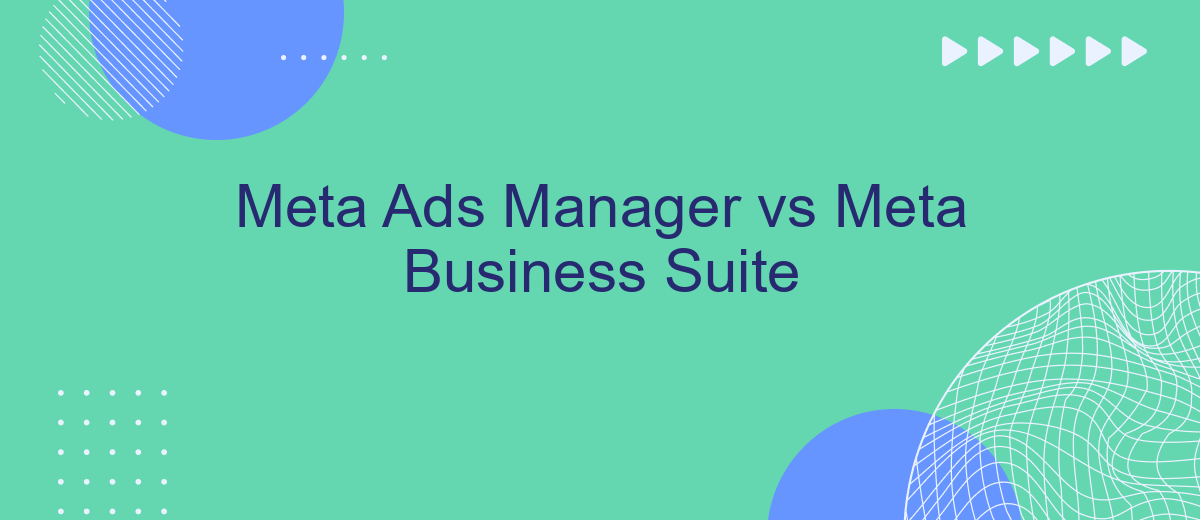When it comes to managing your business's online presence and advertising on Meta's platforms, choosing the right tool is crucial. Meta Ads Manager and Meta Business Suite offer distinct features tailored to different needs. This article delves into the key differences and benefits of each, helping you decide which platform best suits your marketing and management strategies.
Meta Ads Manager vs Meta Business Suite
Meta Ads Manager and Meta Business Suite are two powerful tools designed to help businesses manage their online presence and advertising campaigns. While both tools offer unique features, they serve different purposes and cater to various aspects of business management and marketing.
- Meta Ads Manager: Primarily focused on creating, managing, and analyzing advertising campaigns across Meta platforms. It provides detailed insights into ad performance, audience targeting, and budget management.
- Meta Business Suite: A comprehensive tool for managing your business's overall presence on Meta platforms. It includes features for scheduling posts, responding to messages, and accessing insights about your audience and content performance.
Both tools can be integrated with other services to enhance their functionality. For instance, SaveMyLeads can automate the lead generation process by connecting Meta Ads Manager with various CRM systems, ensuring that new leads are captured and managed efficiently. Choosing the right tool depends on your specific business needs and whether you are focusing on advertising or overall business management.
Overview
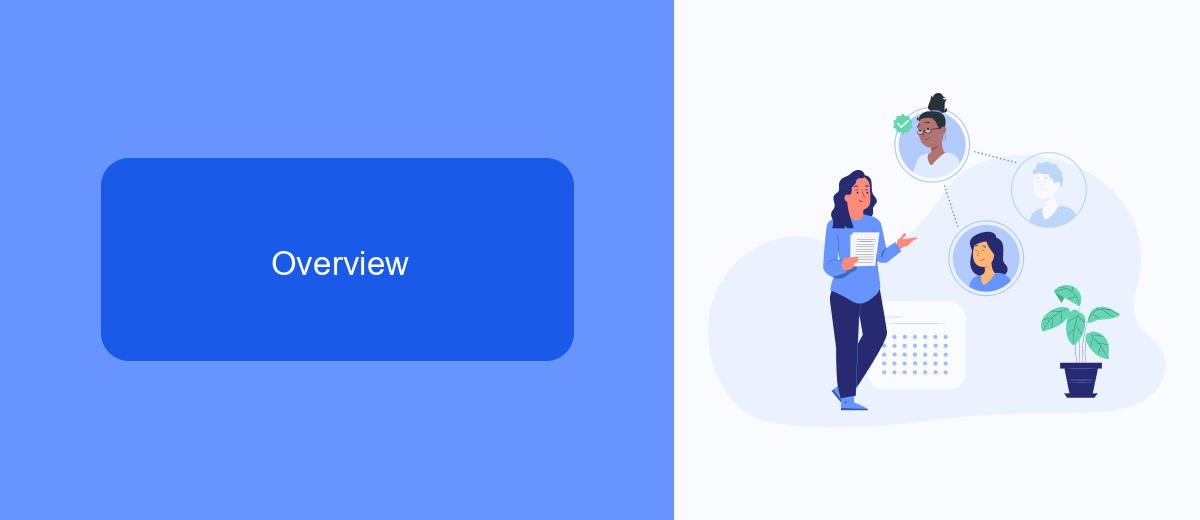
Meta Ads Manager and Meta Business Suite are two essential tools for managing your social media marketing efforts on Facebook and Instagram. Meta Ads Manager is primarily focused on creating, managing, and analyzing ad campaigns. It offers a range of targeting options, budgeting tools, and performance metrics to help businesses optimize their advertising strategies. On the other hand, Meta Business Suite is an all-in-one platform that combines the functionalities of Ads Manager with additional features like content scheduling, messaging, and analytics for both organic and paid posts.
While Meta Ads Manager is ideal for businesses that need in-depth control over their ad campaigns, Meta Business Suite provides a more holistic approach to social media management. For businesses looking to streamline their operations further, integration services like SaveMyLeads can be incredibly useful. SaveMyLeads allows you to automate lead data transfers from Facebook and Instagram ads directly to your CRM or email marketing platforms, saving time and ensuring that no lead is lost in the process.
Functionality
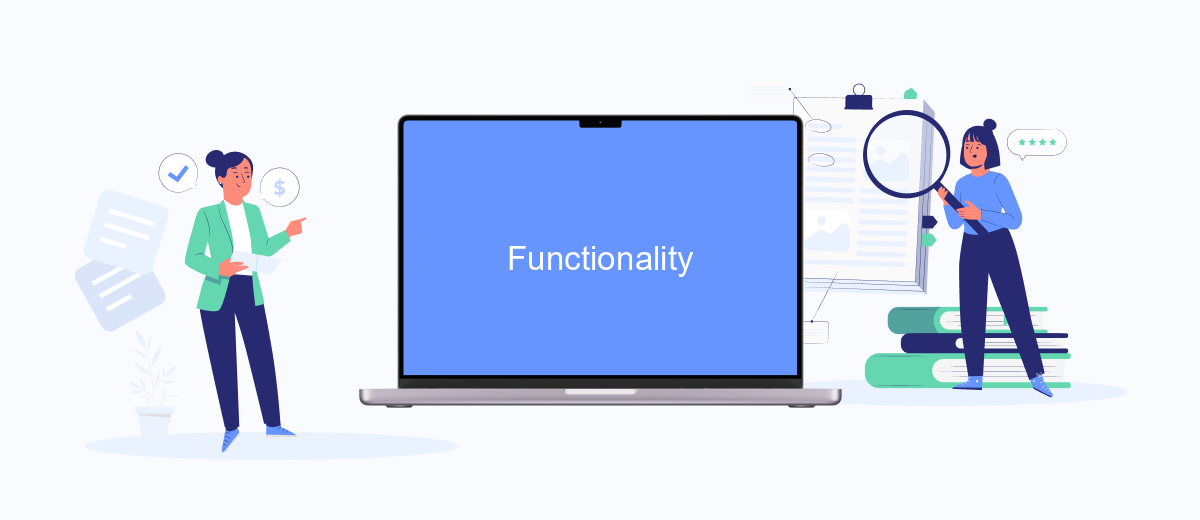
When comparing the functionality of Meta Ads Manager and Meta Business Suite, it is essential to understand the unique features each tool offers. Meta Ads Manager is primarily designed for creating, managing, and analyzing advertising campaigns across Facebook and Instagram. On the other hand, Meta Business Suite provides a holistic view of your business's social media presence, including tools for posting, messaging, and insights.
- Meta Ads Manager: Offers advanced targeting options, budget management, and performance analytics for ad campaigns.
- Meta Business Suite: Integrates scheduling and publishing posts, managing messages, and accessing detailed insights about audience engagement.
- SaveMyLeads Integration: Both platforms can benefit from integrations like SaveMyLeads, which automates the transfer of leads from your ads to your CRM or other tools, streamlining marketing efforts.
In summary, while Meta Ads Manager focuses on optimizing your advertising strategy, Meta Business Suite provides a comprehensive approach to managing your entire social media ecosystem. Integrations such as SaveMyLeads can further enhance the functionality of both platforms by ensuring seamless data flow and more efficient lead management.
Pros and Cons
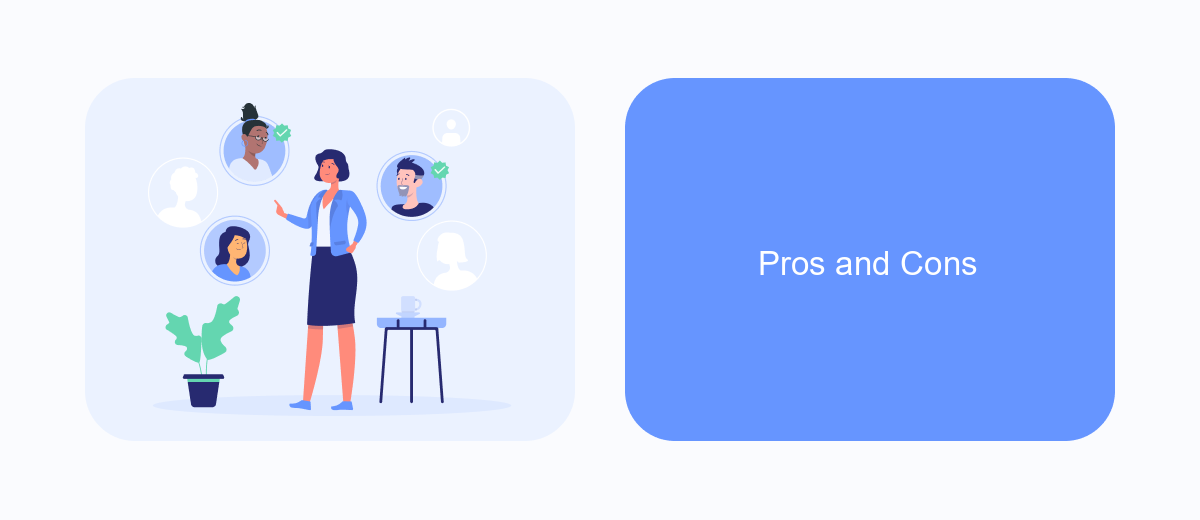
Meta Ads Manager and Meta Business Suite are both essential tools for managing your social media presence, but they have distinct advantages and drawbacks. Meta Ads Manager focuses on advertising, offering detailed analytics and robust targeting options. On the other hand, Meta Business Suite provides a more comprehensive approach to managing your social media accounts, including content scheduling and engagement tracking.
Choosing between the two depends on your specific needs. If your primary goal is to run highly targeted ad campaigns, Meta Ads Manager might be the better option. However, if you need an all-in-one solution for managing posts, messages, and ads, Meta Business Suite could be more beneficial.
- Meta Ads Manager Pros: Advanced targeting, detailed analytics, ad-centric features.
- Meta Ads Manager Cons: Limited to advertising, steeper learning curve.
- Meta Business Suite Pros: Comprehensive management, user-friendly interface, integrates with various services like SaveMyLeads for streamlined workflows.
- Meta Business Suite Cons: Less specialized in advertising, fewer advanced ad features.
Ultimately, both tools serve different purposes and can complement each other depending on your business needs. Consider your primary objectives and how each tool aligns with them to make an informed decision.
Which Platform to Choose
Choosing between Meta Ads Manager and Meta Business Suite depends on your specific needs and business goals. If your primary focus is on running and optimizing ad campaigns, Meta Ads Manager offers robust tools for creating, managing, and analyzing your advertisements. It provides detailed insights and advanced targeting options, making it ideal for businesses looking to maximize their advertising ROI.
On the other hand, Meta Business Suite is designed for those who need a comprehensive solution for managing their entire social media presence. This platform integrates with various Meta services, including Facebook and Instagram, allowing you to handle posts, messages, and insights all in one place. For businesses interested in streamlining their workflow and automating tasks, services like SaveMyLeads can be integrated to automatically capture leads and sync data across platforms, enhancing your overall efficiency.


FAQ
What is the primary difference between Meta Ads Manager and Meta Business Suite?
Can I manage my ad campaigns from Meta Business Suite?
Which tool is better for small businesses?
Are there any automation tools available to help with managing Meta Ads Manager and Meta Business Suite?
Is it possible to schedule posts and ads using Meta Business Suite?
Would you like your employees to receive real-time data on new Facebook leads, and automatically send a welcome email or SMS to users who have responded to your social media ad? All this and more can be implemented using the SaveMyLeads system. Connect the necessary services to your Facebook advertising account and automate data transfer and routine work. Let your employees focus on what really matters, rather than wasting time manually transferring data or sending out template emails.