Meta Ads has revolutionized the digital advertising landscape, offering businesses unparalleled tools to reach their target audience with precision and efficiency. Leveraging the power of advanced algorithms and user data, Meta Ads enables companies to create highly personalized and effective ad campaigns. This article explores the key features and benefits of Meta Ads, and how they can drive growth and engagement for your brand.
What Are Meta Ads?
Meta Ads are a form of online advertising that allows businesses to reach their target audience through platforms like Facebook, Instagram, and the Meta Audience Network. These ads leverage user data and sophisticated algorithms to deliver personalized content, making them highly effective for driving engagement and conversions.
- Custom Audiences: Target specific groups based on demographics, interests, and behaviors.
- Lookalike Audiences: Reach new users who resemble your existing customers.
- Dynamic Ads: Automatically show the right products to the right people.
Setting up Meta Ads can be streamlined with integration services like SaveMyLeads. This platform automates the process of capturing leads from Meta Ads and transferring them to your CRM or email marketing tools, ensuring you never miss a potential customer. By using SaveMyLeads, businesses can focus more on optimizing their ad strategy and less on manual data entry.
Benefits of Using Meta Ads

Meta Ads offer a multitude of benefits for businesses looking to expand their reach and drive engagement. One of the primary advantages is the ability to target specific audiences with precision. Through detailed demographic, geographic, and behavioral data, businesses can ensure their ads are seen by the right people at the right time. This targeted approach not only increases the chances of conversion but also optimizes ad spend, making campaigns more cost-effective.
Additionally, Meta Ads provide robust analytics and reporting tools that allow businesses to track the performance of their campaigns in real-time. This data-driven approach enables continuous optimization and improvement. Furthermore, integrating Meta Ads with services like SaveMyLeads can streamline the process of capturing and managing leads, ensuring that no potential customer is overlooked. SaveMyLeads automates the transfer of leads from Meta Ads to various CRM systems, enhancing efficiency and allowing businesses to focus on nurturing and converting leads.
How to Create a Meta Ad
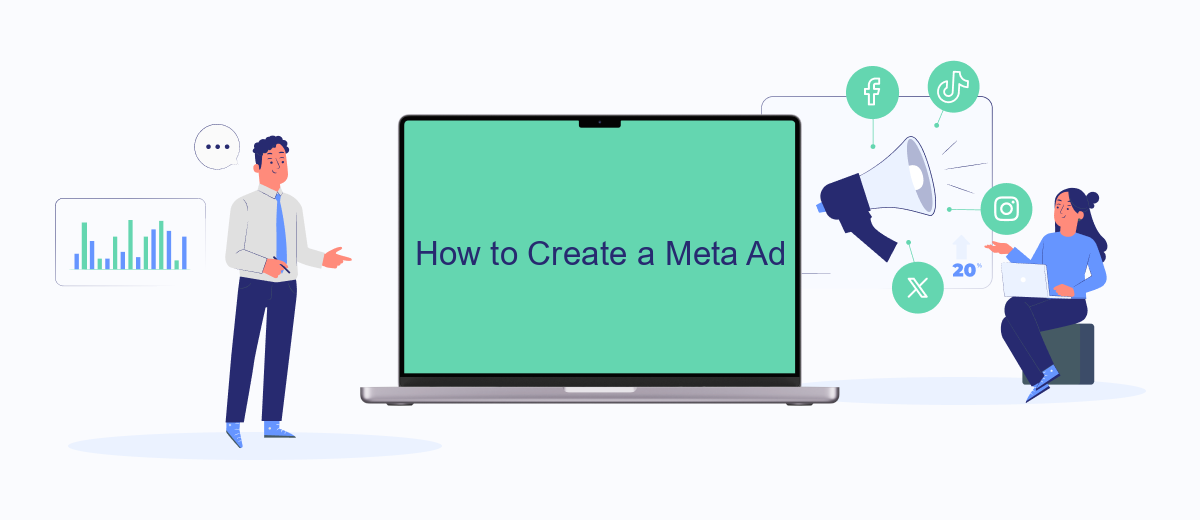
Creating a Meta ad involves several key steps to ensure your campaign is effective and reaches your target audience. Whether you're a seasoned marketer or new to the platform, following these steps will help you get started.
- Log in to your Meta Business Suite account and navigate to the Ads Manager.
- Click on the "Create" button to start a new campaign.
- Choose your campaign objective, such as brand awareness, traffic, or conversions.
- Define your target audience by setting parameters like location, age, gender, and interests.
- Set your budget and schedule for the ad campaign.
- Design your ad by selecting ad format, uploading media, and writing compelling ad copy.
- Review your ad settings and click "Publish" to launch your campaign.
For seamless integration of leads generated from your Meta ads into your CRM or email marketing system, consider using SaveMyLeads. This service automates the process, ensuring you never miss a potential customer and can respond promptly to new leads.
Meta Ads Optimization Tips
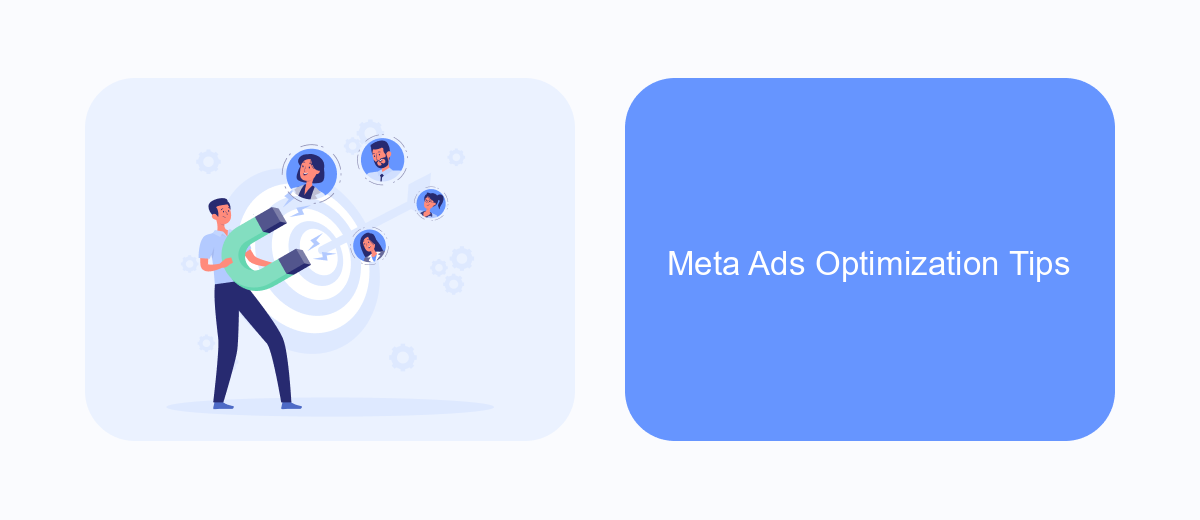
Optimizing your Meta Ads can significantly improve the performance of your campaigns and maximize your return on investment. The key to successful optimization lies in constant monitoring and tweaking of various elements to ensure they are aligned with your goals.
Start by analyzing the performance metrics of your ads, such as click-through rates, conversion rates, and cost per acquisition. Use this data to identify which ads are performing well and which need adjustments. Experiment with different ad creatives, headlines, and calls to action to see what resonates best with your audience.
- Utilize A/B testing to compare different ad variations.
- Leverage audience segmentation to target specific groups.
- Optimize your landing pages for better user experience.
- Implement retargeting strategies to re-engage potential customers.
- Consider using automation tools like SaveMyLeads for seamless integration and data management.
Regularly reviewing and optimizing your Meta Ads will help you stay ahead of the competition and ensure your advertising budget is being used effectively. By employing these strategies, you can enhance your ad performance and achieve your marketing objectives more efficiently.
Measuring Meta Ads Performance
Measuring the performance of your Meta Ads is crucial for optimizing your advertising strategy and achieving better results. Start by setting clear objectives, such as increasing brand awareness, generating leads, or driving sales. Use Meta's built-in analytics tools to track key performance indicators (KPIs) like click-through rates (CTR), conversion rates, cost per click (CPC), and return on ad spend (ROAS). These metrics provide valuable insights into how your ads are performing and where improvements can be made.
For a more comprehensive analysis, consider integrating third-party services like SaveMyLeads. This tool allows you to automate data collection and seamlessly transfer it to your CRM or other marketing platforms. By leveraging SaveMyLeads, you can streamline your reporting process and gain a holistic view of your ad performance. This integration enables you to make data-driven decisions, optimize your ad spend, and ultimately enhance your overall advertising strategy.
- Automate the work with leads from the Facebook advertising account
- Empower with integrations and instant transfer of leads
- Don't spend money on developers or integrators
- Save time by automating routine tasks
FAQ
What are Meta Ads?
How can I measure the effectiveness of my Meta Ads campaigns?
What types of ad formats are available on Meta Ads?
How do I target the right audience with Meta Ads?
Can I automate my Meta Ads campaigns and integrate them with other tools?
Would you like your employees to receive real-time data on new Facebook leads, and automatically send a welcome email or SMS to users who have responded to your social media ad? All this and more can be implemented using the SaveMyLeads system. Connect the necessary services to your Facebook advertising account and automate data transfer and routine work. Let your employees focus on what really matters, rather than wasting time manually transferring data or sending out template emails.

