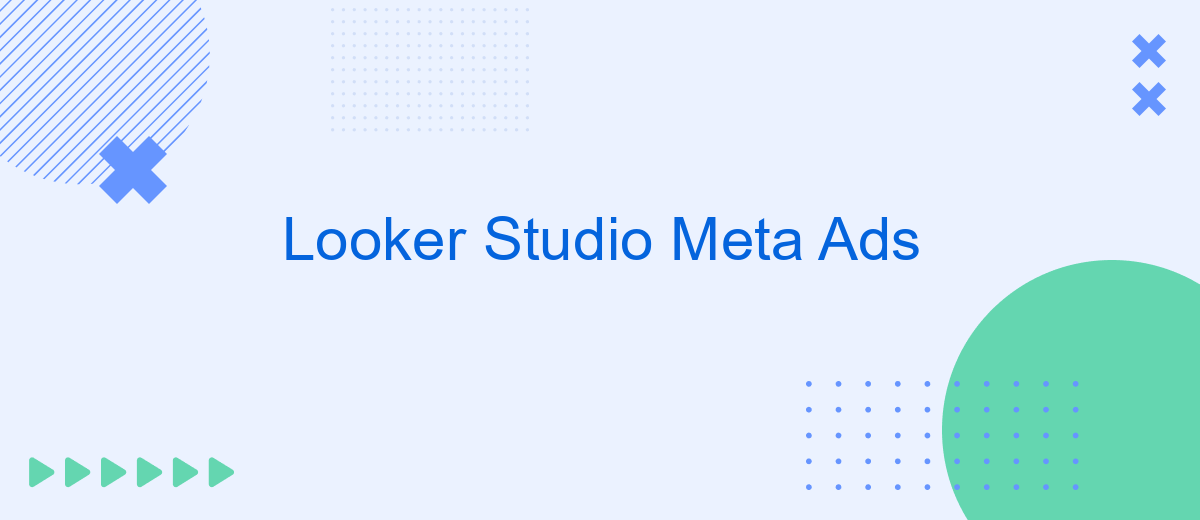In today's digital marketing landscape, leveraging data analytics tools is crucial for optimizing ad performance and maximizing ROI. Looker Studio offers powerful capabilities for analyzing Meta Ads, providing marketers with deep insights into audience behavior, ad effectiveness, and campaign efficiency. By integrating Looker Studio with Meta Ads, businesses can harness the power of data-driven decision-making to refine their strategies and achieve unparalleled results in a competitive market.
Looker Studio Meta Ads Integration
Integrating Meta Ads with Looker Studio can significantly enhance your data analysis capabilities by providing a centralized platform for monitoring and optimizing your advertising campaigns. This integration allows you to seamlessly import and visualize your Meta Ads data, offering insights into campaign performance, audience engagement, and return on investment. With Looker Studio, you can create customized dashboards that present your Meta Ads data in a clear and actionable format, empowering you to make data-driven decisions.
- Import Meta Ads data directly into Looker Studio.
- Create interactive dashboards for real-time insights.
- Track key performance metrics and optimize ad spend.
- Visualize audience demographics and engagement statistics.
- Share insights and reports with your team effortlessly.
By leveraging the power of Looker Studio's robust data visualization tools, you can gain a comprehensive view of your Meta Ads campaigns. This integration not only simplifies the process of data analysis but also enhances collaboration among team members by providing easy-to-share reports and insights. Ultimately, the Looker Studio Meta Ads integration is a valuable tool for any business looking to maximize the effectiveness of their advertising efforts.
Benefits of Using Looker Studio Meta Ads Integration
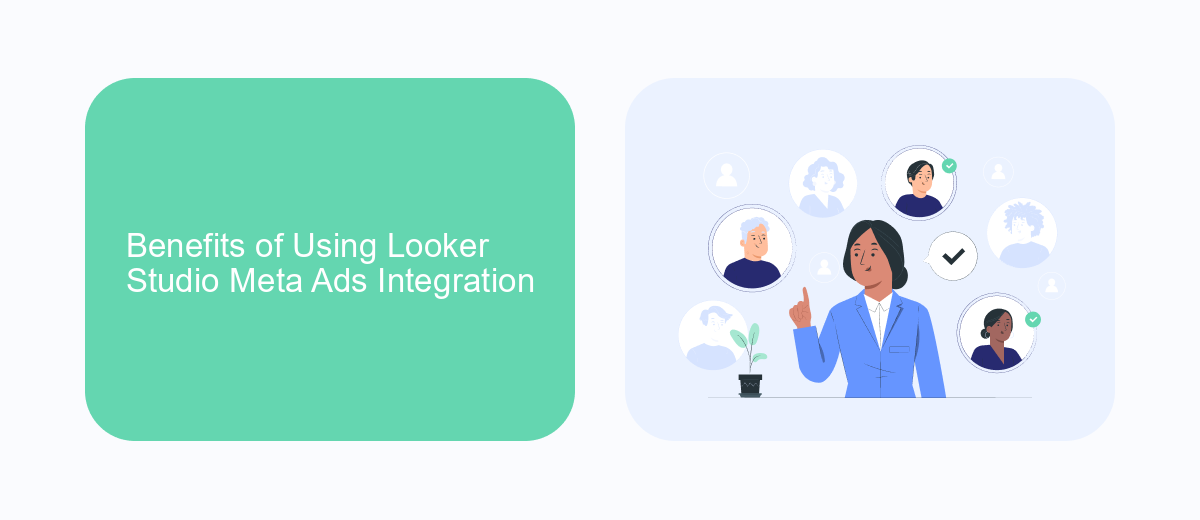
Integrating Looker Studio with Meta Ads offers businesses a streamlined approach to data analysis and visualization, enhancing their ability to make informed marketing decisions. By consolidating data from Meta Ads into Looker Studio, users can create comprehensive dashboards that provide real-time insights into campaign performance. This integration allows for deeper analysis of key metrics such as click-through rates, conversion rates, and return on ad spend, enabling marketers to optimize campaigns for better results. With Looker Studio's robust visualization tools, presenting complex data in an understandable format becomes effortless, facilitating data-driven decision-making across teams.
Setting up the Looker Studio Meta Ads integration can be simplified using services like SaveMyLeads, which automate the data transfer process, ensuring seamless connectivity between platforms. SaveMyLeads helps businesses save time and resources by eliminating manual data entry and reducing the risk of errors. This automation allows marketers to focus on strategy and creativity rather than technical setup. By leveraging such services, companies can enhance their data management capabilities, ensuring that they have access to accurate and up-to-date information necessary for effective marketing strategies.
How to Connect Looker Studio with Meta Ads
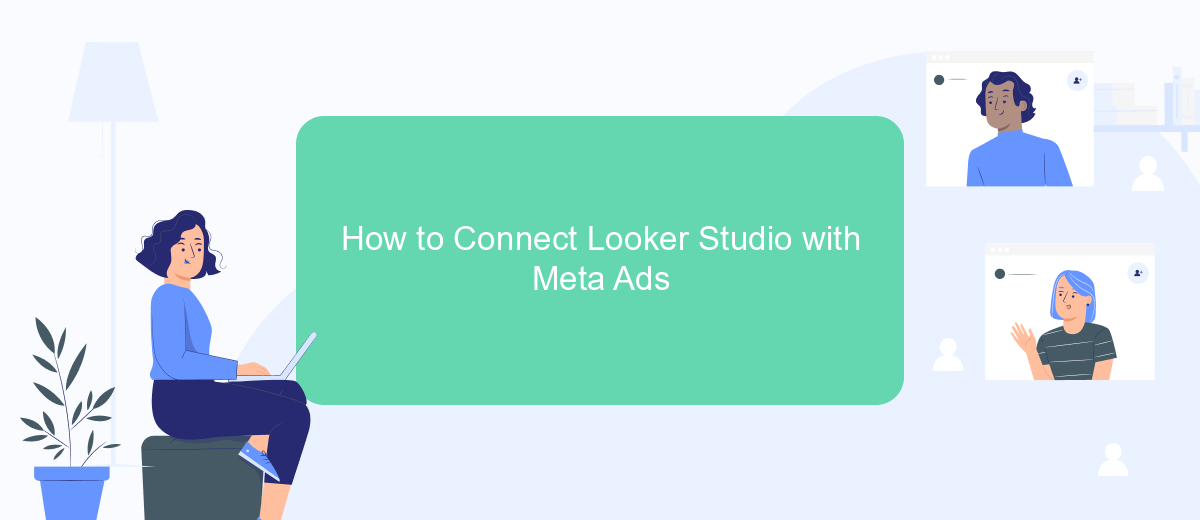
Integrating Looker Studio with Meta Ads can streamline your data analysis and reporting processes, allowing for more effective ad campaign management. To get started, you need to ensure that both your Looker Studio and Meta Ads accounts are properly set up and accessible. Once confirmed, follow the steps below to establish a seamless connection between the two platforms.
- Log in to your Looker Studio account and navigate to the 'Data Sources' section.
- Select 'Create' and choose 'Data Source' from the dropdown menu.
- Search for 'Meta Ads' in the connectors list and select it.
- Authorize Looker Studio to access your Meta Ads account by following the on-screen instructions.
- Once authorized, configure the data fields and metrics you wish to import from Meta Ads.
- Save the data source configuration and apply it to your desired reports or dashboards.
By following these steps, you can successfully integrate Looker Studio with Meta Ads, enabling you to visualize and analyze your advertising data more effectively. This connection allows for real-time data updates, ensuring that your reports reflect the most current information available, thus enhancing decision-making and strategic planning.
Using Looker Studio Meta Ads Dashboards
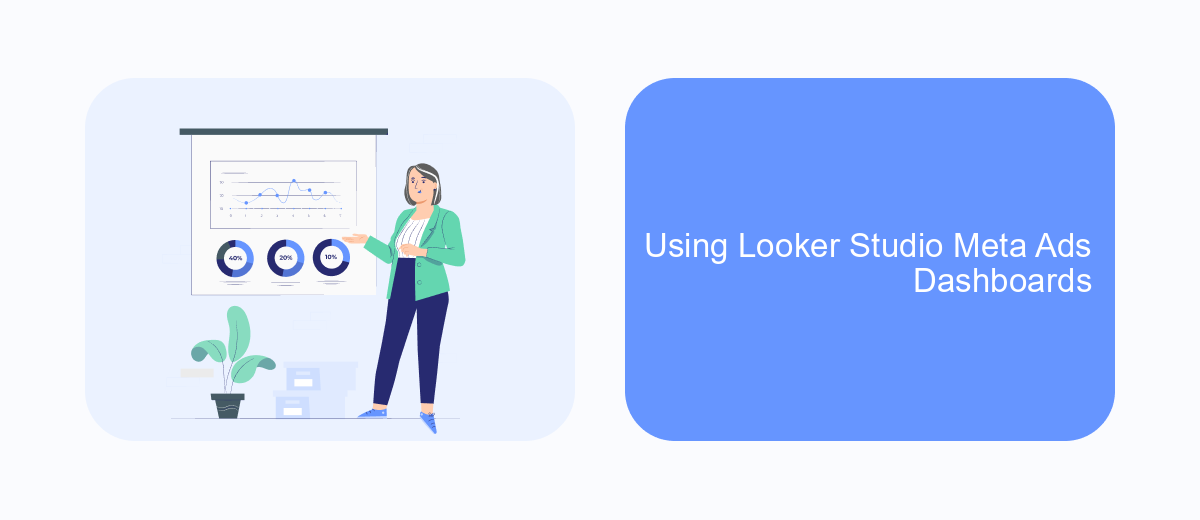
Looker Studio Meta Ads Dashboards offer a powerful way to visualize and analyze your advertising data. These dashboards enable marketers to gain insights into their campaigns' performance, optimize ad spend, and ultimately drive better results. By integrating Meta Ads data into Looker Studio, users can create customized dashboards that suit their specific needs.
Setting up a Looker Studio Meta Ads Dashboard is straightforward, requiring only a few steps to connect your data sources and configure the visualization elements. Once set up, these dashboards provide real-time data updates, ensuring that you always have the most current information at your fingertips. This capability allows for more agile decision-making and timely adjustments to your advertising strategies.
- Connect your Meta Ads account to Looker Studio.
- Select the metrics and dimensions relevant to your campaign goals.
- Customize the dashboard layout to highlight key performance indicators.
- Share the dashboard with team members for collaborative analysis.
Utilizing Looker Studio Meta Ads Dashboards empowers businesses to transform raw data into actionable insights. With the ability to tailor dashboards to specific objectives, marketers can focus on the metrics that matter most, enhancing their ability to track progress and achieve advertising success.
Best Practices for Looker Studio Meta Ads Integration
Integrating Meta Ads with Looker Studio can significantly enhance your data analysis capabilities, allowing you to create detailed and insightful reports. To ensure a seamless integration, start by clearly defining your reporting goals and identifying the key metrics that align with your business objectives. This will guide your data collection and visualization process, ensuring that your reports are both relevant and actionable. Additionally, maintain a consistent data structure by standardizing naming conventions and categorizing your data effectively, which will help in creating coherent and easily interpretable reports.
For a smooth integration process, consider utilizing automation tools like SaveMyLeads to streamline the data transfer between Meta Ads and Looker Studio. SaveMyLeads can automate the data synchronization process, reducing manual workload and minimizing errors. Furthermore, regularly update your data connections and ensure that your API keys are securely managed to maintain data integrity and security. By following these best practices, you can optimize your Looker Studio Meta Ads integration, enabling more efficient data-driven decision-making for your marketing strategies.
FAQ
What is Looker Studio Meta Ads integration used for?
How can I connect Meta Ads to Looker Studio?
What kind of data from Meta Ads can be visualized in Looker Studio?
Are there any automation tools to streamline data integration between Meta Ads and Looker Studio?
Can I customize the reports generated from Meta Ads data in Looker Studio?
Use the SaveMyLeads service to improve the speed and quality of your Facebook lead processing. You do not need to regularly check the advertising account and download the CSV file. Get leads quickly and in a convenient format. Using the SML online connector, you can set up automatic transfer of leads from Facebook to various services: CRM systems, instant messengers, task managers, email services, etc. Automate the data transfer process, save time and improve customer service.