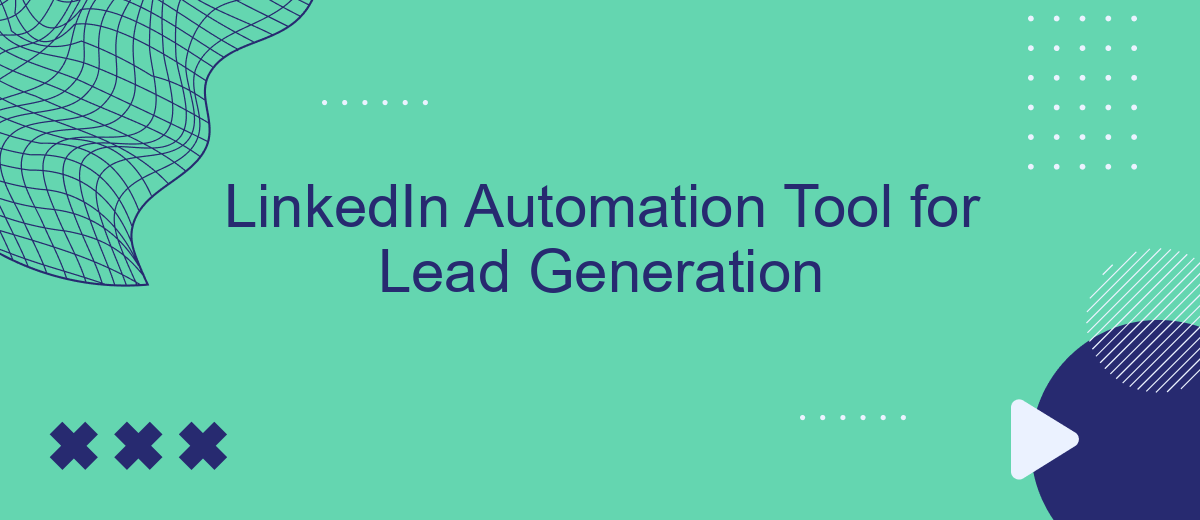In today's fast-paced digital landscape, efficiently generating high-quality leads is crucial for business growth. The LinkedIn Automation Tool for Lead Generation streamlines this process by leveraging advanced algorithms and personalized outreach strategies. This innovative tool not only saves time but also enhances your networking efforts, ensuring you connect with the right prospects to drive your business forward.
Introduction
In the ever-evolving landscape of digital marketing, LinkedIn has emerged as a powerful platform for lead generation. With over 700 million users worldwide, LinkedIn offers a unique opportunity for businesses to connect with potential clients and grow their network. However, manually managing connections and outreach can be time-consuming and inefficient. This is where LinkedIn automation tools come into play, streamlining the process and maximizing your lead generation efforts.
- Automated connection requests and follow-ups
- Personalized messaging at scale
- Advanced analytics and reporting
- Integration with CRM systems
One such tool that enhances LinkedIn automation is SaveMyLeads. This service allows seamless integration of LinkedIn with various CRM systems, ensuring that your leads are captured and managed efficiently. By automating repetitive tasks and providing insightful analytics, SaveMyLeads helps businesses focus on what truly matters—building meaningful relationships and converting leads into loyal customers.
Benefits of using SaveMyLeads
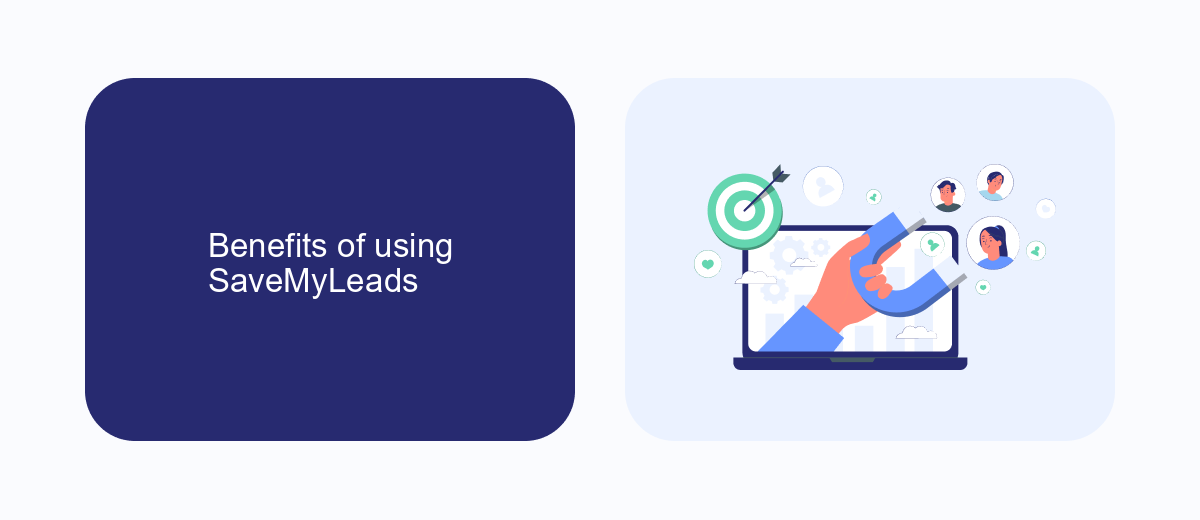
SaveMyLeads offers a robust solution for LinkedIn automation, particularly in lead generation. By streamlining the process of capturing and managing leads, SaveMyLeads allows businesses to focus more on nurturing relationships and closing deals. The tool integrates seamlessly with various CRM systems and marketing platforms, ensuring that your leads are automatically funneled into your existing workflows without manual intervention. This not only saves time but also minimizes the risk of human error, enhancing overall efficiency.
Another significant benefit of using SaveMyLeads is its user-friendly interface and ease of setup. You don't need to be a tech expert to get started; the platform offers straightforward, step-by-step instructions for integrating LinkedIn with your preferred tools. Additionally, SaveMyLeads provides real-time data synchronization, ensuring that your lead information is always up-to-date. This level of automation and integration helps businesses maintain a competitive edge by quickly responding to new leads and opportunities.
How to use SaveMyLeads for Lead Generation

SaveMyLeads is a powerful tool designed to streamline your lead generation efforts on LinkedIn. By automating the process, it helps you save time and focus on engaging with potential clients. Here’s how you can use SaveMyLeads for effective lead generation:
- Sign up for a SaveMyLeads account and connect it to your LinkedIn profile.
- Set up your lead generation workflow by selecting triggers and actions. For example, you can configure it to capture new LinkedIn connections as leads.
- Customize the data fields to ensure you collect all necessary information about your leads, such as name, email, and job title.
- Integrate SaveMyLeads with your CRM or email marketing tool to automatically sync new leads and streamline your follow-up process.
- Monitor and analyze the performance of your lead generation campaigns through the SaveMyLeads dashboard to make data-driven adjustments.
By leveraging SaveMyLeads, you can automate repetitive tasks, ensuring you never miss an opportunity to connect with potential clients. This tool not only enhances your efficiency but also allows you to focus on building meaningful relationships and growing your business.
Tips for Effective LinkedIn Automation
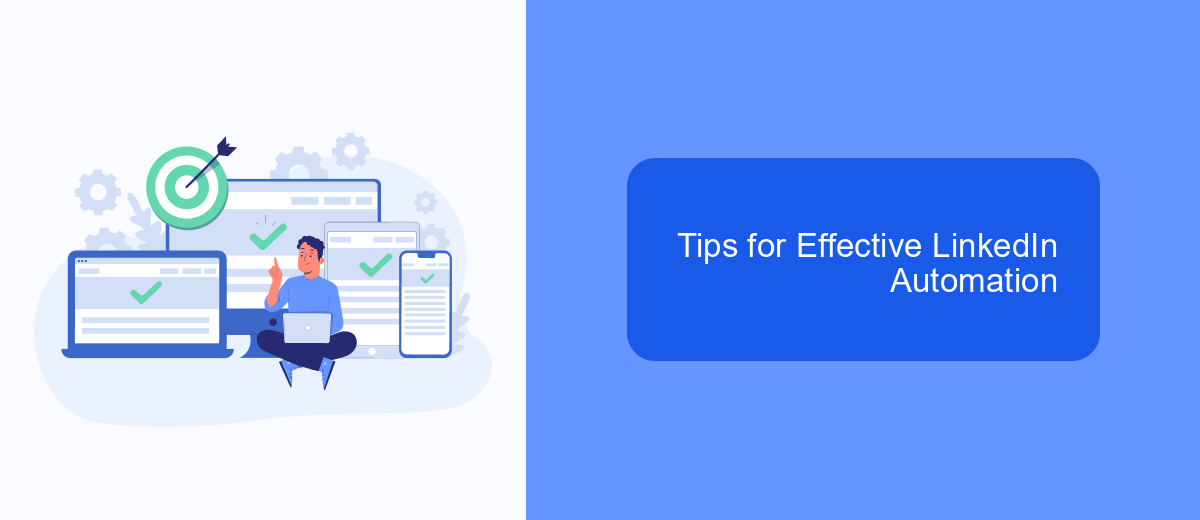
LinkedIn automation can significantly enhance your lead generation efforts, but it needs to be executed thoughtfully to avoid pitfalls. The key is to balance automation with a personal touch, ensuring that your outreach feels genuine and engaging.
One of the first steps is to clearly define your target audience and tailor your messages accordingly. Personalization is crucial; generic messages are less likely to resonate and more likely to be ignored.
- Use automation tools to schedule posts and messages at optimal times.
- Leverage tools like SaveMyLeads to integrate LinkedIn with your CRM for seamless lead management.
- Regularly update your profile and company page to reflect current offerings and achievements.
- Monitor and analyze your campaign performance to make data-driven adjustments.
By following these tips, you can maximize the benefits of LinkedIn automation while maintaining a human touch. Remember, the goal is to build meaningful connections, not just to increase numbers. Properly balancing automation and personalization will lead to more successful lead generation campaigns.
Best Practices and Future Trends
When implementing a LinkedIn automation tool for lead generation, it's crucial to follow best practices to ensure optimal results and maintain compliance with LinkedIn's policies. First, personalize your outreach messages to build genuine connections. Avoid sending generic messages, which can be perceived as spam. Second, maintain a balanced activity level to avoid triggering LinkedIn's spam filters. Automate tasks like connection requests and follow-ups, but do so in moderation. Additionally, leverage tools like SaveMyLeads to integrate LinkedIn with your CRM or email marketing platforms, ensuring seamless data flow and enhanced lead management.
Looking ahead, the future of LinkedIn automation tools will likely focus on increased personalization and AI-driven insights. As artificial intelligence continues to evolve, expect more sophisticated algorithms that can better predict and tailor interactions based on user behavior and preferences. Furthermore, the integration of advanced analytics will provide deeper insights into campaign performance, allowing for more strategic adjustments. Staying updated with these trends and continuously refining your approach will help you stay ahead in the competitive landscape of lead generation.
FAQ
What is LinkedIn automation for lead generation?
Is using LinkedIn automation tools safe?
How can I integrate LinkedIn with my CRM?
What are the benefits of using LinkedIn automation tools?
How do I ensure my LinkedIn automation tool is compliant with LinkedIn's policies?
Would you like your employees to receive real-time data on new Facebook leads, and automatically send a welcome email or SMS to users who have responded to your social media ad? All this and more can be implemented using the SaveMyLeads system. Connect the necessary services to your Facebook advertising account and automate data transfer and routine work. Let your employees focus on what really matters, rather than wasting time manually transferring data or sending out template emails.