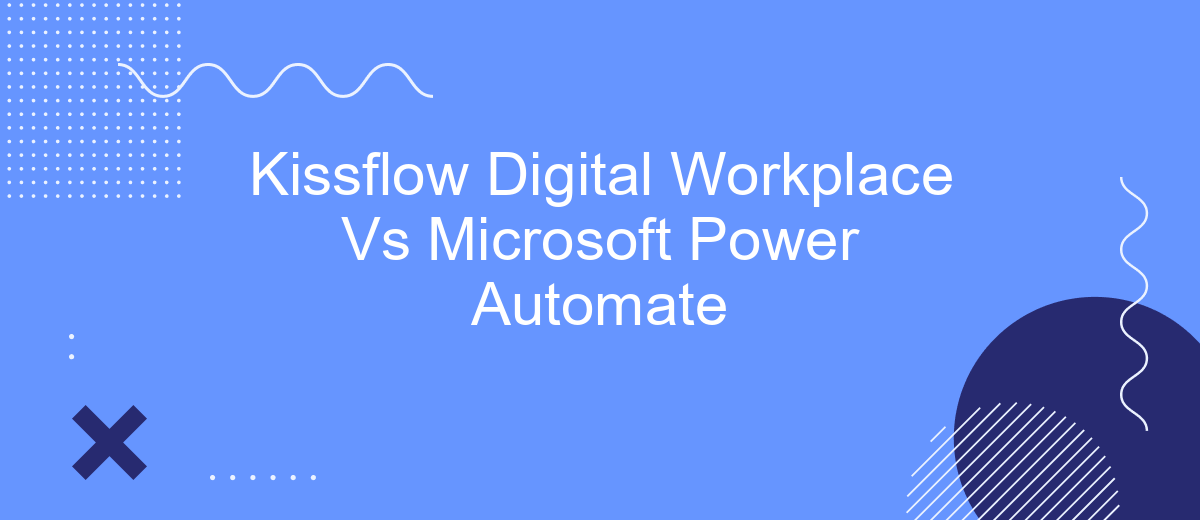In today's rapidly evolving digital landscape, businesses are increasingly turning to automation tools to streamline their workflows and enhance productivity. Two prominent contenders in this space are Kissflow Digital Workplace and Microsoft Power Automate. This article provides a comparative analysis of these platforms, examining their features, usability, and overall effectiveness to help you determine which solution best fits your organizational needs.
Introduction
In today's rapidly evolving digital landscape, businesses are in constant search of tools that can streamline their workflows and enhance productivity. Two prominent contenders in this space are Kissflow Digital Workplace and Microsoft Power Automate. Both platforms offer robust solutions for automating business processes, but they cater to different needs and preferences.
- Kissflow Digital Workplace: A comprehensive platform designed to simplify workflow automation, project management, and collaboration.
- Microsoft Power Automate: A versatile tool that integrates seamlessly with the Microsoft ecosystem, enabling users to automate repetitive tasks and processes.
Choosing the right tool depends on various factors such as the specific requirements of your business, the existing tools and systems in use, and the level of customization needed. Additionally, services like SaveMyLeads can further enhance these platforms by providing easy integration solutions, ensuring that your workflows are as efficient and connected as possible.
Features and Functionality
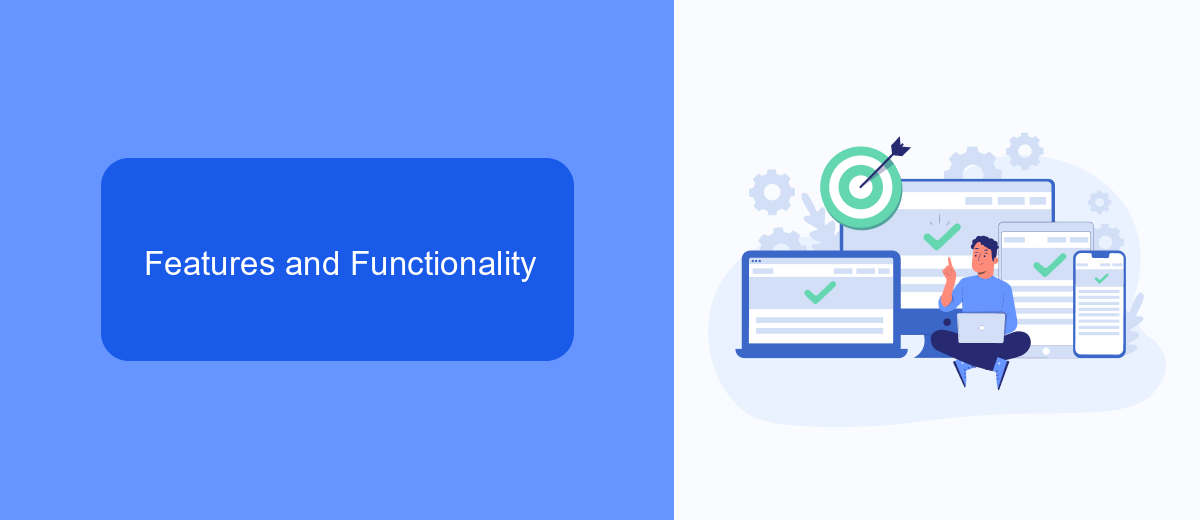
Kissflow Digital Workplace offers a comprehensive suite of tools designed for seamless workflow automation and collaboration. Its user-friendly interface allows teams to create, manage, and optimize business processes without needing extensive technical skills. Features include customizable forms, task management, and real-time analytics. Kissflow also integrates with various third-party applications, enhancing its functionality through platforms like SaveMyLeads, which simplifies the integration process by automating lead data transfers between different systems.
Microsoft Power Automate, on the other hand, excels in providing robust automation capabilities across a wide range of Microsoft and third-party services. Users can create complex workflows using a visual designer, leveraging pre-built templates and connectors for quick setup. Power Automate supports advanced functionalities like AI-driven insights and RPA (Robotic Process Automation) for automating repetitive tasks. Its deep integration with the Microsoft ecosystem ensures seamless data flow and operational efficiency across applications like Office 365, Dynamics 365, and Azure.
Collaboration and Interoperability
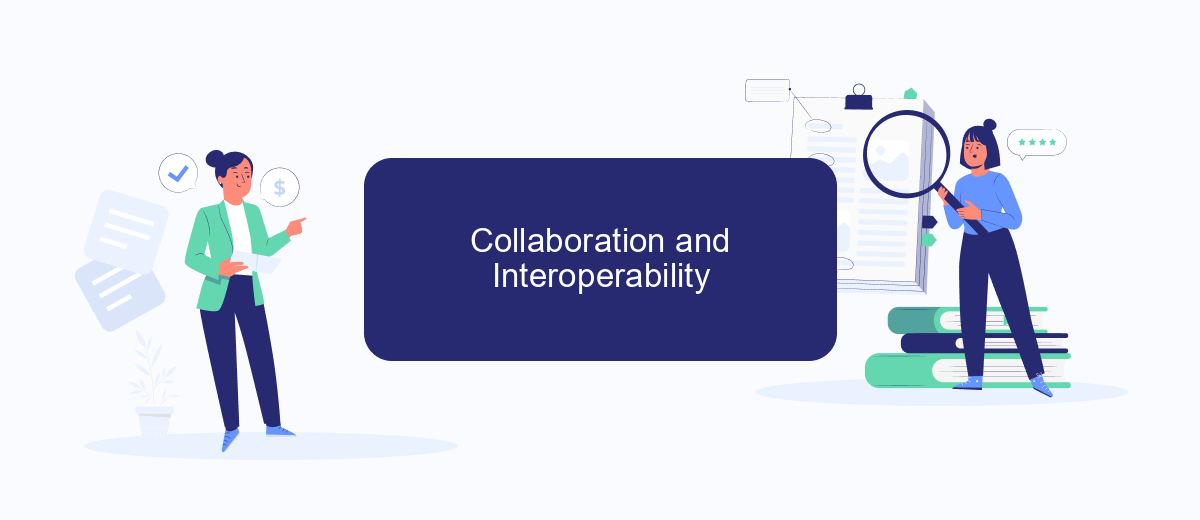
When it comes to collaboration and interoperability, both Kissflow Digital Workplace and Microsoft Power Automate offer robust solutions for seamless teamwork and integration across various platforms. These tools are designed to enhance productivity by enabling users to connect and automate workflows efficiently.
- Kissflow Digital Workplace: Kissflow provides a comprehensive suite for collaboration, including project management, task tracking, and communication tools. It supports integration with popular services like Google Workspace, Slack, and Microsoft Teams, ensuring that teams can work together without switching platforms.
- Microsoft Power Automate: Power Automate excels in its ability to integrate with a wide range of Microsoft services such as Office 365, Dynamics 365, and Azure. It also supports third-party applications like Salesforce and Dropbox, allowing users to automate processes across different ecosystems seamlessly.
Moreover, services like SaveMyLeads can further enhance the interoperability of these platforms by offering easy-to-use solutions for setting up integrations. This ensures that both Kissflow and Power Automate users can effortlessly connect their preferred tools and services, thereby maximizing efficiency and collaboration within their teams.
Pricing and Support
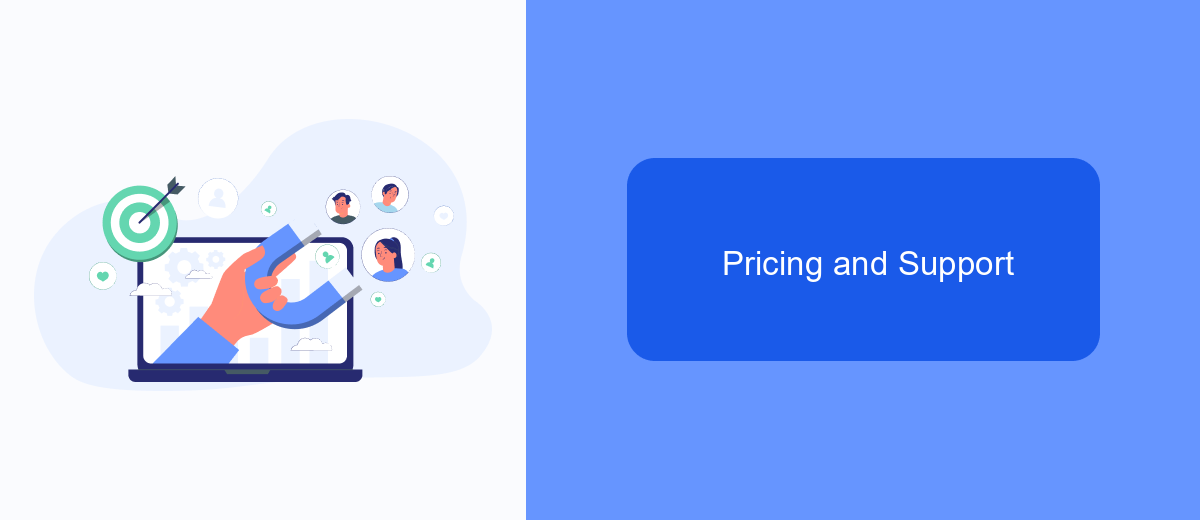
When it comes to pricing, Kissflow Digital Workplace offers a range of subscription plans tailored to meet the needs of various business sizes. Their pricing model is flexible, allowing organizations to choose a plan that best fits their requirements. On the other hand, Microsoft Power Automate uses a per-user, per-month pricing structure, which can be cost-effective for businesses that require extensive automation capabilities.
In terms of support, both platforms provide robust customer service options. Kissflow offers 24/7 customer support along with a comprehensive knowledge base and community forums. Microsoft Power Automate also provides extensive support, including online documentation, community forums, and direct customer service through various channels.
- Kissflow Digital Workplace: Flexible subscription plans, 24/7 customer support, knowledge base, community forums.
- Microsoft Power Automate: Per-user pricing, extensive online documentation, community forums, direct customer service.
For businesses looking to streamline their integration processes, services like SaveMyLeads can be invaluable. SaveMyLeads offers automated lead processing and integration with various platforms, enhancing the capabilities of both Kissflow and Microsoft Power Automate. This can significantly reduce manual work and improve overall efficiency.
Conclusion
In conclusion, both Kissflow Digital Workplace and Microsoft Power Automate offer robust solutions for streamlining business processes and enhancing productivity. Kissflow provides a user-friendly interface with comprehensive tools for workflow management, making it an excellent choice for organizations seeking an all-in-one digital workplace. On the other hand, Microsoft Power Automate excels in its deep integration with the Microsoft ecosystem, offering powerful automation capabilities that can be seamlessly integrated with other Microsoft services.
When it comes to integration capabilities, services like SaveMyLeads can significantly enhance the functionality of both platforms. SaveMyLeads simplifies the process of connecting various applications, ensuring that data flows smoothly between systems without the need for complex coding. This can be particularly beneficial for businesses looking to optimize their workflows and reduce manual data entry. Ultimately, the choice between Kissflow and Microsoft Power Automate will depend on your specific business needs, existing software infrastructure, and desired level of customization.
FAQ
What are the main differences between Kissflow Digital Workplace and Microsoft Power Automate?
Which platform is more user-friendly for non-technical users?
Can both platforms integrate with third-party applications?
Which platform offers better scalability for growing businesses?
Are there any limitations in terms of customization for either platform?
Personalized responses to new clients from Facebook/Instagram. Receiving data on new orders in real time. Prompt delivery of information to all employees who are involved in lead processing. All this can be done automatically. With the SaveMyLeads service, you will be able to easily create integrations for Facebook Lead Ads and implement automation. Set up the integration once and let it do the chores every day.