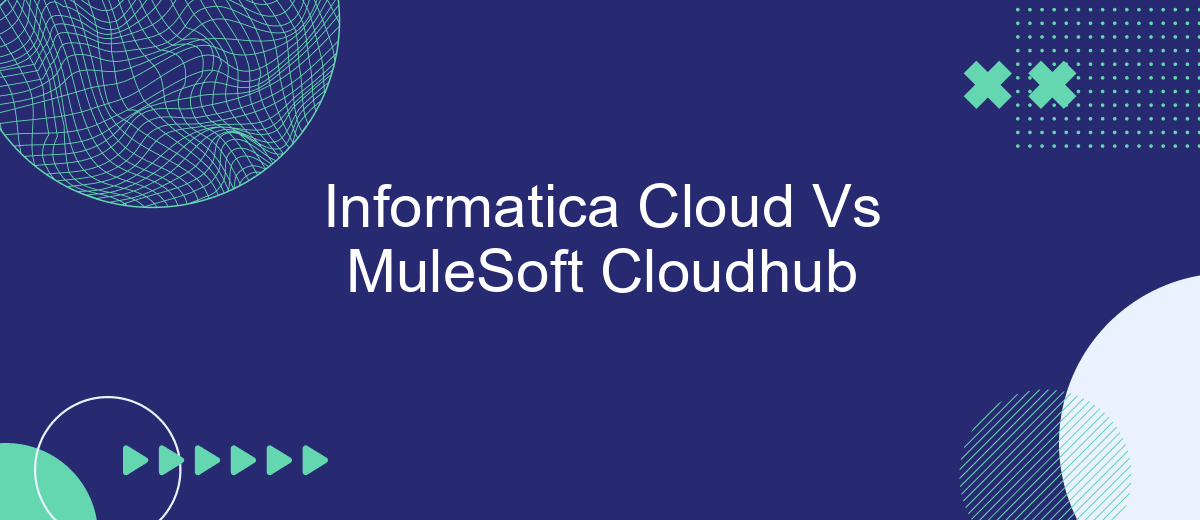In the rapidly evolving landscape of cloud integration platforms, Informatica Cloud and MuleSoft Cloudhub have emerged as two leading solutions. Both offer unique features and capabilities that cater to diverse business needs. This article aims to provide a comprehensive comparison of Informatica Cloud and MuleSoft Cloudhub, helping organizations make informed decisions about which platform best aligns with their integration requirements.
Introduction
In the rapidly evolving landscape of cloud integration, two prominent platforms stand out: Informatica Cloud and MuleSoft Cloudhub. Both solutions offer robust capabilities for connecting disparate systems, automating workflows, and ensuring seamless data flow across various applications. However, they cater to different needs and come with their unique strengths and weaknesses.
- Informatica Cloud is renowned for its user-friendly interface and powerful data integration tools.
- MuleSoft Cloudhub excels in API-led connectivity and offers extensive support for microservices architecture.
- SaveMyLeads provides a simpler alternative for businesses looking to automate lead management processes without deep technical expertise.
Choosing the right platform depends on your specific business requirements, technical expertise, and long-term integration strategy. This article will delve into the features, advantages, and potential limitations of both Informatica Cloud and MuleSoft Cloudhub, helping you make an informed decision for your organization.
Key Features Comparison

Informatica Cloud and MuleSoft Cloudhub both offer robust cloud integration solutions, but they differ in key features. Informatica Cloud excels in data integration with its user-friendly interface and advanced data transformation capabilities. It supports a wide range of data sources and offers pre-built connectors for popular applications, making it ideal for businesses that need to integrate diverse data sets quickly and efficiently. Its AI-driven data quality and governance tools ensure that the data remains accurate and compliant.
MuleSoft Cloudhub, on the other hand, is known for its API-led connectivity approach, which allows for seamless integration of applications and services across different environments. It provides a comprehensive Anypoint Platform that includes design, management, and monitoring tools for APIs. MuleSoft’s strength lies in its ability to handle complex integration scenarios with ease. Additionally, for businesses looking for easy-to-use integration solutions, SaveMyLeads offers a straightforward way to automate lead data transfer between various platforms, simplifying the integration process without requiring extensive technical knowledge.
Pricing and Licensing Models
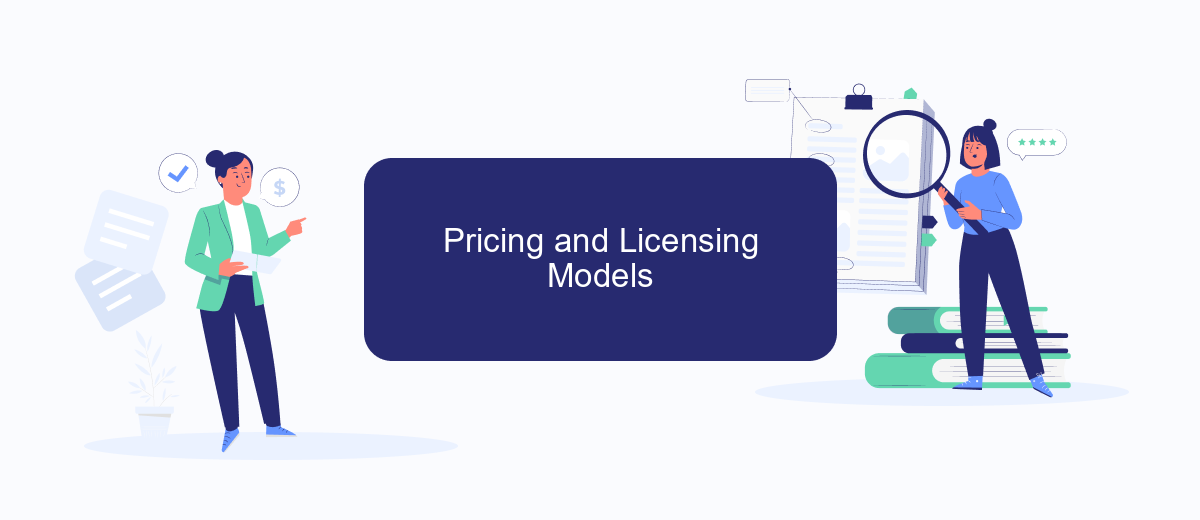
When comparing the pricing and licensing models of Informatica Cloud and MuleSoft Cloudhub, it's essential to consider different aspects that cater to various business needs.
- Informatica Cloud: Informatica offers a subscription-based pricing model, which is typically tiered based on the number of connectors, data volume, and additional features. Customers can choose from various plans that best fit their integration requirements.
- MuleSoft Cloudhub: MuleSoft operates on a subscription-based model as well, with pricing tiers based on the number of applications, data volume, and API calls. MuleSoft also provides a flexible licensing model to accommodate growing business needs.
Both platforms provide scalable solutions for cloud integration, but choosing the right one depends on specific business requirements and budget constraints. For businesses seeking additional integration capabilities, services like SaveMyLeads can be an excellent complement, offering automated lead processing and seamless integration with various CRM systems.
Use Cases and Implementations
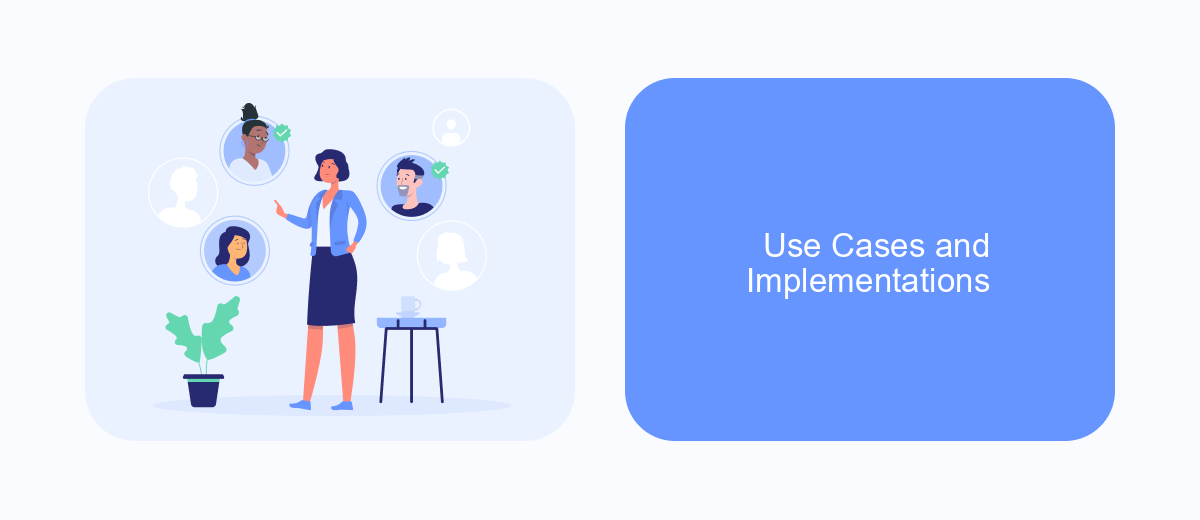
Informatica Cloud and MuleSoft Cloudhub are two powerful platforms designed to streamline data integration and management. Both platforms cater to a variety of use cases, making them suitable for different business needs. Informatica Cloud is often utilized for data migration, data synchronization, and cloud data warehousing. MuleSoft Cloudhub, on the other hand, excels in API management, real-time integration, and connecting disparate systems.
Businesses leverage these platforms to enhance their operational efficiency and data accessibility. For instance, Informatica Cloud is widely used in industries like finance and healthcare for its robust data governance and compliance features. MuleSoft Cloudhub is popular in retail and logistics for its ability to integrate various applications and services seamlessly.
- Data Migration and Synchronization
- API Management and Real-time Integration
- Cloud Data Warehousing
- Connecting Disparate Systems
Additionally, services like SaveMyLeads can further simplify the integration process by automating data flows between various platforms and applications. This ensures that businesses can maintain a seamless and efficient data ecosystem, regardless of the complexity of their IT infrastructure.
Conclusion
In conclusion, both Informatica Cloud and MuleSoft CloudHub offer robust solutions for cloud integration, each with its own unique strengths. Informatica Cloud is known for its user-friendly interface and extensive data management capabilities, making it an excellent choice for organizations that prioritize ease of use and comprehensive data handling. On the other hand, MuleSoft CloudHub excels in providing a flexible and scalable integration platform, ideal for businesses that require a high degree of customization and seamless connectivity across various applications.
When choosing between these two platforms, it is essential to consider your organization's specific needs and integration requirements. Additionally, tools like SaveMyLeads can further streamline the integration process by automating the transfer of leads and other critical data across different systems. Ultimately, the right choice will depend on your business's unique demands, but both Informatica Cloud and MuleSoft CloudHub stand out as top-tier options in the cloud integration landscape.
FAQ
What are the primary differences between Informatica Cloud and MuleSoft Cloudhub?
Which platform is more suitable for real-time data integration?
How do the pricing models of Informatica Cloud and MuleSoft Cloudhub compare?
Can both Informatica Cloud and MuleSoft Cloudhub be integrated with third-party applications?
What are the alternatives for automating and setting up integrations if I need a simpler solution?
You probably know that the speed of leads processing directly affects the conversion and customer loyalty. Do you want to receive real-time information about new orders from Facebook and Instagram in order to respond to them as quickly as possible? Use the SaveMyLeads online connector. Link your Facebook advertising account to the messenger so that employees receive notifications about new leads. Create an integration with the SMS service so that a welcome message is sent to each new customer. Adding leads to a CRM system, contacts to mailing lists, tasks to project management programs – all this and much more can be automated using SaveMyLeads. Set up integrations, get rid of routine operations and focus on the really important tasks.