Uploading videos to Facebook Ads can significantly enhance your marketing campaigns by capturing attention and engaging your audience. This guide will walk you through the step-by-step process of uploading videos to your Facebook Ads, ensuring that your content is optimized for maximum impact. Whether you're a seasoned marketer or a beginner, these tips will help you effectively utilize video in your advertising strategy.
Optimizing Video Content
Optimizing your video content for Facebook Ads is crucial for maximizing engagement and conversion rates. Start by ensuring your video is high-quality and relevant to your target audience. Use eye-catching thumbnails and compelling captions to grab attention.
- Keep videos short and to the point, ideally under 30 seconds.
- Use captions to make your videos accessible to viewers who watch without sound.
- Incorporate a clear call-to-action (CTA) to guide viewers on what to do next.
- Test different video formats and styles to see what resonates best with your audience.
- Utilize SaveMyLeads to automate lead generation and integrate with your CRM for seamless follow-up.
By focusing on these optimization strategies, you can improve the performance of your Facebook Ads and achieve better results. Regularly review your ad analytics to identify what works and make necessary adjustments. Remember, continuous testing and refinement are key to successful video marketing.
Creating and Editing Videos

Creating compelling video content is essential for effective Facebook Ads. Start by brainstorming ideas that resonate with your target audience. Use video editing software like Adobe Premiere Pro or Final Cut Pro to craft your video. Ensure your video is concise and engaging, ideally under 30 seconds. Keep the message clear and include a strong call-to-action. High-quality visuals and sound are crucial, so invest in good equipment or hire professionals if necessary.
After creating your video, you may need to integrate it with other marketing tools. SaveMyLeads is a powerful service that simplifies this process. It allows you to automate lead generation and seamlessly connect your Facebook Ads with various CRM systems, email marketing platforms, and other tools. This integration ensures that your leads are efficiently managed and nurtured, maximizing the effectiveness of your ad campaigns. With SaveMyLeads, you can focus more on creating great content and less on technicalities.
Uploading Videos to Ads Manager

Uploading videos to Facebook Ads Manager is a straightforward process that allows you to enhance your ad campaigns with engaging visual content. To get started, follow these steps:
- Log in to your Facebook Ads Manager account.
- Click on the "Create" button to start a new campaign or select an existing campaign.
- Choose your campaign objective and set up your ad set, including targeting and budget options.
- In the ad creation section, select "Video" as your ad format.
- Click the "Add Media" button and select "Add Video."
- Upload your video file from your computer or select one from your media library.
- Complete the ad creation process by adding text, links, and call-to-action buttons.
- Review your ad and click "Publish" to start running your video ad.
For those looking to streamline their ad management and integrate various marketing tools, services like SaveMyLeads can be invaluable. SaveMyLeads helps automate lead data transfers and integrates seamlessly with Facebook Ads, ensuring you never miss a potential customer.
Targeting and Scheduling Ads
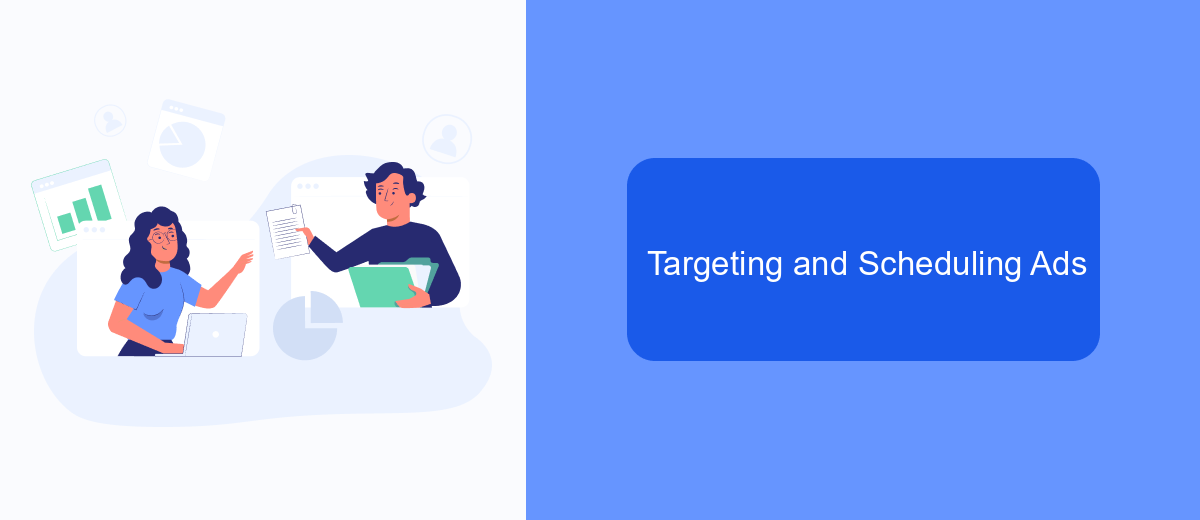
Targeting and scheduling your Facebook ads are crucial steps to ensure your videos reach the right audience at the right time. Proper targeting allows you to narrow down your audience based on demographics, interests, and behaviors, while scheduling helps you optimize when your ads are shown for maximum engagement.
To begin with, you need to define your target audience. Facebook provides robust targeting options that allow you to specify age, gender, location, interests, and more. By leveraging these options, you can create highly specific audience segments that are more likely to engage with your content.
- Use demographic targeting to reach specific age groups and genders.
- Employ interest targeting to connect with users who have shown interest in topics related to your video.
- Utilize behavior targeting to reach users based on their purchasing behaviors or device usage.
- Consider custom audiences to retarget users who have previously interacted with your brand.
Once your target audience is set, focus on scheduling your ads. Facebook's ad scheduling feature allows you to choose the days and times your ads will run. This ensures your videos are seen when your audience is most active. For seamless integration and automation, consider using services like SaveMyLeads to streamline your ad management process and enhance targeting efficiency.
Monitoring and Analyzing Performance
Once your video ad is live on Facebook, it's crucial to monitor and analyze its performance to ensure it meets your marketing goals. Facebook Ads Manager provides a wealth of data, including metrics such as reach, engagement, and conversion rates. Regularly reviewing these metrics will help you understand how well your video ad is performing and identify areas for improvement. Pay special attention to the video completion rate, as this can indicate how engaging your content is to viewers.
For more advanced tracking and integration, consider using tools like SaveMyLeads. This service allows you to automate data collection and integrate it seamlessly with your CRM or other marketing platforms. By setting up custom notifications and automated reports, you can stay updated on your ad's performance in real-time. This not only saves time but also ensures you can quickly react to any changes in your campaign's effectiveness, optimizing your strategy for better results.


FAQ
How do I upload a video to Facebook Ads?
What are the video specifications for Facebook Ads?
Can I automate the process of uploading videos to Facebook Ads?
Why is my video not uploading to Facebook Ads?
How can I track the performance of my video ads on Facebook?
Personalized responses to new clients from Facebook/Instagram. Receiving data on new orders in real time. Prompt delivery of information to all employees who are involved in lead processing. All this can be done automatically. With the SaveMyLeads service, you will be able to easily create integrations for Facebook Lead Ads and implement automation. Set up the integration once and let it do the chores every day.
