Retargeting ads on Facebook are a powerful tool to re-engage potential customers who have previously interacted with your brand. By strategically setting up these ads, you can remind users of your products or services, ultimately driving conversions and increasing sales. This guide will walk you through the essential steps to set up effective retargeting ads on Facebook, ensuring you make the most of your advertising budget.
Benefits of Retargeting Ads
Retargeting ads on Facebook offer a powerful way to re-engage potential customers who have previously interacted with your brand. By targeting users who have already shown interest, you can significantly improve your conversion rates and maximize your advertising ROI.
- Increased Conversion Rates: Retargeting ads remind users of their initial interest, encouraging them to complete their purchase.
- Cost-Effective: Since you are targeting a specific audience, retargeting ads often have a lower cost-per-click (CPC) compared to standard ads.
- Enhanced Brand Recall: By repeatedly exposing your brand to potential customers, you increase the likelihood of them remembering and choosing your brand.
- Personalized Marketing: Retargeting allows you to create personalized ads based on user behavior, making your marketing efforts more relevant and effective.
Additionally, integrating your Facebook retargeting campaigns with services like SaveMyLeads can streamline the process. SaveMyLeads automates the transfer of leads from Facebook to your CRM or email marketing system, ensuring you can quickly follow up with potential customers and optimize your marketing strategy.
Identifying Your Target Audience
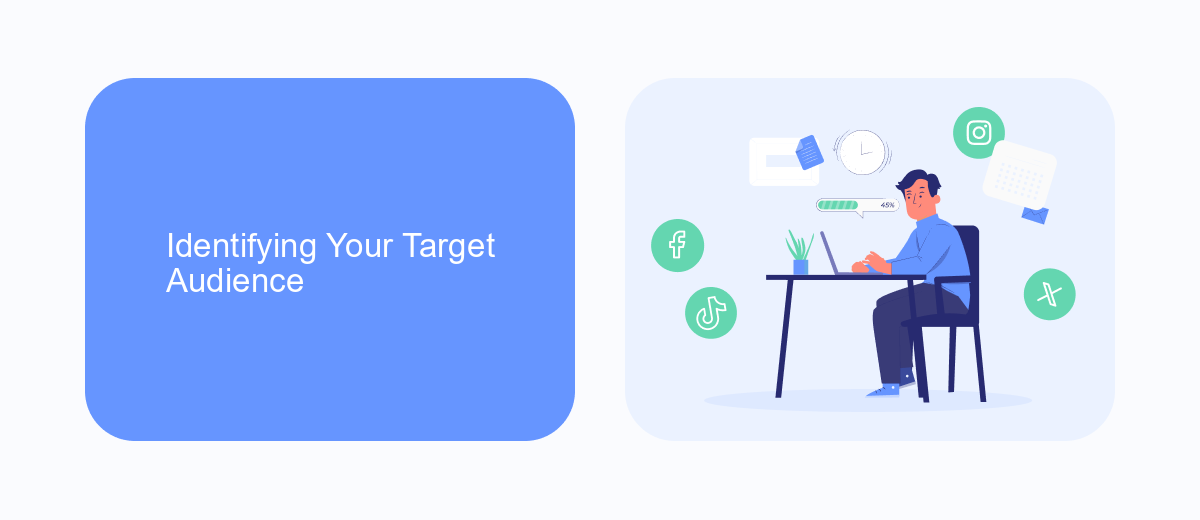
Identifying your target audience is a crucial step in setting up effective retargeting ads on Facebook. Start by analyzing your existing customer data to understand who engages most with your brand. Look at demographics such as age, gender, and location, as well as psychographics like interests and behaviors. Utilize Facebook's Audience Insights tool to gather this information, which will help you create a more accurate and effective target audience profile.
Additionally, consider using services like SaveMyLeads to streamline the process of integrating your customer data with Facebook. SaveMyLeads allows you to automatically transfer lead information from various sources to your Facebook Ads account, ensuring that your retargeting efforts are based on the most up-to-date and comprehensive data. By leveraging these tools and insights, you can create highly targeted retargeting ads that resonate with your audience and drive better results.
Building a Retargeting Campaign

Setting up a retargeting campaign on Facebook can significantly boost your conversion rates by targeting users who have previously interacted with your website or app. To get started, follow these steps:
- Install the Facebook Pixel on your website. This small piece of code will track user activity and help you create custom audiences based on their behavior.
- Create a Custom Audience in Facebook Ads Manager. Choose the criteria that define your audience, such as website visitors, app users, or people who have engaged with your content.
- Design your ad creatives. Make sure your ads are relevant and tailored to the interests and behaviors of your retargeted audience.
- Set up your campaign budget and schedule. Decide how much you want to spend and how long you want your campaign to run.
- Monitor and optimize your campaign. Use Facebook Ads Manager to track performance and make adjustments as needed.
For seamless integration, consider using services like SaveMyLeads. This tool automates the process of connecting your Facebook Ads account with other platforms, ensuring a smooth and efficient workflow. By leveraging such integrations, you can save time and focus on optimizing your retargeting strategy.
Tracking and Measuring Campaign Performance
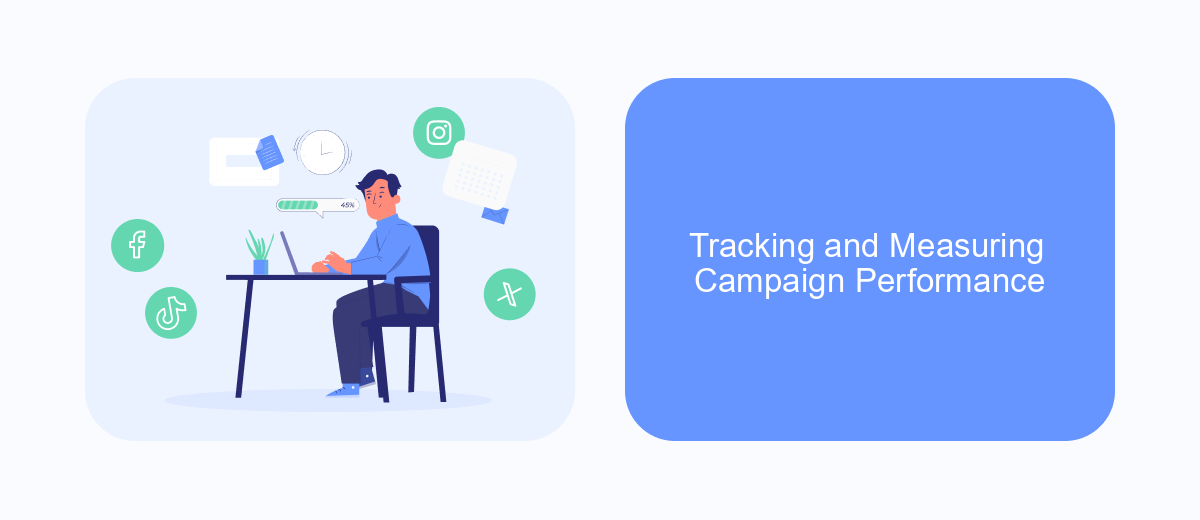
To ensure the success of your retargeting ads on Facebook, it's crucial to track and measure the performance of your campaigns. This allows you to understand what’s working and what needs improvement. Start by setting up Facebook Pixel on your website to monitor user interactions and conversions.
Once the Pixel is in place, utilize Facebook Ads Manager to analyze key metrics such as click-through rates (CTR), conversion rates, and return on ad spend (ROAS). These metrics will give you a clear picture of your campaign’s effectiveness and help you make data-driven decisions.
- Set up Facebook Pixel to track user behavior
- Use Facebook Ads Manager to monitor key performance indicators (KPIs)
- Analyze metrics like CTR, conversion rates, and ROAS
- Leverage tools like SaveMyLeads for seamless data integration
For more advanced tracking, consider integrating third-party tools such as SaveMyLeads, which can automate data collection and provide deeper insights. By continuously monitoring and adjusting your campaigns based on these insights, you can optimize your retargeting efforts and achieve better results.
Optimizing for Better Results
To optimize your retargeting ads on Facebook for better results, start by segmenting your audience based on their behavior and engagement levels. Use Facebook Pixel to track user actions on your website and create custom audiences. This allows you to tailor your ads to specific groups, increasing relevance and engagement. Additionally, experiment with different ad formats and creatives to see what resonates best with your audience. A/B testing can help you identify the most effective combinations.
Integrating with services like SaveMyLeads can further enhance your retargeting efforts. SaveMyLeads automates the process of capturing and managing leads, ensuring that your retargeting campaigns are always targeting the most up-to-date and relevant audience. By using such integrations, you can streamline your workflow, reduce manual tasks, and focus on crafting compelling ad content. Regularly monitor your campaign performance and adjust your strategies based on the data to continually improve your results.
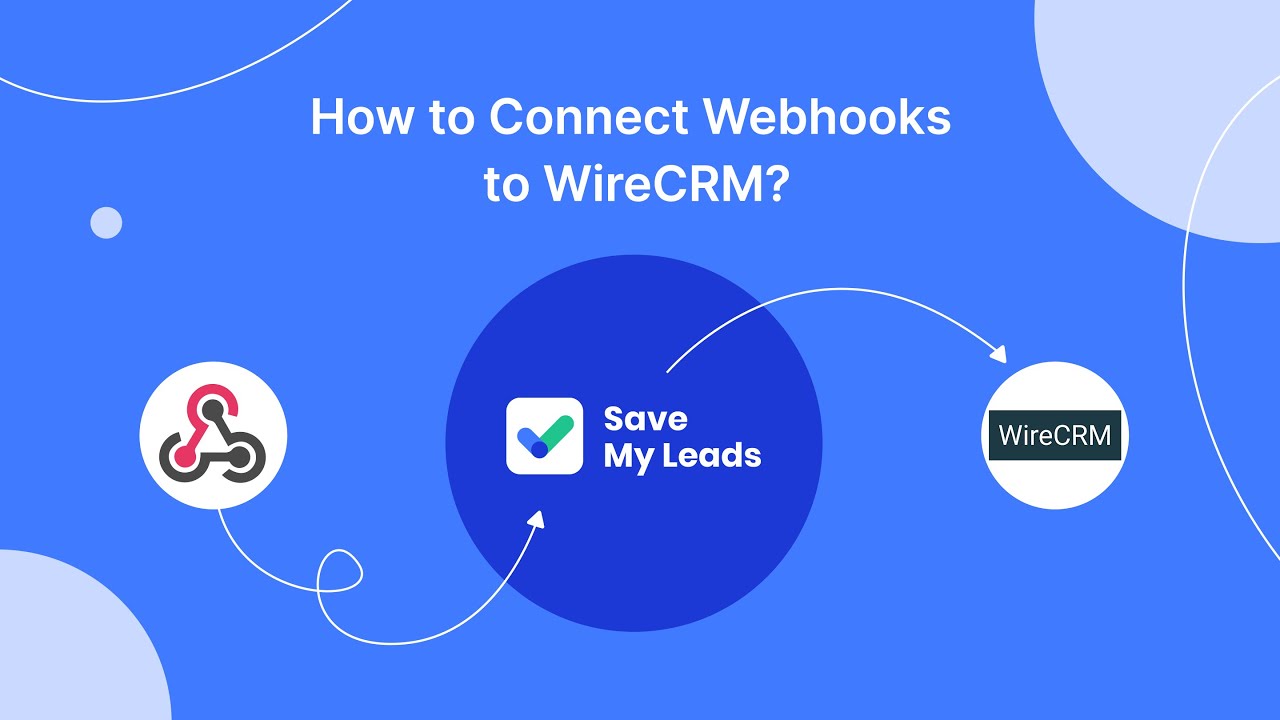

FAQ
How do I create a retargeting audience on Facebook?
What is the Facebook Pixel, and why do I need it for retargeting?
How do I install the Facebook Pixel on my website?
Can I automate the process of creating and managing retargeting ads?
How can I measure the effectiveness of my retargeting ads on Facebook?
What do you do with the data you get from Facebook lead forms? Do you send them to the manager, add them to mailing services, transfer them to the CRM system, use them to implement feedback? Automate all of these processes with the SaveMyLeads online connector. Create integrations so that new Facebook leads are automatically transferred to instant messengers, mailing services, task managers and other tools. Save yourself and your company's employees from routine work.
