Running ads for a Facebook Group can be a game-changer for community growth and engagement. Whether you're looking to attract new members, promote events, or boost interaction, Facebook ads offer a powerful tool to achieve your goals. This article will guide you through the essential steps to effectively run ads for your Facebook Group, ensuring you maximize your reach and impact.
How to Run Ads for Facebook Group
Running ads for your Facebook Group can help you attract new members and engage your existing community. To get started, you'll need to create a Facebook Page if you don't already have one, as ads cannot be run directly from a Facebook Group.
- Create a Facebook Page linked to your Group.
- Go to Ads Manager and select your objective.
- Define your target audience based on interests, demographics, and behaviors.
- Design your ad with compelling visuals and a clear call-to-action.
- Set your budget and schedule for the ad campaign.
- Review and publish your ad.
To streamline the process and enhance your ad campaigns, consider using integration services like SaveMyLeads. This tool allows you to automate the transfer of leads from your Facebook ads to various CRM systems, making it easier to manage and follow up with potential group members. By leveraging such integrations, you can ensure a more efficient and effective advertising strategy.
Run Targeted Ads

Running targeted ads for your Facebook Group can significantly enhance your reach and engagement. Start by defining your target audience based on demographics, interests, and behaviors. Utilize Facebook’s Audience Insights tool to gather valuable data and create a detailed audience profile. This helps in crafting ads that resonate with your potential members, increasing the likelihood of them joining your group.
To streamline the process and ensure your ads are reaching the right audience, consider using integration services like SaveMyLeads. This tool allows you to automate the transfer of leads from your ads directly to your CRM or email marketing platform. By setting up automated workflows, you can efficiently manage and nurture leads, ensuring timely follow-ups and increasing the conversion rate. This integration not only saves time but also ensures that no potential member slips through the cracks.
Create Engaging Ad Copy

Creating engaging ad copy for your Facebook Group is crucial to capturing the attention of your target audience and driving them to join your community. The ad copy should be compelling, clear, and provide a strong call to action.
- Know Your Audience: Understand the interests, pain points, and motivations of your target audience. Tailor your message to resonate with them.
- Highlight Benefits: Clearly outline the benefits of joining your Facebook Group. What unique value will they gain? Exclusive content, networking opportunities, or expert advice?
- Use Strong CTAs: Encourage immediate action with strong calls to action. Phrases like "Join Now," "Get Exclusive Access," or "Connect with Like-minded People" can be effective.
- Incorporate Visuals: Use eye-catching images or videos that represent the essence of your group. Visuals can significantly enhance the appeal of your ad.
- Test and Optimize: A/B test different versions of your ad copy to see what resonates best with your audience. Continuously optimize based on performance data.
To streamline the integration of your Facebook Group ads with other marketing tools, consider using SaveMyLeads. This service automates the process of capturing leads from your ads and transferring them to your CRM or email marketing platform, ensuring no potential member slips through the cracks.
Track and Analyze Results
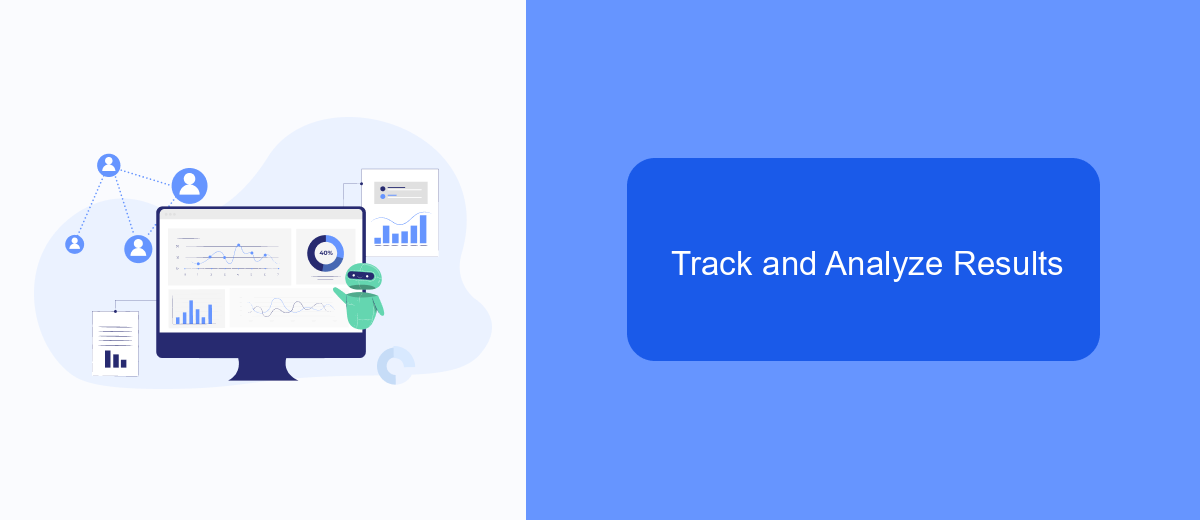
Once your Facebook Group ad campaign is live, it's crucial to track and analyze the results to ensure its effectiveness. Monitoring key metrics will help you understand what’s working and what needs improvement. Facebook Ads Manager provides a comprehensive suite of tools to help you measure the performance of your ads.
Begin by setting up conversion tracking to monitor actions taken by users after they click on your ad. This can include joining your group, engaging with posts, or other desired actions. To streamline this process, consider using an integration service like SaveMyLeads, which can automatically sync your ad data with your CRM or other marketing tools.
- Click-through rate (CTR): Measures the percentage of people who clicked on your ad.
- Conversion rate: Tracks the percentage of users who completed a desired action.
- Cost per conversion: Calculates the cost of each completed action.
- Engagement metrics: Includes likes, comments, and shares on your ad.
Regularly reviewing these metrics will help you optimize your ad strategy. Adjust your targeting, ad creatives, and budget based on the insights you gather. Utilizing tools like SaveMyLeads can make this process more efficient, allowing you to focus on growing and engaging your Facebook Group.
Integrate with SaveMyLeads
Integrating SaveMyLeads with your Facebook Group ads can significantly streamline your lead management process. SaveMyLeads is an automation service that allows you to connect Facebook Lead Ads with various CRM systems, email marketing platforms, and other applications without any coding knowledge. By setting up this integration, you can automatically transfer lead information collected from your Facebook ads directly to your preferred tools, ensuring a seamless and efficient workflow.
To get started, sign up for an account on SaveMyLeads and select Facebook Lead Ads as your source. Next, choose your destination application, such as a CRM or email marketing service, and follow the step-by-step instructions to connect your accounts. The platform provides a user-friendly interface and detailed guides to help you configure the integration effortlessly. Once set up, SaveMyLeads will automatically sync new leads from your Facebook ads, allowing you to focus on engaging and converting your audience without manual data entry.
- Automate the work with leads from the Facebook advertising account
- Empower with integrations and instant transfer of leads
- Don't spend money on developers or integrators
- Save time by automating routine tasks
FAQ
How do I create a Facebook ad for my group?
Can I target specific audiences with my Facebook group ads?
How can I measure the effectiveness of my Facebook group ads?
How do I optimize my Facebook group ads for better performance?
Is it possible to automate the process of adding new members to my Facebook group from my ads?
Personalized responses to new clients from Facebook/Instagram. Receiving data on new orders in real time. Prompt delivery of information to all employees who are involved in lead processing. All this can be done automatically. With the SaveMyLeads service, you will be able to easily create integrations for Facebook Lead Ads and implement automation. Set up the integration once and let it do the chores every day.

