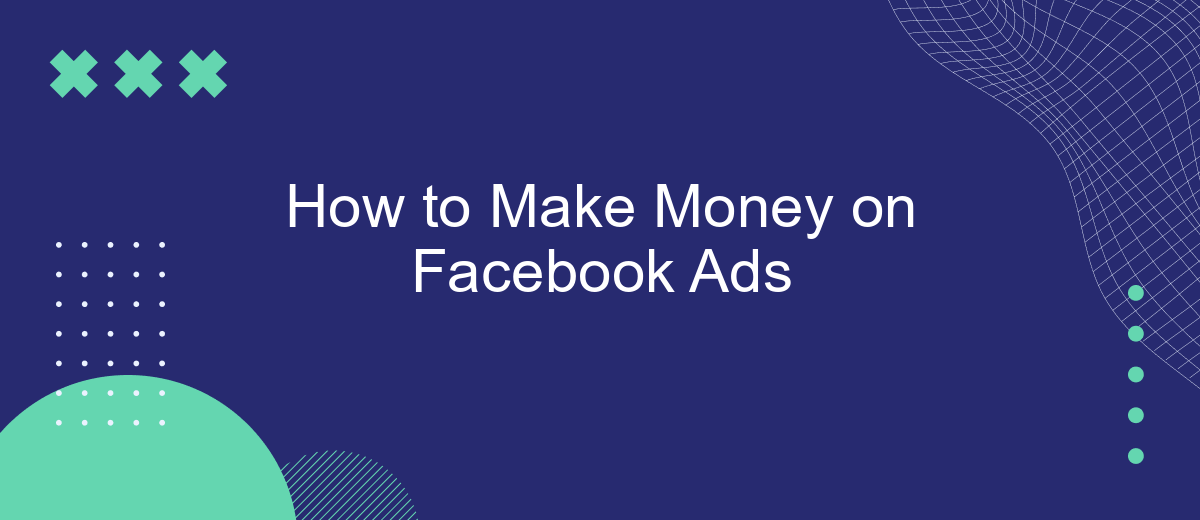In today's digital age, Facebook Ads have become a powerful tool for businesses and individuals looking to generate income online. With over 2.8 billion active users, Facebook offers a vast audience and sophisticated targeting options. This guide will walk you through the essential steps to effectively create, manage, and optimize Facebook Ads, helping you turn your advertising efforts into profit.
Identify Your Target Audience
Understanding who your target audience is crucial for the success of your Facebook Ads campaigns. By identifying the right audience, you can tailor your ads to meet their specific needs and interests, thereby increasing engagement and conversion rates.
- Analyze your existing customer base to identify common characteristics.
- Use Facebook Insights to gather data on user demographics and behaviors.
- Leverage tools like SaveMyLeads to integrate and analyze data from various sources.
- Conduct surveys and polls to gather direct feedback from your audience.
- Segment your audience based on factors like age, location, interests, and purchasing behavior.
Once you have a clear understanding of your target audience, you can create more effective ad content that resonates with them. Tools like SaveMyLeads can help streamline the process by integrating data from different platforms, giving you a comprehensive view of your audience. This, in turn, allows you to make data-driven decisions and optimize your ad spend effectively.
Create Compelling Ads

Creating compelling ads on Facebook is crucial for capturing the attention of your target audience and driving conversions. Start by crafting a clear and enticing headline that immediately conveys the value of your offer. Use high-quality images or videos that resonate with your audience and align with your brand's message. Ensure your ad copy is concise, engaging, and includes a strong call-to-action that encourages users to take the next step, whether it's clicking a link, signing up for a newsletter, or making a purchase.
To maximize the effectiveness of your ads, consider leveraging tools like SaveMyLeads for seamless integration and automation. SaveMyLeads allows you to connect Facebook Lead Ads with various CRM systems, email marketing platforms, and other services, ensuring that your leads are automatically captured and nurtured. This not only saves time but also enhances your ability to follow up with potential customers promptly, increasing the likelihood of conversion. By combining compelling ad content with efficient lead management, you can significantly boost your ROI on Facebook Ads.
Choose the Right Ad Format

Choosing the right ad format is crucial for the success of your Facebook advertising campaign. Different formats serve different purposes and can help you achieve specific goals, whether it's brand awareness, lead generation, or driving conversions. To make the most out of your ad spend, it's essential to understand the various ad formats available and choose the one that aligns best with your business objectives.
- Photo Ads: Great for showcasing products and services with high-quality images.
- Video Ads: Ideal for storytelling and engaging your audience with dynamic content.
- Carousel Ads: Allow you to display multiple images or videos within a single ad, perfect for highlighting different features or products.
- Slideshow Ads: Use a series of images or short video clips to create lightweight, visually appealing ads.
- Collection Ads: Combine videos, images, and product catalogs to create an immersive shopping experience.
To maximize the effectiveness of your chosen ad format, consider integrating your Facebook Ads with services like SaveMyLeads. This tool helps automate lead generation by connecting Facebook Lead Ads with your CRM or email marketing platform, ensuring that you never miss a potential customer. By leveraging the right ad format and automation tools, you can optimize your Facebook advertising strategy for better results.
Track Your Results and Optimize
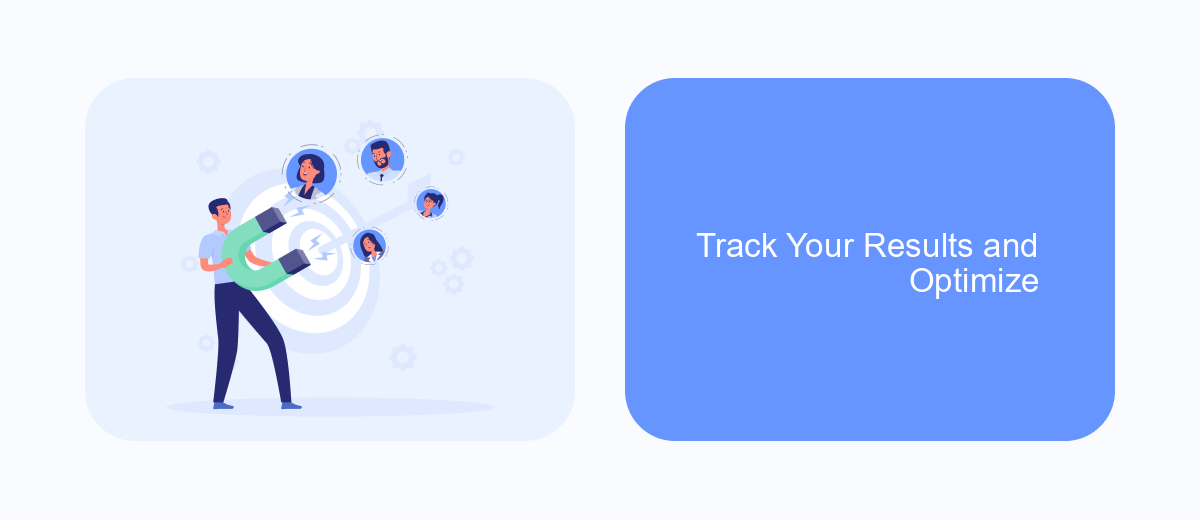
Tracking your results is crucial for maximizing the effectiveness of your Facebook Ads campaigns. By closely monitoring performance metrics, you can identify what works and what needs improvement. Facebook Ads Manager offers a wealth of data, but to make the most of it, you need to understand how to interpret these metrics.
Start by setting clear goals for your campaigns, such as increasing website traffic, generating leads, or boosting sales. Once your goals are defined, you can focus on key performance indicators (KPIs) that align with these objectives. Regularly review these KPIs to gauge the success of your ads and make necessary adjustments.
- Track your click-through rate (CTR) to measure the effectiveness of your ad creatives.
- Monitor your conversion rate to see how well your ads are driving desired actions.
- Analyze your cost per click (CPC) and cost per acquisition (CPA) to manage your budget efficiently.
- Use SaveMyLeads to automate the integration of your Facebook Ads data with other marketing tools for seamless tracking and optimization.
Optimization is an ongoing process. Use A/B testing to experiment with different ad creatives, targeting options, and bidding strategies. Continuously refine your campaigns based on data insights to achieve better results. Remember, the key to success with Facebook Ads is to stay agile and responsive to the data you collect.
Use SaveMyLeads to Automate Lead Generation
SaveMyLeads is an innovative platform designed to streamline and automate your lead generation efforts on Facebook Ads. By integrating SaveMyLeads with your Facebook Ads account, you can automatically transfer leads to your CRM, email marketing tools, or other business applications without manual intervention. This seamless process ensures that you never miss out on potential customers and can respond to inquiries in real-time, significantly improving your conversion rates.
The platform is incredibly user-friendly, requiring no coding skills to set up integrations. With a few simple steps, you can configure SaveMyLeads to capture and route leads according to your specific needs. This not only saves you time but also allows you to focus on other critical aspects of your business. By automating lead generation, SaveMyLeads helps you maximize the ROI of your Facebook Ads campaigns, making it an indispensable tool for modern marketers.

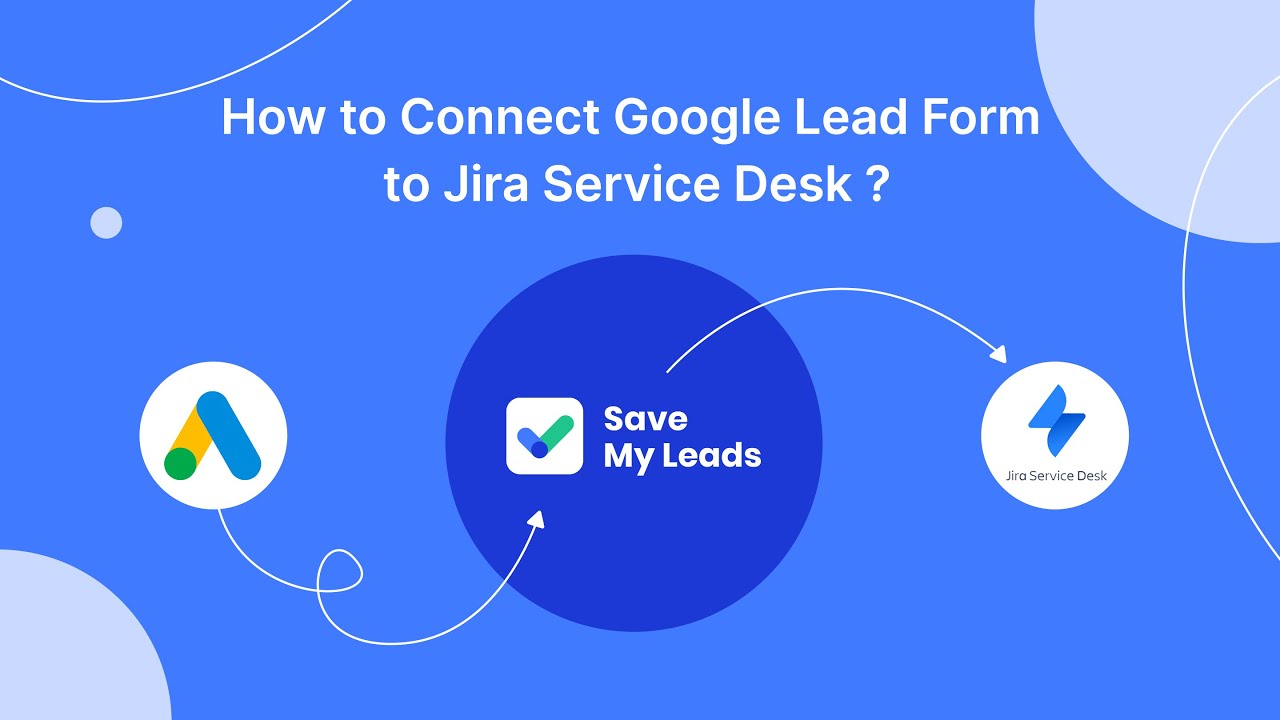
FAQ
How can I start making money with Facebook Ads?
What types of businesses benefit most from Facebook Ads?
How much should I budget for Facebook Ads to see results?
How can I optimize my Facebook Ads for better performance?
Can I automate my Facebook Ads campaigns?
What do you do with the data you get from Facebook lead forms? Do you send them to the manager, add them to mailing services, transfer them to the CRM system, use them to implement feedback? Automate all of these processes with the SaveMyLeads online connector. Create integrations so that new Facebook leads are automatically transferred to instant messengers, mailing services, task managers and other tools. Save yourself and your company's employees from routine work.