In today's digital landscape, Meta Ads (formerly known as Facebook Ads) have become a powerful tool for businesses to reach their target audience and maximize revenue. This article will guide you through the essential steps and strategies to effectively earn through Meta Ads, from setting up your campaigns to optimizing performance and analyzing results. Unlock the potential of Meta Ads and boost your earnings with our expert tips.
Create High-Converting Ads
Creating high-converting ads in Meta Ads requires a strategic approach to capture your audience's attention and drive them to take action. Start by understanding your target audience's needs and preferences, and tailor your ad content accordingly. Use compelling visuals and clear, concise copy to communicate your message effectively.
- Use eye-catching images or videos that resonate with your audience.
- Craft a strong headline that grabs attention and sparks curiosity.
- Include a clear call-to-action (CTA) that tells users exactly what to do next.
- Test different ad formats and placements to see what works best.
- Leverage social proof, such as testimonials or user reviews, to build trust.
By focusing on these key elements, you can create ads that not only attract clicks but also convert those clicks into valuable actions, such as purchases or sign-ups. Continuously monitor your ad performance and make data-driven adjustments to optimize results over time.
Target the Right Audience
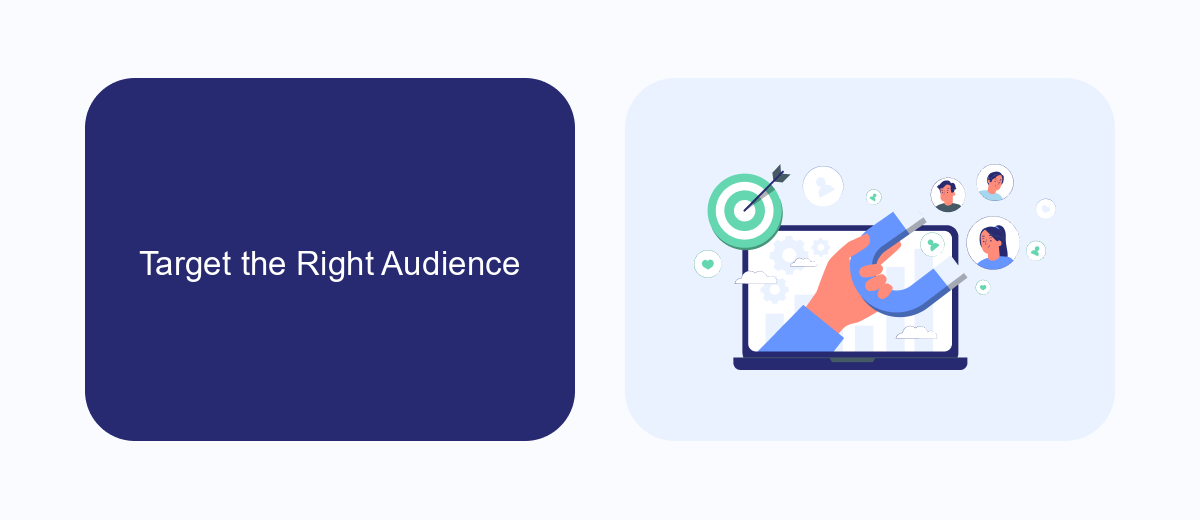
Identifying and targeting the right audience is crucial for maximizing the effectiveness of your Meta Ads campaigns. Start by defining your ideal customer profile based on demographics, interests, and behaviors. Utilize Meta's Audience Insights tool to gather data and better understand the characteristics of your potential audience. This will help you create highly customized ads that resonate with your target market and increase engagement rates.
To further refine your audience targeting, consider integrating third-party tools like SaveMyLeads. This service allows you to automate data collection and segmentation, ensuring that your ads reach the most relevant users. By leveraging SaveMyLeads, you can seamlessly connect your Meta Ads with various CRM systems and marketing platforms, optimizing your ad spend and improving your overall campaign performance. Remember, the more precise your audience targeting, the higher your chances of converting leads into loyal customers.
Use Effective Ad Copy

Creating effective ad copy is crucial for maximizing your returns on Meta Ads. A well-crafted message can capture attention, engage your audience, and drive conversions. To make your ad copy stand out, follow these essential tips:
- Know Your Audience: Understand your target demographic and tailor your message to their interests and needs.
- Be Clear and Concise: Use straightforward language and get to the point quickly to keep your audience's attention.
- Highlight Benefits: Focus on the advantages your product or service offers, rather than just its features.
- Use Strong Call-to-Actions (CTAs): Encourage users to take immediate action with compelling CTAs like "Shop Now" or "Learn More."
- Test and Optimize: Continuously A/B test different versions of your ad copy to see what resonates best with your audience.
By implementing these strategies, you can create ad copy that not only attracts clicks but also converts those clicks into valuable actions. Remember, effective ad copy is always a work in progress, so keep refining your approach based on performance data and audience feedback.
Optimize Ad Campaigns
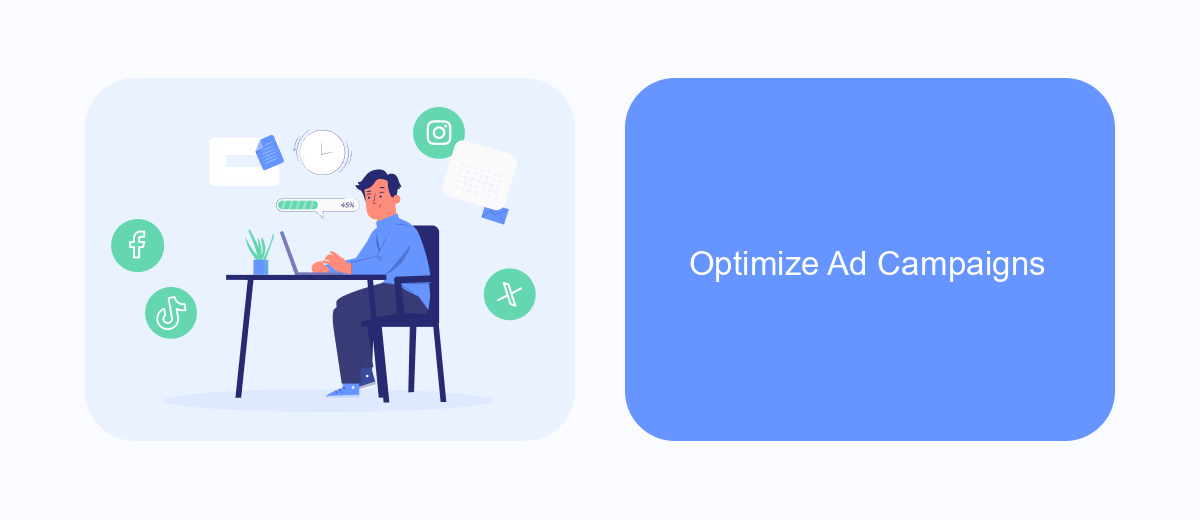
Optimizing your ad campaigns is crucial for maximizing your returns on Meta Ads. By continuously refining your strategies, you can ensure that your ads reach the most relevant audience and achieve the best possible performance. Start by analyzing your ad metrics to understand what works and what doesn’t.
Next, focus on improving your ad creatives and copy. High-quality visuals and compelling messages can significantly increase engagement rates. Don't forget to A/B test different versions of your ads to see which ones perform the best. Additionally, make sure your landing pages are optimized for conversions to ensure a seamless user experience.
- Use data-driven insights to make informed decisions.
- Regularly update and refresh your ad creatives.
- Utilize A/B testing to find the most effective variations.
- Ensure your landing pages are user-friendly and conversion-optimized.
- Monitor your campaigns and adjust your strategies as needed.
By following these steps, you can continuously improve your ad campaigns and achieve better results over time. Remember, the key to success in Meta Ads is ongoing optimization and adaptation to changing market conditions and audience behaviors.
Track and Measure Results
To maximize your earnings with Meta Ads, it's crucial to track and measure your results meticulously. Start by setting up conversion tracking through Meta's Ads Manager. This tool allows you to monitor key performance indicators (KPIs) such as click-through rates (CTR), cost per click (CPC), and return on ad spend (ROAS). By analyzing these metrics, you can gain insights into which ads are performing well and which need adjustments. Additionally, consider integrating Google Analytics to get a comprehensive view of your website traffic and user behavior.
For more advanced tracking and automation, services like SaveMyLeads can be incredibly useful. SaveMyLeads allows you to automate lead data transfer from Meta Ads to your CRM or email marketing system, ensuring you never miss an opportunity. This integration helps streamline your workflow, making it easier to analyze the effectiveness of your ad campaigns in real-time. By consistently monitoring your results and making data-driven decisions, you can optimize your ad strategies for better performance and higher earnings.
FAQ
How can I optimize my Meta Ads to get better results?
What budget should I start with for Meta Ads?
How can I track the performance of my Meta Ads?
What are the best practices for creating ad visuals?
How can I automate and streamline my Meta Ads campaigns?
Don't waste another minute manually transferring leads from Facebook to other systems. SaveMyLeads is a simple and effective tool that will allow you to automate this process so that you don't have to spend time on the routine. Try SaveMyLeads features, make sure that this tool will relieve your employees and after 5 minutes of settings your business will start working faster.
