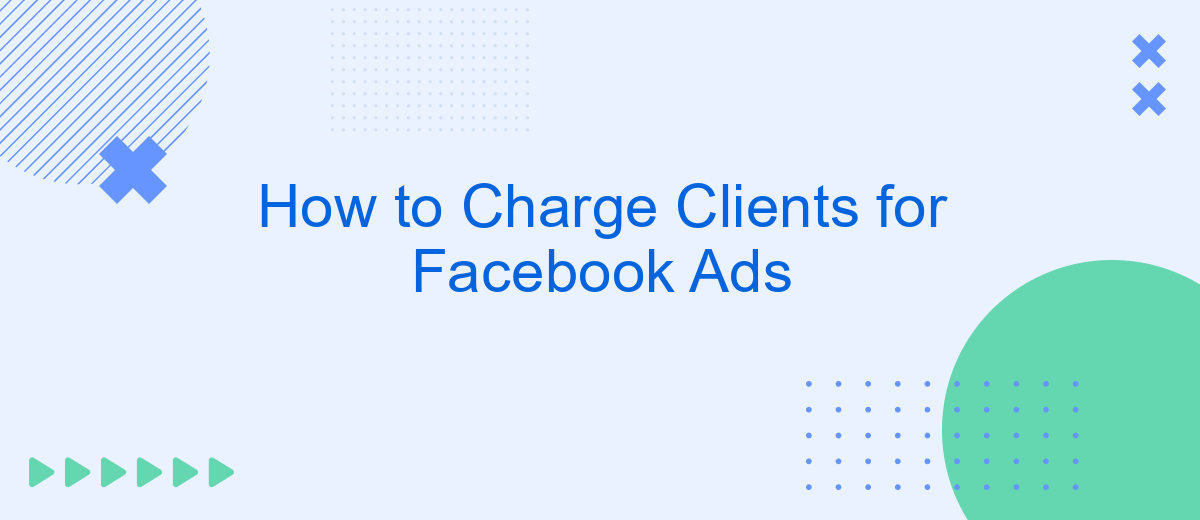Charging clients for Facebook ads can be a complex process, but understanding the right strategies can make it straightforward and profitable. This guide will walk you through the essential steps, from determining your pricing model to effectively communicating value to your clients. Whether you're a seasoned marketer or just starting out, these tips will help you maximize your revenue and client satisfaction.
Charge Flat Fees per Campaign
Charging flat fees per campaign is a straightforward and transparent way to bill clients for Facebook Ads. This method involves setting a fixed price for each campaign, regardless of the performance metrics or duration. It simplifies the billing process and makes it easier for clients to understand their costs upfront.
- Set a standard rate for different types of campaigns (e.g., brand awareness, lead generation).
- Define clear deliverables and expectations to avoid misunderstandings.
- Use tools like SaveMyLeads to streamline campaign management and integration processes.
- Regularly review and adjust your rates based on market trends and client feedback.
By charging a flat fee, you can focus on delivering high-quality campaigns without worrying about fluctuating costs. This approach also helps in building trust with clients, as they know exactly what they are paying for. Utilizing services like SaveMyLeads can further enhance your efficiency, allowing you to manage multiple campaigns seamlessly.
Calculate Hours and Multiply by Rate

To accurately charge clients for Facebook Ads, start by calculating the total number of hours spent managing their campaigns. This includes time spent on tasks such as ad creation, audience targeting, monitoring performance, and making necessary adjustments. Make sure to track your hours meticulously, using tools like time-tracking software or even a simple spreadsheet. By having a clear record of the time invested, you can provide transparent and detailed invoices to your clients, which helps build trust and justifies your fees.
Once you have the total hours calculated, multiply this number by your hourly rate to determine the cost. If you offer additional services like integrating Facebook Ads with other platforms, consider using tools like SaveMyLeads to streamline these processes. SaveMyLeads can automate lead transfers and other integrations, saving you time and increasing efficiency. Incorporate the time saved and the value added by such services into your rate calculation to ensure you are adequately compensated for the comprehensive support you provide to your clients.
Set a Retainer for Ongoing Management

Setting a retainer for ongoing management of Facebook Ads can provide a stable income stream and ensure continuous optimization for your clients. This model is particularly beneficial for businesses that require consistent ad performance and regular updates. Here's how to structure your retainer plan effectively:
- Define the scope of services: Clearly outline what your retainer covers, such as ad creation, monitoring, reporting, and adjustments.
- Set clear expectations: Establish communication channels and frequency of updates. Tools like SaveMyLeads can help automate reporting and streamline client communication.
- Determine pricing: Base your retainer fee on the estimated hours of work required each month and the value you bring to the client's business.
By setting a clear and comprehensive retainer agreement, you can foster a long-term relationship with your clients. This approach not only ensures consistent revenue but also allows you to focus on delivering high-quality, ongoing ad management services. Utilizing services like SaveMyLeads can further enhance your efficiency and client satisfaction.
Use Performance-Based Pricing
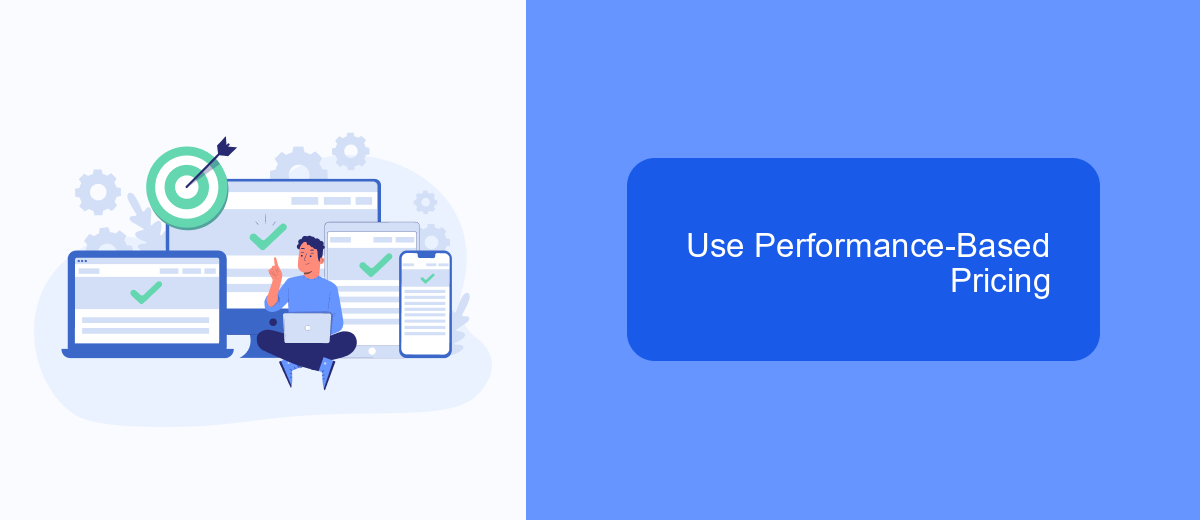
One effective way to charge clients for Facebook Ads is by using performance-based pricing. This model aligns your compensation with the results you deliver, making it an attractive option for both you and your clients. It ensures that you are rewarded for the value you bring, while clients feel secure knowing they are paying for tangible outcomes.
To implement performance-based pricing, you need to establish clear metrics and goals at the outset. These could include metrics like cost per acquisition (CPA), return on ad spend (ROAS), or overall conversion rates. By setting these benchmarks, you create a transparent framework that both parties can agree on.
- Identify key performance indicators (KPIs) relevant to your client's business.
- Set achievable targets for each KPI.
- Use tools like SaveMyLeads to automate and monitor performance metrics.
- Regularly review and adjust strategies to meet or exceed targets.
Using performance-based pricing not only motivates you to optimize campaigns continually but also builds trust with your clients. By leveraging tools like SaveMyLeads, you can streamline the process of tracking and reporting, ensuring that both you and your clients are always on the same page.
Offer Tiered Pricing Based on Services
One effective strategy for charging clients for Facebook Ads is to offer tiered pricing based on the range of services provided. By creating different pricing tiers, you can cater to various client needs and budgets, making your services accessible to a broader audience. For instance, you might offer a basic package that includes ad creation and management, a mid-tier package that adds advanced targeting and analytics, and a premium package that integrates additional tools and platforms for comprehensive campaign management.
Incorporating services like SaveMyLeads can further enhance your tiered pricing model. SaveMyLeads automates the process of integrating Facebook Ads with other business tools, such as CRM systems and email marketing platforms. By including SaveMyLeads in your mid-tier or premium packages, you can offer clients seamless lead management and improved campaign efficiency. This not only adds value to your services but also justifies higher pricing tiers, as clients benefit from a more streamlined and effective advertising strategy.
- Automate the work with leads from the Facebook advertising account
- Empower with integrations and instant transfer of leads
- Don't spend money on developers or integrators
- Save time by automating routine tasks
FAQ
How should I determine my pricing for managing Facebook Ads?
What should be included in my Facebook Ads management fee?
How can I automate the reporting process for my clients?
How do I justify the cost of my services to potential clients?
What should I do if a client has a limited budget for Facebook Ads?
Use the SaveMyLeads service to improve the speed and quality of your Facebook lead processing. You do not need to regularly check the advertising account and download the CSV file. Get leads quickly and in a convenient format. Using the SML online connector, you can set up automatic transfer of leads from Facebook to various services: CRM systems, instant messengers, task managers, email services, etc. Automate the data transfer process, save time and improve customer service.