Changing placements on Facebook Ads can significantly impact the success of your advertising campaigns. By strategically selecting where your ads appear, you can reach your target audience more effectively and optimize your budget. This guide will walk you through the steps to change ad placements on Facebook, helping you maximize engagement and achieve your marketing goals.
Identify Available Placements
Before you can optimize your Facebook Ads, it's crucial to identify the available placements where your ads can appear. Facebook offers a variety of placements that allow you to reach your audience across different platforms and devices. Understanding these options can help you make informed decisions and maximize the effectiveness of your campaigns.
- Facebook Feed
- Instagram Feed
- Facebook Stories
- Instagram Stories
- Facebook Right Column
- Audience Network
- Messenger
Each placement has its own unique benefits and can cater to different advertising goals. For instance, Facebook Feed placements are great for engaging users directly within their news feed, while Instagram Stories can capture attention with full-screen, immersive content. To streamline the process of managing and optimizing these placements, consider using integration services like SaveMyLeads, which can automate data transfers and improve the overall efficiency of your ad campaigns.
Target Specific Placements
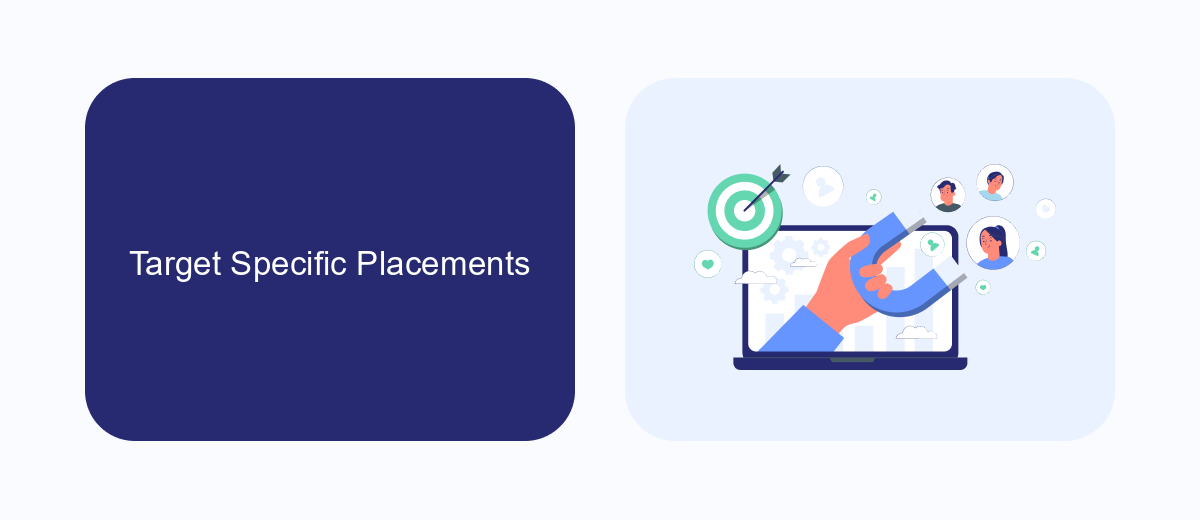
Targeting specific placements on Facebook Ads allows you to optimize your ad delivery and reach your audience more effectively. By selecting particular placements, such as the Facebook News Feed, Instagram Stories, or Audience Network, you can tailor your ad content to fit the context of where it will appear. This ensures that your ads are shown in the most relevant environments, increasing the likelihood of engagement and conversion.
To streamline the process of targeting specific placements, consider using services like SaveMyLeads. This platform automates the integration of your Facebook Ads data with other tools and systems, making it easier to manage and optimize your ad campaigns. With SaveMyLeads, you can set up automated workflows that adjust your ad placements based on performance metrics, ensuring that your ads are always shown in the most effective locations. This not only saves time but also enhances the efficiency of your advertising efforts.
Exclude Unwanted Placements

When running Facebook ads, it's crucial to exclude unwanted placements to ensure your budget is spent effectively. Unwanted placements can lead to poor performance and wasted resources. Here's how you can refine your ad placements.
- Navigate to your Ads Manager and select the campaign you want to edit.
- Click on the "Ad Set" level and scroll down to the "Placements" section.
- Choose "Manual Placements" to get a detailed list of all available placements.
- Deselect the placements that are not relevant to your campaign goals. For example, if you don't want your ads to appear on Instagram, uncheck the Instagram options.
- Save your changes and monitor the performance to ensure the adjustments are effective.
Additionally, consider using integration services like SaveMyLeads to streamline your ad management process. SaveMyLeads can automate the transfer of leads from Facebook to your CRM, ensuring you don't miss out on valuable data while focusing on optimizing your ad placements.
Experiment with Placements
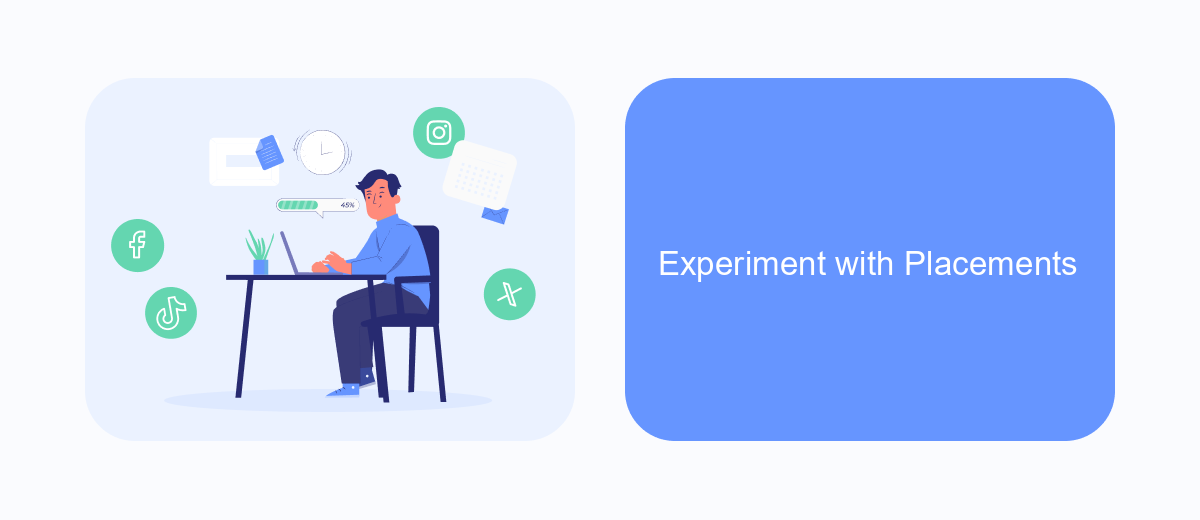
Experimenting with ad placements on Facebook is crucial for optimizing your campaign's performance. By testing different placements, you can determine where your ads perform best and allocate your budget more effectively.
Start by using Facebook's automatic placements feature, which allows the platform to choose the best placements for your ads. This will give you a baseline understanding of which placements are most effective. Once you have some data, you can manually adjust placements to further refine your strategy.
- Use Facebook's Ads Manager to compare performance across placements.
- Test different ad formats, such as carousel, video, and static images.
- Monitor metrics like CTR, CPC, and conversion rates for each placement.
- Consider integrating with services like SaveMyLeads to automate data collection and analysis.
By continuously experimenting and analyzing the results, you can optimize your ad placements to maximize ROI. Remember, what works today might not work tomorrow, so ongoing testing is key to staying ahead in the competitive landscape of Facebook advertising.
Monitor and Optimize Placements
To ensure your Facebook Ads are performing at their best, it's crucial to regularly monitor and optimize your ad placements. Start by reviewing the performance metrics in Facebook Ads Manager to identify which placements are delivering the best results. Look at key indicators such as click-through rates (CTR), conversion rates, and cost per result. If certain placements are underperforming, consider reallocating your budget to those that are driving better outcomes. Additionally, use A/B testing to experiment with different placements and ad formats to see which combinations yield the best performance.
For a more streamlined approach to optimizing your placements, consider using third-party services like SaveMyLeads. This tool automates the process of collecting and analyzing lead data, allowing you to make more informed decisions about where to place your ads. SaveMyLeads can integrate seamlessly with your Facebook Ads account, providing real-time insights and recommendations. By leveraging such services, you can save time and ensure your ad budget is being used as efficiently as possible, ultimately driving better results for your campaigns.
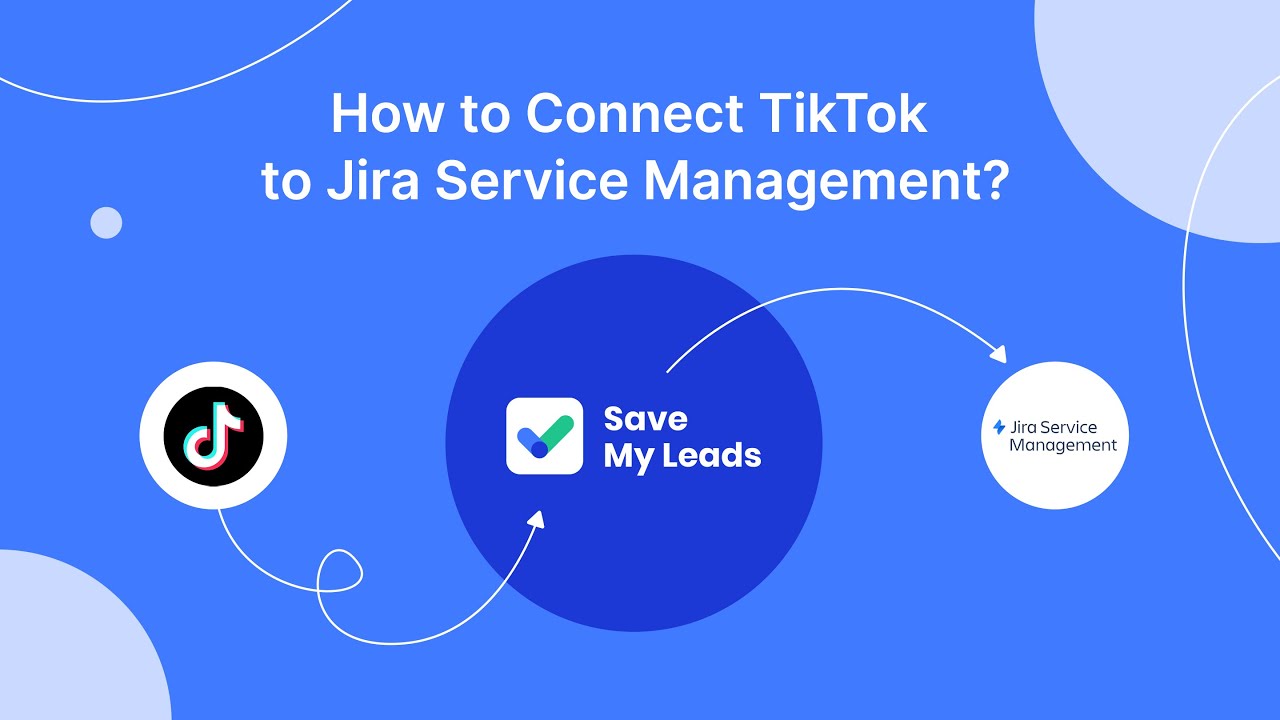

FAQ
How do I change the placements of my Facebook ads?
Can I customize placements for different ad sets within the same campaign?
What are the recommended placements for Facebook ads?
How does changing placements affect my ad performance?
Is there a way to automate the placement changes for my Facebook ads?
Personalized responses to new clients from Facebook/Instagram. Receiving data on new orders in real time. Prompt delivery of information to all employees who are involved in lead processing. All this can be done automatically. With the SaveMyLeads service, you will be able to easily create integrations for Facebook Lead Ads and implement automation. Set up the integration once and let it do the chores every day.
