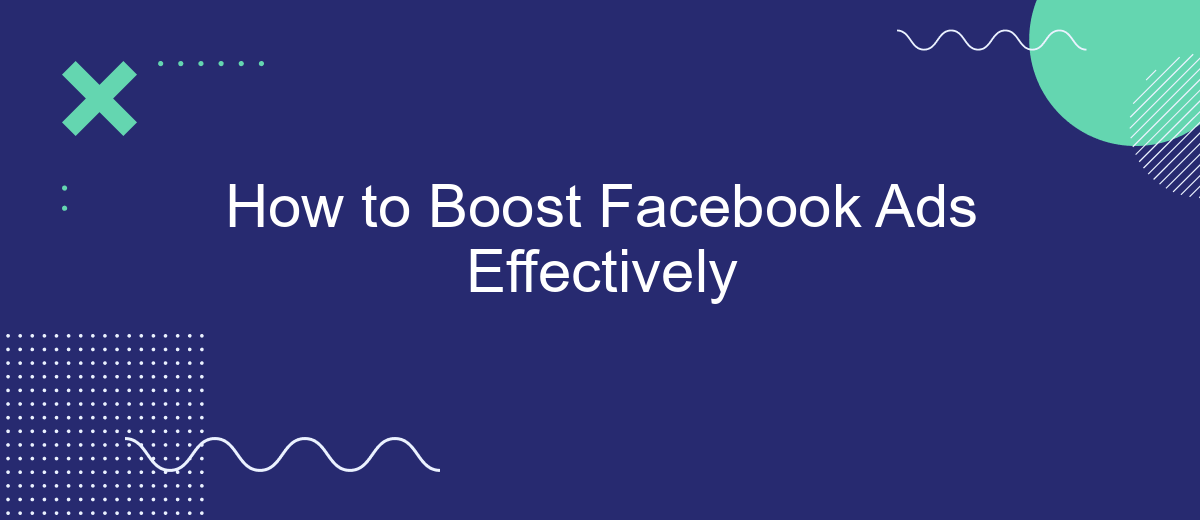In today's competitive digital landscape, mastering Facebook Ads is crucial for businesses aiming to expand their reach and drive conversions. This guide will walk you through effective strategies to enhance your Facebook Ads, from targeting the right audience to optimizing ad creatives. Whether you're a seasoned marketer or a beginner, these tips will help you maximize your advertising budget and achieve your marketing goals.
Set Clear Campaign Goals
Before launching any Facebook ad campaign, it's crucial to set clear and measurable goals. Without well-defined objectives, it becomes challenging to gauge the success of your campaign and make necessary adjustments. Start by identifying what you aim to achieve, whether it's increasing brand awareness, driving website traffic, or generating leads.
- Brand Awareness: Focus on reaching a broad audience to make more people aware of your brand.
- Website Traffic: Direct potential customers to your website to learn more about your products or services.
- Lead Generation: Collect contact information from potential customers for future marketing efforts.
Once your goals are set, use tools like SaveMyLeads to streamline your lead generation process. SaveMyLeads can automatically capture leads from your Facebook ads and send them directly to your CRM or email marketing platform, ensuring that no potential customer slips through the cracks. Clear goals and effective tools are key to maximizing the impact of your Facebook ad campaigns.
Define Your Target Audience
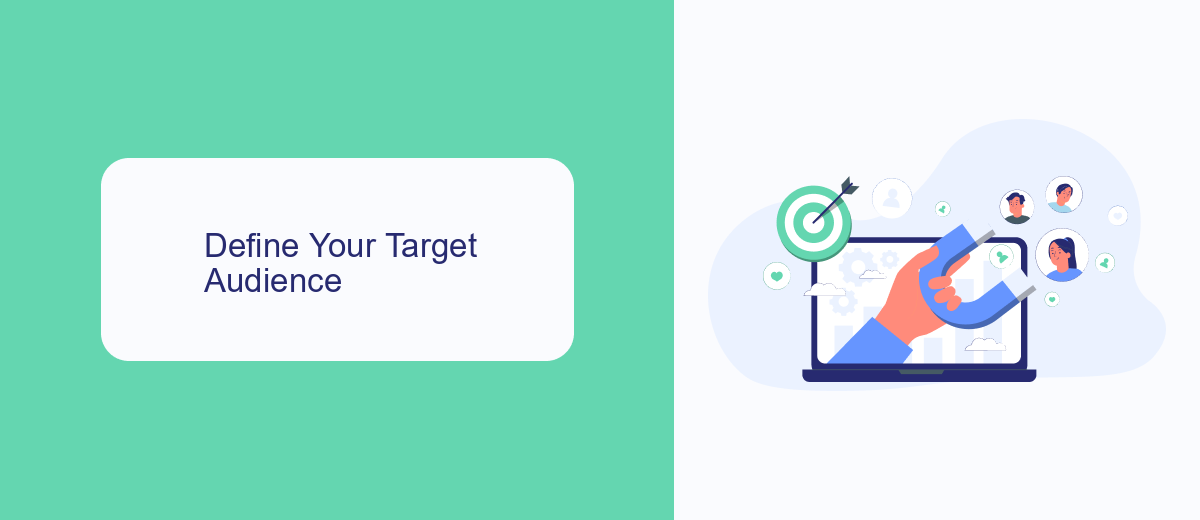
Understanding your target audience is crucial for creating effective Facebook ads. Start by analyzing demographics such as age, gender, location, and interests. Utilize Facebook’s Audience Insights tool to gather detailed information about your potential customers. This data helps in crafting personalized ads that resonate with your audience, thereby increasing engagement and conversion rates.
Additionally, consider integrating your Facebook ad campaigns with services like SaveMyLeads. This tool allows you to automatically transfer leads from Facebook to your CRM or email marketing systems, ensuring you never miss a potential customer. By streamlining your lead management process, you can focus more on refining your audience targeting strategies and less on administrative tasks. Properly defining and understanding your target audience sets the foundation for any successful advertising campaign, making it a vital step in boosting the effectiveness of your Facebook ads.
Create High-Quality Ad Content
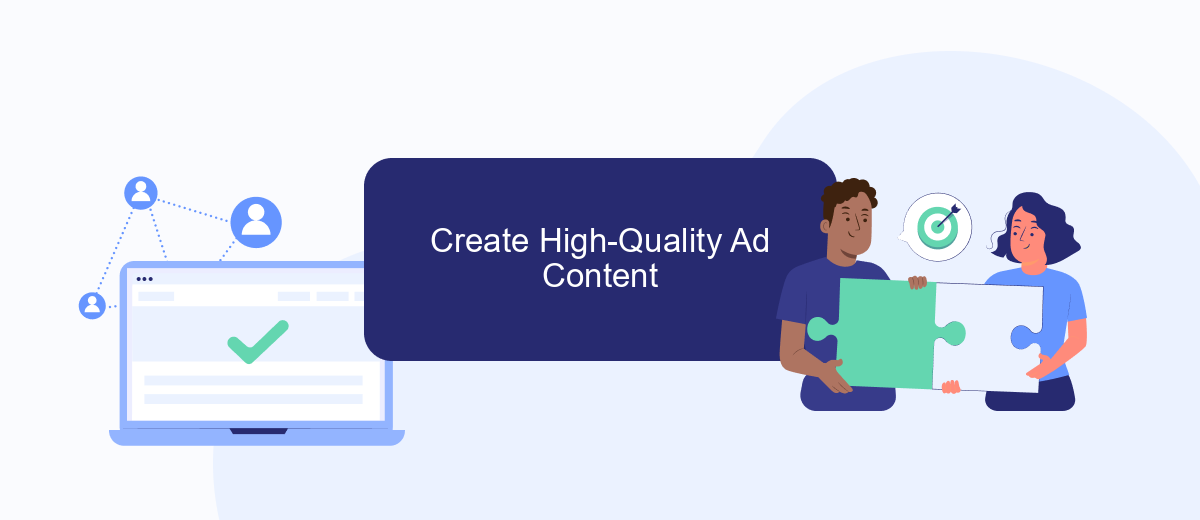
Creating high-quality ad content is essential to capture your audience's attention and drive engagement. To achieve this, focus on crafting compelling visuals and persuasive copy that resonate with your target audience.
- Use High-Resolution Images: Ensure your images are clear, high-resolution, and relevant to your ad's message.
- Write Engaging Headlines: Create headlines that grab attention and succinctly convey the value of your offer.
- Incorporate a Strong Call-to-Action (CTA): Use clear and compelling CTAs to guide users on the next steps they should take.
- Utilize Video Content: Videos can be more engaging than static images, so consider incorporating short, impactful videos in your ads.
- Test Different Formats: Experiment with various ad formats, such as carousel ads, to see what performs best with your audience.
By focusing on these elements, you can create ad content that not only attracts attention but also drives conversions. Additionally, leveraging tools like SaveMyLeads can help streamline your lead generation process, ensuring you capture and manage leads effectively.
Implement Retargeting Strategies
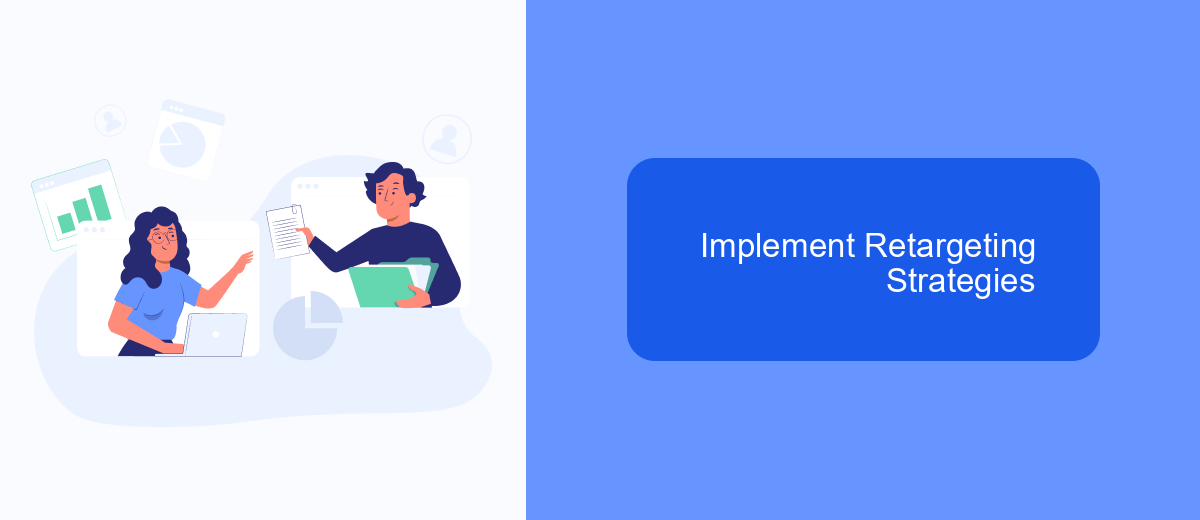
Retargeting is a powerful strategy to re-engage users who have previously interacted with your brand but haven’t converted yet. By targeting these users, you can remind them of your offerings and encourage them to complete their purchase or take another desired action.
To implement effective retargeting strategies, start by segmenting your audience based on their behavior and interactions with your website or ads. This allows you to create personalized messages that resonate with different user groups.
- Use Facebook Pixel to track user behavior on your website.
- Create custom audiences based on specific actions taken by users.
- Set up dynamic ads to show personalized product recommendations.
- Utilize SaveMyLeads to automate the integration of your lead data with Facebook Ads.
By leveraging these tactics, you can ensure that your retargeting efforts are both efficient and effective. Tools like SaveMyLeads can simplify the process by automating data synchronization, allowing you to focus on crafting compelling ad creatives that drive conversions.
- Automate the work with leads from the Facebook advertising account
- Empower with integrations and instant transfer of leads
- Don't spend money on developers or integrators
- Save time by automating routine tasks
Maximize Ad Relevance
To maximize ad relevance on Facebook, start by thoroughly understanding your target audience. Use Facebook's Audience Insights tool to gather data on demographics, interests, and behaviors. This information will help you tailor your ads to match the preferences and needs of your audience, increasing the likelihood of engagement and conversions. Additionally, create multiple ad sets to test different variables such as images, headlines, and calls to action. By analyzing the performance of these variations, you can identify which elements resonate most with your audience and refine your approach accordingly.
Another crucial step in maximizing ad relevance is to ensure seamless integration between your Facebook Ads and other marketing tools. Services like SaveMyLeads can automate the process of syncing leads from Facebook Ads to your CRM or email marketing platform, ensuring timely and accurate follow-ups. This not only saves time but also enhances the user experience by providing personalized and relevant communication. By leveraging such integrations, you can maintain a consistent and effective marketing strategy, ultimately boosting the relevance and impact of your Facebook Ads.
FAQ
How can I improve the targeting of my Facebook ads?
What budget should I allocate to my Facebook ads?
How can I measure the effectiveness of my Facebook ads?
What types of ad creatives perform best on Facebook?
How can I automate and optimize my Facebook ad campaigns?
Are you using Facebook Lead Ads? Then you will surely appreciate our service. The SaveMyLeads online connector is a simple and affordable tool that anyone can use to set up integrations for Facebook. Please note that you do not need to code or learn special technologies. Just register on our website and create the necessary integration through the web interface. Connect your advertising account with various services and applications. Integrations are configured in just 5-10 minutes, and in the long run they will save you an impressive amount of time.