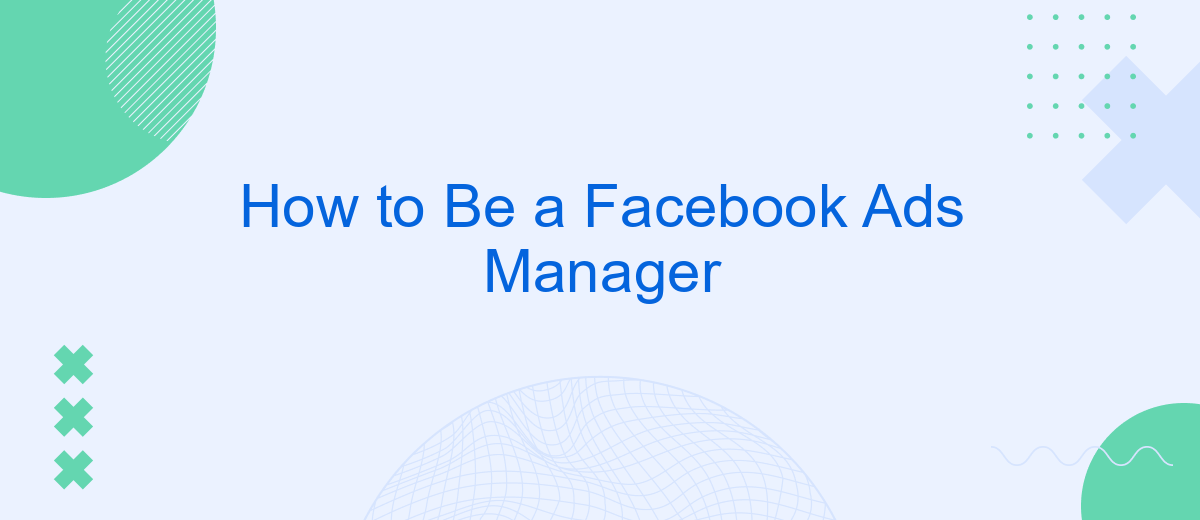Becoming a Facebook Ads Manager can be a rewarding career path, offering opportunities to help businesses grow their online presence and reach targeted audiences. In this guide, we'll walk you through the essential steps to master Facebook Ads, from understanding the platform’s features to creating effective ad campaigns. Whether you're a beginner or looking to refine your skills, this article has you covered.
Understanding the Role of a Facebook Ads Manager
As a Facebook Ads Manager, your role is pivotal in driving the success of marketing campaigns on the platform. You are responsible for creating, managing, and optimizing ad campaigns to ensure they meet the business objectives and deliver a high return on investment (ROI). A deep understanding of the target audience, ad formats, bidding strategies, and performance metrics is essential for achieving the desired outcomes.
- Designing and launching ad campaigns
- Monitoring and analyzing ad performance
- Adjusting strategies based on data insights
- Managing budgets and bids
- Setting up and managing integrations with tools like SaveMyLeads
SaveMyLeads is a valuable tool for Facebook Ads Managers, enabling seamless integration of Facebook lead ads with various CRM systems and email marketing services. This automation helps streamline lead management processes, ensuring that leads are promptly followed up and nurtured. By leveraging such tools, you can enhance the efficiency and effectiveness of your ad campaigns, ultimately driving better results for your clients or business.
Creating Effective Facebook Ad Campaigns

Creating effective Facebook ad campaigns starts with understanding your target audience. Use Facebook's Audience Insights tool to gather data on demographics, interests, and behaviors. This information will help you tailor your ads to the right people, increasing the chances of engagement and conversion. Additionally, set clear objectives for your campaign, such as brand awareness, lead generation, or sales, and choose the appropriate ad format to support these goals, whether it's a carousel, video, or single image ad.
To maximize the efficiency of your campaigns, utilize integration tools like SaveMyLeads. This service allows you to automate the transfer of leads from Facebook ads to your CRM, email marketing platform, or other tools, ensuring that no potential customer is missed. By streamlining the lead management process, you can focus more on optimizing your ads and less on manual data entry. Regularly analyze your campaign performance using Facebook's Ads Manager to make data-driven adjustments and continuously improve your results.
Managing and Optimizing Facebook Ads
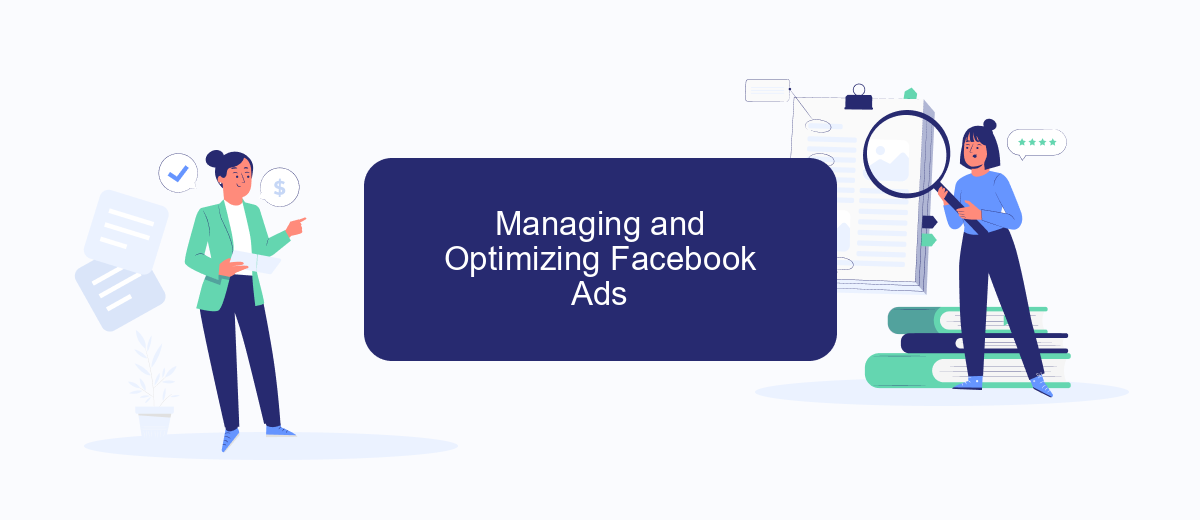
Managing and optimizing Facebook Ads requires a strategic approach to ensure your campaigns deliver the best results. Regular monitoring and adjustments are key to maximizing performance and achieving your advertising goals.
- Analyze Performance Metrics: Regularly review metrics such as click-through rates, conversion rates, and cost per acquisition to identify areas for improvement.
- Adjust Targeting: Fine-tune your audience targeting based on performance data to reach the most relevant users.
- Optimize Ad Creative: Test different ad creatives and formats to see which ones resonate best with your audience.
- Set Up Automated Rules: Use Facebook’s automated rules to manage your ads efficiently, pausing underperforming ads and scaling successful ones.
- Integrate with Tools: Utilize tools like SaveMyLeads to streamline your ad management process by automating lead data integration with your CRM or other platforms.
By consistently analyzing data and making informed adjustments, you can enhance the effectiveness of your Facebook Ads. Leveraging services like SaveMyLeads can further optimize your workflow, allowing you to focus on strategic decisions rather than manual tasks. This approach ensures your campaigns are always aligned with your business objectives.
Reporting and Analyzing Facebook Ad Results

Reporting and analyzing your Facebook ad results is crucial for optimizing your campaigns and ensuring you get the best return on investment (ROI). By regularly reviewing performance metrics, you can identify what works and what doesn’t, making data-driven decisions to improve future ad strategies.
To start, use Facebook Ads Manager to access a range of metrics, such as impressions, clicks, conversions, and cost per result. These metrics provide a comprehensive view of your ad performance and help you understand user engagement and conversion rates.
- Impressions: The number of times your ad was displayed.
- Clicks: The number of times users clicked on your ad.
- Conversions: The number of desired actions (e.g., purchases, sign-ups) taken by users.
- Cost per Result: The average cost per desired action.
For more advanced reporting and integration of your ad data with other tools, consider using SaveMyLeads. This service automates the process of transferring Facebook lead data to your CRM, email marketing tools, or other platforms, enabling seamless and efficient data management. Regularly analyzing these reports will help you fine-tune your campaigns and achieve better results.
Staying Up-to-Date with Facebook Ads Best Practices
To stay up-to-date with Facebook Ads best practices, it is crucial to continuously educate yourself through various resources. Follow industry blogs, join Facebook Ads communities, and attend webinars or online courses. Facebook's own Blueprint courses are an excellent starting point. Regularly reviewing Facebook's official updates and guidelines will also ensure that you are aware of any changes in policies or features that could impact your ad campaigns.
Additionally, leveraging integration tools like SaveMyLeads can streamline your ad management process. SaveMyLeads allows you to automate data transfer between Facebook Ads and other platforms, ensuring that your leads are promptly and accurately captured. By integrating your ad campaigns with CRM systems, email marketing tools, and other software, you can enhance your marketing efficiency and stay ahead of the competition. Regularly updating your integration settings and exploring new features will help you maintain an optimized ad strategy.
- Automate the work with leads from the Facebook advertising account
- Empower with integrations and instant transfer of leads
- Don't spend money on developers or integrators
- Save time by automating routine tasks
FAQ
What qualifications do I need to become a Facebook Ads Manager?
How do I set up my first Facebook ad campaign?
How can I measure the success of my Facebook ads?
What are some common mistakes to avoid when managing Facebook ads?
How can I automate and integrate my Facebook ad campaigns with other tools?
If you use Facebook Lead Ads, then you should know what it means to regularly download CSV files and transfer data to various support services. How many times a day do you check for new leads in your ad account? How often do you transfer data to a CRM system, task manager, email service or Google Sheets? Try using the SaveMyLeads online connector. This is a no-code tool with which anyone can set up integrations for Facebook. Spend just a few minutes and you will receive real-time notifications in the messenger about new leads. Another 5-10 minutes of work in SML, and the data from the FB advertising account will be automatically transferred to the CRM system or Email service. The SaveMyLeads system will do the routine work for you, and you will surely like it.