Understanding the cost of Facebook picture ads is crucial for businesses aiming to maximize their advertising budget. This article delves into the various factors that influence the pricing of these ads, including audience targeting, ad placement, and competition. By gaining insights into these elements, you can make more informed decisions and optimize your ad spend for better results.
Facebook Picture Ad Costs
Facebook picture ad costs can vary widely depending on several factors, including your target audience, ad placement, and bidding strategy. Understanding these factors can help you optimize your budget and achieve better results for your campaigns.
- Target Audience: The more specific your target audience, the higher the cost. Narrowing down to a niche market can increase competition and drive up prices.
- Ad Placement: Costs can differ based on where your ad appears. For example, ads in the Facebook News Feed may cost more than those in the right-hand column.
- Bidding Strategy: Choosing between cost-per-click (CPC) and cost-per-impression (CPM) can impact your ad costs. CPC might be more cost-effective if you aim for clicks, while CPM could be better for brand awareness.
- Time of Year: Ad costs can fluctuate based on seasonality. For instance, costs may rise during holiday seasons or major sales events.
To efficiently manage and optimize your Facebook picture ad campaigns, consider using integration services like SaveMyLeads. This platform helps automate lead generation and streamline your marketing efforts, ensuring you get the most out of your advertising budget.
Factors Affecting Picture Ad Costs
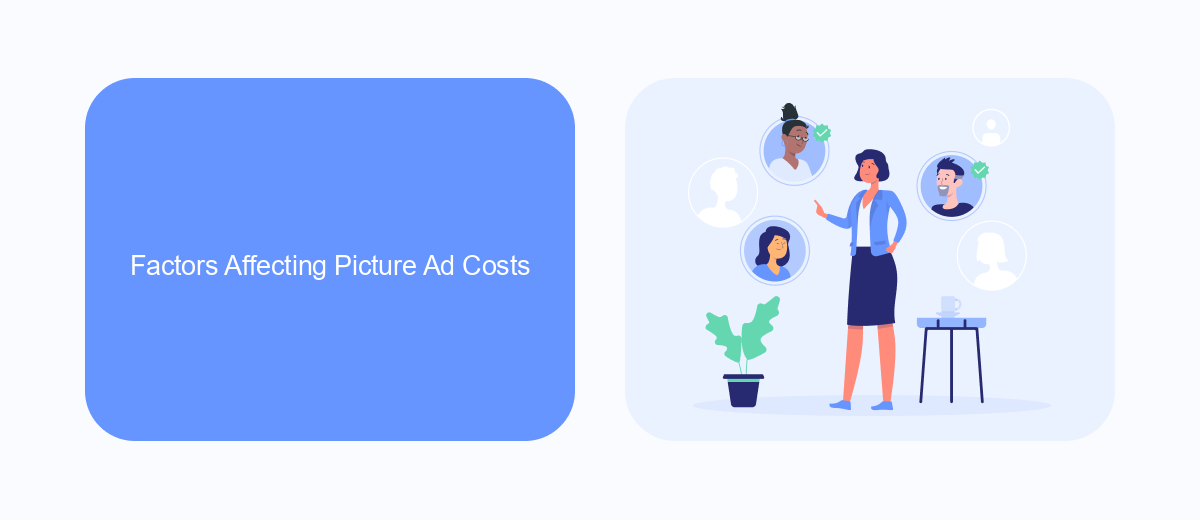
Several factors influence the cost of Facebook picture ads. One significant factor is the target audience. Advertisers aiming to reach a highly specific or competitive demographic may find themselves paying more due to increased demand. Additionally, the quality and relevance of the ad content itself play a crucial role. High-quality, engaging images that resonate with the target audience are likely to perform better, potentially lowering costs through improved ad relevance scores.
Another critical factor is the bidding strategy chosen. Facebook offers various bidding options, such as cost-per-click (CPC) and cost-per-impression (CPM), each with different cost implications. Furthermore, the time of year and current market conditions can also impact ad costs. For example, advertising costs typically rise during peak shopping seasons. Utilizing services like SaveMyLeads can help optimize ad campaigns by automating lead integrations, ensuring timely and efficient follow-ups, which can ultimately contribute to better ad performance and cost-efficiency.
Targeting Options and Costs
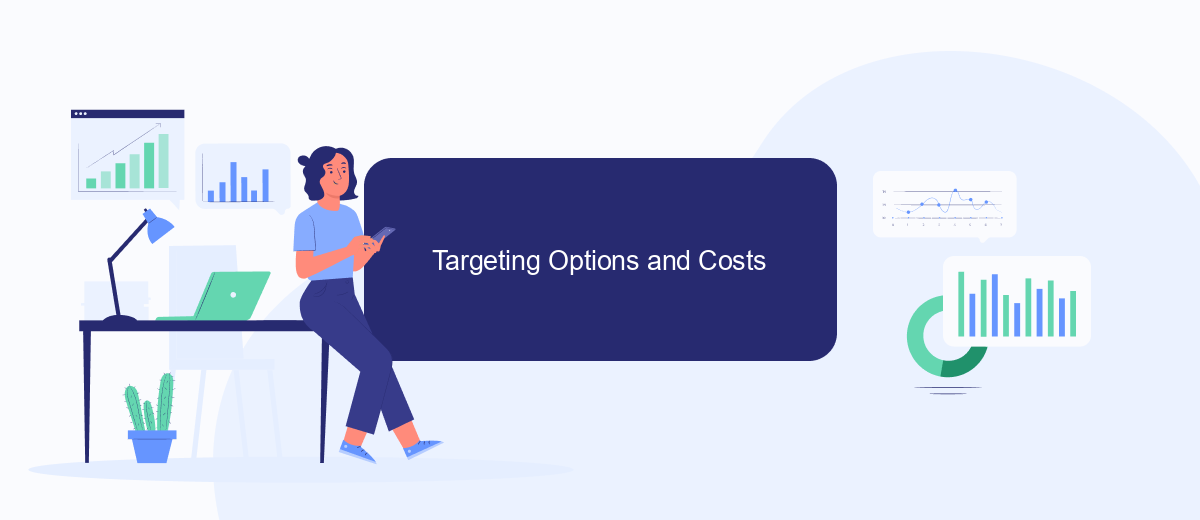
Facebook offers a variety of targeting options to help advertisers reach their desired audience effectively. By utilizing these options, businesses can ensure their ads are seen by the right people, which can impact the overall cost of the campaign. Below are some key targeting options available on Facebook:
- Demographic Targeting: Target users based on age, gender, education, and relationship status.
- Location Targeting: Reach people in specific locations, such as countries, states, cities, or even a radius around a particular address.
- Interest Targeting: Target users based on their interests, activities, pages they have liked, and closely related topics.
- Behavioral Targeting: Focus on users based on their purchasing behavior, device usage, and other activities.
- Custom Audiences: Upload your own customer list or target users who have interacted with your website or app.
Each targeting option can influence the cost of your Facebook picture ads. Generally, more specific targeting can lead to higher costs due to the precision and reduced audience size. To optimize your ad spend, consider using services like SaveMyLeads to streamline your lead generation and integration processes, ensuring you get the most out of your advertising budget.
Budget Optimization Strategies
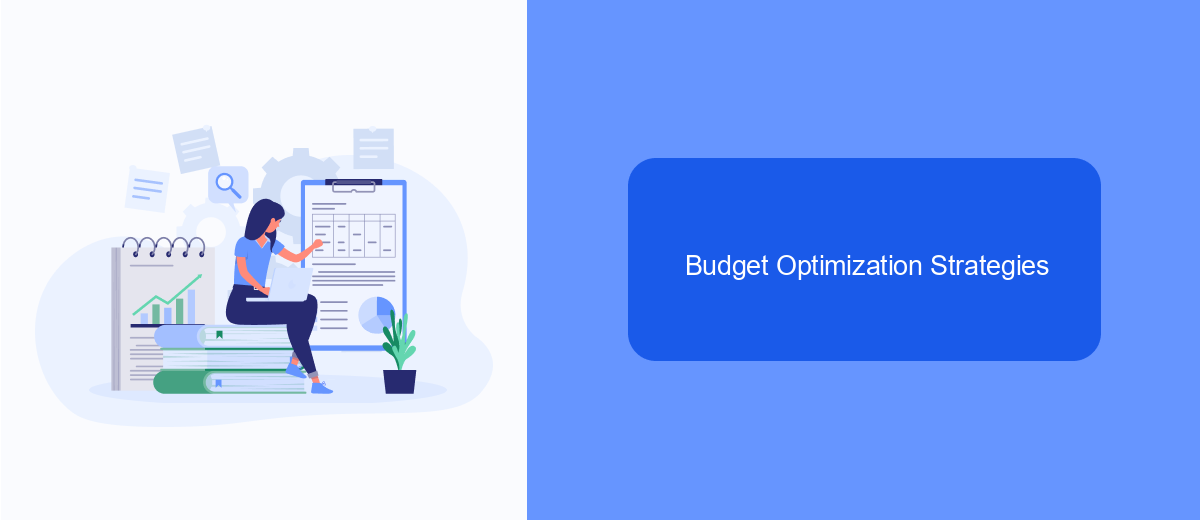
Effective budget optimization is crucial for maximizing the return on investment (ROI) of your Facebook picture ads. By carefully managing your ad spend, you can ensure that your campaigns are both cost-effective and impactful. Here are some strategies to help you optimize your budget.
First, set clear objectives for your campaigns. Knowing what you want to achieve—whether it's brand awareness, lead generation, or sales—will help you allocate your budget more effectively. Additionally, regularly monitor your ad performance and make adjustments as needed to ensure you're getting the best results for your spend.
- Utilize A/B testing to identify the most effective ad creatives and targeting options.
- Leverage Facebook's automated rules to manage your budget efficiently.
- Integrate SaveMyLeads to streamline your lead management and reduce manual effort.
- Focus on high-performing demographics and interests to avoid wasting budget on low-performing segments.
By implementing these strategies, you can make the most of your Facebook ad budget and achieve your marketing goals more efficiently. Remember, continuous optimization and monitoring are key to long-term success in digital advertising.
Tips for Reducing Expenses
One effective way to reduce expenses on Facebook picture ads is to carefully target your audience. By narrowing down your audience to those who are most likely to be interested in your product or service, you can minimize wasted ad spend on uninterested viewers. Utilize Facebook's advanced targeting options, such as demographics, interests, and behaviors, to reach the right people. Additionally, regularly monitor your ad performance and adjust your targeting criteria as needed to ensure optimal results.
Another strategy is to use automation tools like SaveMyLeads. SaveMyLeads allows you to streamline your lead generation process by integrating Facebook Lead Ads with your CRM or email marketing platforms. This automation not only saves time but also ensures that you are efficiently managing your leads, leading to better conversion rates and lower overall advertising costs. By automating repetitive tasks, you can focus more on optimizing your ad campaigns and less on manual data entry, ultimately reducing expenses.
FAQ
How much do Facebook picture ads cost?
What factors influence the cost of Facebook picture ads?
How can I reduce the cost of my Facebook picture ads?
Is there a minimum budget required for Facebook picture ads?
How do I set a budget for my Facebook picture ads?
What do you do with the data you get from Facebook lead forms? Do you send them to the manager, add them to mailing services, transfer them to the CRM system, use them to implement feedback? Automate all of these processes with the SaveMyLeads online connector. Create integrations so that new Facebook leads are automatically transferred to instant messengers, mailing services, task managers and other tools. Save yourself and your company's employees from routine work.
