When it comes to optimizing your Facebook advertising campaigns, one critical question often arises: how many ads should you include per ad set? Striking the right balance can significantly impact your campaign's performance, budget efficiency, and audience engagement. In this article, we'll explore the optimal number of ads per ad set to help you achieve the best results on Facebook.
How Many Ads Per Ad Set Facebook
When creating a Facebook ad campaign, determining the optimal number of ads per ad set is crucial for maximizing performance. Facebook allows you to include multiple ads within a single ad set, giving you the flexibility to test different creatives, formats, and messages. However, managing too many ads can dilute your budget and make it harder to analyze results effectively.
- Start with 3-5 ads per ad set to ensure sufficient budget allocation.
- Test different ad formats (image, video, carousel) to see which performs best.
- Monitor performance metrics closely and pause underperforming ads.
- Use A/B testing to refine your ads and improve ROI.
For seamless integration and automation of your Facebook ad campaigns, consider using services like SaveMyLeads. SaveMyLeads simplifies the process of connecting Facebook lead ads with various CRM systems and other tools, allowing you to focus more on optimizing your ad sets and less on manual data entry.
Determining the Optimal Number
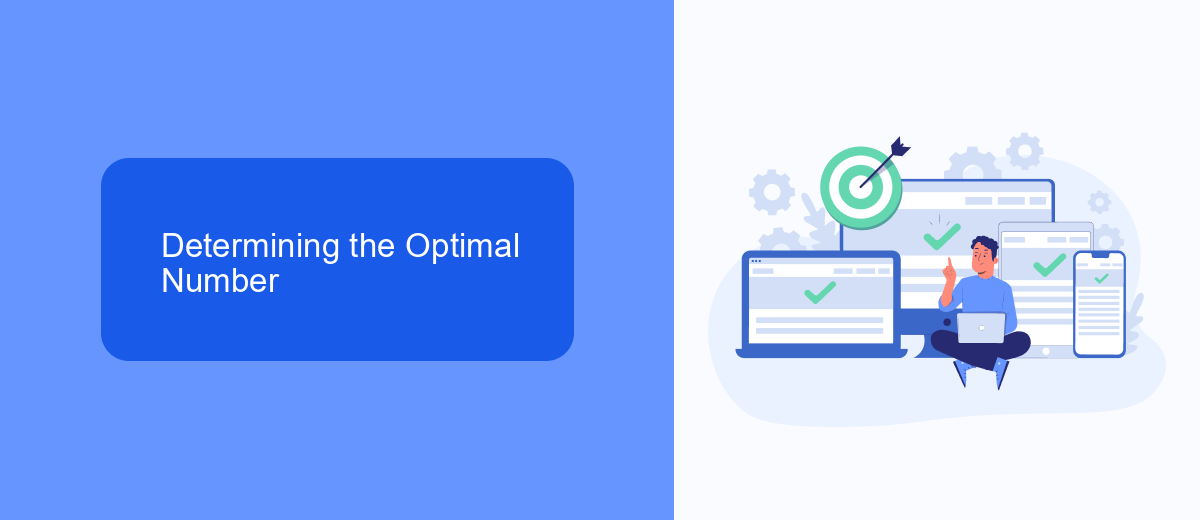
Determining the optimal number of ads per ad set on Facebook involves balancing several factors to maximize performance and minimize costs. Too few ads can limit exposure and reduce the chances of finding high-performing creatives, while too many ads can dilute the budget and make it difficult to gather meaningful data. A common recommendation is to start with 3-5 ads per ad set, allowing Facebook's algorithm to effectively distribute the budget and identify the best-performing ads.
Additionally, utilizing tools like SaveMyLeads can streamline the process of integrating and automating your ad campaigns. SaveMyLeads offers seamless integration with Facebook Ads, enabling you to automate lead collection and improve overall campaign efficiency. By leveraging such services, you can focus on optimizing your ad sets and ensuring that each ad receives adequate attention and budget for optimal performance. Regularly reviewing and adjusting your ad sets based on performance data will help you maintain an effective advertising strategy.
Balancing Creativity and Relevance
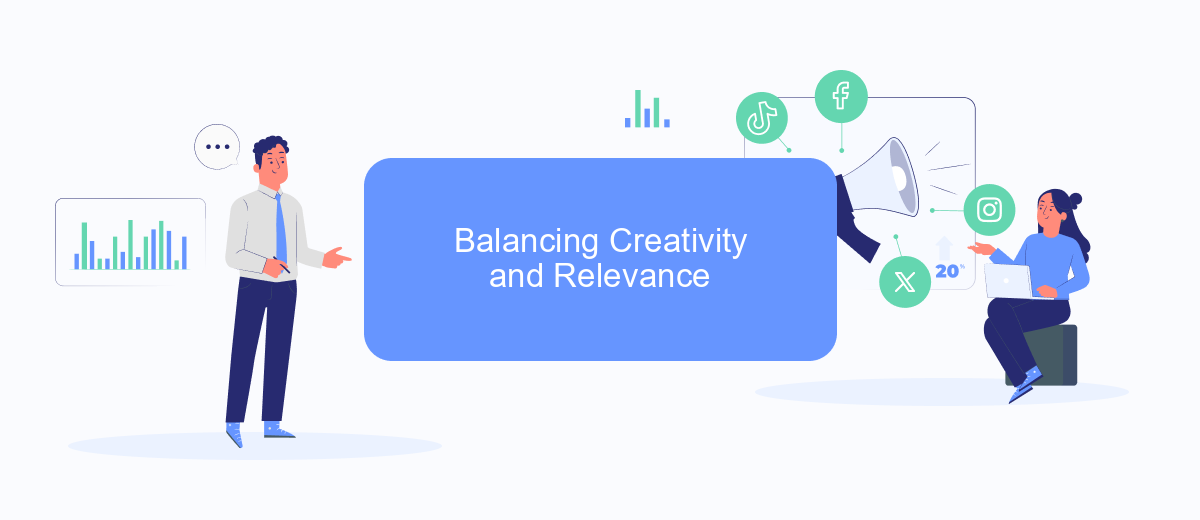
When creating Facebook ad sets, it's crucial to strike a balance between creativity and relevance to capture your audience's attention and drive engagement. Too many ads can overwhelm viewers, while too few can limit your campaign's reach and effectiveness. Here are some key considerations to keep in mind:
- Audience Insights: Use Facebook's audience insights to understand the preferences and behaviors of your target demographic. Tailor your ads to align with these insights for maximum relevance.
- Ad Variations: Create multiple ad variations within a single ad set to test different creative approaches. This helps identify which elements resonate most with your audience.
- Integration Tools: Utilize services like SaveMyLeads to streamline your ad management process. These tools can automate data integration and optimize your campaigns for better performance.
Balancing creativity and relevance is essential for a successful Facebook ad campaign. By leveraging audience insights, experimenting with ad variations, and utilizing integration tools like SaveMyLeads, you can create a more effective and engaging ad strategy. This approach not only enhances user experience but also maximizes your return on investment.
Testing and Optimization
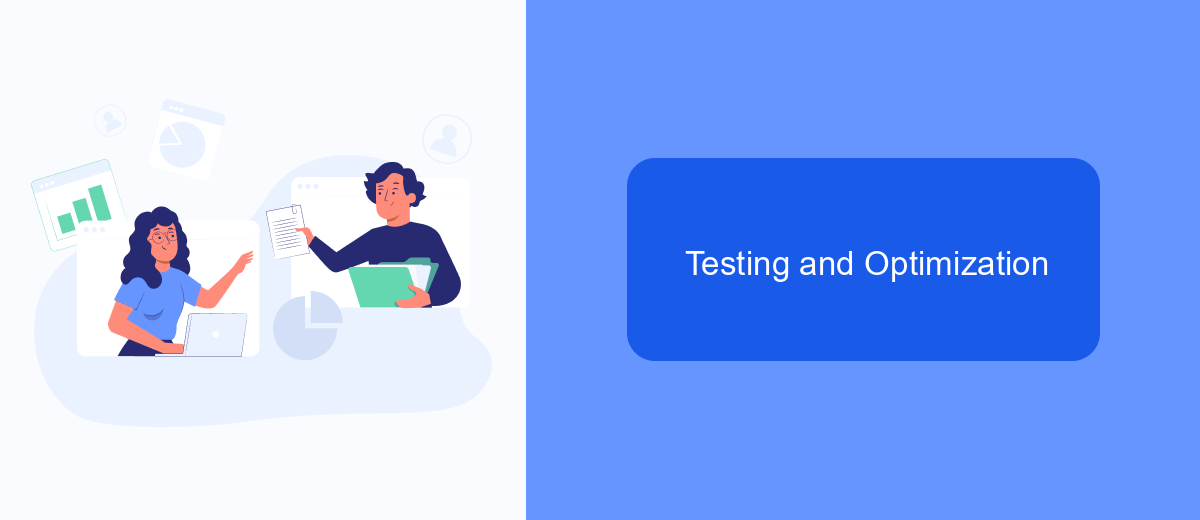
Testing and optimizing your ad sets on Facebook is crucial for maximizing your return on investment. To begin, you should create multiple ad variations within each ad set to determine which performs best. This allows you to compare different creatives, copy, and targeting strategies.
Once you have your variations, it's essential to monitor their performance closely. Utilize Facebook's built-in analytics tools to track key metrics such as click-through rates, conversion rates, and overall engagement. This data will guide you in making informed decisions about which ads to scale and which to pause or tweak.
- Create multiple ad variations within each ad set
- Monitor performance using Facebook's analytics tools
- Track key metrics: click-through rates, conversion rates, and engagement
- Use data to make informed decisions about scaling or pausing ads
For more advanced optimization, consider integrating third-party services like SaveMyLeads. This platform can automate the process of collecting and analyzing data, allowing you to focus on strategy rather than manual tracking. By leveraging these tools, you can continually refine your ad sets to achieve the best possible results.
Tracking Results and Iterating
Tracking the performance of your ads is crucial for optimizing your Facebook ad campaigns. Utilize Facebook's Ads Manager to monitor key metrics such as click-through rates, conversion rates, and cost per acquisition. These insights will help you identify which ads are performing well and which need adjustments. For a more streamlined approach, consider using SaveMyLeads to integrate your Facebook ad data with other tools and platforms, ensuring you have a comprehensive view of your campaign's performance.
Once you have gathered sufficient data, it's time to iterate on your ad sets. Start by pausing underperforming ads and reallocating your budget to those that show promising results. Experiment with different ad creatives, targeting options, and bidding strategies to see what works best for your audience. Continuous testing and optimization are key to maintaining a successful ad campaign. By regularly tracking results and making data-driven decisions, you can significantly improve the effectiveness of your Facebook ads over time.

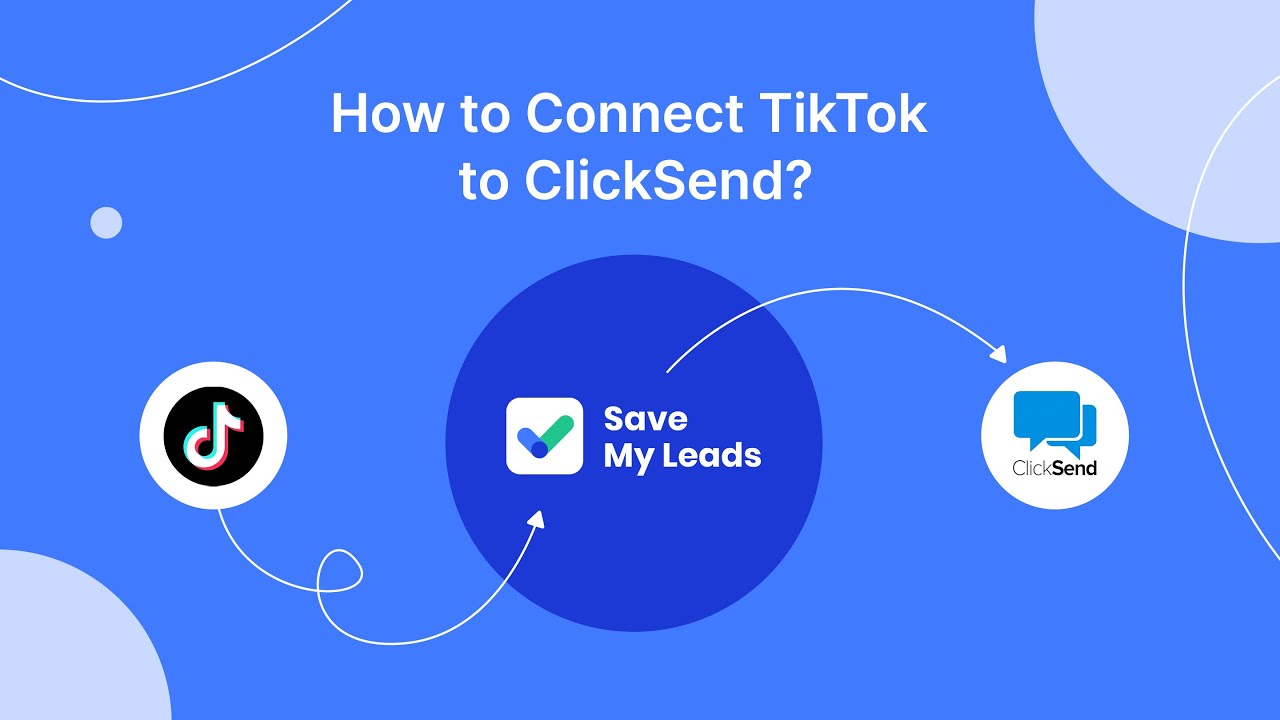
FAQ
How many ads can I have in one Facebook ad set?
Is there an optimal number of ads per ad set for better performance?
Can I automate the creation of multiple ads in an ad set?
How can I track the performance of multiple ads in an ad set?
Is there a way to integrate my ad data with other platforms for better analysis?
Personalized responses to new clients from Facebook/Instagram. Receiving data on new orders in real time. Prompt delivery of information to all employees who are involved in lead processing. All this can be done automatically. With the SaveMyLeads service, you will be able to easily create integrations for Facebook Lead Ads and implement automation. Set up the integration once and let it do the chores every day.
