Facebook retargeting ads are a powerful tool for businesses looking to re-engage potential customers who have previously interacted with their brand. By using data collected from user behavior, Facebook can deliver personalized ads to individuals who have visited your website or engaged with your content. This targeted approach increases the likelihood of conversions and helps maximize your advertising budget.
What is Facebook Retargeting?
Facebook retargeting is a powerful advertising technique that allows businesses to re-engage potential customers who have previously interacted with their brand online. By using tracking pixels and cookies, Facebook can identify users who have visited a website or engaged with content, and then serve them targeted ads to encourage further interaction or conversion.
- Increased brand recall
- Higher conversion rates
- Cost-effective advertising
Setting up Facebook retargeting can be simplified with integration services like SaveMyLeads. This platform helps automate the process of connecting your Facebook Ads account with various CRM systems and other marketing tools, ensuring that your retargeting campaigns are seamlessly integrated and highly effective. By leveraging such services, businesses can maximize their retargeting efforts and achieve better results with minimal manual intervention.
Key Benefits of Using Facebook Retargeting Ads

Facebook retargeting ads offer businesses a powerful way to reconnect with potential customers who have previously interacted with their brand. By targeting users who have visited your website or engaged with your content, these ads help to keep your brand top-of-mind, increasing the likelihood of conversion. This targeted approach ensures that your advertising budget is spent more efficiently, reaching those who are already interested in your products or services, rather than casting a wide net with less precision.
Additionally, integrating Facebook retargeting ads with services like SaveMyLeads can streamline the process, making it easier to set up and manage your campaigns. SaveMyLeads automates the transfer of leads from Facebook to your CRM or email marketing platform, ensuring that you can quickly follow up with potential customers. This seamless integration not only saves time but also enhances the effectiveness of your retargeting efforts, helping you to nurture leads and drive sales more efficiently.
How Facebook Retargeting Ads Work

Facebook retargeting ads are a powerful tool for marketers to re-engage users who have previously interacted with their brand. By tracking user behavior through cookies and pixels, Facebook allows businesses to serve targeted ads to users who have visited their website or engaged with their content. This helps in converting potential customers who may need a nudge to complete their purchase or take a desired action.
- Install the Facebook Pixel on your website to track user activity.
- Create a custom audience based on the tracked data.
- Design and launch your retargeting ad campaign targeting this custom audience.
For those looking to streamline the integration process, services like SaveMyLeads can be incredibly useful. SaveMyLeads automates the setup and management of Facebook Pixel, making it easier for businesses to focus on creating effective ad campaigns. By leveraging such tools, marketers can efficiently retarget their audience and maximize their advertising ROI.
How to Set Up a Facebook Retargeting Campaign
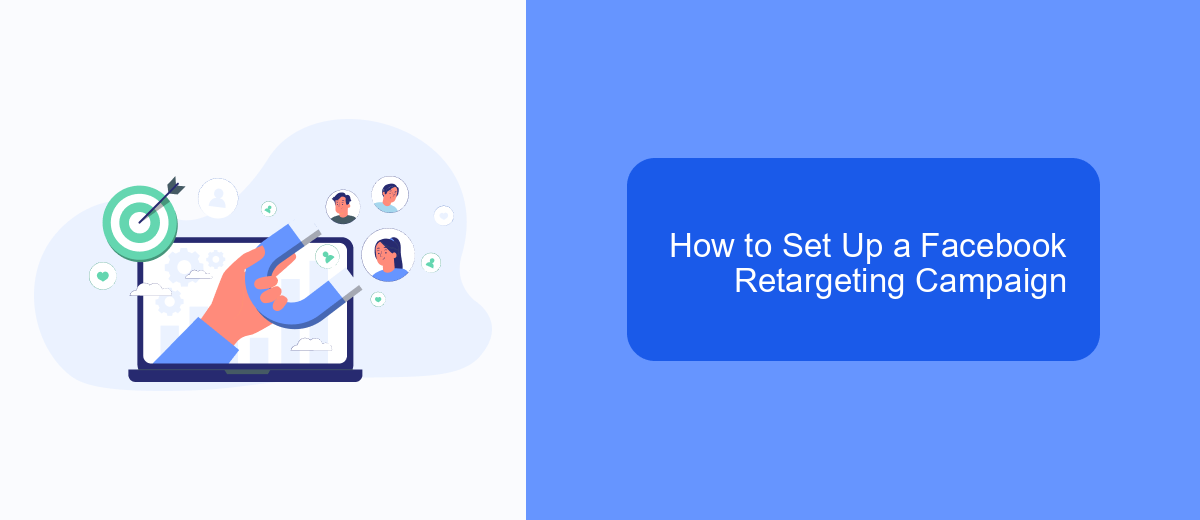
Setting up a Facebook retargeting campaign is a straightforward process that can significantly boost your ad performance by targeting users who have previously interacted with your brand. To get started, you need to have a Facebook Business Manager account and access to Facebook Ads Manager.
First, ensure that your Facebook Pixel is correctly installed on your website. This pixel will track user activity and collect data necessary for retargeting. Once your pixel is set up, you can create custom audiences based on specific actions users have taken on your site.
- Go to Facebook Ads Manager and select "Audiences."
- Click on "Create Audience" and choose "Custom Audience."
- Select "Website Traffic" and configure the parameters for your audience.
- Save your audience and proceed to create your ad campaign targeting this custom audience.
For seamless integration and enhanced functionality, consider using SaveMyLeads. This service automates lead data transfer, ensuring that your retargeting campaigns are always up-to-date with the latest user interactions. By leveraging such tools, you can streamline your retargeting efforts and maximize your ad spend efficiency.
Best Practices for Using Facebook Retargeting Ads
To maximize the effectiveness of your Facebook retargeting ads, it's crucial to segment your audience based on their behavior and engagement with your brand. Tailor your ads to address the specific interests and needs of each segment, whether they are first-time visitors, cart abandoners, or repeat customers. Use compelling visuals and clear calls-to-action to encourage users to take the next step in their customer journey.
Integrating your retargeting strategy with automation tools like SaveMyLeads can significantly enhance your campaign's efficiency. SaveMyLeads allows you to seamlessly connect Facebook Ads with various CRM systems, ensuring that your lead data is always up-to-date. This integration helps you create more personalized and timely ads, ultimately improving your conversion rates. Regularly monitor your campaign performance and adjust your strategies based on the data to achieve the best results.


FAQ
How does Facebook retargeting work?
What is a Facebook Pixel?
How can I set up Facebook retargeting ads?
What kind of data does the Facebook Pixel collect?
Can I automate the process of setting up and managing Facebook retargeting ads?
What do you do with the data you get from Facebook lead forms? Do you send them to the manager, add them to mailing services, transfer them to the CRM system, use them to implement feedback? Automate all of these processes with the SaveMyLeads online connector. Create integrations so that new Facebook leads are automatically transferred to instant messengers, mailing services, task managers and other tools. Save yourself and your company's employees from routine work.
