In today's digital age, effective online advertising is crucial for medical practices seeking to attract new patients and enhance their online presence. Google Ads offers a powerful platform to target potential patients precisely when they are searching for medical services. This article explores how medical practices can leverage Google Ads to boost their visibility, drive traffic, and ultimately grow their patient base.
Google Ads Fundamentals for Medical Practices
Google Ads can be a powerful tool for medical practices looking to attract new patients and grow their business. By understanding the fundamentals, you can create effective ad campaigns that reach your target audience and generate leads.
- Keyword Research: Identify the terms potential patients are searching for.
- Ad Copy: Write compelling ads that highlight your services and unique selling points.
- Targeting: Use location and demographic targeting to reach the right audience.
- Bidding: Set your budget and choose a bidding strategy that aligns with your goals.
- Tracking: Utilize tools like Google Analytics to monitor performance and optimize campaigns.
For seamless integration and lead management, consider using services like SaveMyLeads. This platform helps you connect Google Ads with your CRM or other tools, ensuring that leads are automatically captured and organized. By leveraging these integrations, you can streamline your workflow and focus on providing excellent care to your patients.
Targeting the Right Audience for Medical Services
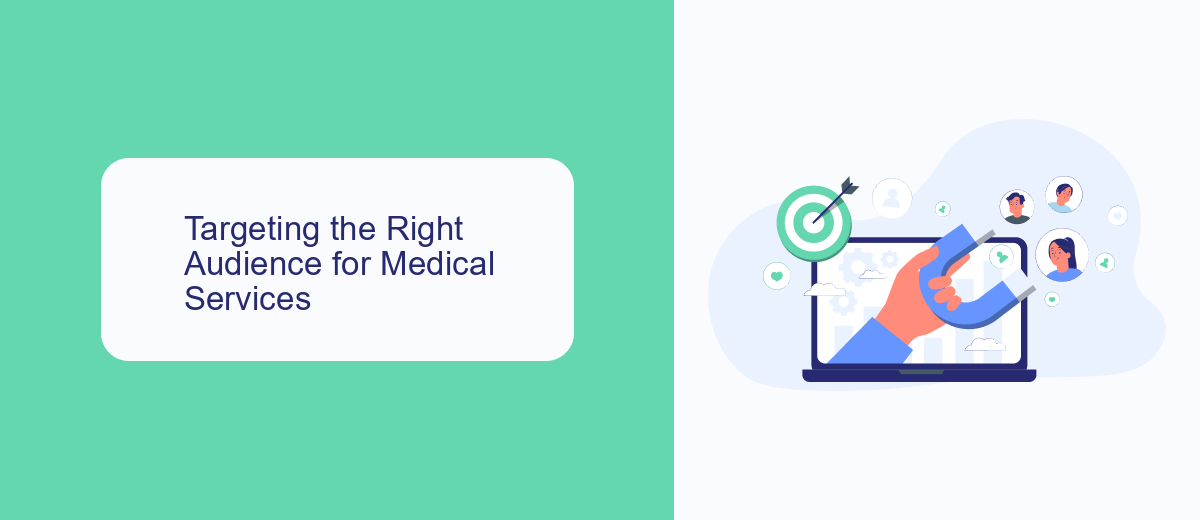
To effectively target the right audience for medical services using Google Ads, it's crucial to understand your patient demographics and their specific needs. Start by identifying key characteristics such as age, gender, location, and medical conditions. Utilize Google Ads' targeting options like location targeting, demographic targeting, and keyword targeting to ensure your ads reach the right people. For instance, if you specialize in pediatric care, you can focus on targeting parents in your local area who are searching for child healthcare services.
In addition to precise targeting, integrating your Google Ads account with lead management systems can significantly enhance your campaign's efficiency. Services like SaveMyLeads can automate the process of capturing and organizing leads generated from your ads. By using SaveMyLeads, you can seamlessly transfer contact information and appointment requests directly into your CRM or email marketing platform. This ensures timely follow-ups and improves patient engagement, ultimately leading to higher conversion rates and better patient care.
Creating Effective Medical-Related Ad Campaigns

Creating effective medical-related ad campaigns requires a strategic approach to ensure that your message reaches the right audience and generates meaningful engagement. Here are some key steps to follow when setting up your campaigns:
- Identify Your Target Audience: Understand the demographics, interests, and online behavior of your potential patients to tailor your ads effectively.
- Craft Compelling Ad Copy: Use clear, concise language that highlights the unique benefits of your medical services. Include strong calls-to-action to encourage clicks.
- Utilize Keywords Wisely: Conduct keyword research to find terms that potential patients are searching for. Incorporate these keywords naturally into your ad copy.
- Leverage Ad Extensions: Use ad extensions to provide additional information such as location, contact details, and links to specific services, enhancing the visibility and effectiveness of your ads.
- Monitor and Optimize: Regularly review your campaign performance metrics and make necessary adjustments to improve click-through rates and conversions.
Integrating your ad campaigns with services like SaveMyLeads can streamline the process of capturing and managing leads. SaveMyLeads automates the transfer of leads from your Google Ads directly to your CRM or other marketing tools, ensuring no potential patient falls through the cracks. This integration not only saves time but also enhances the efficiency of your marketing efforts, allowing you to focus more on patient care.
Measuring and Optimizing Google Ads Performance

Measuring and optimizing the performance of your Google Ads campaigns is essential for maximizing your return on investment. Start by setting up conversion tracking to monitor the actions users take on your website after clicking on your ads. This will provide valuable insights into which keywords and ads are driving the most valuable traffic.
Next, consider using Google Analytics to gain a deeper understanding of user behavior. Integrating Google Ads with Google Analytics allows you to track metrics such as bounce rate, session duration, and pages per session, helping you identify areas for improvement.
- Set specific, measurable goals for your campaigns.
- Regularly review and adjust your keyword bids and budgets.
- Use A/B testing to compare different ad creatives and landing pages.
- Leverage automated tools like SaveMyLeads to streamline data integration and optimize lead management.
By continuously analyzing and refining your Google Ads strategy, you can ensure that your medical practice's advertising budget is being used effectively. Utilize the tools and integrations available to make data-driven decisions and improve your campaign performance over time.
Integrating Google Ads with Patient Management Systems
Integrating Google Ads with patient management systems can significantly enhance the efficiency of medical practices by streamlining the patient acquisition process. By connecting Google Ads to your patient management system, you can automatically import leads generated from your ad campaigns directly into your database. This seamless integration helps ensure that no potential patient falls through the cracks, allowing your team to follow up promptly and effectively.
One of the services that facilitate this integration is SaveMyLeads. SaveMyLeads offers a straightforward and user-friendly platform to connect Google Ads with your patient management system. With easy-to-use automation tools, SaveMyLeads can help you set up workflows that automatically transfer lead information from your Google Ads campaigns into your patient management software. This not only saves time but also reduces the risk of manual errors, ensuring that your practice can focus on providing the best possible care for your patients.
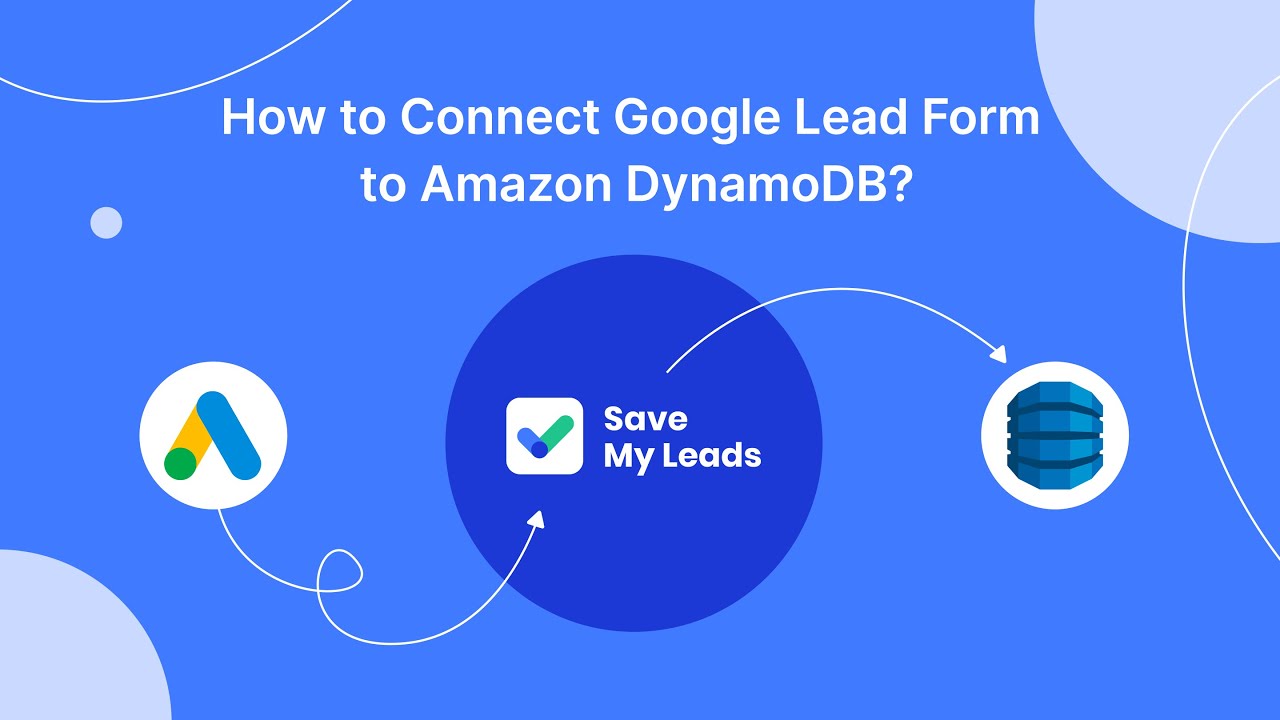

FAQ
What is Google Ads and how can it benefit my medical practice?
How much should I budget for Google Ads for my medical practice?
How do I track the success of my Google Ads campaigns?
Can I automate and integrate my Google Ads data with other tools?
Are there any specific strategies for targeting local patients with Google Ads?
Would you like your employees to receive real-time data on new Facebook leads, and automatically send a welcome email or SMS to users who have responded to your social media ad? All this and more can be implemented using the SaveMyLeads system. Connect the necessary services to your Facebook advertising account and automate data transfer and routine work. Let your employees focus on what really matters, rather than wasting time manually transferring data or sending out template emails.
