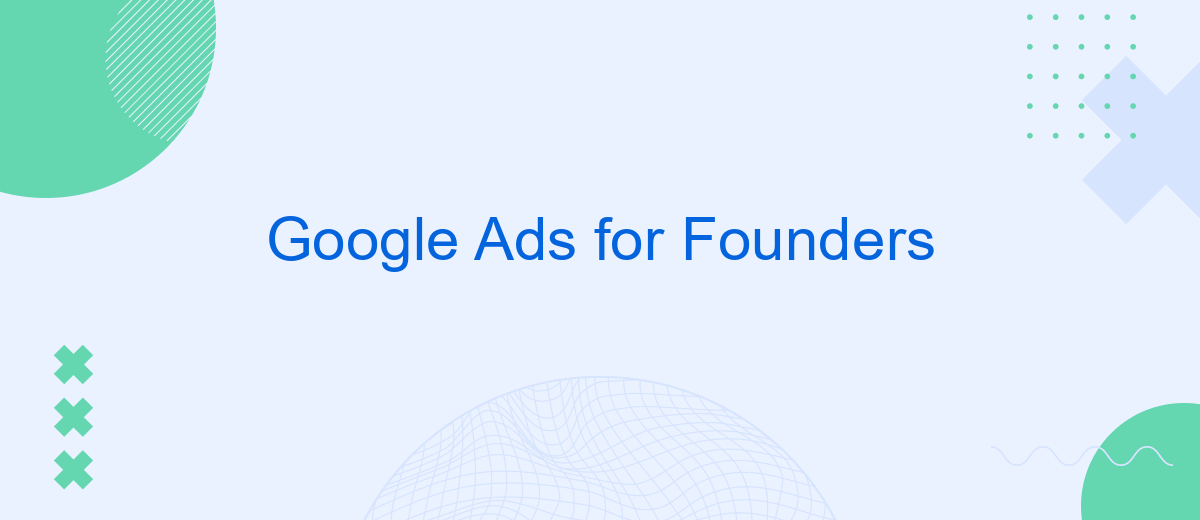Launching a startup is challenging, and effective marketing is crucial for success. Google Ads offers founders a powerful platform to reach their target audience, drive traffic, and generate leads. This article explores how Google Ads can be a game-changer for startups, providing strategies and tips to maximize your advertising budget and achieve your business goals.
Google Ads Campaign Creation
Creating a Google Ads campaign is a crucial step for founders looking to drive targeted traffic to their business. The process involves several key steps to ensure your campaign is set up for success.
- Define your campaign goals and objectives.
- Conduct keyword research to identify relevant search terms.
- Set a budget and bid strategy based on your goals.
- Create compelling ad copy and select appropriate ad formats.
- Choose your target audience and geographic locations.
- Set up conversion tracking to measure campaign performance.
Integrating your Google Ads campaign with other tools can further enhance its effectiveness. Services like SaveMyLeads can automate the transfer of leads from Google Ads to your CRM or email marketing platform, ensuring you never miss a potential customer. By streamlining these processes, you can focus on optimizing your campaign and achieving better results.
Keyword Research and Targeting
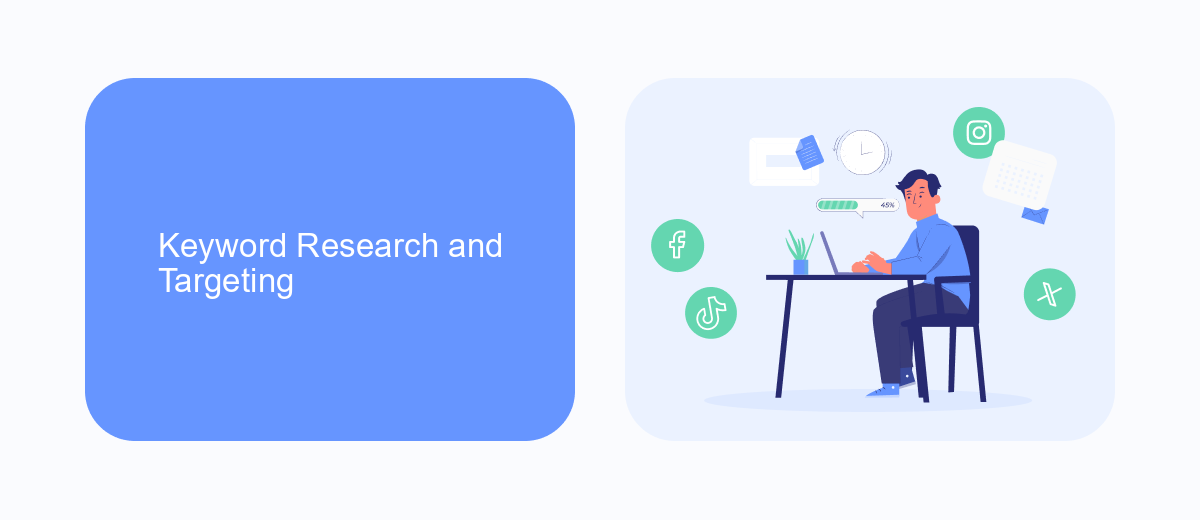
Effective keyword research is the cornerstone of a successful Google Ads campaign for founders. Start by identifying relevant keywords that potential customers might use when searching for your product or service. Utilize tools like Google's Keyword Planner to find high-volume, low-competition keywords. Once you have a list, group them into tightly themed ad groups to ensure your ads are highly relevant to the search queries. This not only improves your Quality Score but also increases the likelihood of your ads being clicked.
Targeting the right audience is equally important. Use demographic data, geographic locations, and other audience insights to refine who sees your ads. Additionally, consider integrating tools like SaveMyLeads to streamline your lead management process. SaveMyLeads can automatically transfer leads from Google Ads to your CRM or other marketing tools, ensuring you never miss an opportunity to convert a click into a customer. By effectively targeting your audience and managing your leads, you can maximize the ROI of your Google Ads campaign.
Budget and Bidding Strategies

When setting up your Google Ads campaigns, it's crucial to establish a well-thought-out budget and bidding strategy to maximize your return on investment. Proper budget management ensures that your ads run consistently without exhausting your funds too quickly.
- Define Your Daily Budget: Determine how much you're willing to spend each day on your campaigns. This helps in controlling costs and spreading your budget evenly over the month.
- Choose a Bidding Strategy: Depending on your goals, select a bidding strategy that aligns with your objectives. Options include manual CPC, automated strategies like Target CPA, or Maximize Clicks.
- Monitor and Adjust: Regularly review your campaign performance and adjust bids and budgets accordingly. This allows you to optimize for better results over time.
For seamless integration and enhanced campaign management, consider using SaveMyLeads. This service automates lead data transfers from Google Ads to your CRM, ensuring no potential customer is missed and helping you make data-driven decisions more efficiently.
Conversion Tracking and Optimization

Conversion tracking is a crucial aspect of Google Ads for founders, as it allows you to measure the effectiveness of your campaigns by tracking user actions. By understanding which ads lead to desired actions, such as purchases or sign-ups, you can optimize your budget and strategy for better results.
To set up conversion tracking, you'll need to add a piece of code, known as a conversion tag, to your website. This tag captures user interactions and sends the data back to Google Ads. For seamless integration, you can use services like SaveMyLeads, which help automate the process and ensure accurate data collection.
- Identify key conversion actions (e.g., purchases, sign-ups).
- Install the Google Ads conversion tracking tag on your website.
- Use SaveMyLeads for automated data integration and tracking.
- Monitor and analyze conversion data in your Google Ads dashboard.
By continuously monitoring your conversion data, you can make informed decisions to refine your ad campaigns. This ongoing optimization helps maximize your return on investment (ROI) and achieve your business goals more efficiently.
Integrating with SaveMyLeads
Integrating Google Ads with SaveMyLeads can significantly streamline your marketing efforts. SaveMyLeads is a powerful tool that automates the transfer of leads from Google Ads to various CRM systems, email marketing platforms, and other applications. By connecting your Google Ads account with SaveMyLeads, you can ensure that all your leads are captured in real-time and sent directly to the platforms you use to manage and nurture them.
The integration process is straightforward and doesn't require any coding skills. Simply sign up for SaveMyLeads, connect your Google Ads account, and choose the destination where you want your leads to be sent. SaveMyLeads offers a user-friendly interface and step-by-step guides to help you set up the integration quickly. This seamless connection not only saves you time but also helps you respond to leads faster, improving your chances of converting them into customers. Start leveraging the power of automation with SaveMyLeads to enhance your Google Ads campaigns and drive better results for your business.
FAQ
What is Google Ads and how can it benefit my startup?
How much should I budget for Google Ads as a founder?
How can I track the effectiveness of my Google Ads campaigns?
What are some common mistakes to avoid with Google Ads?
How can I automate and streamline my Google Ads management?
Personalized responses to new clients from Facebook/Instagram. Receiving data on new orders in real time. Prompt delivery of information to all employees who are involved in lead processing. All this can be done automatically. With the SaveMyLeads service, you will be able to easily create integrations for Facebook Lead Ads and implement automation. Set up the integration once and let it do the chores every day.