Facebook Local Ads offer businesses a powerful tool to reach potential customers in their immediate vicinity. By targeting specific geographic areas, these ads ensure that your message reaches the right audience at the right time. Whether you're a small business owner or part of a larger enterprise, leveraging Local Ads can enhance your visibility, drive foot traffic, and ultimately boost sales in your local community.
Targeting your Facebook Local Ads
Effectively targeting your Facebook Local Ads is crucial for reaching the right audience and maximizing your campaign's impact. By honing in on specific demographics and behaviors, you can ensure that your ads resonate with potential customers in your local area. Start by defining your target audience based on factors such as age, gender, location, and interests. Utilizing Facebook's powerful targeting tools allows you to refine your audience for optimal engagement.
- Location Targeting: Focus on specific geographic areas where your business operates.
- Demographic Targeting: Narrow down your audience by age, gender, and language.
- Interest Targeting: Reach people based on their interests and hobbies related to your business.
- Behavioral Targeting: Target users based on their purchasing behaviors and device usage.
- Custom Audiences: Use data from your existing customers to find similar prospects.
By leveraging these targeting options, you can create highly personalized ad experiences that speak directly to your local audience. Constantly analyze the performance of your ads and adjust your targeting criteria as needed to improve results. Remember, a well-targeted ad not only increases engagement but also enhances your brand's visibility and conversion rates in the local market.
Crafting compelling Facebook Local Ads
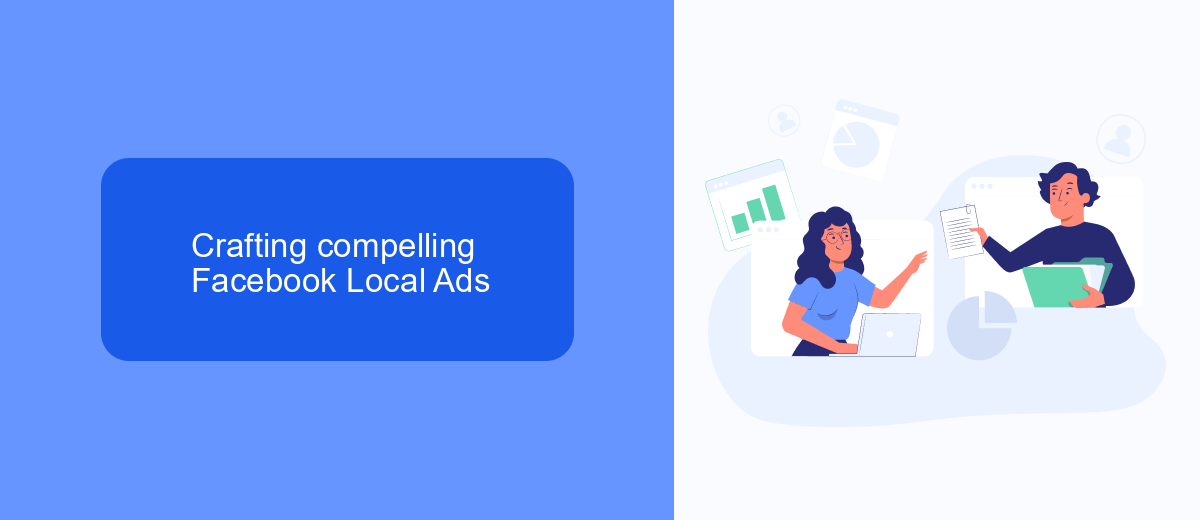
Creating compelling Facebook Local Ads requires a deep understanding of your target audience and their preferences. Start by crafting a message that resonates with local needs and interests, ensuring your ad content is relevant and engaging. Use high-quality visuals that capture attention and clearly convey your brand's message. Incorporate a strong call-to-action that encourages users to engage with your ad, whether it's visiting your store, signing up for a newsletter, or exploring a special offer. Tailor your ad copy to reflect local culture and language nuances to establish a personal connection with your audience.
To maximize the effectiveness of your Facebook Local Ads, consider utilizing integration services like SaveMyLeads. This platform can automate lead collection from Facebook ads, streamlining the process of capturing and managing potential customer information. By integrating SaveMyLeads, you can ensure a seamless flow of data into your CRM or email marketing system, enabling timely follow-ups and personalized communication. This not only enhances customer engagement but also improves the overall efficiency of your advertising efforts, allowing you to focus on crafting even more compelling local ads.
Optimizing your Facebook Local Ads

To maximize the effectiveness of your Facebook Local Ads, it's crucial to focus on targeting and engagement strategies. Begin by identifying your ideal audience based on location, interests, and demographics to ensure your ads reach the right people. Additionally, crafting compelling ad copy and visuals that resonate with your local audience can significantly enhance engagement and conversion rates.
- Utilize Facebook's location targeting features to narrow down your audience to specific areas, such as neighborhoods or cities, where your business operates.
- Experiment with different ad formats, like carousel or video ads, to see which resonates best with your audience and encourages interaction.
- Incorporate clear calls-to-action (CTAs) in your ads, guiding users to take specific actions, such as visiting your store or contacting you for more information.
Regularly monitor and analyze your ad performance using Facebook's analytics tools. This will help you identify successful tactics and areas for improvement. By continuously refining your strategy based on data insights, you can ensure your Facebook Local Ads remain effective and aligned with your business goals.
Tracking Facebook Local Ads with SaveMyLeads
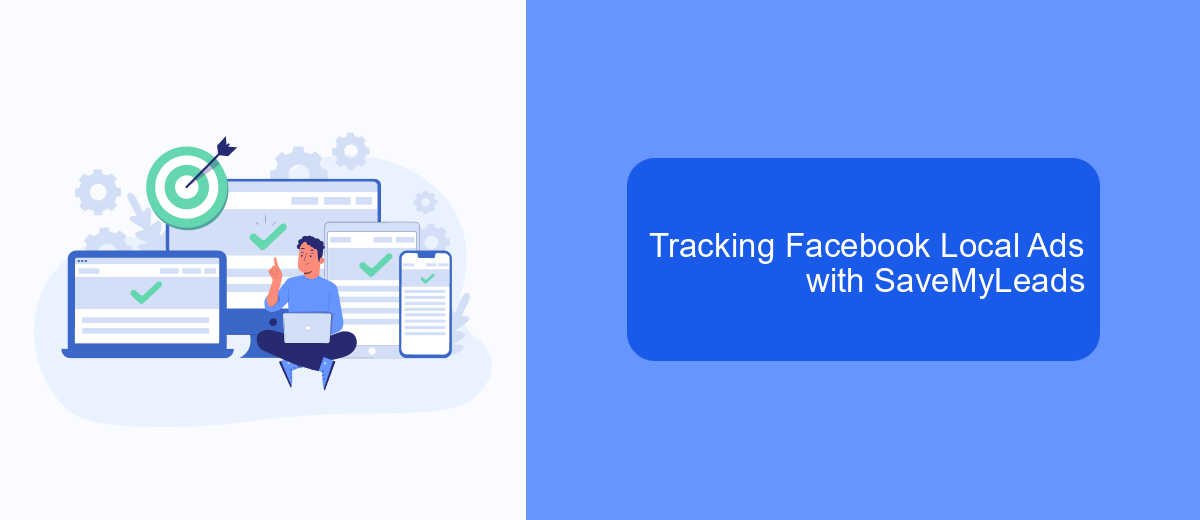
Tracking the performance of your Facebook Local Ads is crucial to optimizing your marketing strategy. SaveMyLeads offers a seamless solution to integrate your ad data, providing real-time insights and analytics. By automating data collection, you can focus on analyzing results rather than manually gathering information.
SaveMyLeads simplifies the process of monitoring your Facebook Local Ads by connecting directly to your Facebook account. This ensures that you have accurate and up-to-date data at your fingertips. With this integration, you can track key performance metrics and make informed decisions to enhance your advertising efforts.
- Automate data collection from Facebook Local Ads.
- Receive real-time analytics and insights.
- Monitor key performance metrics easily.
- Make informed decisions based on accurate data.
By using SaveMyLeads, businesses can efficiently track their Facebook Local Ads, saving time and resources. This tool empowers marketers to optimize their campaigns, leading to better engagement and increased conversions. Stay ahead of the competition by leveraging the power of automated ad tracking with SaveMyLeads.


Boosting ROI with Facebook Local Ads
Facebook Local Ads offer a powerful way to boost your ROI by targeting audiences within a specific geographic area. By focusing on local communities, businesses can create highly relevant ads that resonate with potential customers nearby. This targeted approach not only increases the likelihood of engagement but also enhances the efficiency of your ad spend. Utilizing Facebook's robust analytics tools, you can track the performance of your campaigns in real-time, allowing for quick adjustments to maximize returns. Tailoring your messaging to align with local interests and events further strengthens the connection with your audience, driving more foot traffic and conversions.
To streamline the process and enhance the effectiveness of your local ad campaigns, consider integrating services like SaveMyLeads. This tool automates the lead collection process, ensuring that you never miss an opportunity to connect with potential customers. By automatically transferring leads from Facebook ads to your CRM or email marketing system, SaveMyLeads helps maintain a seamless workflow, allowing you to focus on crafting compelling ad content. This integration not only saves time but also increases the accuracy and speed of your follow-up, ultimately boosting your ROI.
FAQ
What are Facebook Local Ads?
How can I create a Facebook Local Ad?
How do I measure the success of my Facebook Local Ads?
Can Facebook Local Ads help my business attract more foot traffic?
How can I automate and streamline my Facebook Local Ads campaigns?
Use the SaveMyLeads service to improve the speed and quality of your Facebook lead processing. You do not need to regularly check the advertising account and download the CSV file. Get leads quickly and in a convenient format. Using the SML online connector, you can set up automatic transfer of leads from Facebook to various services: CRM systems, instant messengers, task managers, email services, etc. Automate the data transfer process, save time and improve customer service.
