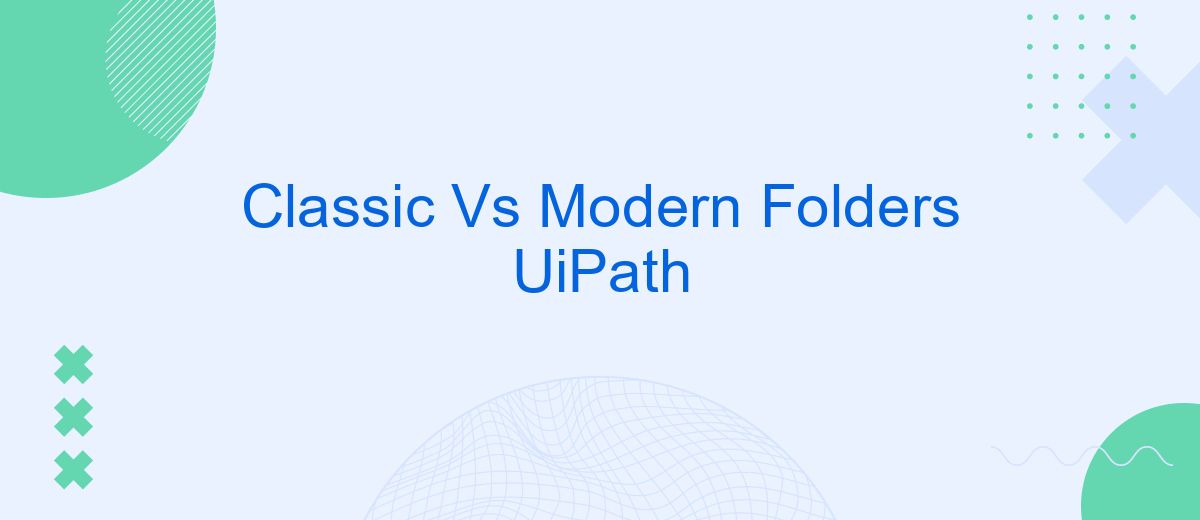In the realm of robotic process automation, UiPath offers two distinct folder structures: Classic and Modern. Each comes with its unique features and benefits, tailored to different organizational needs. This article delves into the key differences between Classic and Modern folders in UiPath, helping you make an informed decision on which structure best suits your automation projects.
Introduction
As automation continues to evolve, UiPath has introduced different types of folders to help organizations manage their workflows effectively. The two primary folder types are Classic and Modern folders, each offering distinct features and benefits. Understanding the differences between these folder types is crucial for optimizing your automation strategies and ensuring seamless operations.
- Classic Folders: Traditional structure, suitable for smaller teams and straightforward projects.
- Modern Folders: Advanced features, ideal for complex projects and larger teams, offering enhanced security and flexibility.
Choosing between Classic and Modern folders depends on various factors such as team size, project complexity, and specific organizational needs. For instance, integrating with third-party services like SaveMyLeads can further streamline your automation processes. SaveMyLeads allows for easy integration with various platforms, enhancing the capabilities of your UiPath folders. By understanding these folder types, you can make informed decisions that align with your automation goals.
Classic Folders
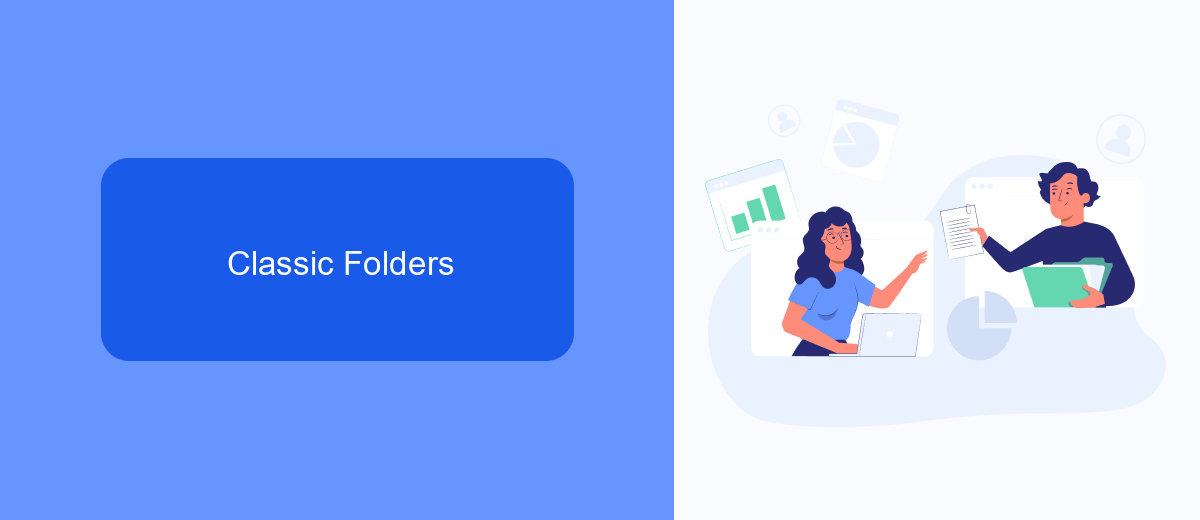
Classic Folders in UiPath offer a traditional approach to organizing and managing your automation projects. These folders provide a straightforward, hierarchical structure that many users find intuitive and easy to navigate. Each folder can contain multiple subfolders and projects, allowing for a clear and organized workspace. This structure is particularly beneficial for teams that prefer a more conventional method of project management, where each automation process is neatly categorized and easily accessible.
One of the key advantages of Classic Folders is their simplicity in setting up and maintaining integrations. For instance, using services like SaveMyLeads can streamline your workflow by automating the transfer of lead data into your UiPath projects. SaveMyLeads offers seamless integration capabilities that can be easily configured within the Classic Folders structure, enhancing productivity and ensuring that your automation processes run smoothly. This makes Classic Folders an excellent choice for users who prioritize a structured and efficient approach to their automation tasks.
Modern Folders

Modern Folders in UiPath offer a more streamlined and efficient way to manage your automation projects. These folders provide enhanced security features, better organization, and improved collaboration capabilities, making them ideal for larger teams and complex workflows.
- Enhanced Security: Modern Folders allow you to set granular permissions, ensuring that only authorized users have access to specific folders and files.
- Better Organization: With Modern Folders, you can easily categorize and structure your projects, making it simpler to locate and manage your automation assets.
- Improved Collaboration: These folders support multi-user environments, allowing team members to work together seamlessly on shared projects.
Additionally, integrating Modern Folders with services like SaveMyLeads can further optimize your workflow. SaveMyLeads automates lead data transfer between different platforms, reducing manual data entry and minimizing errors. This integration ensures that your automation processes are not only efficient but also accurate, allowing your team to focus on more strategic tasks.
Comparison of Classic and Modern Folders

When comparing Classic and Modern Folders in UiPath, it is essential to understand their core differences and how they impact workflow management. Classic Folders are the traditional way of organizing automation projects, offering a straightforward structure and easy-to-navigate hierarchy. On the other hand, Modern Folders introduce a more flexible and scalable approach, catering to complex organizational needs.
Classic Folders are ideal for smaller teams or simpler projects, where the hierarchical structure provides clarity and ease of access. Modern Folders, however, are designed for larger enterprises, offering advanced features such as role-based access control and enhanced security measures, making them suitable for managing multiple teams and projects simultaneously.
- Classic Folders: Simple hierarchy, easy navigation, suitable for small teams.
- Modern Folders: Flexible structure, role-based access, enhanced security, ideal for large enterprises.
Both folder types have their unique advantages, and the choice between them depends on the specific needs of your organization. For teams that require seamless integration with various services, tools like SaveMyLeads can be invaluable, simplifying the process of connecting different systems and ensuring smooth data flow.
Conclusion
In conclusion, the choice between Classic and Modern Folders in UiPath largely depends on the specific needs and preferences of your automation projects. Classic Folders offer a familiar, straightforward approach, making them ideal for smaller teams or projects with less complexity. On the other hand, Modern Folders provide advanced features such as role-based access control and enhanced scalability, which are essential for larger, more dynamic environments.
Integrating external services and tools can further enhance the functionality and efficiency of your UiPath setup. For instance, using services like SaveMyLeads can streamline the process of connecting various applications and automating data transfers, thereby reducing manual effort and minimizing errors. Ultimately, understanding the strengths and limitations of both folder types will enable you to make an informed decision that aligns with your organizational goals and workflow requirements.
- Automate the work with leads from the Facebook advertising account
- Empower with integrations and instant transfer of leads
- Don't spend money on developers or integrators
- Save time by automating routine tasks
FAQ
What are the key differences between Classic and Modern Folders in UiPath?
Can I migrate from Classic Folders to Modern Folders in UiPath?
Why should I consider using Modern Folders over Classic Folders?
How do Modern Folders improve user and role management?
Is there a service that can help with the integration and automation setup for UiPath?
Use the SaveMyLeads service to improve the speed and quality of your Facebook lead processing. You do not need to regularly check the advertising account and download the CSV file. Get leads quickly and in a convenient format. Using the SML online connector, you can set up automatic transfer of leads from Facebook to various services: CRM systems, instant messengers, task managers, email services, etc. Automate the data transfer process, save time and improve customer service.