In today's digital age, advertisements have become an integral part of our online experience, with Facebook being one of the largest platforms for targeted marketing. However, for many users, these ads can be intrusive and disruptive. This article explores effective methods for blocking Facebook ads, helping you regain control over your online environment and enjoy a more streamlined and personalized browsing experience.
Understanding Why You Might Want to Block Facebook Ads
Facebook ads have become an integral part of the social media experience, providing businesses with a platform to reach a vast audience. However, for many users, these ads can be intrusive and disruptive to their online experience. Understanding the reasons behind the desire to block Facebook ads can help you make informed decisions about managing your digital environment.
- Privacy Concerns: Many users worry about how their data is used to target ads, leading to a desire for more control over personal information.
- Distraction-Free Browsing: Ads can interrupt the flow of content, making it difficult to focus on the information or interactions that matter most.
- Ad Relevance: Some users find that the ads they see are not relevant to their interests, leading to frustration and a desire to eliminate them entirely.
By understanding these motivations, you can better assess whether blocking Facebook ads aligns with your personal preferences and online habits. Whether it's a matter of privacy, focus, or relevance, taking control of your ad experience can contribute to a more enjoyable and tailored social media journey.
Different Methods for Blocking Facebook Ads

Blocking Facebook ads can be achieved through a variety of methods, each catering to different user needs and technical expertise. One common approach is using browser extensions like AdBlock Plus or uBlock Origin, which are designed to filter out ads across the internet, including those on Facebook. These tools are user-friendly and can be installed with just a few clicks. Another method involves adjusting Facebook's ad preferences. By accessing the ad settings in your Facebook account, you can limit the types of ads you see, although this won't eliminate them entirely.
For those seeking more advanced solutions, integrating third-party services can be effective. Services like SaveMyLeads offer automated workflows that can help manage and filter ad content more efficiently. By connecting Facebook with SaveMyLeads, users can streamline their data processing and customize how they interact with ads. This method is particularly useful for businesses looking to optimize their ad management processes. Each method has its advantages, so users should choose based on their specific requirements and technical comfort level.
Step-by-Step Guide to Implementing Ad Blockers
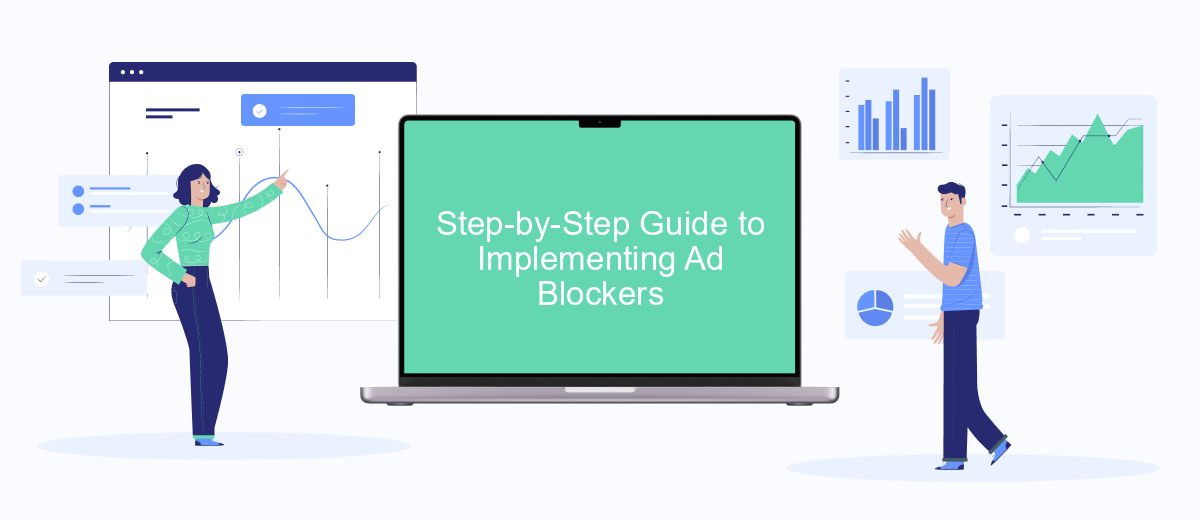
Blocking Facebook ads can enhance your browsing experience by reducing distractions and improving page load times. To effectively block ads, you can use various ad-blocking tools and browser extensions. Here’s a step-by-step guide to help you implement ad blockers on your devices.
- Choose an Ad Blocker: Research and select a reliable ad-blocking extension such as AdBlock, uBlock Origin, or AdGuard. These are available for most popular browsers like Chrome, Firefox, and Safari.
- Install the Extension: Visit your browser's extension store and search for your chosen ad blocker. Click on ‘Add to Browser’ or ‘Install’ to download and activate the extension.
- Configure Settings: Once installed, open the extension’s settings to customize your ad-blocking preferences. You can whitelist specific websites if you want to support them by allowing ads.
- Test the Blocker: Navigate to Facebook and other websites to ensure that ads are being blocked. Adjust settings if necessary to improve performance.
By following these steps, you can enjoy a cleaner, ad-free Facebook experience. Remember, while ad blockers improve browsing, they may also affect website revenue, so consider supporting sites you value by whitelisting them.
Managing Your Blocked Ads and Preferences
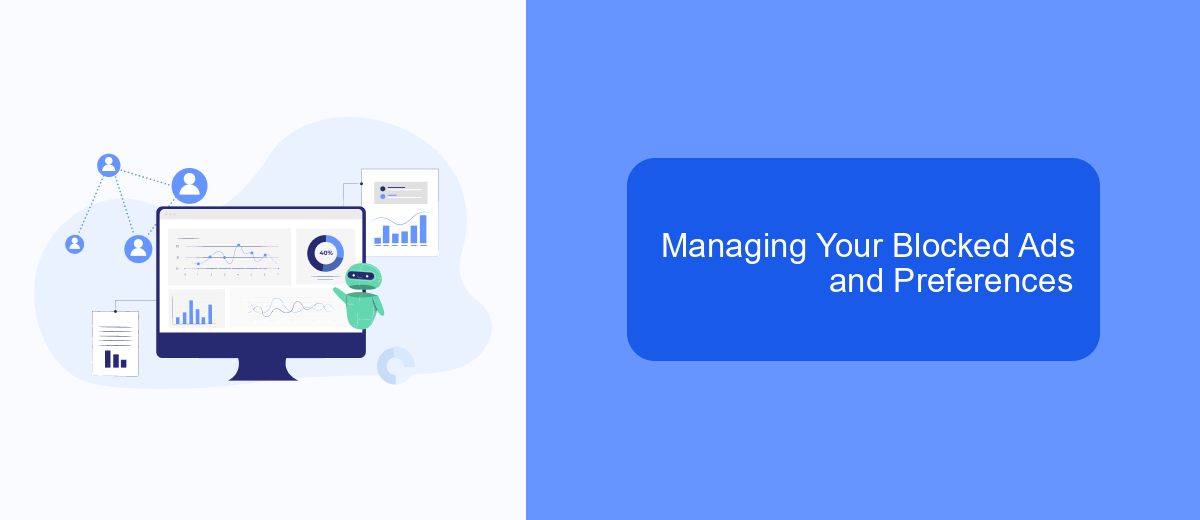
Managing your blocked ads and preferences on Facebook is essential to tailor your online experience. By understanding how to control these settings, you can ensure that your feed reflects your interests while minimizing unwanted content. This process involves adjusting your ad preferences and reviewing blocked ads periodically.
To begin, navigate to your Facebook settings and locate the 'Ad Preferences' section. Here, you can review the ads you've blocked and make changes as needed. It's important to regularly update these settings to keep your feed relevant and engaging.
- Access 'Ad Preferences' from your Facebook settings menu.
- Review the list of blocked ads and advertisers.
- Unblock any ads or advertisers if you wish to start seeing them again.
- Adjust your interests to influence the types of ads you receive.
By actively managing your ad preferences, you take control of your Facebook experience. Regular updates to these settings help ensure that the content you see is aligned with your current interests and needs. This proactive approach not only enhances your browsing experience but also helps maintain your privacy and personal data preferences.
- Automate the work with leads from the Facebook advertising account
- Empower with integrations and instant transfer of leads
- Don't spend money on developers or integrators
- Save time by automating routine tasks
Exploring Alternative Solutions and Considerations
When considering alternatives to blocking Facebook ads, one option is to customize your ad preferences directly within the platform. By accessing the ad settings, users can manage their interests and control the types of ads they see, potentially enhancing their online experience without completely eliminating advertisements. This approach allows for a more personalized ad experience, aligning with individual preferences while still supporting content creators who rely on ad revenue.
Another alternative is to explore third-party services like SaveMyLeads, which can help streamline and automate your interactions with Facebook ads. SaveMyLeads offers integration solutions that allow users to connect Facebook lead ads with various CRM systems and other applications. By automating data processing, users can efficiently manage ad interactions and focus on more strategic tasks. This method not only optimizes ad engagement but also enhances productivity by reducing manual data entry and management efforts.
FAQ
How can I block Facebook ads on my desktop browser?
Is it possible to block ads on the Facebook mobile app?
Can I block specific types of ads on Facebook?
Will blocking Facebook ads affect my Facebook experience?
How can I automate the process of managing my Facebook ad preferences?
SaveMyLeads is a simple and effective service that will help you automate routine tasks and optimize business processes. Stop wasting time uploading leads from Facebook manually – you can do it automatically, saving a lot of time and money. Eliminate routine from workflows and achieve more with minimal investment of money, effort and human resources.

