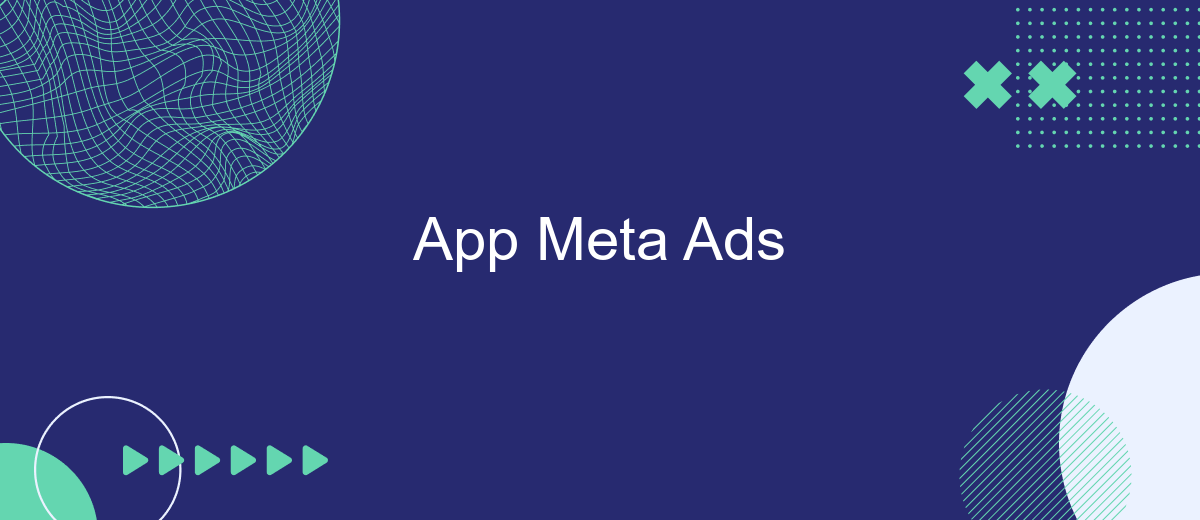In today's competitive digital landscape, leveraging effective advertising strategies is crucial for app developers aiming to stand out. App Meta Ads offer a powerful solution, enabling targeted and optimized ad campaigns that drive user engagement and increase downloads. This article delves into the benefits and best practices of utilizing App Meta Ads to maximize your app's visibility and success in the marketplace.
App Meta Ads Overview
App Meta Ads are a powerful tool for developers and marketers to promote their mobile applications effectively. By leveraging user data and advanced targeting options, these ads can reach a highly specific audience, increasing the chances of app downloads and user engagement. Meta Ads offer a variety of formats and placements, ensuring that your advertisement stands out and captures the attention of potential users.
- Advanced targeting options
- Multiple ad formats
- High user engagement
- Detailed analytics and reporting
Utilizing App Meta Ads can significantly enhance your app's visibility and user acquisition efforts. With the ability to finely tune your target demographics, interests, and behaviors, you can ensure that your ads are seen by the most relevant audience. This not only maximizes your advertising budget but also drives higher conversion rates and app success.
App Meta Ads Features
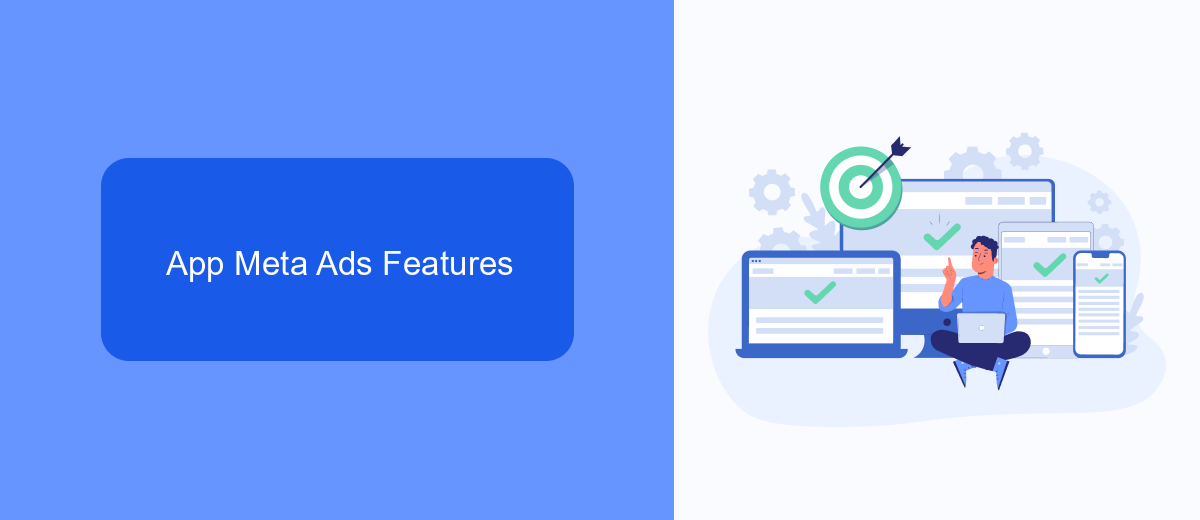
App Meta Ads offers a range of features designed to optimize your advertising campaigns and maximize your reach. With advanced targeting options, you can tailor your ads to specific demographics, interests, and behaviors, ensuring that your message reaches the right audience. The platform also provides detailed analytics and reporting tools, allowing you to track the performance of your ads in real-time and make data-driven decisions to enhance your marketing strategies.
Additionally, App Meta Ads supports seamless integration with various third-party services, making it easier to manage your campaigns across different platforms. One such service is SaveMyLeads, which automates the process of capturing and transferring leads from your ads to your CRM or email marketing system. This integration helps streamline your workflow and ensures that no potential customer is missed. By leveraging these features, you can create more effective ad campaigns and achieve better results for your business.
App Meta Ads Targeting Options
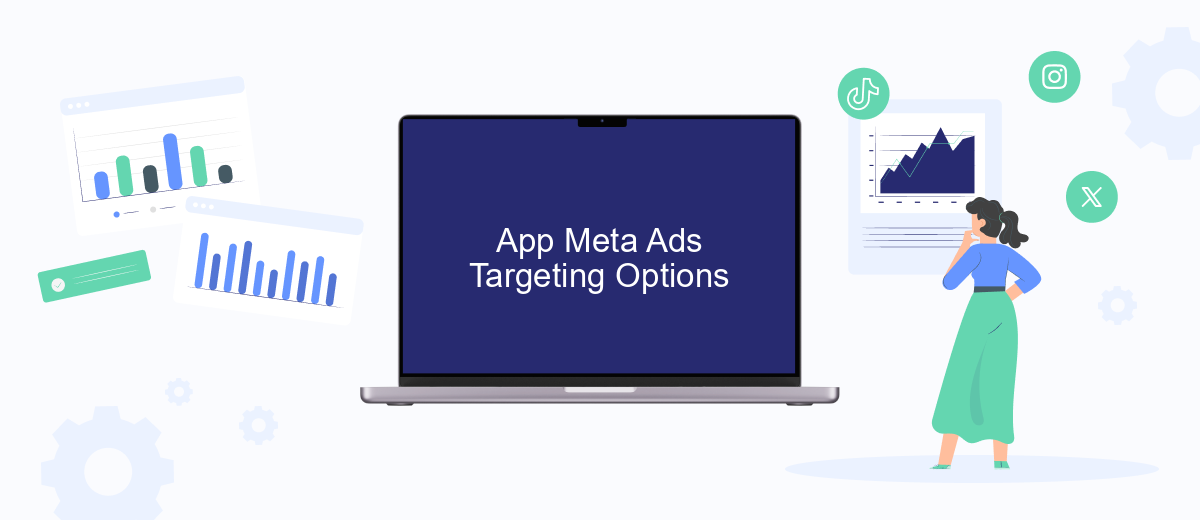
App Meta Ads offer a variety of targeting options to help advertisers reach their desired audience more effectively. These options ensure that your ads are shown to the right users at the right time, maximizing engagement and conversion rates.
- Demographic Targeting: Target users based on age, gender, and location.
- Interest Targeting: Reach users based on their interests and behaviors.
- Device Targeting: Show ads to users on specific devices or operating systems.
- Custom Audiences: Use your own data to target specific groups of users.
- Lookalike Audiences: Find new users similar to your existing customers.
By leveraging these targeting options, advertisers can create highly personalized ad campaigns that resonate with their audience. This not only improves the effectiveness of the ads but also enhances the overall user experience, leading to better results and higher return on investment.
App Meta Ads Measurement and Reporting
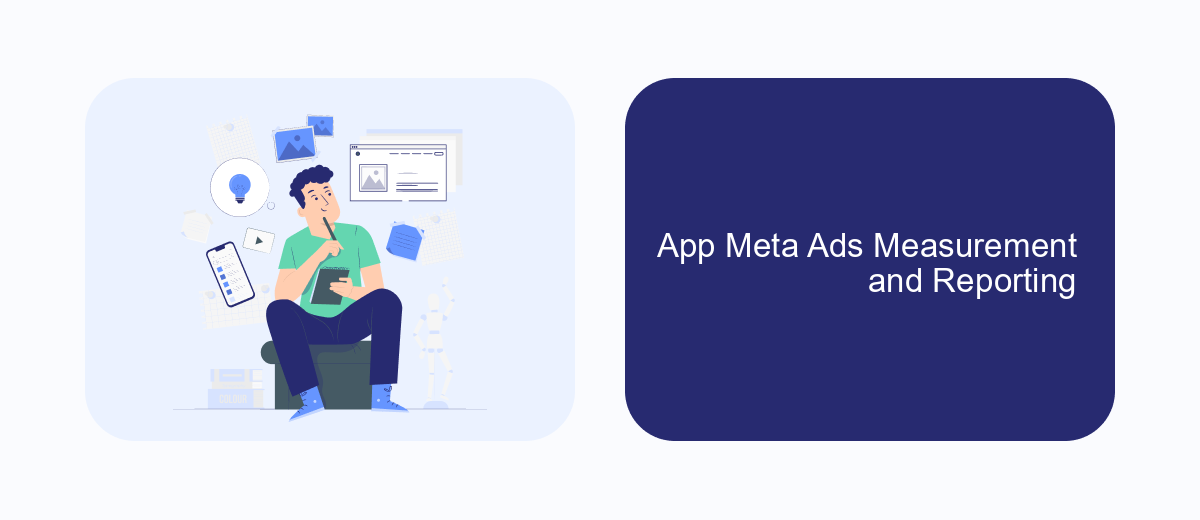
Effectively measuring and reporting on App Meta Ads is crucial for understanding the performance and optimizing future campaigns. To achieve this, a combination of robust analytics tools and clear reporting metrics is essential. By leveraging these tools, advertisers can gain valuable insights into user behavior, ad engagement, and overall campaign effectiveness.
One of the key aspects of measurement is tracking user interactions from the initial ad impression to the final conversion. This involves monitoring various stages of the user journey, including clicks, installs, in-app actions, and revenue generation. Accurate tracking allows for a comprehensive analysis of ad performance and helps identify areas for improvement.
- Impression tracking: Monitor how many times your ad is displayed to users.
- Click tracking: Measure the number of clicks your ad receives.
- Conversion tracking: Analyze the actions users take after clicking your ad, such as installs or purchases.
- Revenue tracking: Evaluate the revenue generated from users who interacted with your ad.
Regular reporting is essential to keep stakeholders informed about campaign progress and outcomes. Utilizing dashboards and automated reports can streamline this process, providing real-time data and actionable insights. This ensures that marketing efforts are aligned with business objectives and continuously optimized for better performance.
App Meta Ads Best Practices
When implementing App Meta Ads, it is crucial to focus on targeting the right audience. Utilize the detailed demographic and interest-based targeting options available to ensure your ads reach users who are most likely to engage with your app. Regularly monitor and adjust your targeting parameters based on performance data to optimize your ad spend and improve conversion rates.
Another best practice is to streamline your ad management and data integration processes. Services like SaveMyLeads can automate the transfer of leads from your Meta Ads to your CRM or other marketing tools, ensuring timely follow-ups and efficient workflow. By automating these processes, you can focus more on strategy and creative optimization, leading to better overall campaign performance.
FAQ
What are App Meta Ads?
How can I optimize my App Meta Ads campaigns?
What metrics should I track for App Meta Ads?
How do I integrate App Meta Ads with my existing marketing tools?
Are there any tools to automate the setup and management of App Meta Ads?
Use the SaveMyLeads service to improve the speed and quality of your Facebook lead processing. You do not need to regularly check the advertising account and download the CSV file. Get leads quickly and in a convenient format. Using the SML online connector, you can set up automatic transfer of leads from Facebook to various services: CRM systems, instant messengers, task managers, email services, etc. Automate the data transfer process, save time and improve customer service.