How to delete Meta user personal data (Facebook)

Let's go through all the steps to delete your Facebook account's personal information together!
Navigation:
1. How do I delete personal data in the Accounts section?
2. How do I delete the cache of my last Facebook request?
To delete your Facebook account personal data in the SaveMyLeads service, you need to delete your connected Facebook account in our system.
Please note that our system does not store any personal user data, except for the data required to access the API.
Deleting personal data in the Accounts section
Click on the three bars in the top left menu and go to Accounts section.
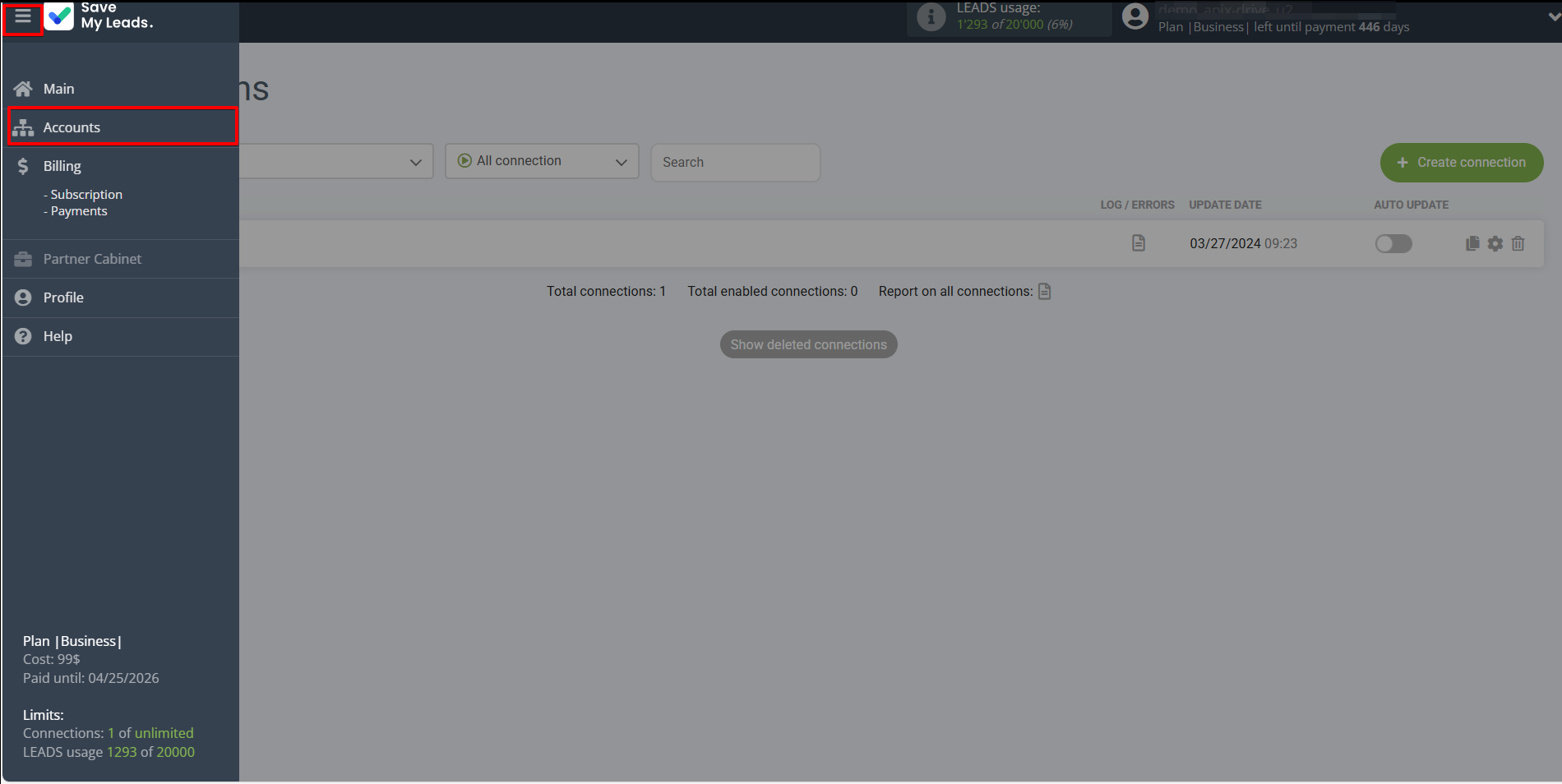
Select the Facebook system.
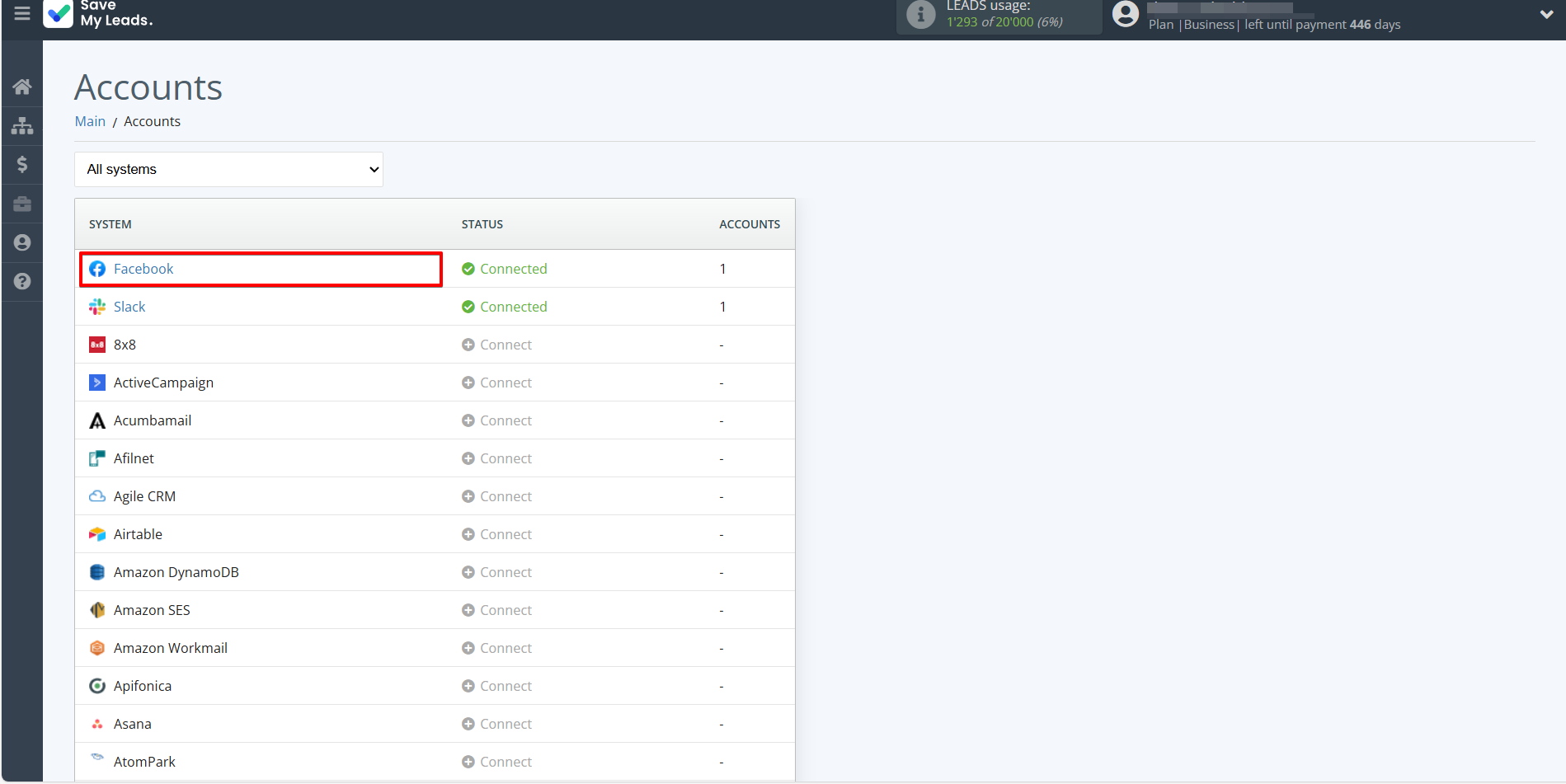
Click on the trash icon and confirm deletion.
Please note that deleting your Facebook account will cause the integration to stop working.
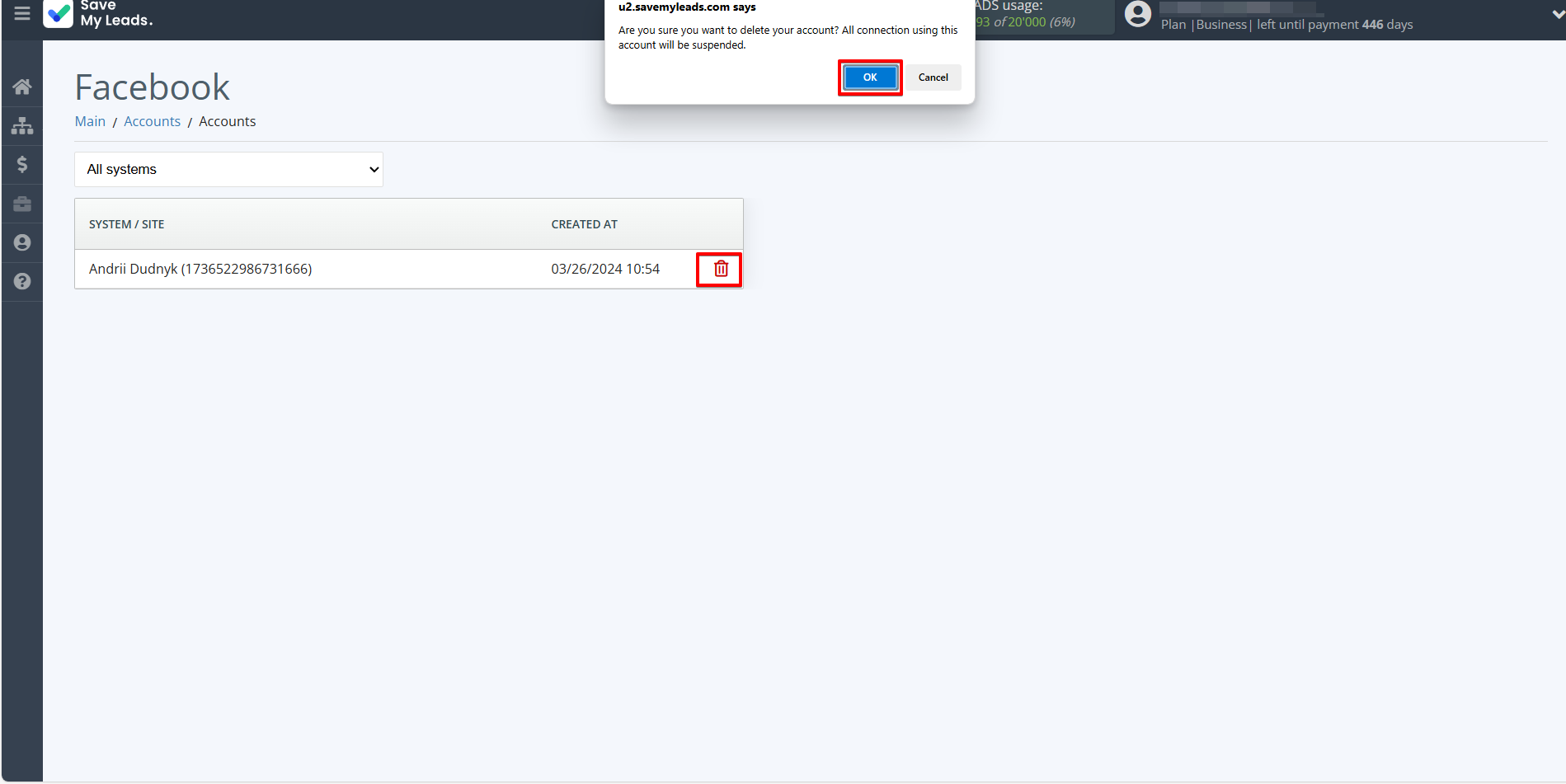
This completes the deletion of personal data!
Deleting cache of last Facebook request, which you used when setting up the connection.
To delete the cache of your last Facebook request you need to delete your connection.
To do this, on the home page, click on the trash icon and confirm deletion.
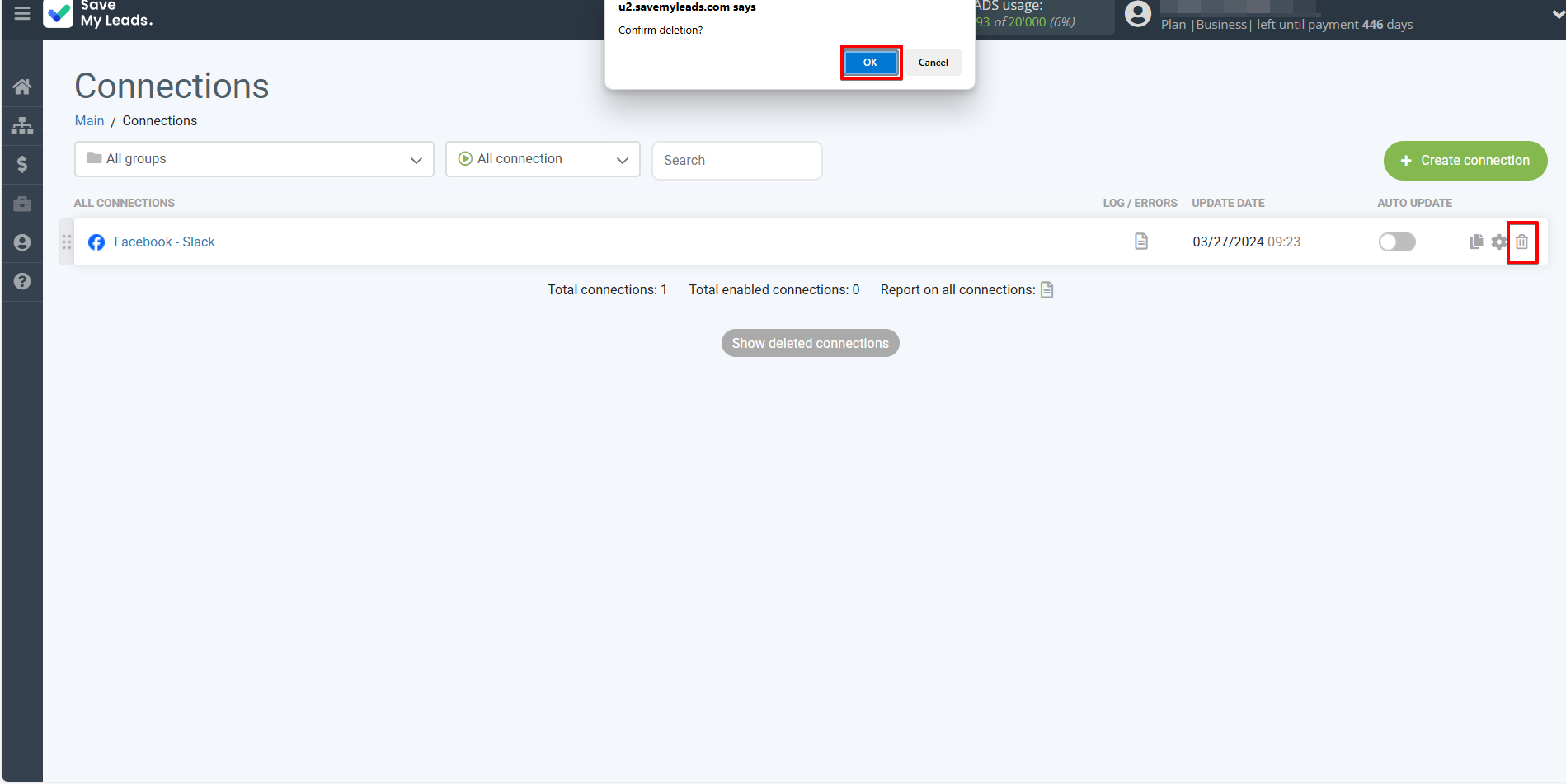
This completes the deletion cache of last Facebook request!