Raw sound, ragged editing, copyright infringement — we analyze these and other problems of inexperienced YouTubers. YouTube is one of the most promising platforms for bloggers and entrepreneurs. With a huge audience and focus on visual content, the platform creates tons of opportunities to promote ideas, products and services. But creating videos and promoting them is not as easy as it might seem. This article will help you to avoid some of the typical problems that new authors face.
Do not ignore the rules of shooting and editing
Many authors believe that to create high-quality content, it is enough to understand the camera settings and editor functions. When shooting and editing, such people do not rely on the theory of video production, but on intuition. As a result, their videos look mediocre due to incorrectly placed light, too sharp transitions, strange angles, and other shortcomings.
If you want to rid your content of such problems, learn the basic theory of shooting and editing. Among other things, this will help to evoke the right emotions in the viewer, manage their attention and communicate their thoughts more clearly through the video.
Let's take a simple example. Every operator knows the rule of thirds. According to him, the most important objects — for example, the face of a person speaking to the camera — are not placed in the center of the frame, but on the border of the right or left third. Such a composition unobtrusively focuses the viewer's attention on the main thing.
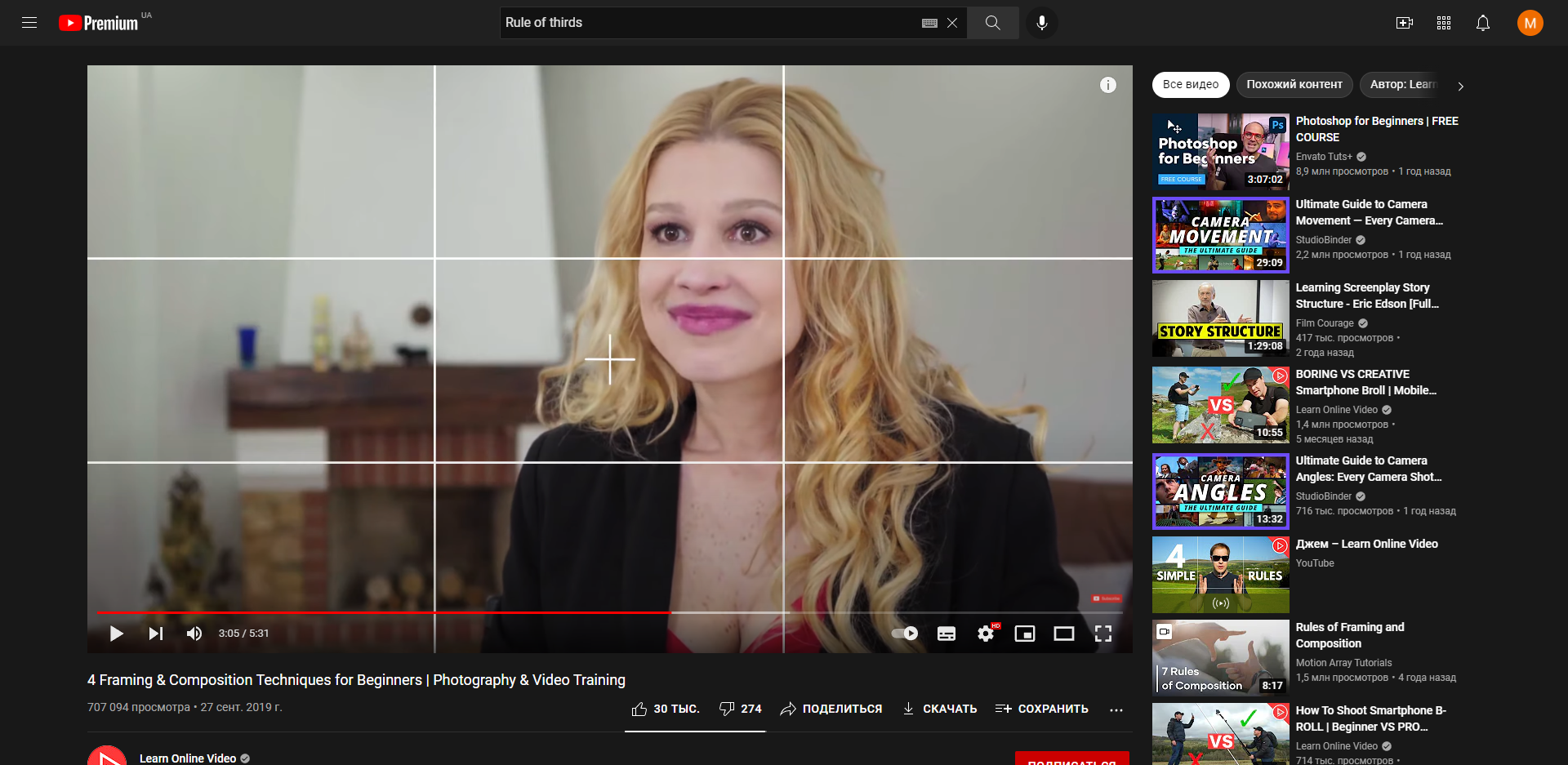
You can master the theoretical minimum in a few days. For this, for example, online courses in camera work or editing directing are suitable. You can easily find them on the Internet. And you don't have to spend money on it. On the same YouTube, there are enough free video tutorials on this topic.
Stop underestimating the sound
One of the most common mistakes newbies make on YouTube is poor audio quality. Beginning authors consider beautiful images more important and don't pay enough attention to audio. As a result, their videos suffer from low volume, noise and other problems. Speech in such videos becomes slurred or simply unpleasant to hear, which quickly scares off the audience.
In fact, the sound on YouTube is at least as important as the visuals. What's more, videos with average picture quality and good sound almost always make a better impression than videos with great picture quality and mediocre audio. In addition, some YouTube users periodically ignore the visuals and simply listen to the content while doing other things. This is especially true for long videos.
How to improve sound quality :
- Do not record audio with the microphone built into the camera. You won't get good quality from it.
- Use an external microphone. If you're voicing videos on the go, buy a lavalier-type model — these are miniature portable devices that are attached to clothing. If you're recording audio locally, you can purchase a USB desktop microphone that plugs into your computer.
- Master Adobe Audition, Audacity, or other audio processing software. With their help, you can cut out unnecessary fragments, increase the volume, add effects, remove noise, and so on.
Don't skimp on packaging
The number of views of a video largely depends on its packaging — the title and cover (preview). It is for them that the user decides whether to include the video. Even the most interesting and useful content will not attract attention if it is poorly packaged. That's why you can't whip up a headline and cover art. This process should be taken as seriously as the creation of the video.
How to title youtube videos:
- Relevant. The title must be relevant to the topic of the video. Otherwise, it may mislead users. Then viewers will abandon the video, which will cause the algorithm to stop recommending it.
- Short and capacious. Try to keep the title length under 60 characters with spaces, or at least put the most important things into this segment. This is important because other characters may be truncated by YouTube.
- Containing keywords. According to them, users will find the video through the search, and it will get more views. Popular search queries can be tracked through the Google Trends service.
- Attracting attention. Where appropriate, use numbers, interrogative sentences and exclamation marks, keywords at the beginning of the headline, all of which grab viewers' attention.
What should the YouTube cover look like:
- Relevant. Like the title, the preview should match the theme of the video.
- Informative. A good cover conveys the main idea of the video. To do this, you can place on it, for example, the key moment of the video, repeating or supplementing the title of the text, the face of the author, if this is a personal channel, etc.
- Enticing. The ideal cover contains intrigue, provocation, or other elements that spark interest. But it is important to follow the rules of YouTube: images with elements of eroticism and pornography, insults, discrimination and cruelty are unacceptable.
- Quality. For crisp images, YouTube recommends using 16:9 files with a minimum width of 640px. Recommended formats: JPG, GIF or PNG. Allowed size: up to 2MB.
You can create a cover in editors such as Canva or VistaCreate. They offer templates that you can quickly edit to fit your needs.
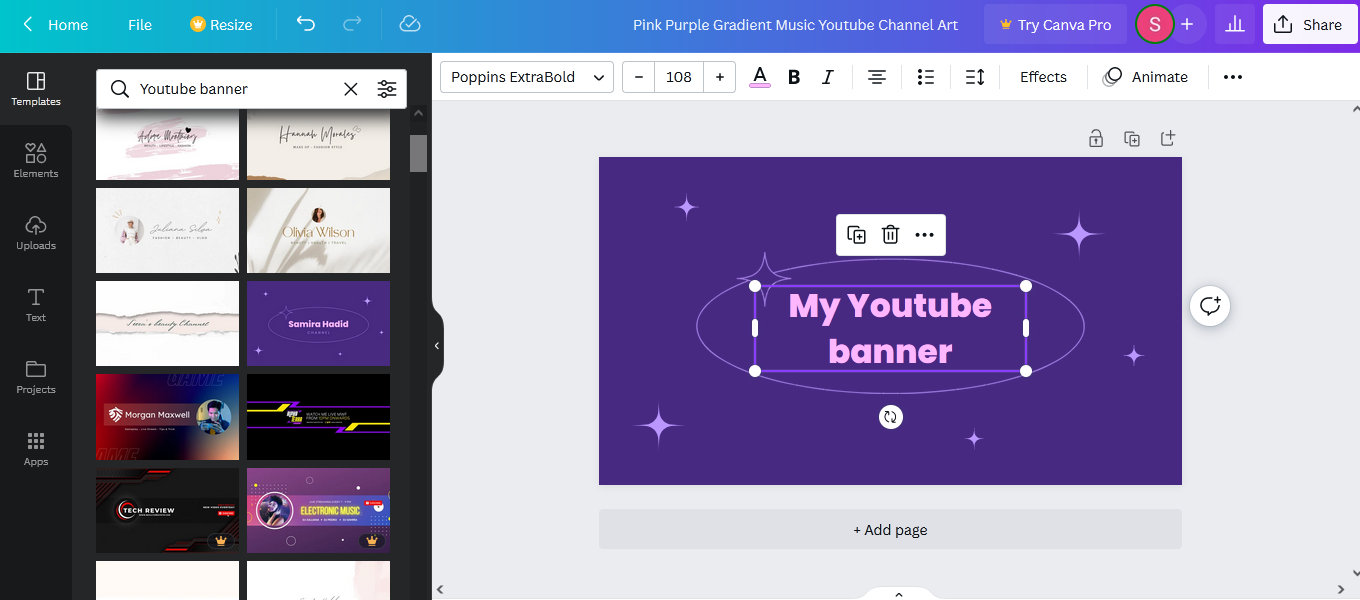
Study the titles and covers of popular YouTube videos, analyze them and borrow successful ideas.
Don't drag out the intro
If YouTube statistics show that your videos are abandoned in the first minute, it's most likely a lengthy intro. Internet users are impatient. When the author starts from afar, making lyrical digressions, the average viewer rewinds at best. And most often — just closes the video and moves on.
Long screensavers can cause the same reaction. Some authors like to insert a fragment with an animated channel logo or information about the author at the beginning of the video. But the viewer does not want to see this at all, but the content stated in the cover or title of the video.
To keep the viewer, go straight to the point. From the first second, let's understand what the current video is about. This information can be presented as a cut of the most interesting moments or simply spoken. The main thing is not to pour water and not to delay. The introduction should be short and concise. Leveraging a YouTube intro maker can further elevate your content by providing a visually appealing and professionally crafted introduction.


Screensavers are, of course, allowed. But it is very important not to stretch them. To show the channel logo, 1-3 seconds is enough. Such a length of the splash screen should not cause irritation even among regular viewers who have seen it many times already.
Don't infringe copyright
If you have to use other people's tracks, videos or images in your videos, this can lead to copyright problems. The violator faces the blocking of selected publications or the entire channel, and in rare cases, even legal proceedings. Both beginners and experienced YouTubers find themselves in such situations.
But the current restrictions do not mean at all that the platform prohibits authors from using other people's materials. There are several legal ways to do this.
Use content available under Creative Commons (CC) open licenses. There are many sites on the web with images, videos, music, sounds and other materials that can be easily added to videos for free. In exchange, you only need to comply with certain conditions that require the license of the selected file. Usually this is a mention of the author. To find such content, simply Google the file type you want and add the name of the license: for example, "creative commons music".
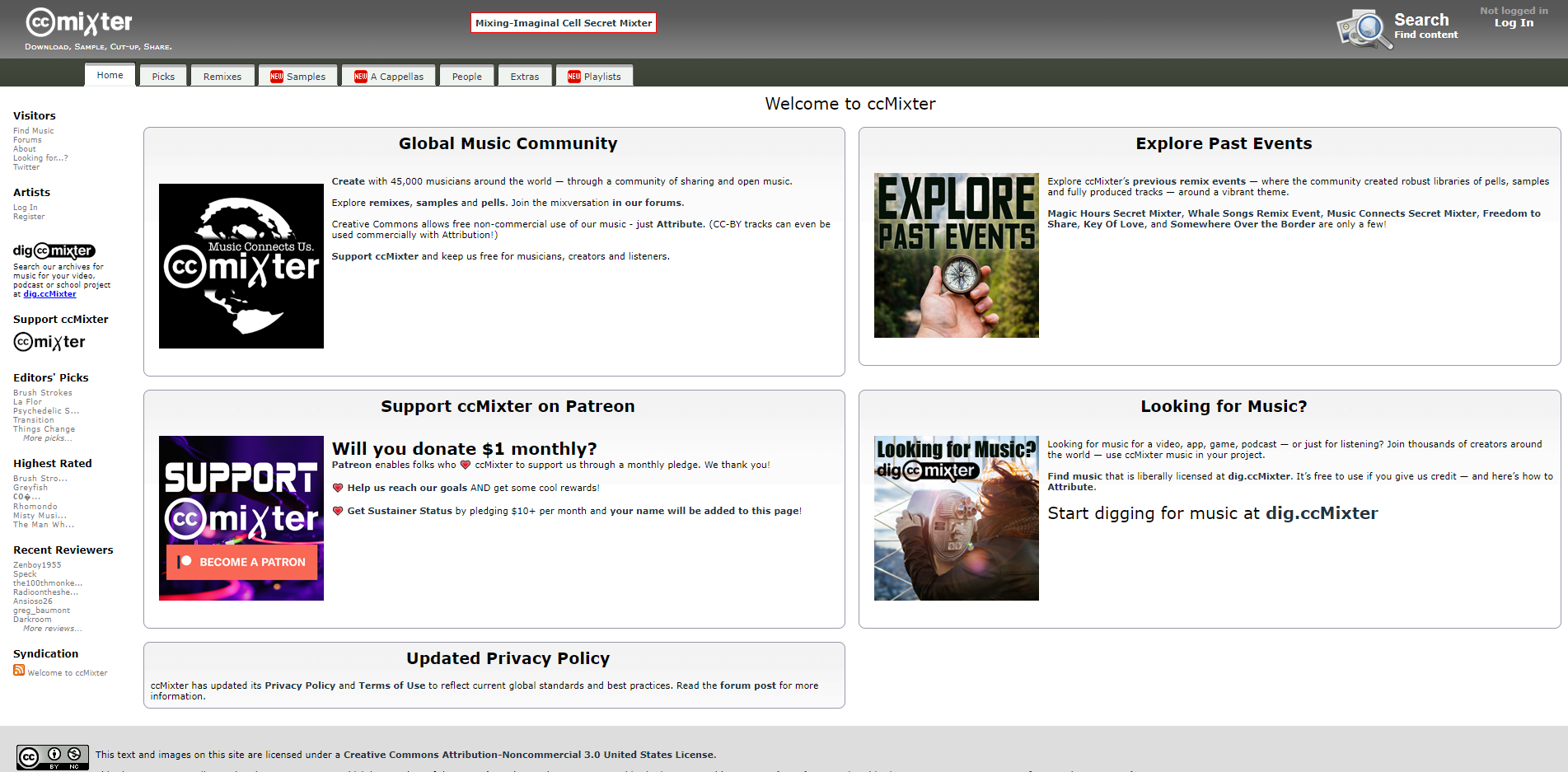
Buy rights to use content. A huge number of videos, music and other materials are distributed under a royalty-free license. Unlike Creative Commons content, these materials are paid. But, as a rule, they are of better quality and inexpensive. You can find sites selling such content in a search engine using a query like “Royalty-free music”.
Operate within Fair Use. This doctrine of American law allows you to use almost any third-party content on YouTube — for free and without the permission of the author. For example, fragments from music videos or videos of other YouTubers.
But this is possible only if certain rules are followed. For example, you need to mention the author of the content used, the selected fragment must be a small part of the original or be creatively reworked, and so on. For more information about the rules that must be followed, see the "Fair Use on YouTube" section of the platform's official help.
It's impossible to imagine YouTube without Fair Use. For example, thanks to this doctrine, journalists can use other people's pictures to cover socially important events, and film bloggers can use movie fragments when creating reviews.
Forget about cheats
There is an opinion among novice YouTubers that users do not want to subscribe to channels with a small number of subscribers, likes and views. Therefore, the authors begin to wind up indicators using various services and all sorts of tricks. But such actions only bring harm: artificially inflated channels run the risk of falling out of recommendations or even getting blocked.
In fact, if the channel has interesting and exciting content, then users will subscribe to it. Even if it's a brand new blog with hundreds of views. So focus on the quality of the content. And for promotion, use white methods:
- Crops on other sites. Share links to videos on your social media pages. If you have a blog or newsletter on the same topic as the channel, use those too.
- Placement of advertisements with bloggers. Look for channels whose audiences may overlap with yours. Offer them to place a sponsored link to your content in exchange for an adequate reward.
- Targeted advertising. Use YouTube's built-in advertising tools to promote your videos.
- Collaborations. This method can be used when you reach at least 10,000 subscribers. Look for channels of comparable size and agree on various formats of cooperation. For example, it can be a joint video in which the authors recommend subscribing to each other, or just a mutual mention of channels.
Go beyond one format
Although the classic horizontal videos are still the main content on YouTube, the platform also supports other posting formats. By ignoring them, you miss out on additional opportunities for channel development.
Shorts. These are short vertical videos (up to 60 seconds), similar to TikTok videos. Shorts appear in a separate tab in the YouTube mobile app, but are also present in the user's main feed and channel home page.
So far, Shorts do not allow authors to earn on inline advertising. But this format is promoted by the algorithm according to different rules and gains views faster than classic videos. Therefore, Shorts bring additional reach. You can create independent content for Shorts or post interesting excerpts from your big videos here, thus promoting them on the site.
Stories. And this is an analogue of the stories that have long been on Instagram and Facebook. The stories appear in the feed of the YouTube mobile app, each one is displayed for up to seven days, after which it disappears.
This format, like stories, is suitable for prompt communication with subscribers. While it takes a lot of work to create a classic video, stories are for content that you create on the go with your smartphone: video messages, various quick shots from the scene, and so on. Thus, stories are an easy way to remind subscribers about yourself with minimal effort.
Community Posts. This format is reminiscent of classic Facebook posts. These posts appear in the Community tab and are available on both the mobile app and the YouTube website. Each of them can contain text, image, GIFs, and more.
YouTube recommends using these posts between uploads to keep your audience interested in your channel. You can also preview videos in posts so they get more views.
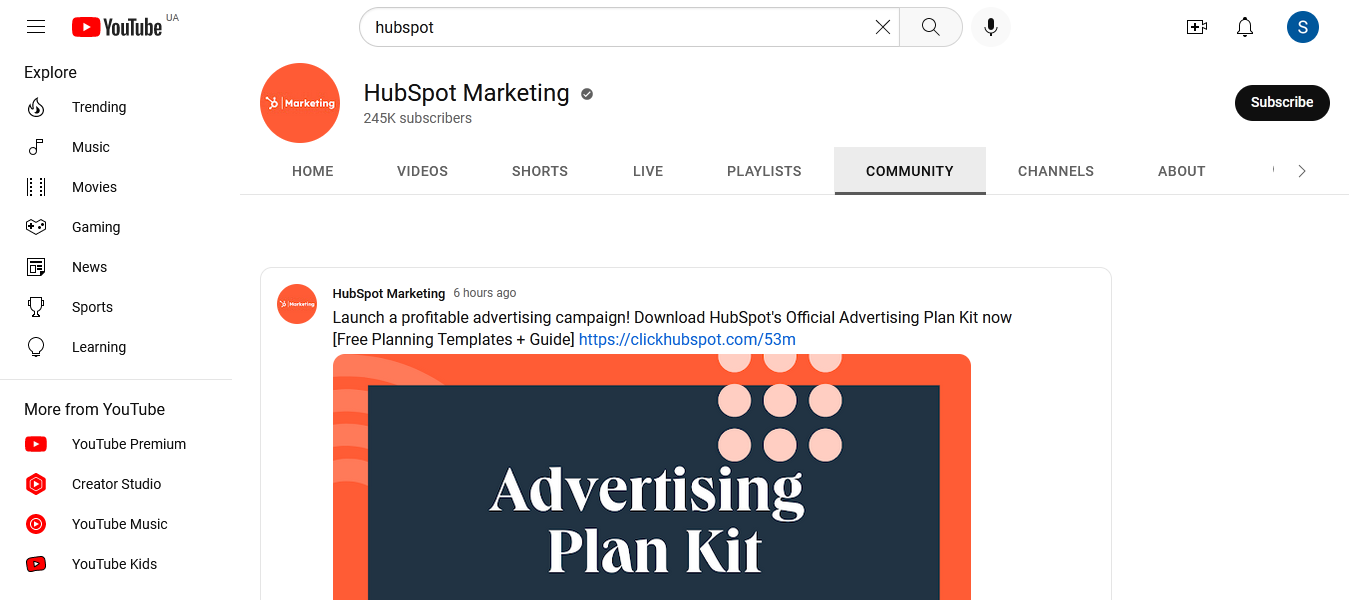
Conclusion
Our recommendations do not guarantee success on YouTube. But they will certainly help you avoid typical mistakes associated with the production and promotion of content on the site. Follow them, but don't forget to check YouTube for updates. After all, platforms are changing so fast that many tips that are useful today may become irrelevant tomorrow.
If you use Facebook Lead Ads, then you should know what it means to regularly download CSV files and transfer data to various support services. How many times a day do you check for new leads in your ad account? How often do you transfer data to a CRM system, task manager, email service or Google Sheets? Try using the SaveMyLeads online connector. This is a no-code tool with which anyone can set up integrations for Facebook. Spend just a few minutes and you will receive real-time notifications in the messenger about new leads. Another 5-10 minutes of work in SML, and the data from the FB advertising account will be automatically transferred to the CRM system or Email service. The SaveMyLeads system will do the routine work for you, and you will surely like it.
