There are many useful services in the website builder market today. The leading platform among them is the well-known WordPress. However, it has a number of worthy competitors. In this article, we will tell you what alternatives to WordPress are, what functionality they offer, and how much it costs to use them.
WordPress Website Builder Features
WordPress is deservedly considered one of the top CMS platforms and one of the best website builders available today. It appeared in 2001 and was originally a hobbyist blog hosting platform. Over time, in the process of development, the service has significantly expanded its capabilities. Now its engine powers the web portals of many well-known companies and organizations, including NASA and the US Presidential Administration.
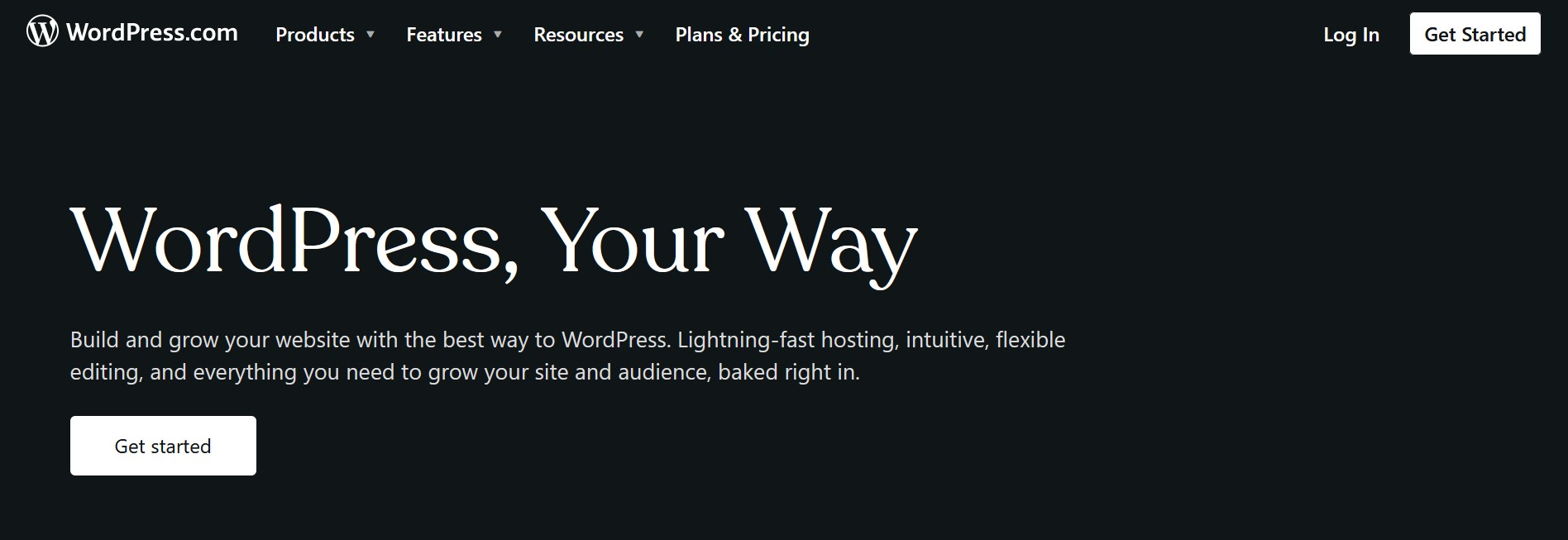
Key features:
- The service catalog contains hundreds of free and paid design templates (themes) for websites and online stores. They are distributed across dozens of thematic categories: blogs, portfolio, business, store, art and design, fashion, music, and others.
- The block editor allows you to flexibly edit selected templates: add, change, and organize any content using drag-and-drop tools.
- Thanks to VideoPress, users can publish videos on their websites in 4K format with chapters, subtitles, picture-in-picture, selectable playback speed, and other options.
- An impressive library of blocks allows for easy site customization. These include headers, footers, menus, gallery, contacts, posts, news, prices, and other web design elements.
- SMM tools automatically send site content to Facebook, LinkedIn, and Tumblr, create icons and short links, and collect analytics data. In addition, there is an opportunity to integrate the site with popular email marketing services.
- Built-in SEO tools allow you to create titles and descriptions, automatically generate XML Sitemaps, and also evaluate the quality of web page optimization.
- Over 50,000 plugins are available to users to expand the standard functionality of the platform. You can select plugins from different categories that are compatible with specific versions of the system or individual blocks.
WordPress offers 7 pricing plans:
- Free (1 GB of storage and a free domain).
- Personal (6 GB of storage, a free domain for a year, premium themes, online payment acceptance) – €4 per month.
- Premium (13 GB of storage, advanced SEO tools, Google Analytics integration, premium themes, advertising income) – €8 per month.
- Business (200 GB of storage, more than 50,000 plugins, automatic backups, premium themes for online stores, integration with delivery services) – €25 per month.
- Commerce (all Business plan offers, e-commerce marketing tools) – €45 per month.
- Cloud (up to 150 vCPUs, up to 225 GB SSD, automated data center failover, 24/7 priority support) – €60 per month.
- Enterprise – conditions are negotiated individually, cost starts from $25,000 per year.
The indicated prices are valid subject to payment for the year immediately. If you pay monthly, the cost will be 55% higher. You can save 63% if you pay for using the platform for 2 years at once, or 69% if you pay for 3 years in one amount.
Wix
The Wix platform is one of the most popular WordPress alternatives. Since its release in 2006, it has been constantly developing and improving. Today, this service offers many useful tools for creating landing pages and multipage websites.
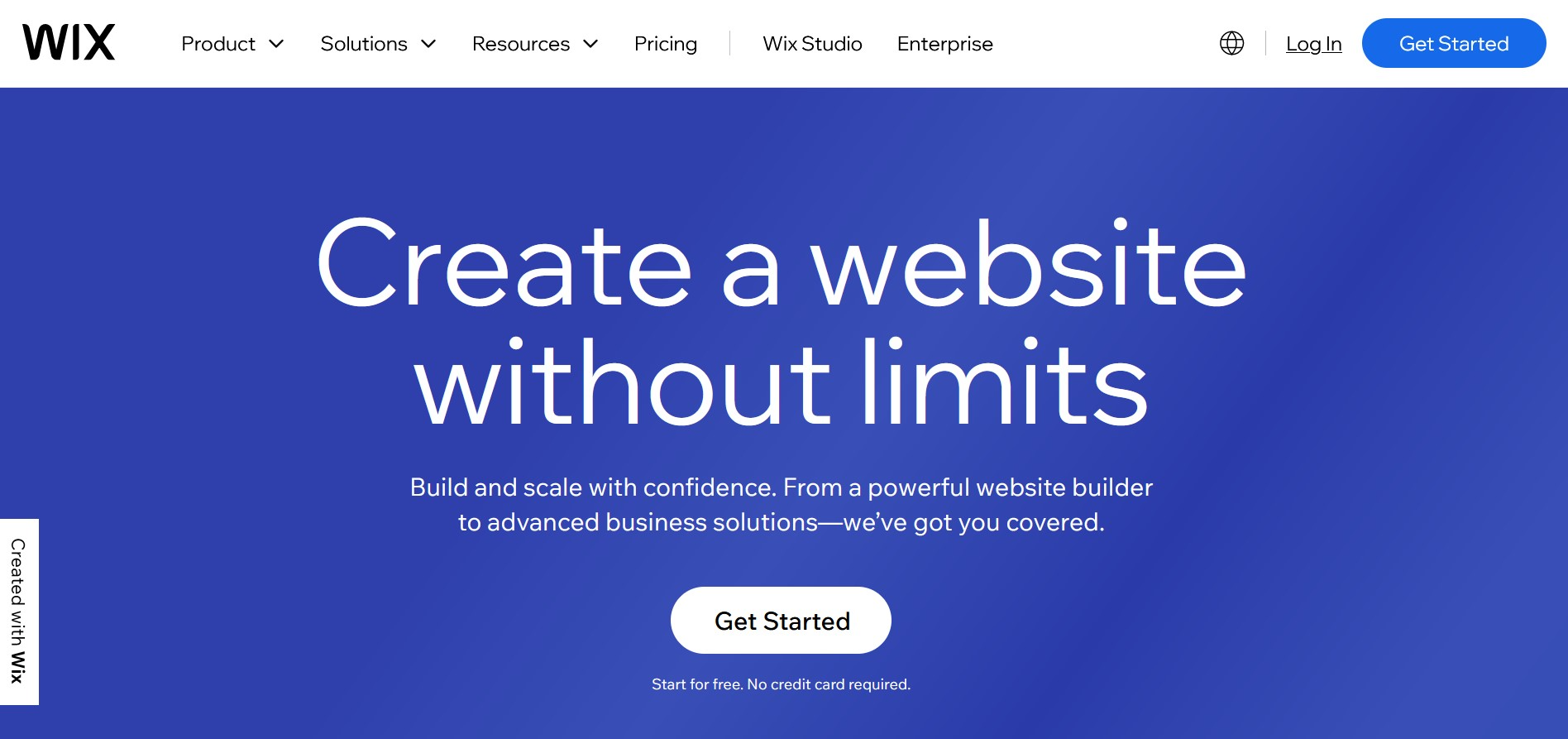
Key features:
- A powerful and flexible drag-and-drop editor helps you develop websites from scratch and based on ready-made templates. To design your website, you can use predefined blocks or embed HTML code through special widgets.
- The Wix library contains over 900 free design templates, distributed by topic: business and services, e-commerce, creative, blogs, communities, and others. Each of them is easily customizable. In addition, there are also blank templates with different structures.
- Built-in analytics tools collect key web metrics through integration with Google Analytics, Google Tag Manager, Facebook Pixel, and other systems.
- The Wix ADI module uses AI technologies for automated website development. Users only need to answer questions about the required type and purpose of the site, select a suitable theme, number of pages, and design.
- The website generated by Wix ADI can be flexibly customized using the drag-and-drop editor: change blocks, fonts, colors, texts, and images, add or remove pages, connect widgets, SEO tools, and more.
- The built-in CRM module makes it possible to create online chats, forms, contact databases, workflows, tasks, payments, automation, and other business benefits.
- The platform supports more than 50 online payment methods, including credit and debit cards, Apple Pay, Google Pay, Tap to Pay on iPhone, Tap to Pay on Android, and so on.
The line of Wix tariff plans is represented by 4 options:
- Light (2 users, 2 GB of storage, Light marketing suite) – $17 per month.
- Core (5 users, 50 GB of storage, Basic marketing suite) – $29 per month.
- Business (10 users, 100 GB of storage, Standard marketing suite) – $36 per month.
- Business Elite (15 users, unlimited storage, Advanced marketing suite) – $159 per month.
Each plan comes with a 14-day money-back guarantee. If within a 2-week period, you are not satisfied with something, and you do not want to continue using the service, you will be refunded the money spent.
When comparing Wix vs WordPress in terms of pricing, it is worth noting that Wix is more expensive. Nevertheless, users prefer it for its intuitive interface, more convenient visual editor, and the presence of integrated hosting and domains. Wix provides an easier way for beginners to create and manage websites. They will have to spend a lot more time learning how to use WordPress.
Squarespace
The Squarespace website builder is considered one of the best alternatives to WordPress for its high functionality and ease of use. Most often, blogs, portfolios, and online stores are developed using this no-code platform.
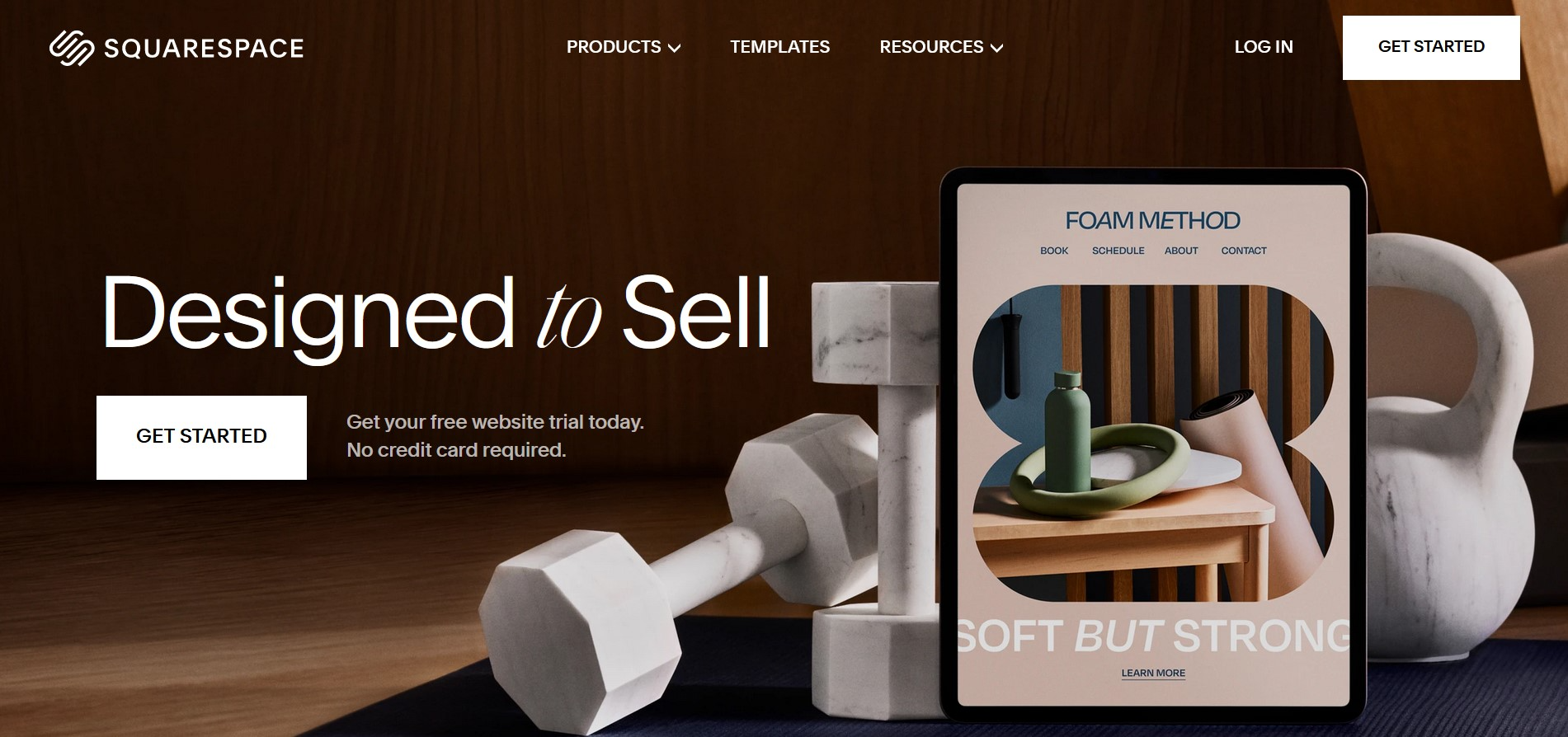
Key features:
- A drag-and-drop editor with an intuitive UI allows you to easily customize preset templates. Users can edit pages, menus, and navigation elements, change fonts, images, and padding.
- Squarespace, like other CMS platforms from our selection, provides a catalog of more than 100 design templates of various topics: fashion, fitness, art, marketing, gaming, education, interior design, technology, music, podcasts, and so on.
- Using the built-in logo maker, anyone can get an original logo for their brand and place it on the website in a couple of clicks.
- The online store builder has a separate catalog of design templates for different products, services, and courses. In addition, tools for online booking, sales of subscriptions, invoicing, warehouse management, and other e-commerce add-ons are available here.
Squarespace's pricing line-up consists of 5 plans:
- Personal (for selling content and digital products via subscription) – $16 per month.
- Business (for selling content and digital products via subscription, as well as physical goods and services with a 3% platform commission, advanced web analytics) – $23 per month.
- Commerce Basic (all Business features, 0% commission on sales of physical goods and services, merchandising tools) – $28 per month.
- Commerce Advanced (all Commerce Basic features, advanced shipping and discounting tools, selling product subscriptions) – $52 per month.
- Enterprise – the cost is calculated individually and is available upon request.
The indicated prices are valid subject to payment for the year immediately. If you prefer to pay monthly, please note that in this case the cost will be higher, and you will overpay from 27% to 36%. Each plan comes with a 14-day free trial.
Weebly
Weebly is one of the popular alternatives to WordPress. This platform has proven itself to be an excellent builder for online stores, blogs, portfolios, and personal websites. It is especially in demand among internet entrepreneurs, freelancers, and bloggers.
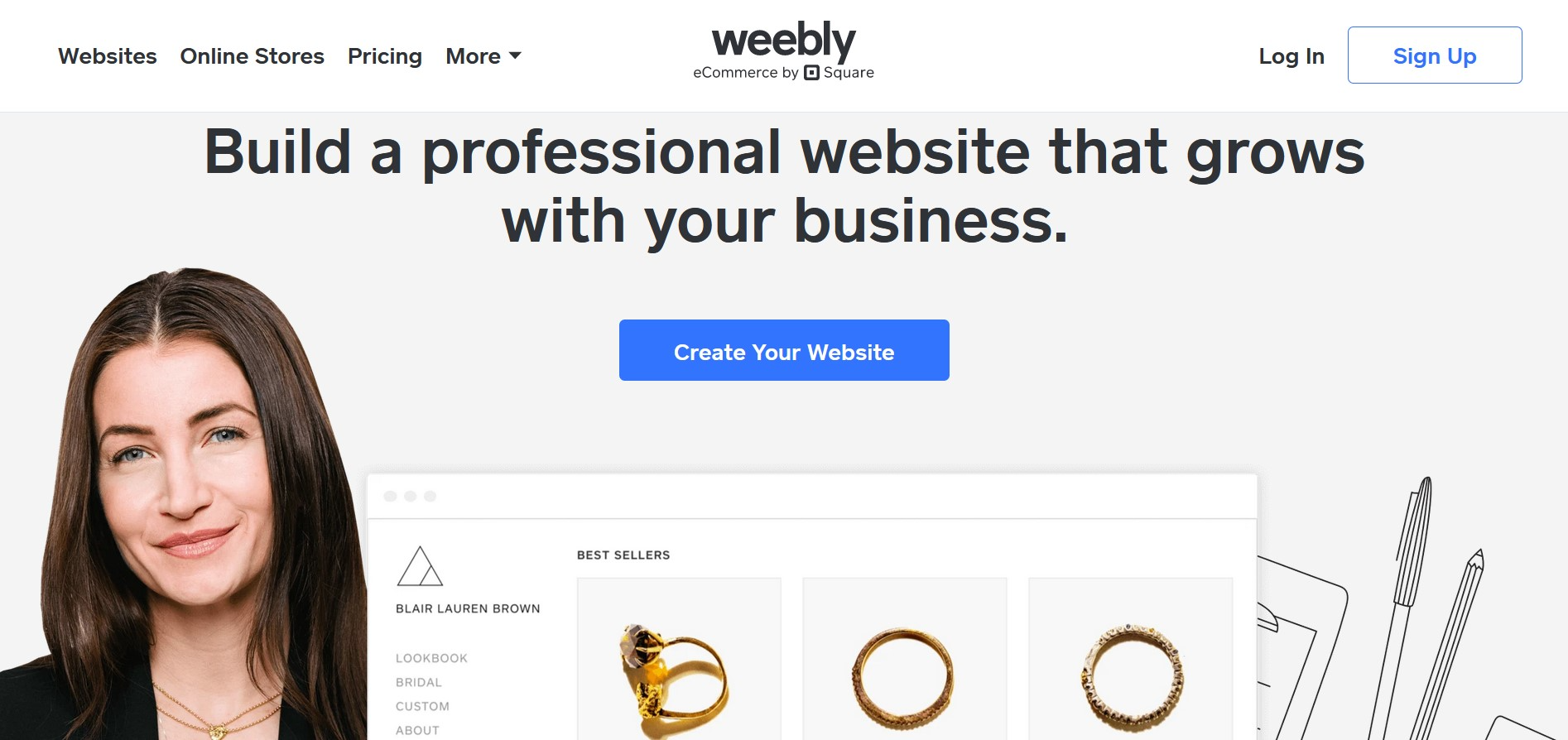
Key features:
- The platform provides several dozen adaptive design templates for websites. In the catalog, they are organized by thematic categories: business, blogs, e-commerce, portfolio, events, and so on.
- The built-in drag-and-drop editor helps you personalize any template. With it, you can easily and quickly replace texts and images, add fonts, animation, dynamic background, video, audio, search module, custom HTML/CSS/JS code, and more.
- SEO tools make it possible to improve the position of an information site or online store in search engine results. These include optimized meta descriptions, titles, tags, and web content, as well as Google Ads integration.
- Weebly users receive free hosting, domain purchasing and management services, SSL certificates, and protection against DDoS attacks.
- Email marketing tools allow you to create and execute different types of email campaigns automatically or manually. In addition, there is a catalog of customizable templates, abandoned cart reminders, and customized marketing programs.
Weebly is classified as one of free WordPress alternatives because it allows you to use it for free. However, it should be understood that the functionality in this case will be limited. The range of paid tariffs consists of 3 plans:
- Personal (SSL certificate, support for third-party code and third-party domains) – $10 per month.
- Professional (all Personal offers, plus free domain, advanced statistics, no ads, unlimited storage, password protection) – $12 per month.
- Performance (all Professional offerings, plus email marketing tools, advanced e-commerce insights, priority support) – $26 per month.
The indicated prices are valid subject to payment for the year immediately. If you make payments every month, the cost will be higher.
Joomla
The Joomla platform, which appeared in 2005, continues to hold the status of one of the most popular and accessible CMS among WordPress alternatives in 2024. One of its main advantages is its open-source code. Together with an intuitive interface and many add-ons, it ensures its success among a wide audience.
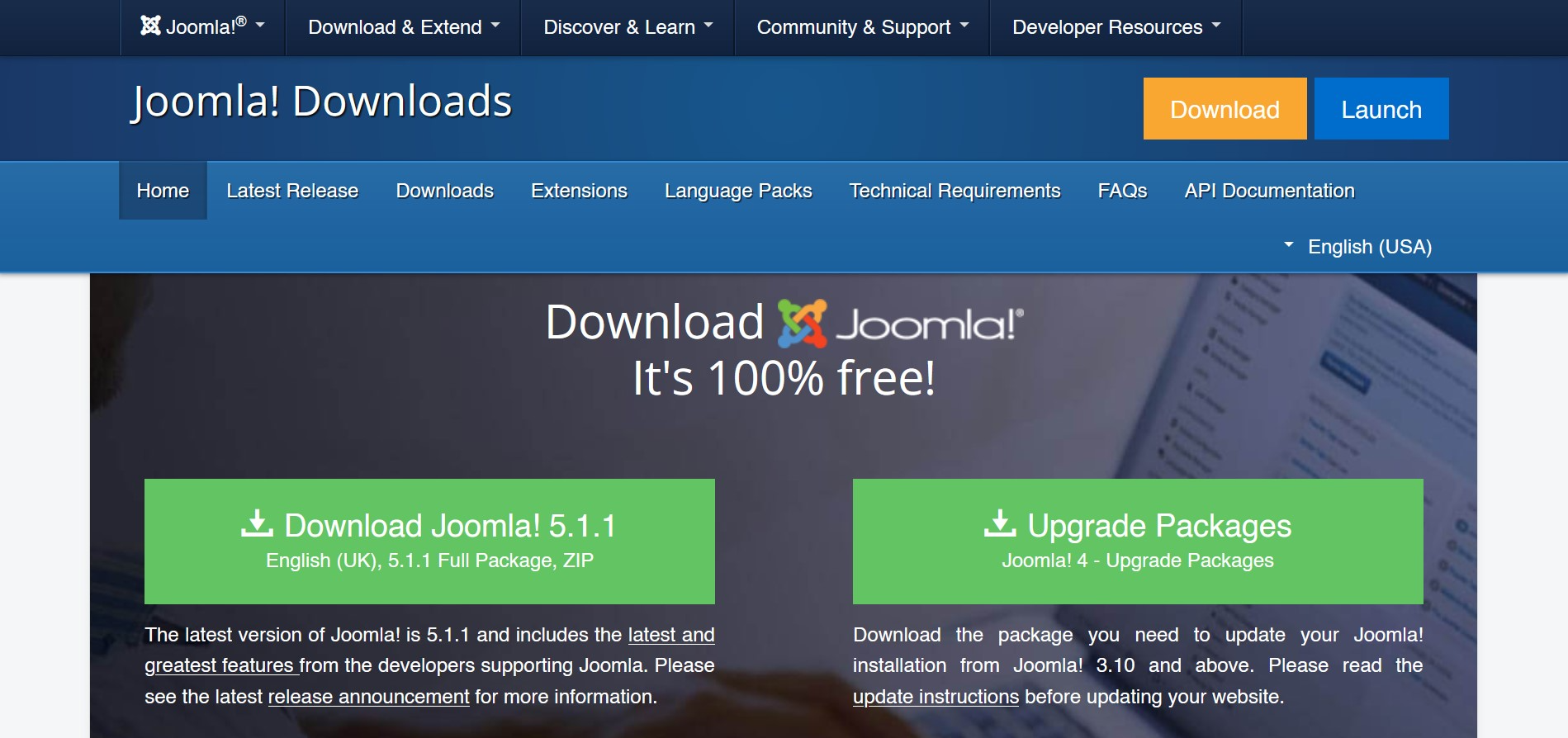
Key features:
- The universal designer is suitable for developing web resources of various types: online stores, business card sites, blogs, corporate sites, pages for organizations or communities, and so on.
- The platform has a multilingual interface with support for more than 70 languages.
- The platform is based on a convenient WYSIWYG editor. With it, you can add and change any web content without special skills. With its help, users can edit their sites directly through the front-end, without even going to the admin panel.
- An impressive catalog of templates allows you to choose the best theme for a specific web page.
- Joomla offers powerful tools for customizing website design: JLayout rendering, frameworks, template editor, and others.
- The built-in catalog of over 8,000 extensions allows you to take the functionality of any website to a higher level. For convenience, add-ons are divided into a number of categories: design, site management, news, e-commerce, contacts, advertising, and so on.
If we compare Joomla vs WordPress in terms of the cost of use, Joomla definitely wins. It is distributed under the free GPL license, so its standard functionality is available to everyone for absolutely free. You will only be charged for additional extensions.
Webflow
Our review of the best WordPress alternatives ends with the popular website builder Webflow. Its strength is advanced web design customization. Using this platform, users can create colorful websites with animation and parallax scrolling without a single line of code.
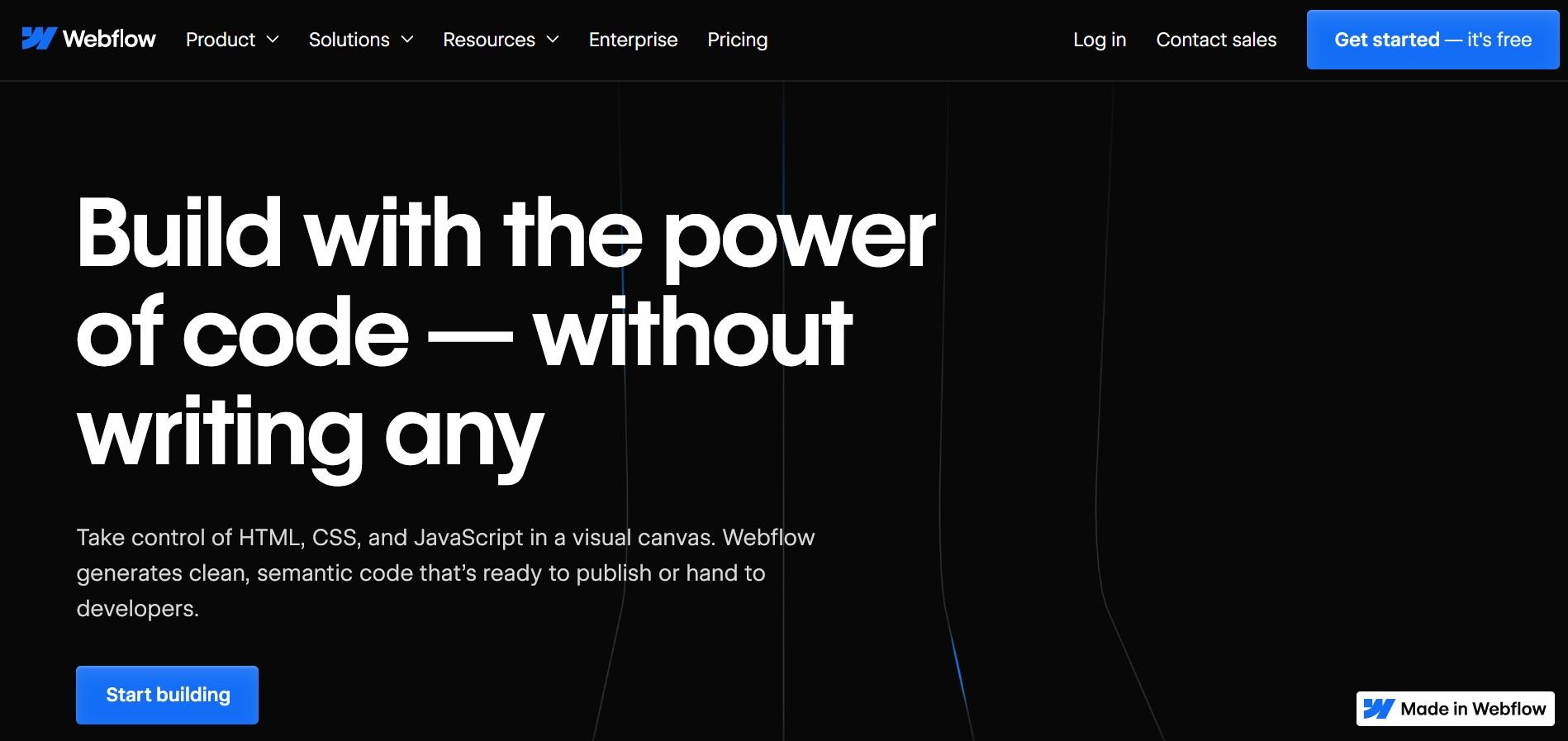
Key features:
- A functional drag-and-drop editor helps you quickly and easily create professional web page designs from HTML blocks, including footers, menus, images, text, and other elements.
- Those who want to get quick results can use the catalog with hundreds of ready-made templates for personal and corporate websites, online stores, and more. Each of them has a responsive design and is easy to customize.
- Built-in SEO tools allow you to edit meta descriptions, titles, and URLs, make changes to the robots.txt file, and create 301 redirects. In addition, automatic sitemap generation is available.
- The service provides integration of its sites with hundreds of third-party systems through the Webflow Apps module. All of them are carefully distributed into thematic categories: analytics, automation, content management, user support, design, coding, and so on.
- The list of e-commerce tools includes various online payment methods (credit and debit cards, Apple Pay, PayPal) and automatic tax calculations through TaxJar.
- The platform allows you to manage marketing campaigns on Facebook, Instagram, and Google, as well as send receipts and email notifications about orders to customers.
Webflow offers 5 standard pricing plans:
- Free (up to 2 pages, 50 entries in CMS, 50 completed forms, 1 GB of traffic, and 1000 visitors per month).
- Basic (up to 150 pages, 500 completed forms, 50 GB of traffic, and 250,000 visitors) – $14 per month.
- CMS (up to 150 pages, 2000 CMS entries, 1000 completed forms, 250 GB of traffic, and 250,000 visitors) – $23 per month.
- Business (up to 150 pages, 10,000 CMS entries, 2,500 completed forms, 400 GB of traffic, and 300,000 visitors) – $39 per month.
- Enterprise (price and terms on request).
The indicated prices are valid subject to payment for the year immediately. If you choose a monthly payment mode, the cost will be 22% higher.
Conclusion
The WordPress CMS alternatives presented on the market today have a rich, versatile toolkit that allows you to create professional websites for business and personal purposes. In addition to the website builders themselves, they are equipped with many additional features for SEO and marketing, hosting services, domain management, and protection against DDoS attacks. Integrations with hundreds of third-party systems significantly expand their potential. Some of the platforms in our selection offer free use, but with a number of restrictions. Basic paid plans range from $10 to $29 per month.
Are you using Facebook Lead Ads? Then you will surely appreciate our service. The SaveMyLeads online connector is a simple and affordable tool that anyone can use to set up integrations for Facebook. Please note that you do not need to code or learn special technologies. Just register on our website and create the necessary integration through the web interface. Connect your advertising account with various services and applications. Integrations are configured in just 5-10 minutes, and in the long run they will save you an impressive amount of time.
