If you are interested in the field of programming, then this means that you may have repeatedly come across the terms Git, GitHub and GitLab. In this article, we will tell you what they mean, as well as what version control systems are and why they are needed.
What is Git version control system. What does Git mean
Git is a version control system designed for software developers. With its help, they can track and control all the changes they make to the project's code base. The main structural element in the Git system is called a repository. It is a separate directory on a remote server that stores all files for a specific project: code, images, audio, video, documentation, etc.
A copy of a repository hosted on a local server is called a branch and is intended for isolated development. If desired, developers can merge their branch with other branches or add it to the central repository by creating a pull request.
It is important that any, even the most minimal change is committed to Git separately, and not overwritten. Therefore, the version control system allows you to restore already changed or erased code, acting similarly to backup systems. Thanks to her, each project participant sees all the changes made by his colleagues, as well as who exactly made them.
Git was developed by Linus Torvalds (creator of the Linux operating system) in 2005 to simplify and streamline collaboration on software development projects. With this tool, developers can work effectively on a common project, make and save changes, and observe each other's work.
Hiring Vue.js developers can be a strategic move for businesses looking to create interactive user interfaces for their web applications, similar to how Git enhances collaboration and efficiency in software development.
As for the advantages of the Git system, the following facts can be noted among them:
- Data is stored in it as snapshots of the file system. Each time you save a project, the system remembers the state of all files and generates a link to this snapshot. While other VCSs store data in change list format.
- It is a completely free and open-source tool that provides unlimited possibilities for refinement and modification.
- Ideal for creating backups, minimizing the risk of deleting or rewriting program code.
- It has a simple and understandable branch management system, which makes it much more convenient than other hard currency systems with complex branching.
- All operations in it are performed locally, which significantly increases the speed of data processing. The repository is saved here in a small file size, without any reduction in data quality.
What is GitHub, what are its features, and how is it different from Git?
GitHub is an online repository hosting service. It is a cloud storage of files on a remote server, where all new and changed versions of the program code are stored. Thus, if Git is a tool, then GitHub is a service that allows you to use this tool. It is considered the largest and most famous platform on the Internet for hosting IT projects and collaborating on them.
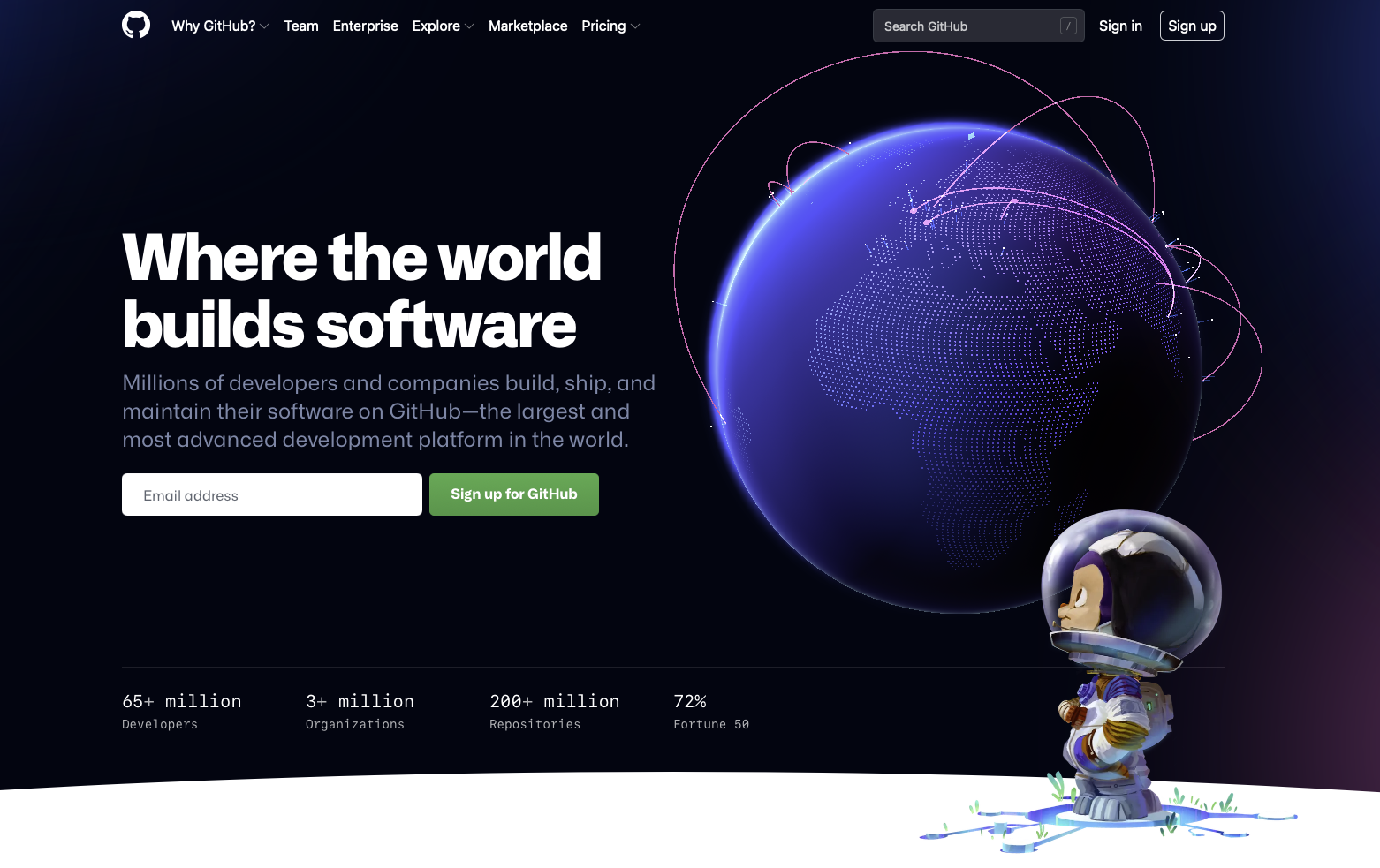
GitHub was designed specifically for Git, so it has features such as:
- All functions of the distributed version control system and flexible options for source code management;
- Access control system, capabilities for managing tasks and maintaining wiki pages for projects, bug tracking options;
- Access to repositories through the internal interface, command line and Git commands;
- Documentation, commit history, email notifications, pull requests, user mentions and graphics;
- Creating a fork (copy) of a remote repository on the GitHub server and interactive preparation (managing the area of prepared files).
GitHub is not only a cloud-based data storage for developing IT projects, but also a popular social network for developers. With its help, they can communicate with their colleagues and like-minded people, follow their own and third-party projects, comment on the code of other participants and share their experience. The service is available free of charge for open source projects, and there is also a line of paid tariff plans for corporate clients.
What is Gitlab. A growing alternative to GitHub
GitLab is another well-known online service for storing and working with git repositories. It is based on a database system, which makes installing GitLab a little more complicated, but detailed instructions will help solve possible user problems.
- Automate the work with leads from the Facebook advertising account
- Empower with integrations and instant transfer of leads
- Don't spend money on developers or integrators
- Save time by automating routine tasks
The repository of GitLab repositories can be deployed both in the cloud through the official website of the project, and on a local server. There are several options for installing a database: through the Omnibus GitLab installation package, from source files, using a cloud provider (Google Cloud Platform, AWS, OpenShift, Azure, etc.) and a number of other methods.
GitLab was launched three years later than GitHub, so the number of its users is still less than that of the “hub”. Despite this, more than 100,000 projects, companies and organizations use the service, including such global corporations as IBM, Sony, Alibaba, NASA, CERN and many others.
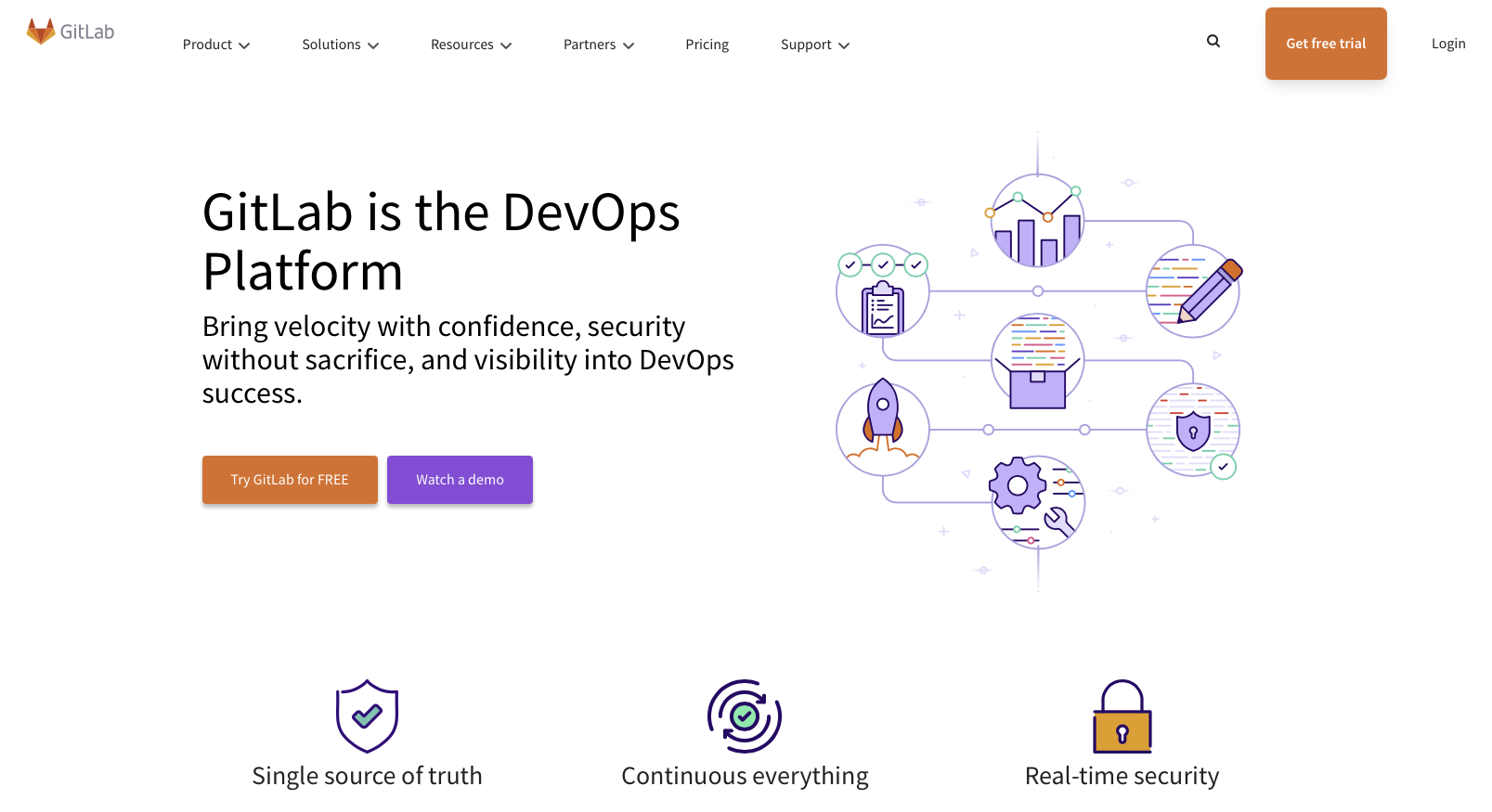
As for the functionality of GitLab, it provides the following features:
- Creation, storage and management of public and private repositories;
- Organization of sharing access to repositories, regulation of access rights of users and groups;
- Integration with CI systems (Jenkins, etc.);
- Tracking changes, comments on projects, creating wiki pages, idea and task boards, integration with third-party software via API, etc.;
- Authentication and authorization tools, performance analytics and task tracking, error monitoring and time management, source code management and web-based editing console, continuous integration (CI) support, code testing and quality assurance, repository and container management, vulnerability management and scanning dependencies.
GitLab offers two free versions: Community Edition for small teams or personal projects (deployed on the user's local server) and a free cloud version created on a remote hosting server (storage up to 10 GB). Two paid versions are also available here: the basic Enterprise Edition Starter and the extended Enterprise Edition Premium.
What is Bitbucket. Another popular tool
Bitbucket is a popular online project hosting and collaborative development service based on Git and Mercurial version control systems. It is part of Atlassian's products and provides developers with a single space to plan, develop, test, and deploy projects. Bitbucket allows you to store an unlimited amount of non-public repositories for free for small teams (up to 5 members) and offers a number of paid plans for larger teams.
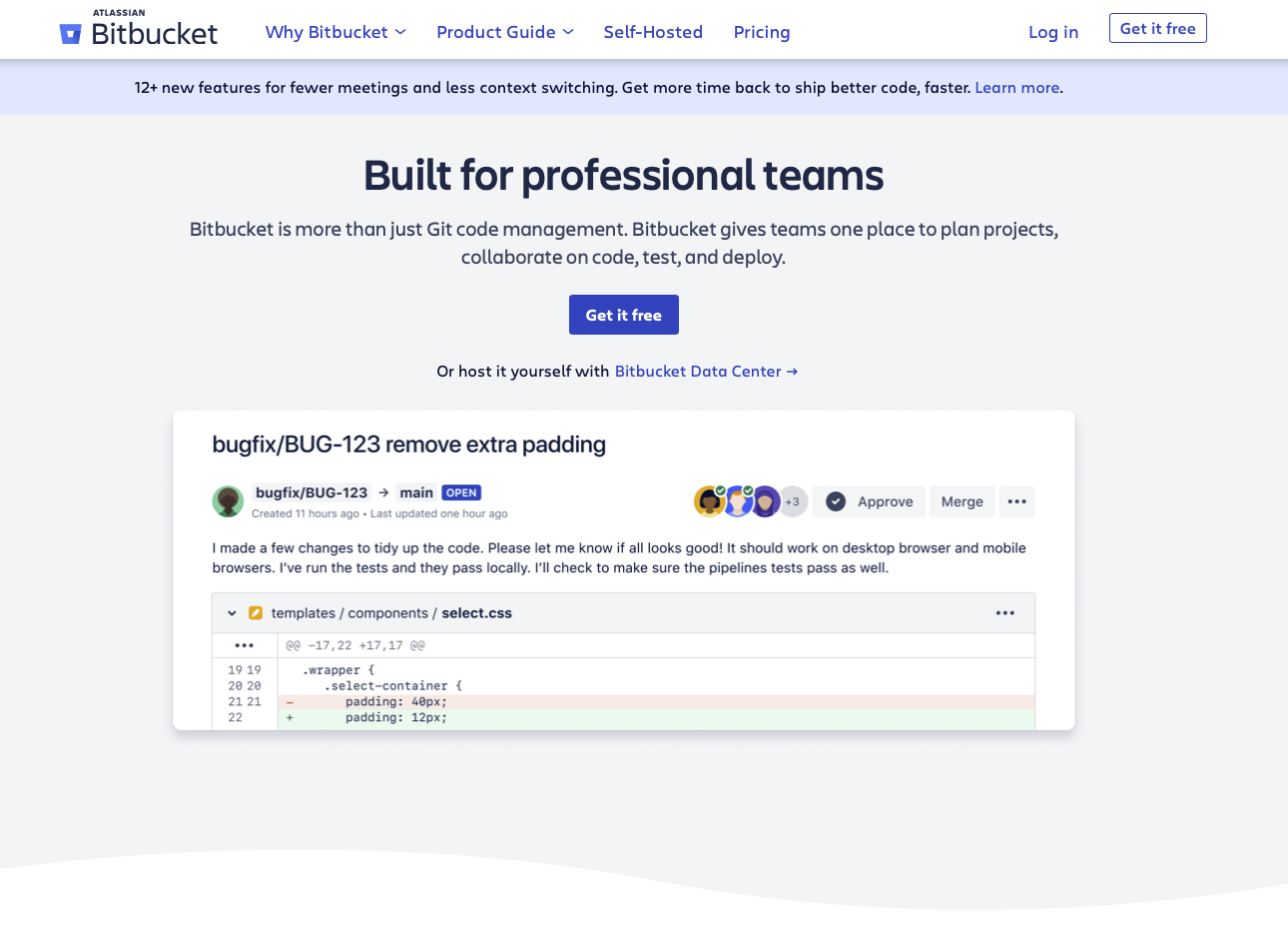
It provides extensive integrations with Jira, Trello and other Atlassian products, a suite of DevOps tools, and continuous integration and delivery (CI/CD) functionality with built-in Bitbucket Pipelines. Other benefits of Bitbucket include enterprise-grade advanced security tools (IP allow lists, two-factor authentication, etc.) and the option to manage access rights for individual project branches.
Conclusion. Most important developer tools
One of the most popular tools for software developers is the Git version control system. It helps to place program code and other project data in special storage repositories on local or remote servers, providing ample opportunities for collaboration on them.
The most famous and popular repository hosting service is GitHub, which allows you to create projects with the maximum number of participants. Also, the similar online hosting GitLab is gaining more and more popularity, which has a number of advantages in the field of continuous integration, data protection and security.
Would you like your employees to receive real-time data on new Facebook leads, and automatically send a welcome email or SMS to users who have responded to your social media ad? All this and more can be implemented using the SaveMyLeads system. Connect the necessary services to your Facebook advertising account and automate data transfer and routine work. Let your employees focus on what really matters, rather than wasting time manually transferring data or sending out template emails.

