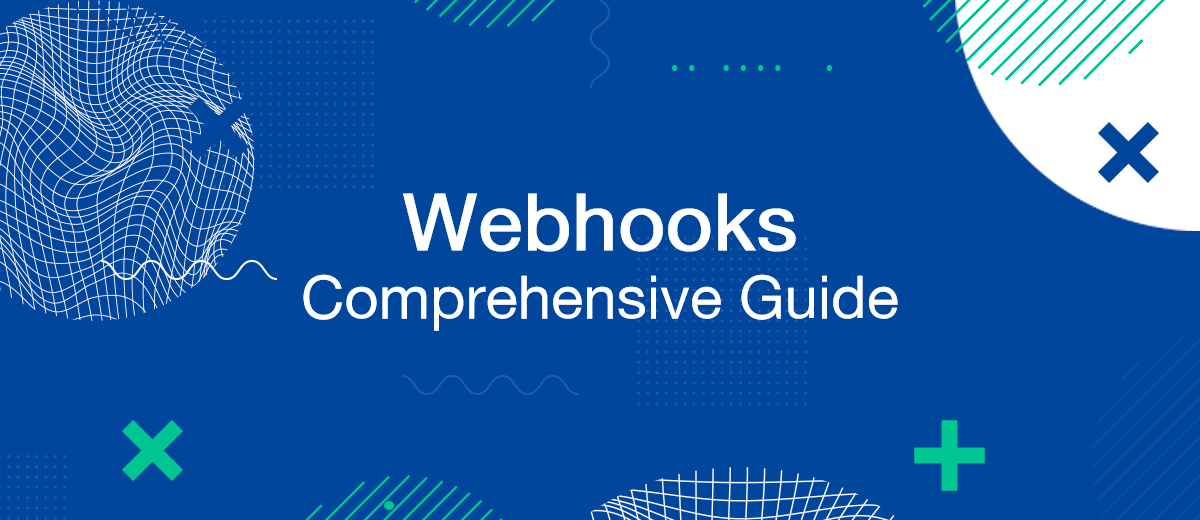Webhooks are an essential tool for real-time data integration and automation in modern web applications. By understanding and effectively implementing webhooks, developers can create more efficient and powerful applications that leverage the full potential of interconnected systems. In this comprehensive guide, we'll explore the concept of webhooks, compare them to APIs, walk you through setting up and securing webhooks, and discuss best practices for effective webhook usage. By the end of this article, you'll be well-equipped to harness the power of webhooks in your own applications.
Webhooks Explained
What are webhooks? Webhooks are user-defined HTTP callbacks that enable real-time communication between different applications or systems. When a specific event occurs, the source system sends an HTTP request (also called a webhook event) to a pre-configured URL, which then triggers a corresponding action in the target system.
The primary benefits of webhooks include:
- Real-time data transfer: Webhooks provide a way to receive immediate updates when important events occur, without the need for constant polling.
- Simplified communication: Webhooks allow systems to interact with one another in a more straightforward and efficient manner.
- Customizable triggers: Developers can create webhooks that react to a wide range of events, allowing for flexible and tailored integrations.
How Webhooks Differ from APIs
Although webhooks and APIs share similarities, there are key differences between the two. APIs (Application Programming Interfaces) are sets of rules and protocols that allow different software applications to communicate with each other. APIs require active requests for data from one system to another, while webhooks provide passive updates as events occur.
Webhooks vs APIs
The main differences between webhooks and APIs include:
- Direction of communication: APIs are based on request-response communication, while webhooks rely on event-based communication.
- Real-time updates: Webhooks provide instant notifications, while APIs require polling to receive updates.
- Complexity: APIs are generally more complex than webhooks, as they encompass a wide range of possible actions and responses.
Setting Up Webhooks
To effectively use webhooks, you'll need to set them up correctly within your applications. The following steps outline the basic process for setting up webhooks:
- Identify the events you want to trigger webhooks for in the source system.
- Create a webhook endpoint in the target system, which will receive and process the webhook events.
- Register the webhook URL in the source system, linking it to the specified events.
- Test the webhook to ensure it's functioning properly.
Keep in mind that each application or system may have its own specific requirements for setting up webhooks, so be sure to consult the relevant documentation.
Webhook Security Best Practices
Securing webhooks is crucial to protect the integrity of your data and systems. Below are some important security measures to consider when using webhooks:
- Use HTTPS: Always use HTTPS for webhook URLs to ensure encrypted communication between systems.
- Validate incoming requests: Verify that incoming webhook events originate from the expected source system by checking IP addresses, headers, or other identifying information.
- Implement authentication: Require authentication (e.g., API keys or tokens) for incoming webhook requests to confirm that only authorized systems can send events.
- Limit webhook exposure: Restrict webhook access to specific events and actions to minimize the potential impact of unauthorized access.
Real-Time Data with Webhooks
Webhooks offer a powerful way to harness real-time data and streamline communication between various applications and systems. They enable developers to build interconnected systems that react quickly to important events, ultimately improving the user experience and enhancing the overall functionality of your applications.
By understanding and implementing webhooks, you'll unlock new opportunities for automation, efficiency, and seamless integration. Now that you're familiar with the basics of webhooks, let's dive into some practical examples and use cases.
Practical Examples of Webhooks
Webhooks have numerous applications across various industries and platforms. Here are a few practical examples of webhooks in action:
- E-commerce: An online store can use webhooks to notify its inventory management system when a new order is placed, allowing for real-time stock updates and order processing.
- Social media: A blogging platform can employ webhooks to automatically share new posts on social media channels, boosting visibility and engagement.
- Customer support: A helpdesk system can leverage webhooks to create a new support ticket whenever a customer submits a request through a contact form.
- Project management: A project management tool can utilize webhooks to send notifications to team members when tasks are assigned, completed, or updated.
Best Practices for Using Webhooks Effectively
To make the most of webhooks in your applications, follow these best practices:
- Be specific with event triggers: Only create webhooks for the events that are truly relevant to your application. This minimizes unnecessary data transfer and ensures that your system remains focused on critical tasks.
- Implement error handling: Design your webhook implementation to handle errors, timeouts, and retries. This will ensure that your system remains resilient in the face of unexpected issues.
- Monitor webhook performance: Regularly monitor your webhooks to identify and address any performance bottlenecks or failures.
- Optimize payload size: Keep your webhook payloads as small as possible to reduce bandwidth usage and improve the speed of data transfer.
Conclusion
Webhooks are an invaluable tool for developers looking to create powerful, interconnected applications that respond quickly to real-time events. By understanding the core principles of webhooks, as well as how to set up, secure, and optimize them for effective integration, you'll be well-equipped to harness the power of webhooks in your own projects.
Remember that the key to successful webhook implementation lies in selecting the right events, ensuring security, and adhering to best practices. As you continue to explore the world of webhooks, you'll find endless possibilities for streamlining communication and enhancing your applications' functionality.
Personalized responses to new clients from Facebook/Instagram. Receiving data on new orders in real time. Prompt delivery of information to all employees who are involved in lead processing. All this can be done automatically. With the SaveMyLeads service, you will be able to easily create integrations for Facebook Lead Ads and implement automation. Set up the integration once and let it do the chores every day.