In today's rapidly changing digital landscape, embracing cloud services is becoming increasingly vital for businesses of all sizes. Understanding the basics of cloud computing and its benefits is crucial to staying competitive and making informed decisions for your organization. In this comprehensive guide, we'll cover everything you need to know about cloud services, from their foundations to the advantages they provide.
Getting Started with Cloud Services: Understanding the Basics
Cloud computing is a technology that allows users to access and manage resources, such as storage and processing power, over the internet. These resources are hosted by third-party providers, enabling businesses to operate more efficiently and cost-effectively. There are three primary types of cloud services:
- Infrastructure as a Service (IaaS)
- Platform as a Service (PaaS)
- Software as a Service (SaaS)
IaaS offers virtual computing resources, such as servers, storage, and networking components. This allows businesses to scale their infrastructure on-demand without the need for physical hardware.
PaaS provides a development platform, including tools, libraries, and frameworks, that enables developers to create, test, and deploy applications more efficiently.
SaaS delivers software applications over the internet, allowing users to access and use them from any device with an internet connection. This eliminates the need for manual software installation and maintenance.
Learn Cloud Services Basics: Key Benefits for Businesses
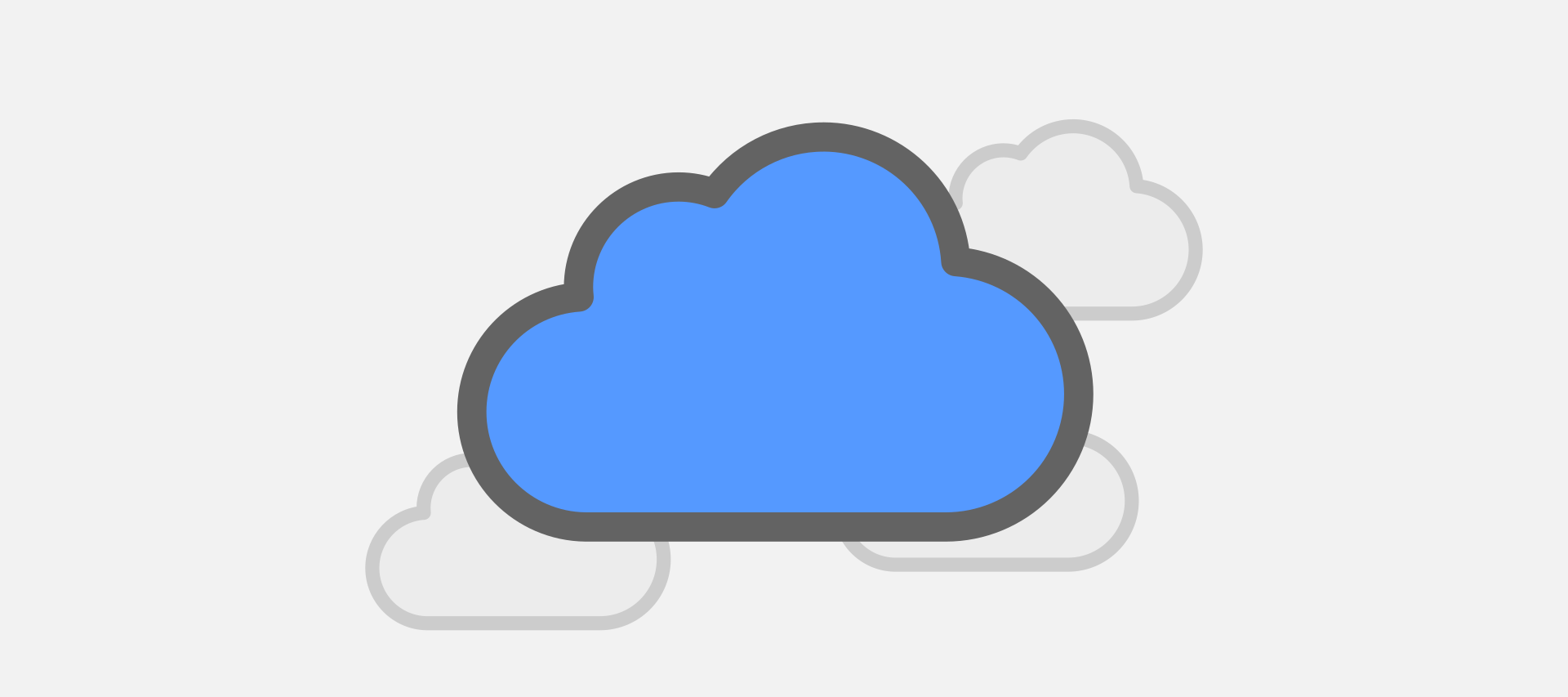
The adoption of cloud services can significantly impact businesses across various industries. Some of the key benefits of cloud computing include:
- Cost-effectiveness: Cloud services eliminate the need for upfront investments in hardware and infrastructure, allowing businesses to pay only for the resources they use.
- Scalability: Cloud providers offer on-demand resources, enabling businesses to quickly scale up or down as needed, without any additional investments. Similar to other sectors, cloud migration in banking can lead to significant improvements in efficiency, scalability, and cost-effectiveness.
- Flexibility: Cloud services offer remote access, allowing employees to work from anywhere, enhancing collaboration and productivity.
- Data security: Reputable cloud providers implement robust security measures to protect sensitive data and ensure compliance with industry regulations.
- Disaster recovery: Cloud services often include built-in backup and recovery solutions, reducing the risk of data loss and minimizing downtime in the event of a disaster.
Cloud Services Explained: Popular Providers
Numerous cloud service providers are available in the market, each offering a unique set of features and pricing structures. Some of the most popular providers include:
- Amazon Web Services (AWS)
- Microsoft Azure
- Google Cloud Platform
- IBM Cloud
- Oracle Cloud
When selecting a cloud provider, it's essential to consider factors such as pricing, features, security, and compatibility with your existing infrastructure.
First Steps in Cloud Services: Implementation Best Practices
Successfully implementing cloud services into your business requires careful planning and consideration. Below are some best practices to follow during the process:
- Assess your business needs: Determine which cloud services are most suitable for your organization by evaluating your current infrastructure, budget, and goals.
- Develop a migration strategy: Outline a clear plan for migrating your existing data and applications to the cloud, including timelines and resource allocation.
- Select a reliable provider: Research and compare different cloud providers to ensure you choose one that meets your business requirements and offers excellent customer support.
- Train your staff: Ensure that your team is familiar with the new cloud services and understands how to use them effectively.
- Monitor and optimize: Continuously monitor your cloud environment to identify potential issues and optimize performance.
Cloud Services for Beginners: Key Security Considerations

As you venture into the world of cloud services, it's essential to understand the security implications and measures necessary to protect your data and applications. Here are some critical security considerations for cloud computing:
- Data encryption: Ensure that your data is encrypted both at rest (while stored) and in transit (while being transferred) to safeguard sensitive information.
- Access control: Implement strict access control policies, including multi-factor authentication (MFA) and role-based access, to prevent unauthorized access to your cloud resources.
- Regular security audits: Conduct regular security audits to identify potential vulnerabilities and address them promptly.
- Compliance: Ensure that your cloud provider adheres to industry regulations and compliance standards, such as GDPR, HIPAA, and PCI-DSS.
- Incident response plan: Develop a robust incident response plan to manage and mitigate potential security breaches or threats.
Unlocking the Power of Cloud Services: Integration Strategies
Integrating cloud services with your existing infrastructure can unlock new opportunities for your business, streamline processes, and enhance productivity. Here are some strategies for successful cloud integration:
- API-based integration: Utilize application programming interfaces (APIs) to establish seamless communication between your cloud services and existing applications.
- Hybrid cloud: Consider adopting a hybrid cloud approach, which combines the use of both private and public cloud resources, to achieve the optimal balance between control and flexibility.
- Data integration: Establish a centralized data management system to ensure consistency, accuracy, and accessibility of your data across all cloud services and applications.
- Automation: Leverage automation tools and platforms to streamline repetitive tasks, enhance efficiency, and reduce the risk of human error.
- Continuous monitoring: Monitor your cloud environment continuously to identify and address any integration issues or performance bottlenecks.
Embracing the Future of Cloud Services: Emerging Trends
As cloud computing continues to evolve, staying up-to-date with the latest trends and advancements is vital to remaining competitive in the market. Some emerging trends to watch out for include:
- Serverless computing: This paradigm shift allows developers to build applications without having to manage the underlying infrastructure, reducing operational overhead.
- Edge computing: This technology brings data processing and storage closer to the source, reducing latency and enhancing performance for real-time applications.
- Artificial intelligence (AI) and machine learning (ML): Cloud providers are increasingly integrating AI and ML capabilities into their platforms, enabling businesses to leverage advanced analytics and automation tools.
- Containerization: This technology allows applications to be packaged with their dependencies, enabling seamless deployment across various platforms and environments.
- Sustainability: As businesses become more environmentally conscious, cloud providers are focusing on sustainable practices, such as using renewable energy sources and optimizing resource usage.
By staying informed about these trends and adapting your cloud strategy accordingly, you can ensure that your business remains agile, innovative, and future-ready.
Final Thoughts
Embracing cloud services is an essential step for businesses looking to stay competitive in today's digital age. As a beginner, understanding the foundations of cloud computing, its benefits, and how to implement it effectively is crucial. By following the best practices outlined in this guide, selecting the right provider, and staying informed about emerging trends, you can unlock the full potential of cloud services and drive your business to new heights.
If you use Facebook Lead Ads, then you should know what it means to regularly download CSV files and transfer data to various support services. How many times a day do you check for new leads in your ad account? How often do you transfer data to a CRM system, task manager, email service or Google Sheets? Try using the SaveMyLeads online connector. This is a no-code tool with which anyone can set up integrations for Facebook. Spend just a few minutes and you will receive real-time notifications in the messenger about new leads. Another 5-10 minutes of work in SML, and the data from the FB advertising account will be automatically transferred to the CRM system or Email service. The SaveMyLeads system will do the routine work for you, and you will surely like it.
