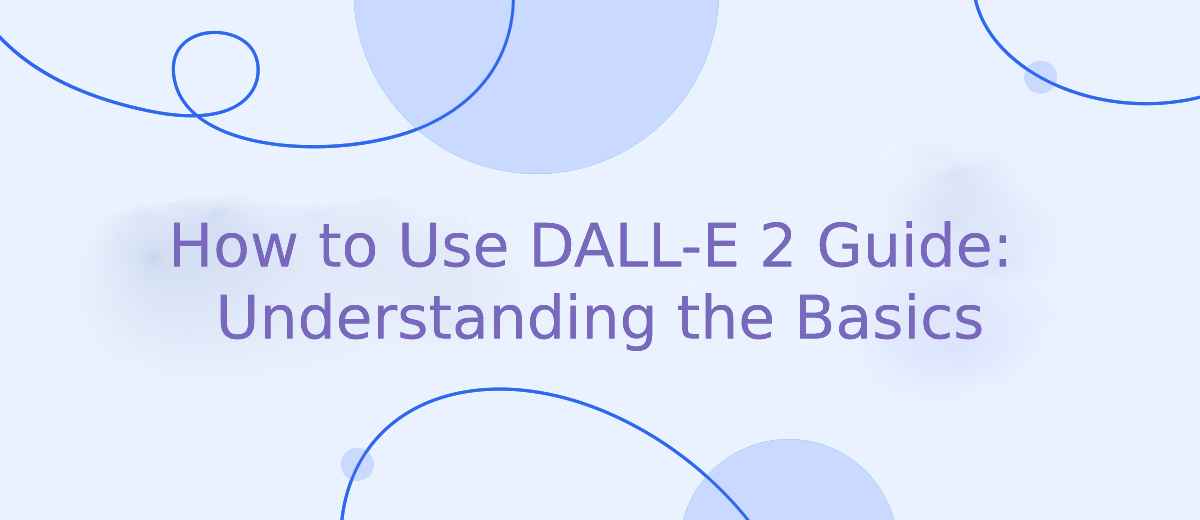How to Use DALL-E 2 Guide: Understanding the Basics
(Note: Replace "DALL-E 2" with "DALL-E" or any other appropriate name when the new version becomes available.)
DALL-E is a generative model developed by OpenAI that can create images from textual descriptions. By harnessing the power of advanced AI algorithms, DALL-E can generate unique and creative visuals based on simple text inputs. In this guide, we will explore how to use DALL-E 2 (or its equivalent) for image generation, covering various aspects such as implementation, creative applications, and image synthesis techniques.
DALL-E 2 Tutorial: How the Model Works
DALL-E is built upon the same principles as OpenAI's GPT-3, a powerful language model that can generate human-like text. By adapting the GPT-3 architecture to process and generate images, DALL-E can convert textual prompts into corresponding visuals. The model achieves this by training on a large dataset of text-image pairs, learning the relationship between descriptions and their associated images.
Getting Started with DALL-E 2: Prerequisites and Setup
To begin using DALL-E 2, you will need access to the following:
- DALL-E 2 API access: As an advanced AI model, DALL-E 2 will likely be accessible through an API provided by OpenAI. You may need to sign up for an API key to use the model.
- Python environment: You will need a Python environment set up to interact with the API and process the generated images.
- Image manipulation library: To display and manipulate the images created by DALL-E 2, consider using an image manipulation library like PIL (Python Imaging Library) or OpenCV.
DALL-E 2 Image Generation: Creating Images from Text
Once you have the prerequisites in place, you can start generating images using DALL-E 2. Here's a general overview of the process:
- Create a textual prompt: Craft a clear, concise description of the image you want DALL-E 2 to generate. The prompt should be specific enough to guide the model but also leave room for creativity.
- Send the prompt to the API: Using your preferred programming language and the API key, send the text prompt to the DALL-E 2 API.
- Retrieve and process the generated image: The API will return the generated image, which you can then process and display using an image manipulation library.
OpenAI DALL-E 2 Tips: Fine-Tuning Image Generation
Generating high-quality images with DALL-E 2 may require some trial and error. Here are some tips to help you fine-tune the process:
- Experiment with different prompts: If the generated image does not meet your expectations, try adjusting the text prompt to be more specific or provide additional context.
- Adjust model parameters: If available, experiment with different model parameters, such as temperature or the number of samples, to influence the output's diversity and quality.
- Combine and manipulate images: You can use image manipulation libraries to combine multiple outputs or further process the generated images to meet your requirements
DALL-E 2 AI Image Creator: Creative Applications
DALL-E 2 can be used in various creative fields, unlocking new possibilities for artists, designers, and content creators. Some potential applications include:
- Concept art and illustration: Generate unique concept art or illustrations based on textual descriptions for use in film, video games, or other media projects.
- Advertising and marketing: Create eye-catching visuals for ad campaigns or marketing materials, tailored to specific target audiences or themes.
- Logo and graphic design: Generate initial design ideas for logos, icons, or other graphics based on a client's brief or a specific set of keywords.
- Interior and fashion design: Create visualizations of interior spaces or fashion designs based on descriptions of desired styles, materials, or color schemes.
- Storyboarding and animation: Generate characters, scenes, and environments based on script excerpts or plot summaries for use in storyboarding and animation projects.
DALL-E 2 Text-to-Image: Understanding Limitations
While DALL-E 2 is a powerful tool for image generation, it's essential to be aware of its limitations:
- Inappropriate or biased content: As a machine learning model, DALL-E 2 can sometimes generate inappropriate or biased images based on its training data. Be mindful of this when using the model and review the generated images carefully.
- Intellectual property concerns: Some generated images may resemble copyrighted or trademarked material. Ensure that you have the necessary permissions or modify the output to avoid potential legal issues.
- Quality and consistency: DALL-E 2 may not always produce high-quality or consistent results, particularly for complex or abstract concepts. You may need to iterate and refine the text prompts or combine multiple outputs to achieve the desired outcome.
DALL-E 2 Implementation: Integrating with Other Tools and Services
DALL-E 2 can be integrated with other tools and services to create more complex and powerful applications. Some examples include:
- Combining DALL-E 2 with GPT-3: Use GPT-3 to generate textual descriptions based on a given theme or concept, and then feed these descriptions into DALL-E 2 to generate corresponding images.
- Incorporating DALL-E 2 into web applications: Develop web applications that allow users to input text prompts and receive generated images in real-time.
- Integrating with design software: Create plugins or extensions for popular design software that enable users to generate images with DALL-E 2 directly within the design environment.
Conclusion: Harnessing the Power of DALL-E 2 for Image Generation
DALL-E 2 (or its equivalent) promises to be a powerful tool for generating images from textual descriptions, offering creative applications across various fields. By understanding its capabilities, limitations, and potential integrations, you can harness the power of this AI image creator to enhance your projects and workflows. Keep an eye out for updates from OpenAI and be prepared to experiment with new techniques and use cases as DALL-E 2 becomes available
Would you like your employees to receive real-time data on new Facebook leads, and automatically send a welcome email or SMS to users who have responded to your social media ad? All this and more can be implemented using the SaveMyLeads system. Connect the necessary services to your Facebook advertising account and automate data transfer and routine work. Let your employees focus on what really matters, rather than wasting time manually transferring data or sending out template emails.