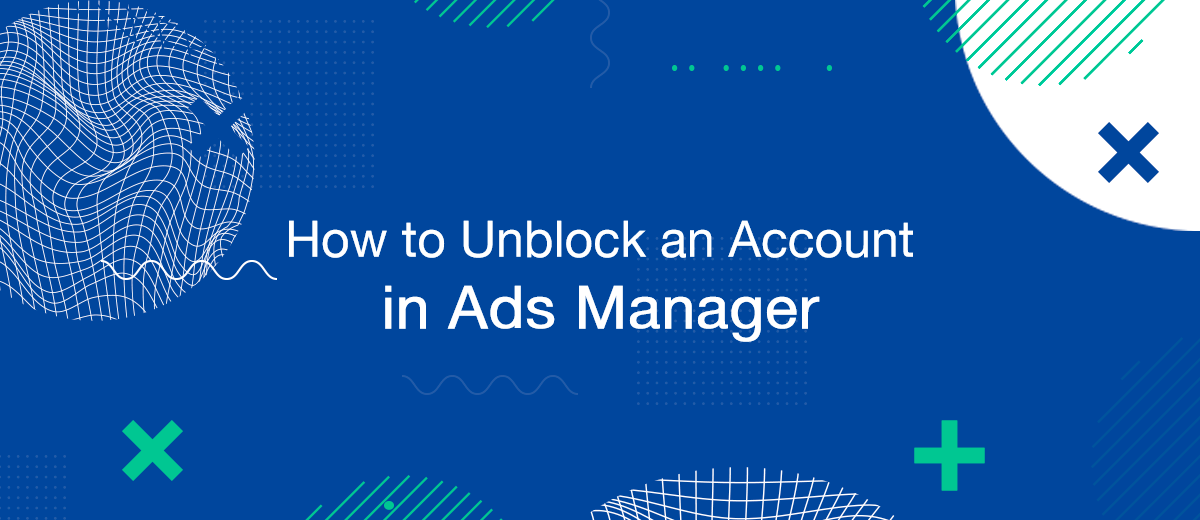Your advertising campaigns are working successfully, consistently bringing in sales, but one “perfect” day you find that you can no longer use your advertising account due to its blocking by the system? Sometimes it happens. Our article will help you find out the reasons for the ban and regain the ability to continue working in Ads Manager.
Why does Facebook ban ad accounts?
The blocking of the advertising account is almost always associated with any violations committed by the account owner. Among the most common are:
- Concerning profile data, country of registration and payment system. Here are a few examples: when choosing a payment method, you linked not your own bank card, but someone else's; the system was unable to write off the debt for advertising due to the lack of a sufficient amount on the account; you are logged into your account from a different device or IP address; long period of inactivity.
- The content of individual ads and advertising campaigns. Content of the "18+" category is prohibited here. It includes any media materials with a nudity or intimate parts of a person, people taking vulgar poses, and scenes of a sexual nature.
- Violations of intellectual property rights.
- Inconsistency of advertising with the promoted site.
There are also unspoken rules of the social network, the violation of which the owner of the advertising account usually finds out only after blocking it. Here are some examples:
- Discrimination. It turns out that advertising cannot focus on gender, race and nationality, sexual orientation, age, health problems. It is incorrect to write: “Motor insurance services for people 18-24 years old” or “Do you suffer from diabetes?” Correct would be: "Motor insurance services for teenagers" or "Consultation of a qualified specialist in diabetes."
- Emoji abuse. It is generally undesirable to use emoticons in advertising, as the system may perceive them ambiguously.
- Images of inactive functions. For example, a picture of the "Play" button or several answer options that should be clickable, but they are not.
- Promises that cannot be verified. You can’t promise in advertising a quick profit: “In 2 weeks you will earn from $500 per month.” You can formulate it correctly like this: “I will share how I reached the level of earnings of $2,000 per month.”
Personal experience. The ad account of the author of this article was permanently blocked by Facebook for several country and currency changes made within a couple of hours during the account setup process. In explaining the reasons for the blocking, it was clarified that the system regards such actions as a security breach (fraud attempts) and it is no longer possible to restore an account after such a ban. To create a new one, it was necessary to create another page on the social network.
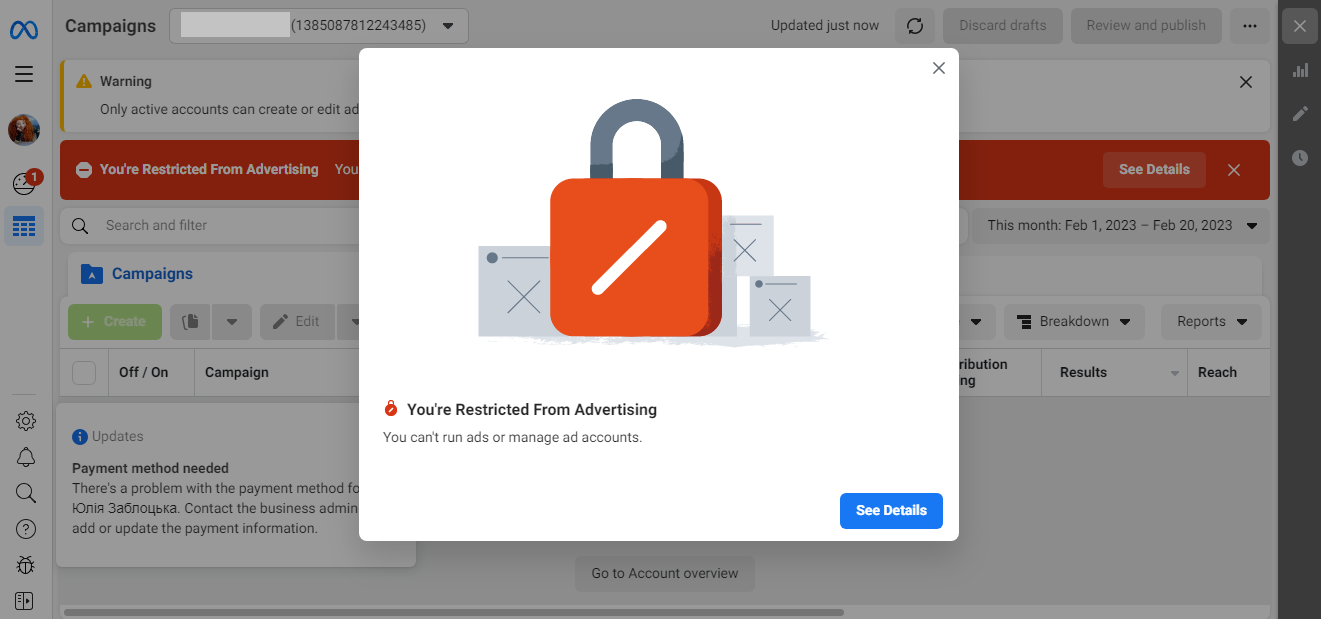
How to unblock an account?
First, you need to find out the reason for the blocking. You can do this by looking at the notification in the Facebook advertising account:
- Sign in to Ads Manager.
- In a blocked account, go to the "All tools" menu and select "Account Quality". There you will find a description of the problem and suggested solutions.
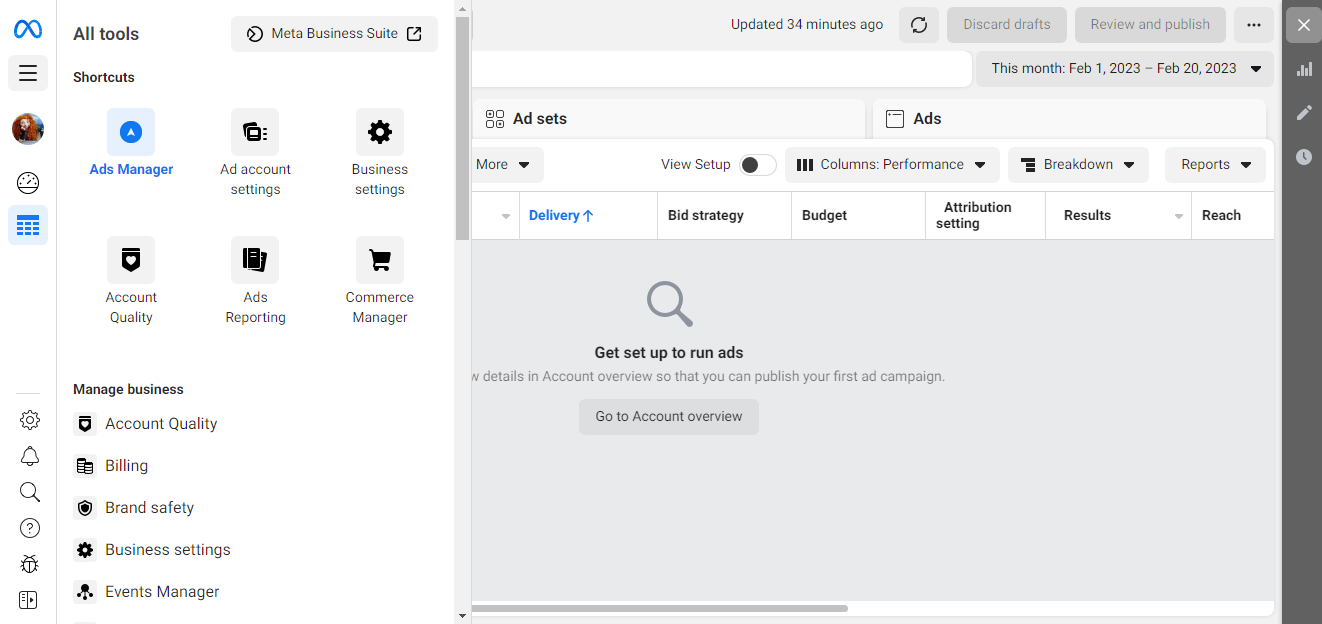
In the "Account Quality" category, you'll see the restrictions for one or more ad accounts and an explanation of what violations you've been banned for.
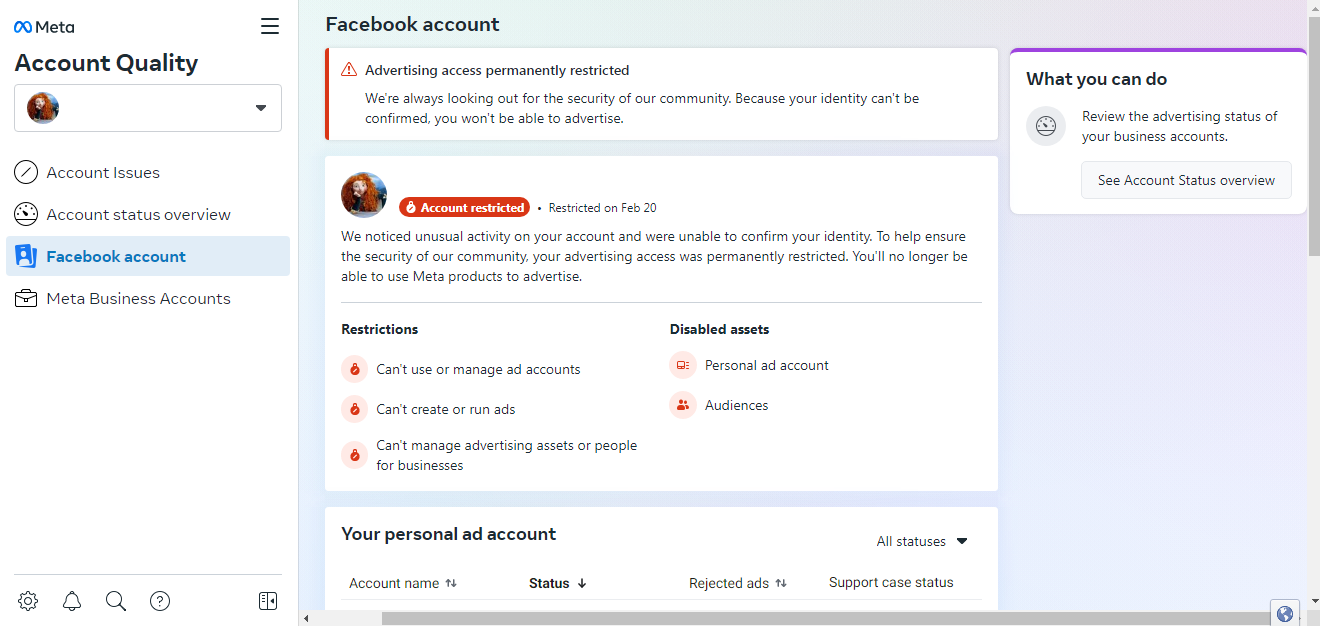
On the right side of the screen, there are suggested actions: for example, enabling 2-factor authentication, disputing a disapproved ad, paying off a debt. If you received a "lifetime" ban, you will only see an offer to see the status of your business accounts.
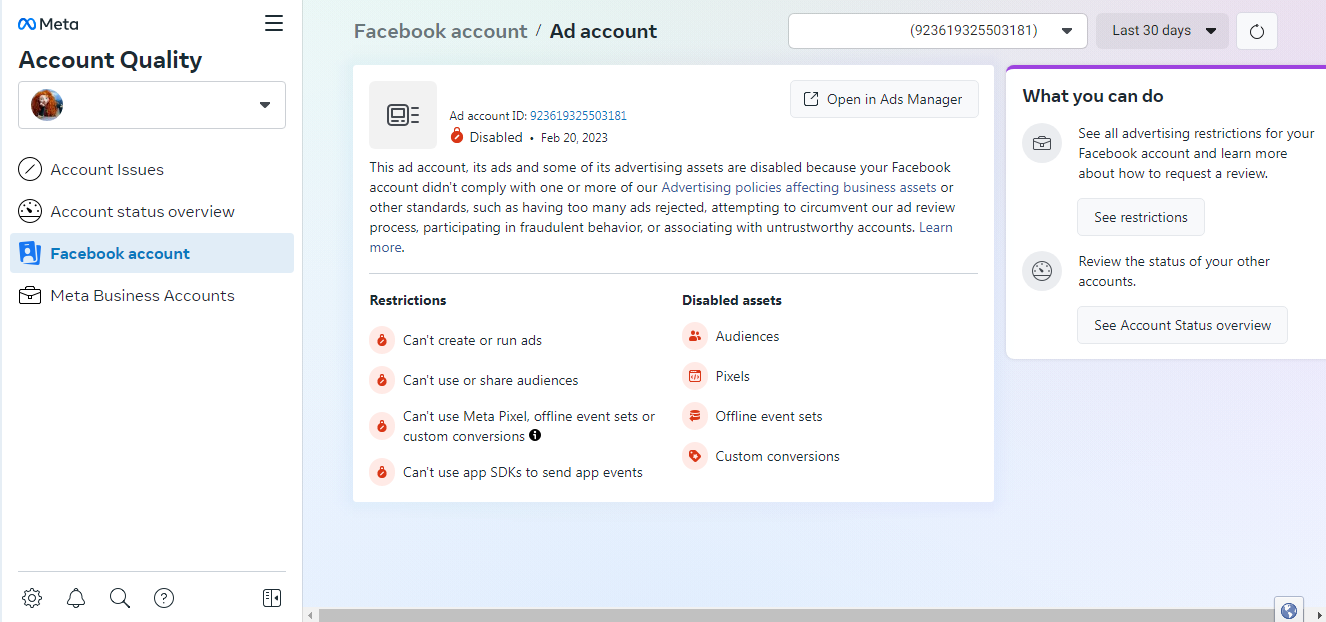
Under the proposed method of removing the ban is a button that says, "Protect account", "Request verification" or some other – depending on the reason for the ban. Click on it and follow all the instructions in sequence. As soon as the problem is solved on your part, the account will automatically go to the secondary verification. If the reason why your account was banned is really eliminated, it will be unblocked. But keep in mind that a request for verification must be submitted no later than 180 days from the date of blocking.
Isn't it easier to create a new account?
Under no circumstances should you create a new ad account if you are going to do the same things in it for which you have already received a block – that is, knowingly continue to violate the rules. Especially to commit such serious crimes, by the standards of this platform, as “18+” content, negligent attitude to copyrights, or complete inconsistency of advertising with the site to which it leads. After a secondary blocking, the chances of restoring your advertising account will be zero.
If you use Facebook Lead Ads, then you should know what it means to regularly download CSV files and transfer data to various support services. How many times a day do you check for new leads in your ad account? How often do you transfer data to a CRM system, task manager, email service or Google Sheets? Try using the SaveMyLeads online connector. This is a no-code tool with which anyone can set up integrations for Facebook. Spend just a few minutes and you will receive real-time notifications in the messenger about new leads. Another 5-10 minutes of work in SML, and the data from the FB advertising account will be automatically transferred to the CRM system or Email service. The SaveMyLeads system will do the routine work for you, and you will surely like it.