Deleting videos from your personal TikTok account is easy – just a couple of clicks. Our instructions will help you not only get rid of unwanted videos, but also clean up your profile by cleaning your favorites, drafts and downloads folders.
Content:
1. Preparing for removal
2. How to close a video from views
3. Permanent deletion
4. How to remove from computer
5. Clearing Favorites and Drafts
6. Clearing Downloads
7. Is it possible to get back a deleted video?
Having become well versed in shooting videos for TikTok, some TikTokers are deleting their first videos, which are often far from perfect. Users also remove just-captured videos immediately after uploading. This happens when you notice unacceptable errors and do not want others to be sarcastic about them in the comments. Sometimes you have to clean up and get rid of content that has completely lost its relevance or has gained a lot of negative statements about its author.
There are 2 ways to remove a video from the TikTok social network:
- Set strict privacy and completely close from viewing (there is no physical deletion of the video, but only the author himself can view it).
- Permanently remove the video from the profile.
Preparing for removal
You can delete a video from TikTok very quickly, but it can be a big problem to restore it. Therefore, before getting rid of an unnecessary video, it is recommended to copy the information that you may need in the future. This refers to the data contained in the description of the video or left in the comments to it. After deletion, all this is lost.
Once you're sure you won't lose any important information, check if you have a copy of the video you're about to delete. Many will be surprised: why save what just needs to be thrown away. But what if the topic that the video was dedicated to suddenly becomes popular again? Then it might come in very handy. In order not to regret it later, it is still advisable to save the file to the phone, and then dump it from there to any storage.
You can upload a video from your personal TikTok profile like this:
- Start playback of the desired video and click on the three dots (edit menu).
- In the window that opens, select the Save video command.
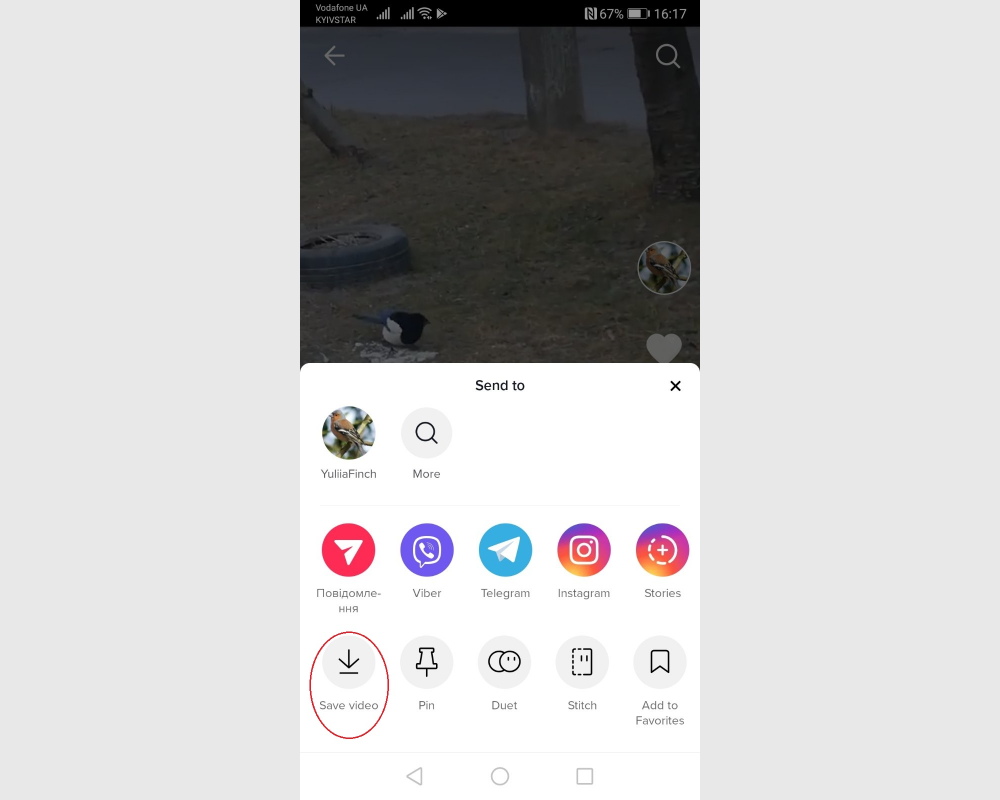
- The video file will be downloaded to your phone (usually it immediately goes to the Downloads folder).
How to close a video from views
To make a video completely inaccessible for viewing without deleting it, you can edit the privacy settings:
1. Open your personal TikTok profile.
2. Start playing the desired video and click on the three dots - this will take you to the editing mode.
3. Scroll the menu from left to right and find the Privacy settings icon.
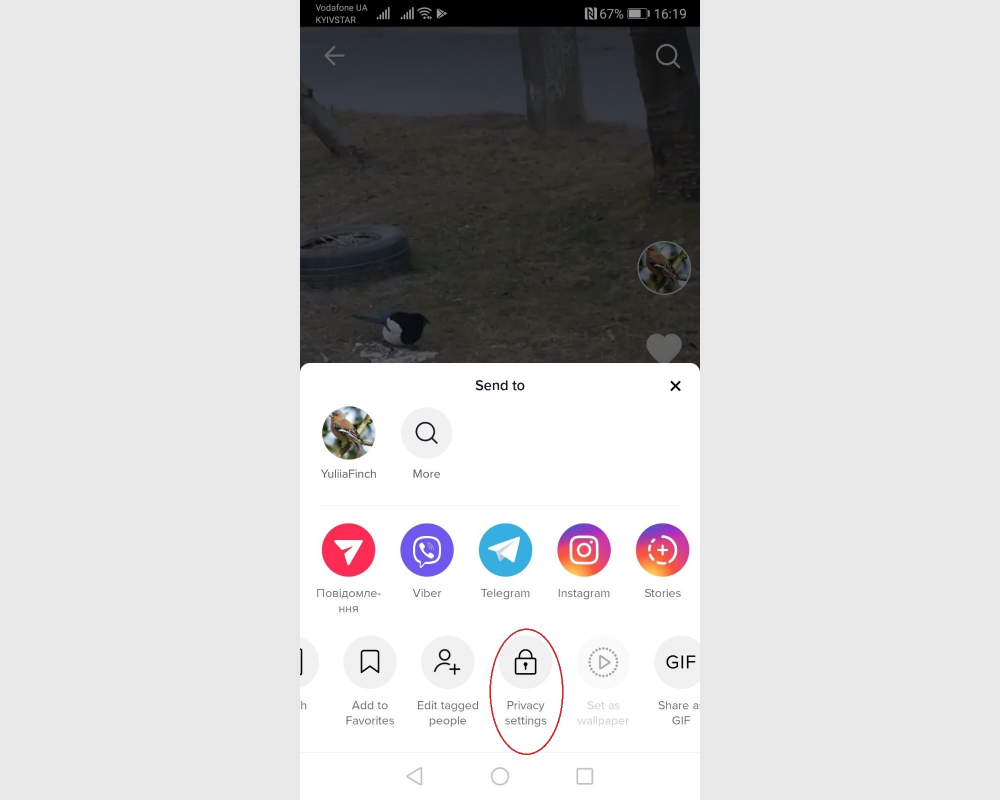
4. In the new window, in the Who can watch this video parameter, check the box next to Only me.
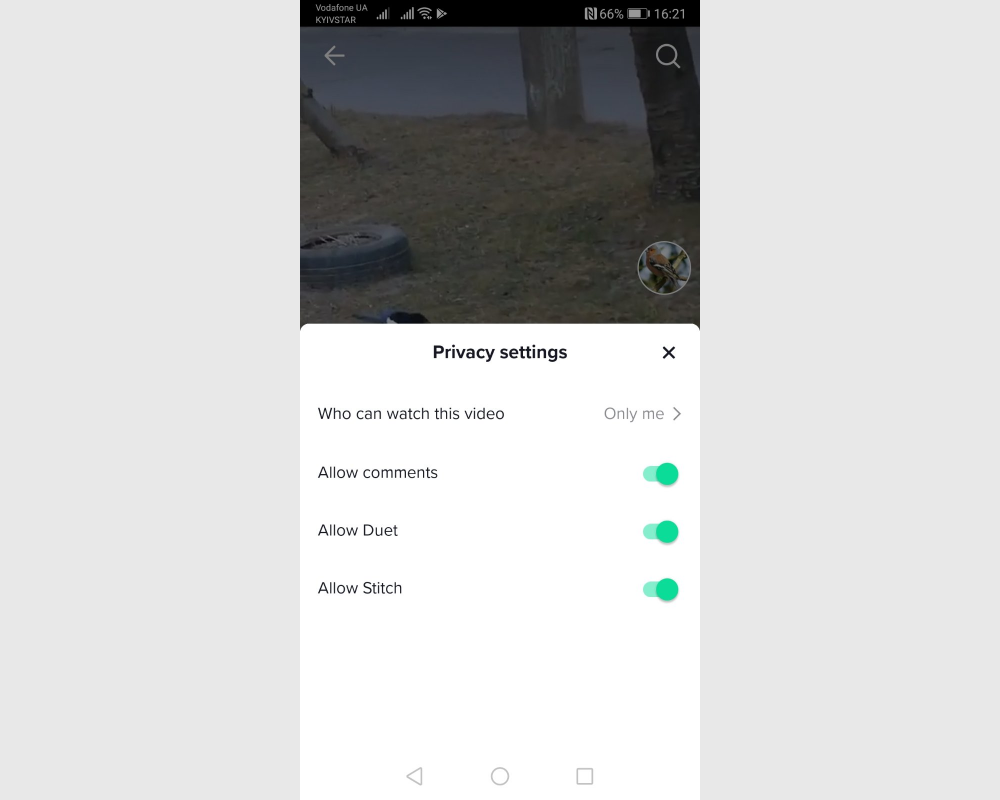
You can return the public access to a closed video by following the same instructions. Only in the last action you will need to change the mark to Everyone.
Permanent deletion
Finding the delete button on a TikTok account can be tricky because it's not in a prominent place. The following algorithm of actions will help to do this and delete unnecessary video forever:
1. Open your account and click on the "man" (located on the right at the very bottom of the screen).
2. Start playing the video you want to delete.
3. Click on the three dots (this icon is on the right).
4. Swipe from right to left and click on the trash can icon labeled Delete.
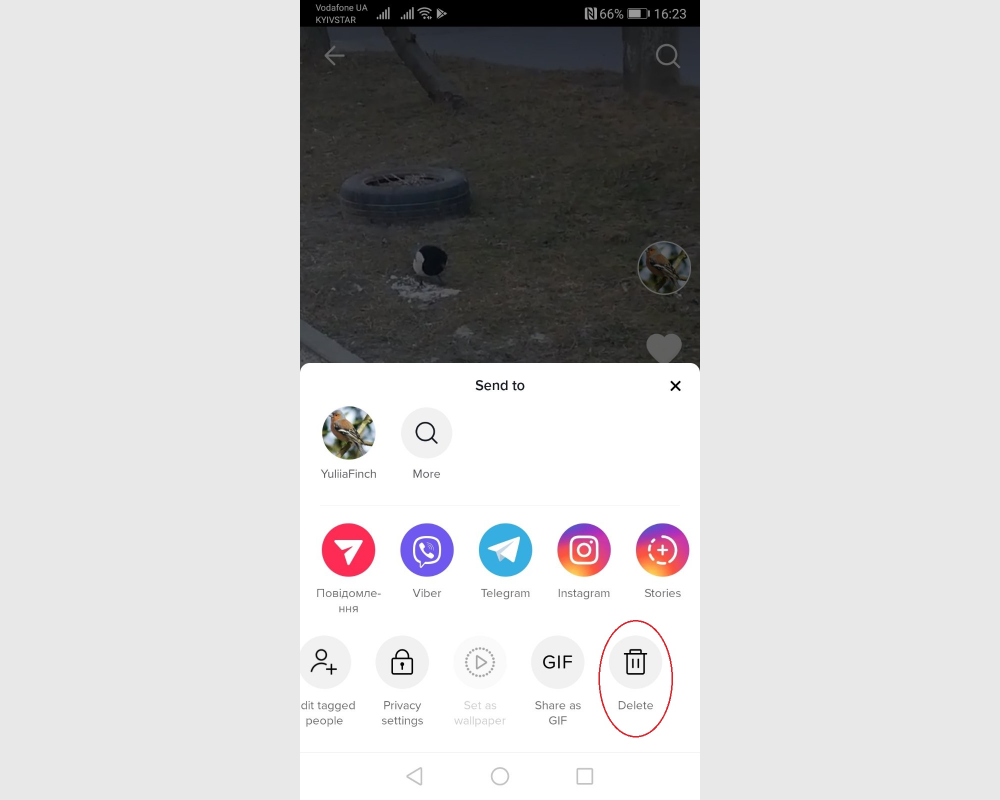
5. In the window that opens, click the button confirming your intention.
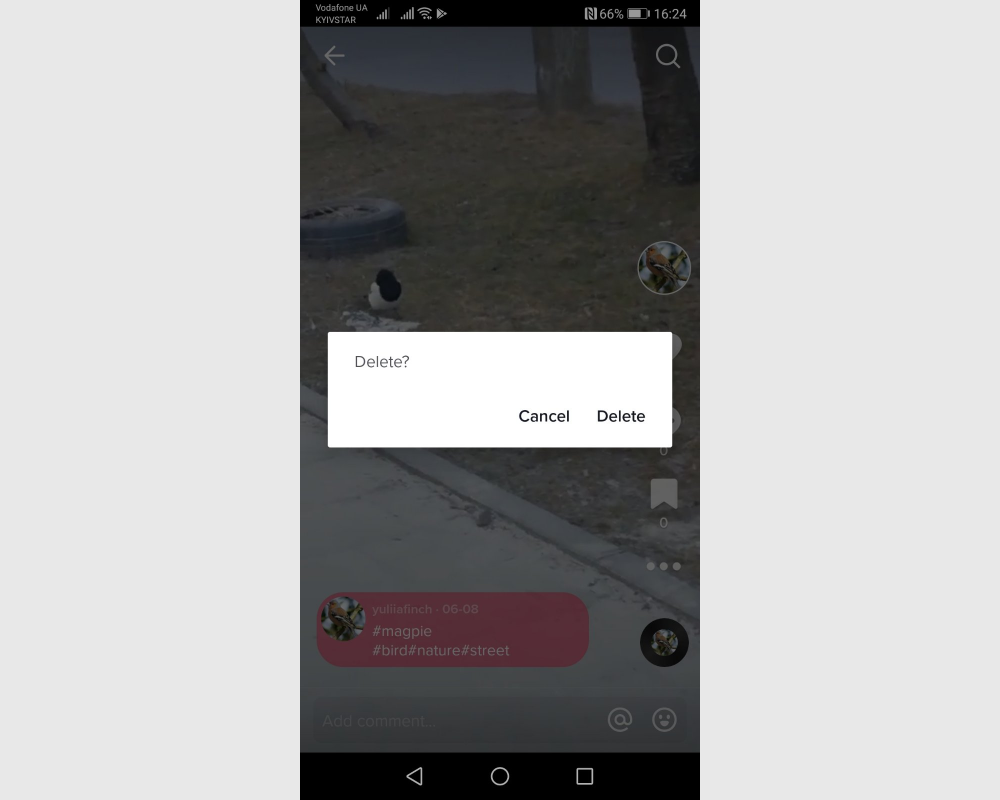
Important: each video must be deleted one at a time, removed several pieces at a time, or everything will not work at the same time - the developers of the social network did not provide users with such an opportunity.
How to remove from computer
You can clean unwanted videos not only in the official TikTok app on your phone, but also on a PC or laptop, if you prefer. Doing this is just as easy as on a mobile device.
- Automate the work with leads from the Facebook advertising account
- Empower with integrations and instant transfer of leads
- Don't spend money on developers or integrators
- Save time by automating routine tasks
Action algorithm:
1. Go to www.tiktok.com from any browser and log into your account.
2. Start playing the video you are about to delete.
3. Move the cursor over the three dots and select Delete.
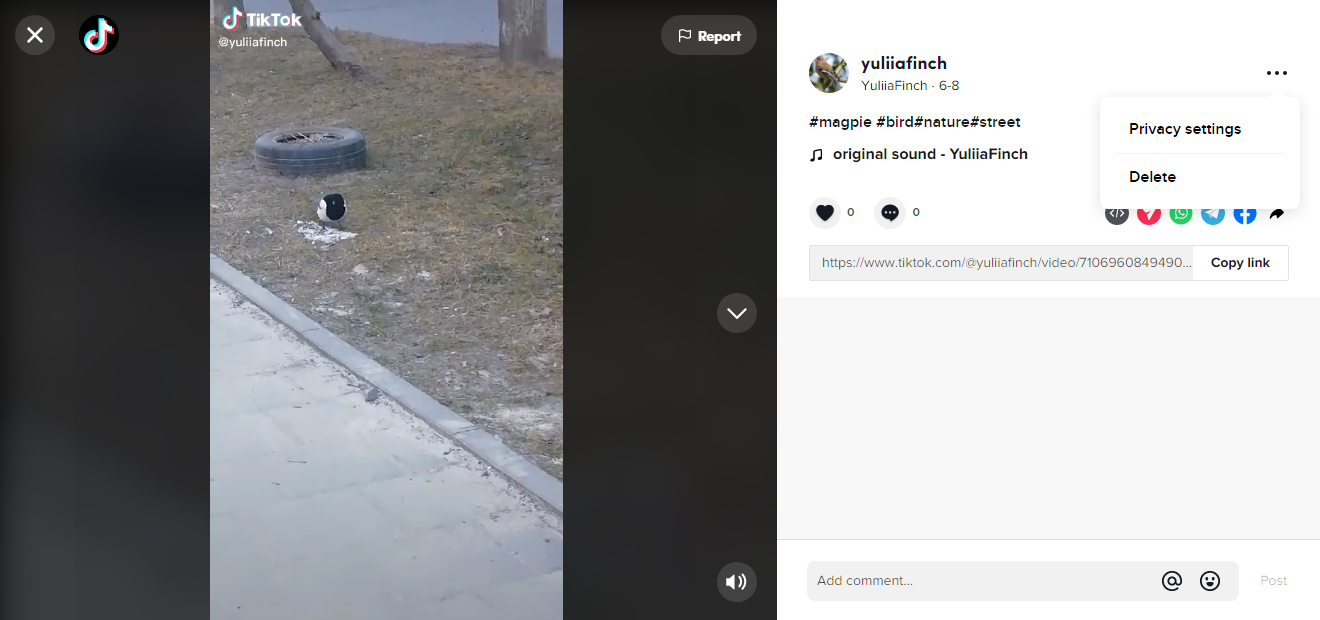
4. In the window that opens, the question “Are you shure you want to delete this video?” Click Delete in response.
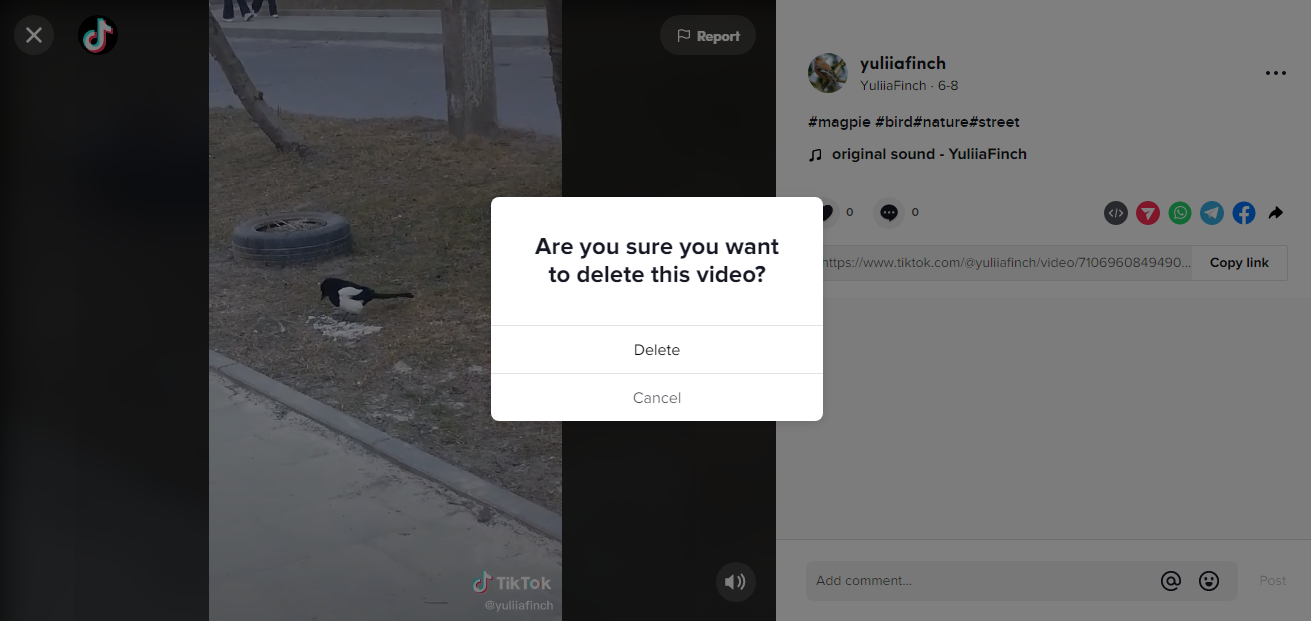
Clearing Favorites and Drafts
After deleting videos from your personal TikTok profile, you can remove unwanted items from your Favorites and Drafts folders. If you want to tidy up your account, it is recommended that you do that too.
To remove a video from the section where favorite content is stored, click on the icon with three dots and swipe from right to left and select Remove from Favorites.
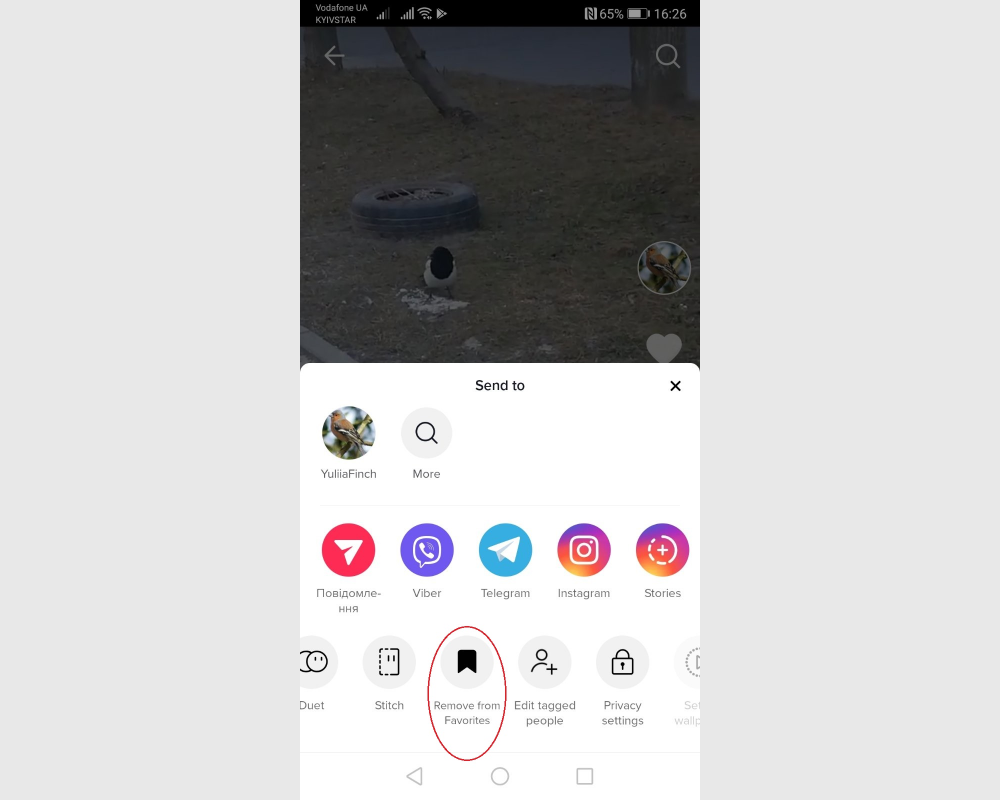
The algorithm of actions for deleting videos from drafts looks like this:
- Log in to your account by clicking on Profile.
- Open the Drafts folder (it's easy to find – it's always in front of all your videos).
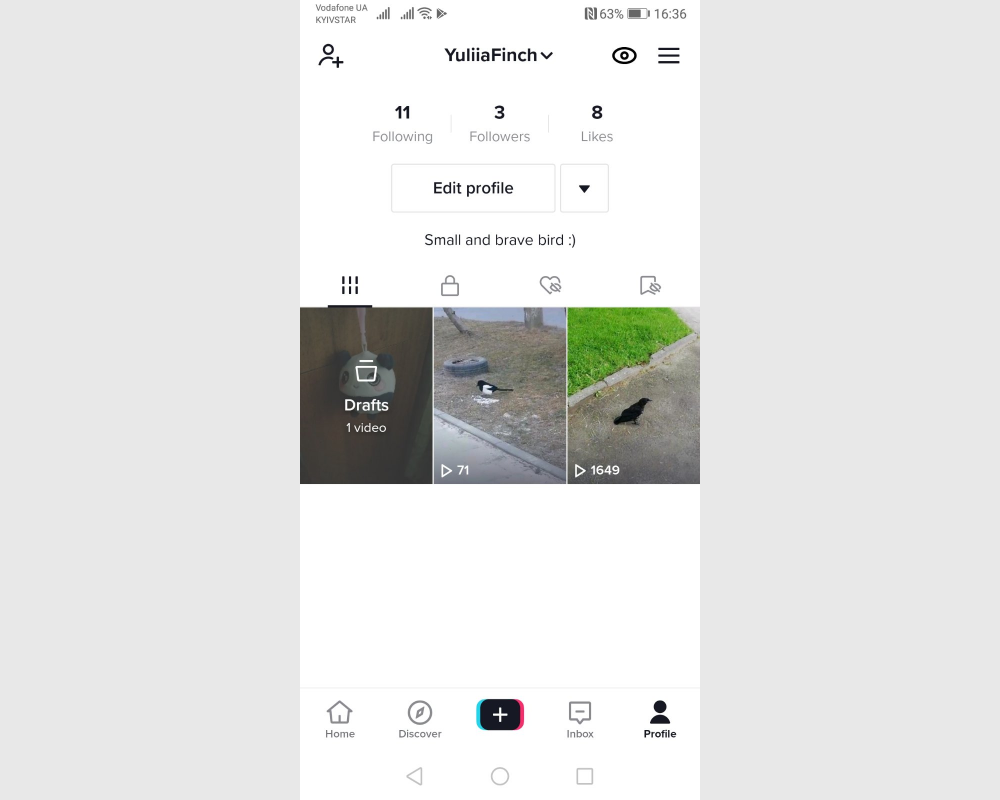
- Click on Select (this button is located at the top right of the screen).
- Put a checkmark next to the videos you want to remove and click on Delete (located at the bottom of the screen).
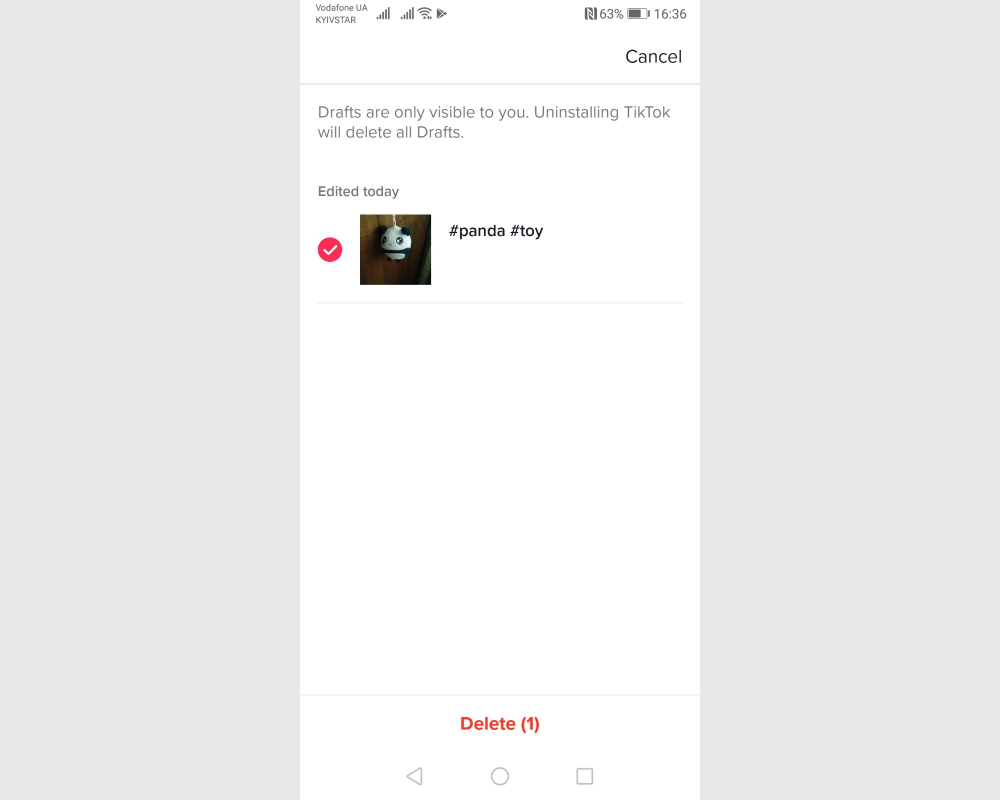
If you can't find the Drafts folder, then you don't have any drafts. Therefore, you have nothing to clean.
Clearing Downloads
Some users download to their phone those videos from the social network that they liked the most. On the one hand, a completely harmless habit. On the other hand, if you do this often, the memory of the mobile device will be quickly overloaded. If an iPhone or smartphone is already signaling you about a lack of free space, it's time to clean up and delete the videos you downloaded.
Action algorithm:
1. Look in the folder where the videos you download are usually uploaded. If it's hard to figure out exactly where to look for them, look in Files, and in it – in Videos or Downloads.
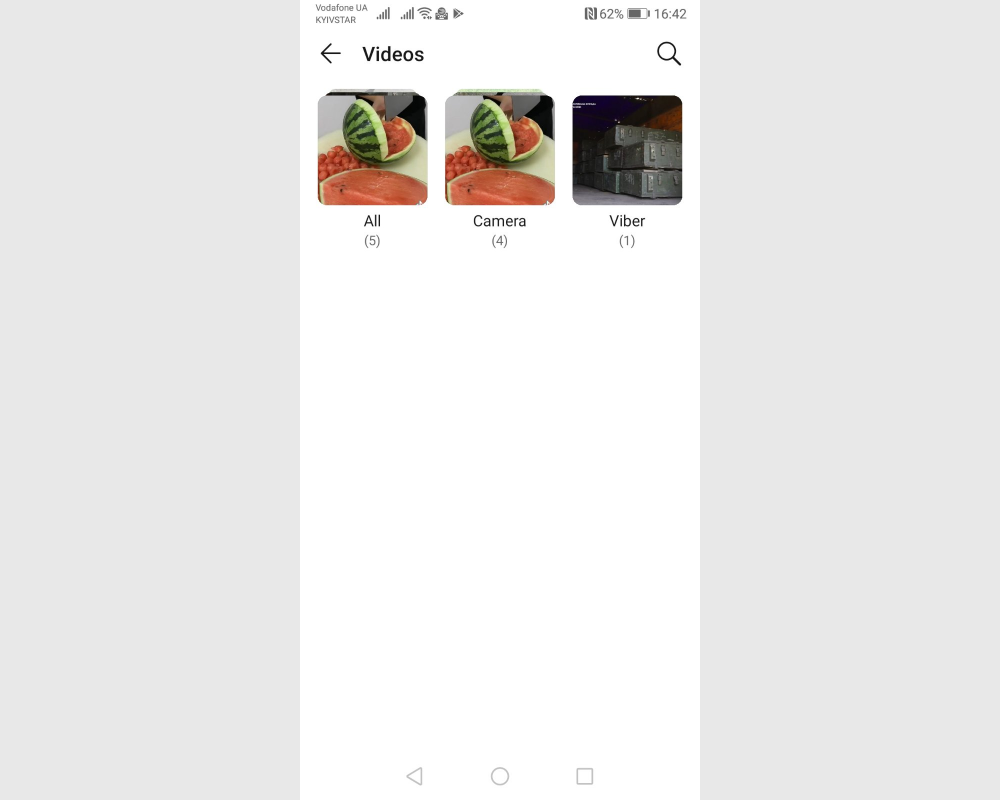
2. Select the video you want to remove and click on the trash (you will see it at the very bottom of the screen).
3. Be sure to confirm your action by clicking Delete.
You can delete multiple videos at the same time using the same instructions. This is done as follows: hold your finger on one video for a couple of seconds, then put marks next to other videos that also need to be deleted, and click on Delete.
Is it possible to get back a deleted video?
After you click Delete, you cannot return the video to its original place. Of course, you can contact TikTok support, explain to them that you accidentally deleted a video that is very important to you, and ask them to help you restore it. If the deleted clip did not violate the rules of the social network, experts can make a positive decision on your request.
But that doesn't happen all the time. Therefore, before deleting any video, it is still advisable to download it to your phone, laptop or personal computer. Then, if necessary, you can share it again on your page.
Do you want to achieve your goals in business, career, and life faster and better? Do it with SaveMyLeads – a tool that will save you from the routine work, and free up additional time for realizing your goals. Test the capabilities of SaveMyLeads for free and enjoy the effectiveness of this tool.

