Has your TikTok craze put your work and personal life at risk? Or maybe you're just tired of wasting time watching endless videos? There is a way out - to leave the social network. To avoid the temptation to return, it is advisable to delete the TikTok account permanently. Our guide will help you with this.
Content:
1. Important to know
2. Deactivate a profile from a mobile phone
3. How to remove an account from a PC
4. How to delete a profile without a phone number
5. Will the technical support service help?
6. Is it possible to delete someone else's page?
Important to know
Many people believe that pressing the Delete account button immediately removes the account from the social network. This is not true. It will be gone in a month. During this 30-day period, your profile will continue to exist, just no one but you will be able to see it. Why wait so long? This time is given to the owner of the account to think. If you change your mind within the allotted period, it will be easy to get your account back. Log in to your account and it will be restored.
When you start the profile deletion process, TikTok will offer to save the archived account information for you. Do not rush to agree, because it will not be possible to collect your entire stock of videos in this way. This archive contains only general information about the user: a description of the profile and its settings, the history of your activity on the social network and those contacts for communication that you left during registration. However, all this can be useful to you, the preparation of such an archive will take approximately 3-4 days.
When Account Cleanup Isn't Recommended
Not 100% sure you want to say goodbye to your account forever? In this case, do not completely clean up all your videos uploaded to the social network before deleting the account. Your videos will remain safe in your profile. You will surely be pleased to see them again if you change your mind and return to TikTok.
When do you want to clear your account?
Even if you deleted your account and the 30-day period allotted for reflection has expired, this does not mean that everything you filmed and uploaded to the social network will be lost with it. Your creations will remain viewable on TikTok. Your messages from private chats will not go anywhere either. They, of course, will not be shared, but they will be kept by the recipients. Did you buy something on social media? Deleting your profile will not give you the right to demand a refund of the money spent.
Have you made a firm and final decision to disappear from the world of TikTok forever and want to also remove everything that was once uploaded from the social network? In this case, before you start deleting your account, clean up your videos and do not forget to delete messages in all chats. When you're done with that, review your subscriptions and unfollow each one. Make sure the account is completely empty.
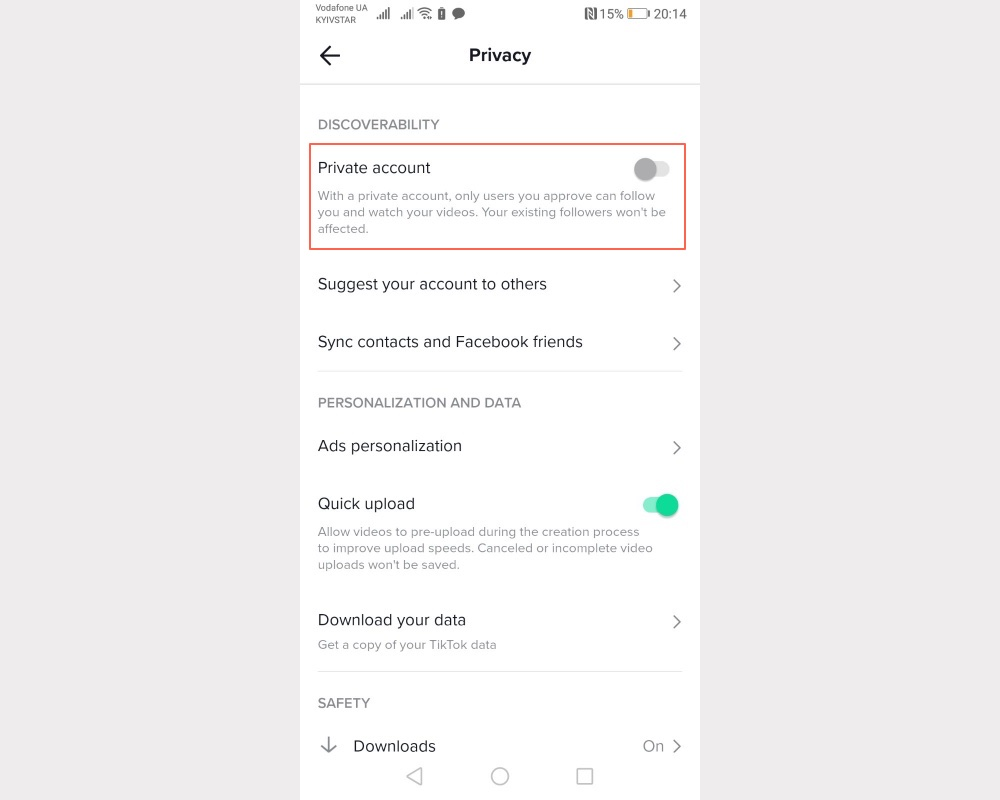
If you want to be sure that you cannot be identified, follow these steps:
- make the profile private (go to Settings , go to Privacy, and then switch the slider to Private account mode);
- remove a personal photo from the avatar or replace it with an abstract one;
- choose another name;
- unlink your phone number from your account.
Deactivate a profile from a mobile phone
Usually people use TikTok with the official application on their smartphone. The instructions for deleting a personal account on Android and iOS phones are identical.
Action algorithm:
1. Log in to the TikTok social network through the official app. An alternative login option is through any browser (enter www.tiktok.com in the address bar).
2. Log in to your account by entering your username and password.
3. Open your personal profile - click on the icon with a little man (located at the bottom of the screen on the right).
4. Go to your account settings. To do this, click on the three bars that are located at the top right of the screen.
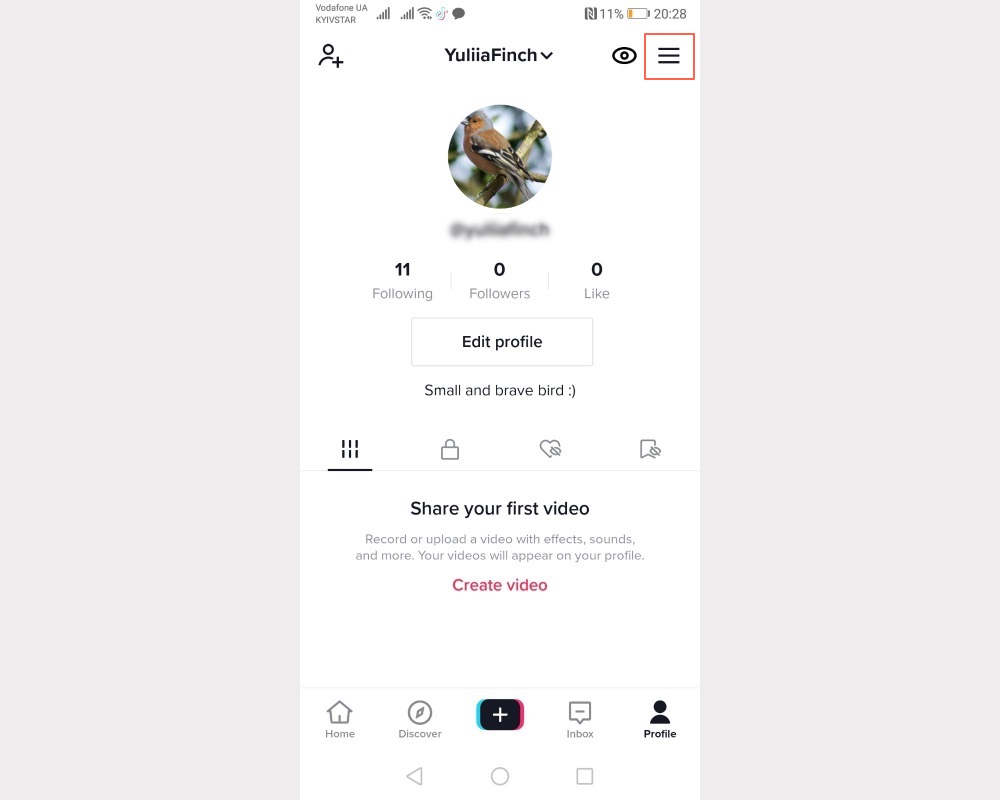
5. Select Manage account . You will see this category first among others in the list.
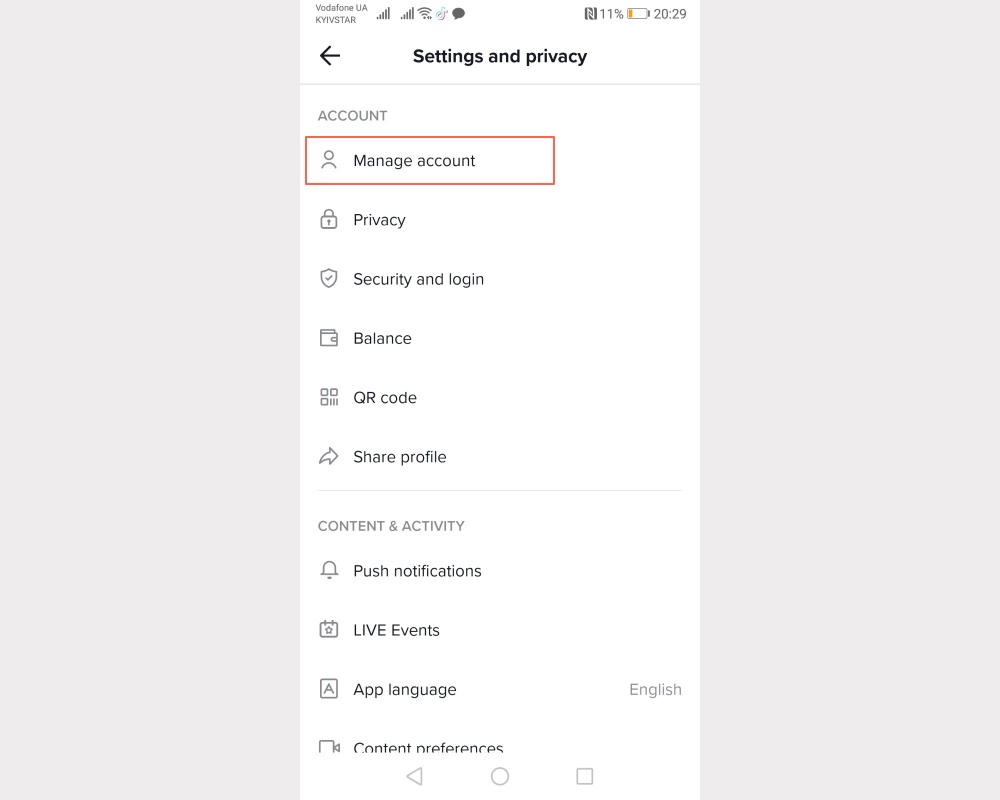
6. In the account management section, click Delete account. This category is the last one on the list.
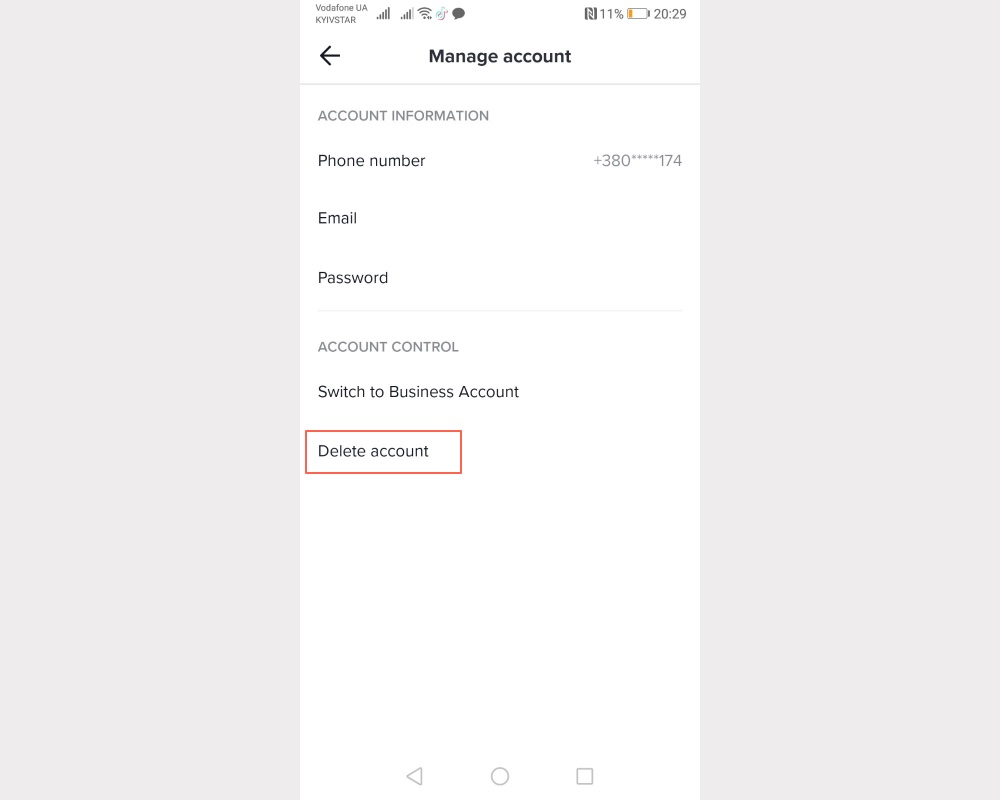
7. A window will open in front of you where you need to tell why you want to get rid of your profile. After choosing the most appropriate reason, click Continue .
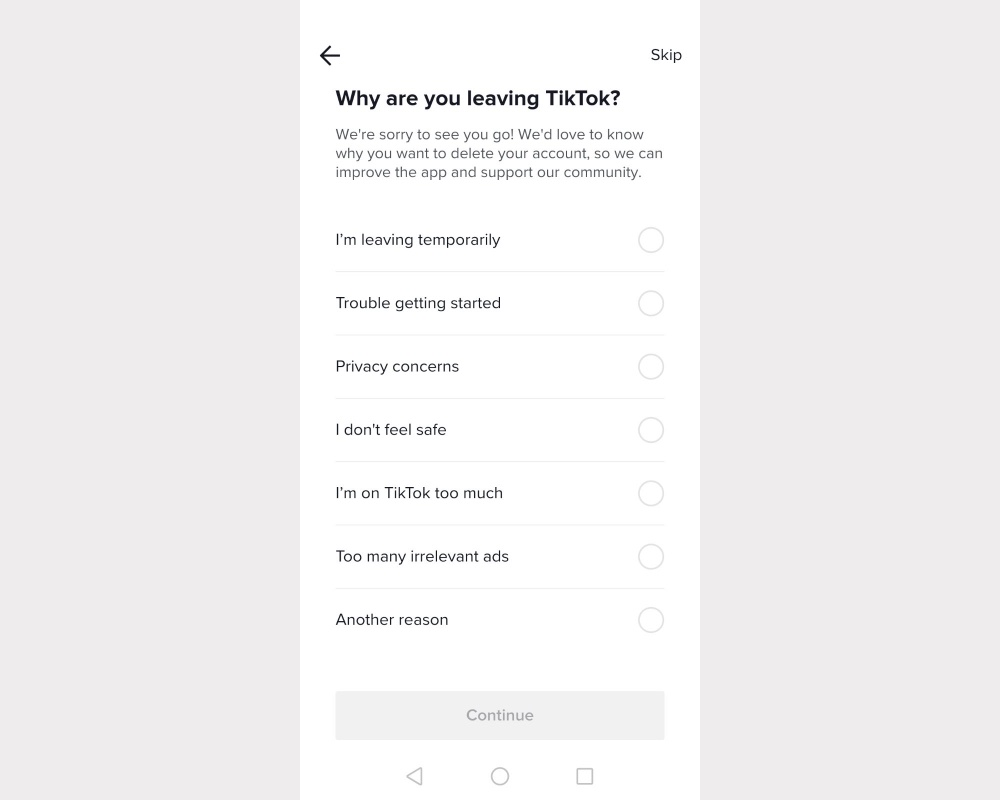
8. A code will be sent to the mobile phone number that was linked to your account during the registration process on the social network. The developers have implemented such a precautionary measure that it is technically impossible for another person to delete the profile without your knowledge.
9. After entering the code received in the SMS message in the appropriate field, the Delete account button will become active. Do not rush to press, once again think over everything well. If you are 100% sure that you do not need an account, then click.
How to remove an account from a PC
You can delete a personal TikTok account not only from a smartphone, but also from a personal computer.
- Automate the work with leads from the Facebook advertising account
- Empower with integrations and instant transfer of leads
- Don't spend money on developers or integrators
- Save time by automating routine tasks
The algorithm of actions is the same as the instructions for the phone:
1. Go to your profile through any browser (click on the icon with your avatar, which is located at the top right of the window).
2. Enter Settings .
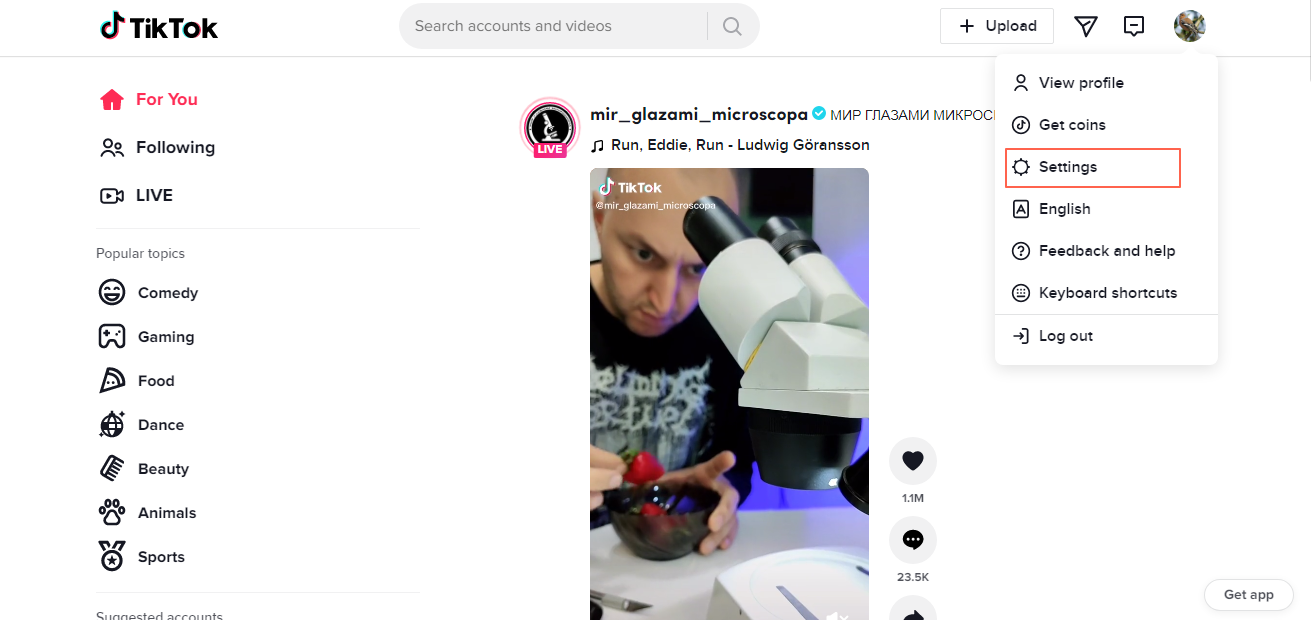
3. In the account settings, select the Manage account category.
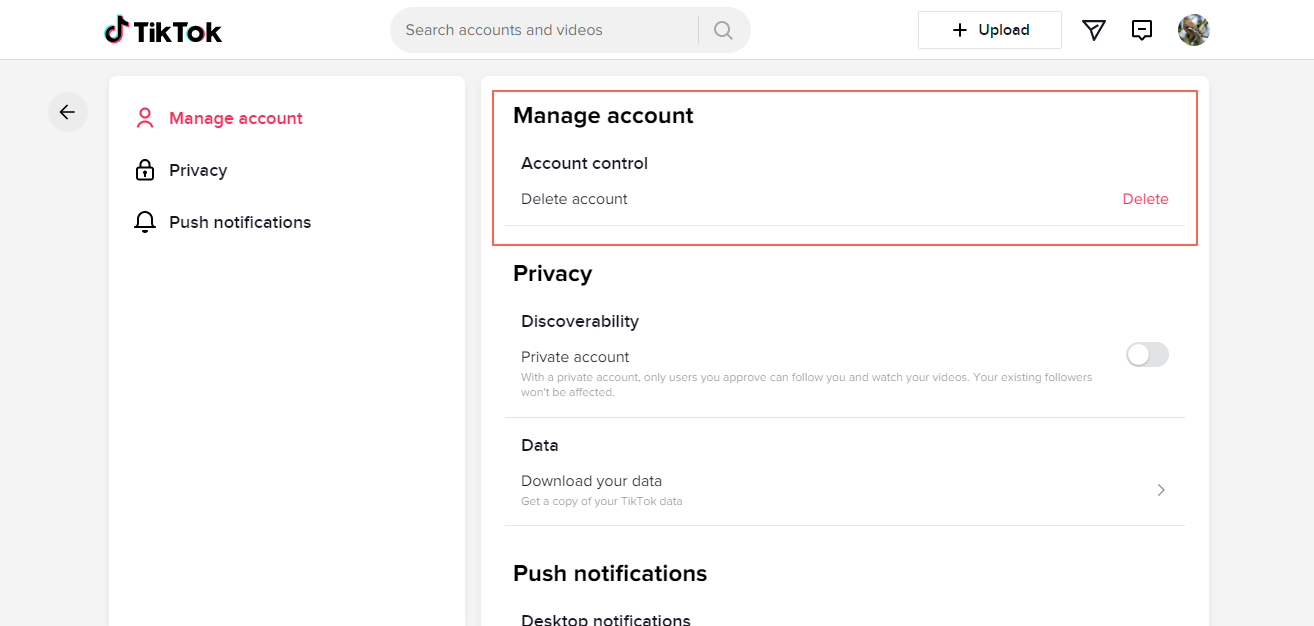
4. In the account management window that opens, click Delete - the button is located opposite the Delete account category.
5. The system will give you an information window with a notification about what you will lose with the deleted account, and about the 30-day period of its existence after deletion. Did you get to know and agree with everything? Then click Continue .
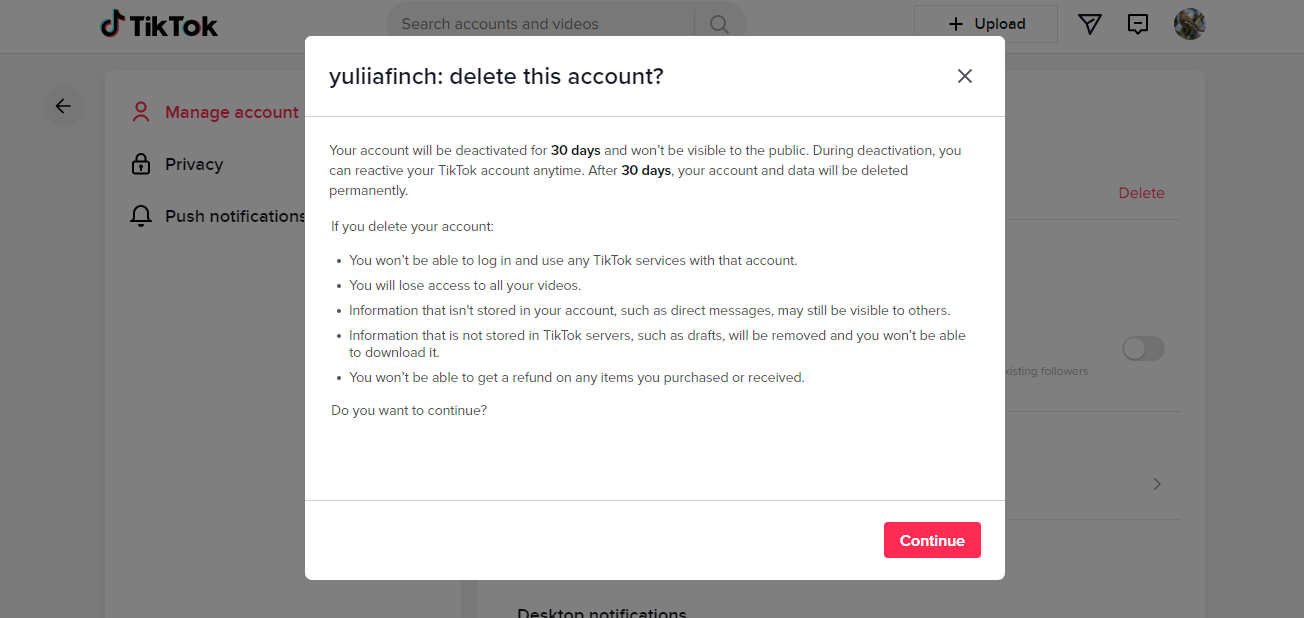
6. A 6-digit code will be sent to you via SMS to the phone number linked to your account. Enter it in a special field.
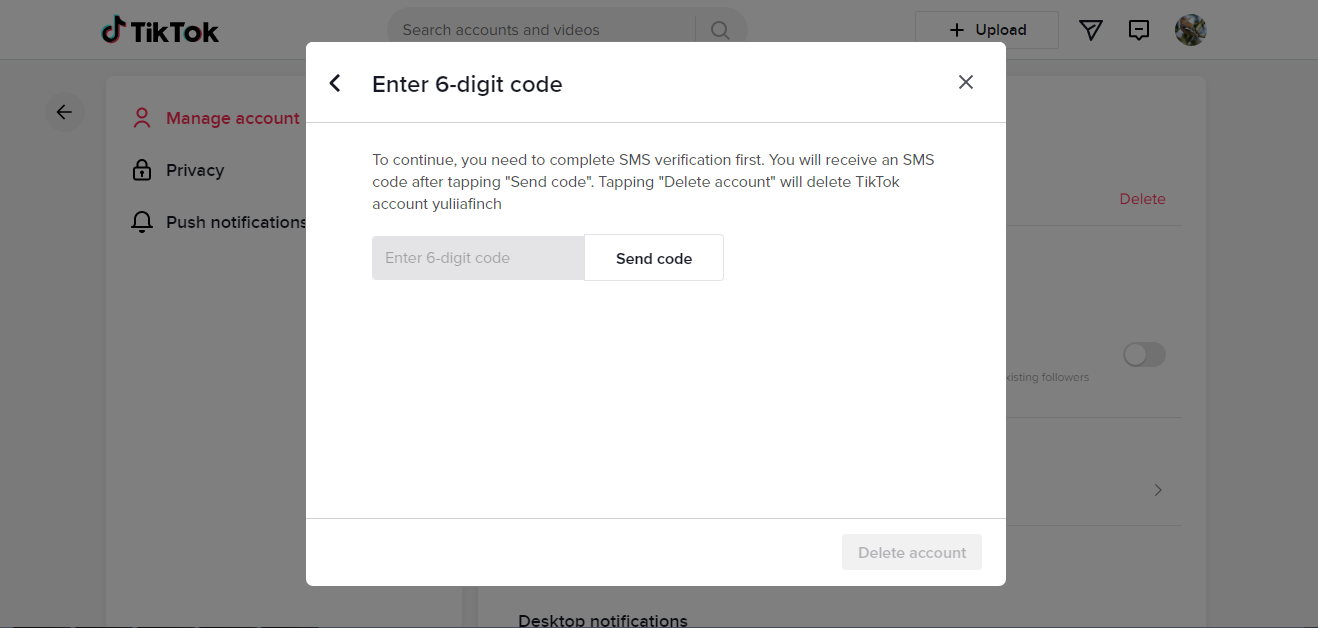
7. Confirm account deletion - click Delete account .
How to delete a profile without a phone number
Sometimes it happens that you cannot enter the verification code. For example, the phone number to which the account was linked was lost. Fortunately, you can solve the problem of deleting your TikTok profile without SMS codes. To do this, you first need to log into your personal account by entering your username and password from it.
The second step is to contact technical support. To start the removal process, you will be required to enter a password or activate a link sent by the service to the email address you provided when registering your account.
Will tech support help?
Tried to get rid of your personal profile but couldn't do it? If necessary, the account can be deleted not independently. To do this, you will need to submit a request to Support on the TikTok social network. Here's how it's done:
1. Go to the Setting and Privacy category, and in it - to the Report a problem subcategory.
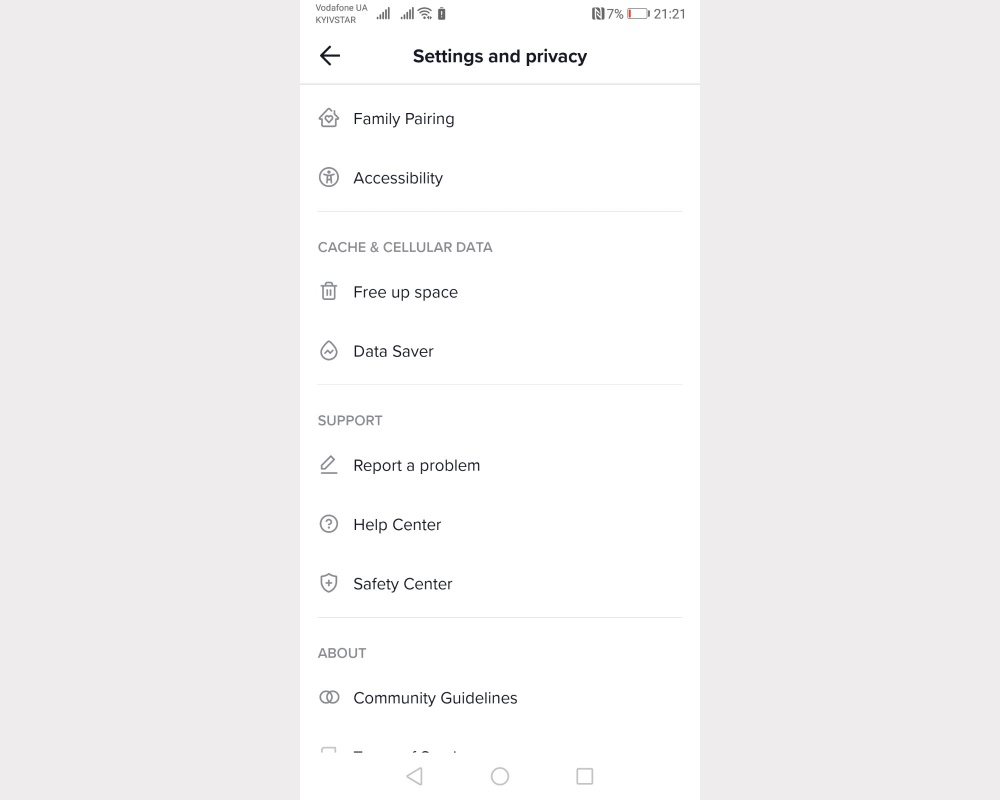
2. In the Topics category, enter the Account and profile subcategory.
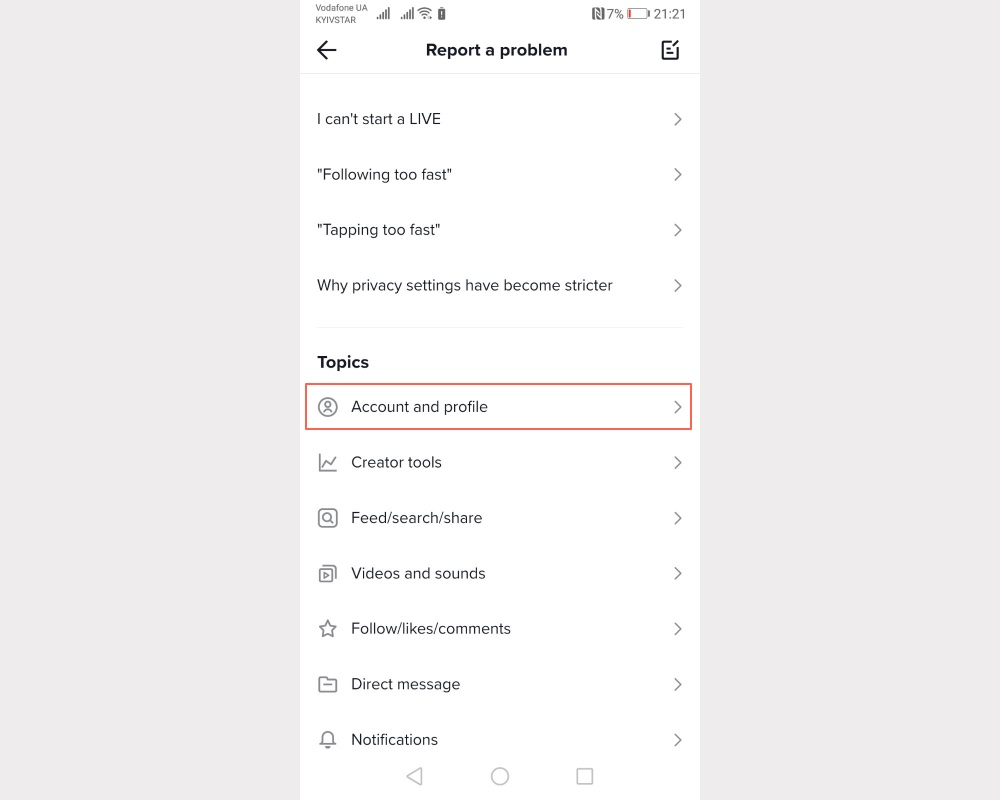
3. In the window that opens, go to the category Manage account, and in it - to the subcategory Deleting an account .
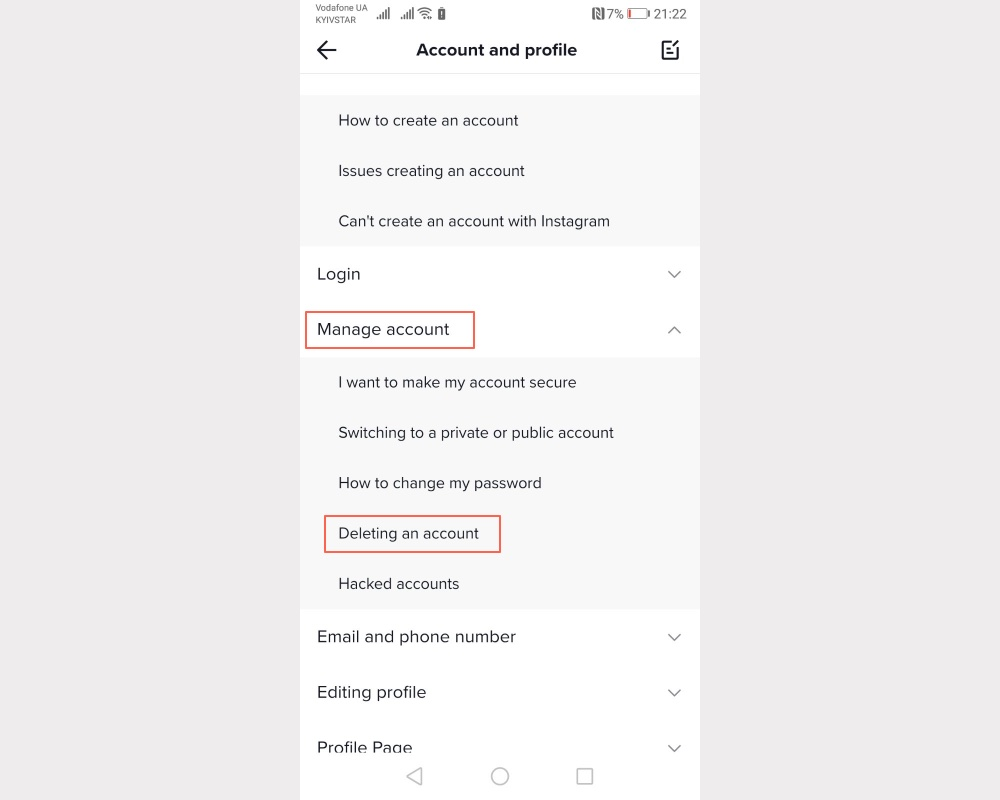
4. Here you will see detailed instructions on how to delete a personal account. Below the text is the question: Is your problem resolved? Choose answer No.
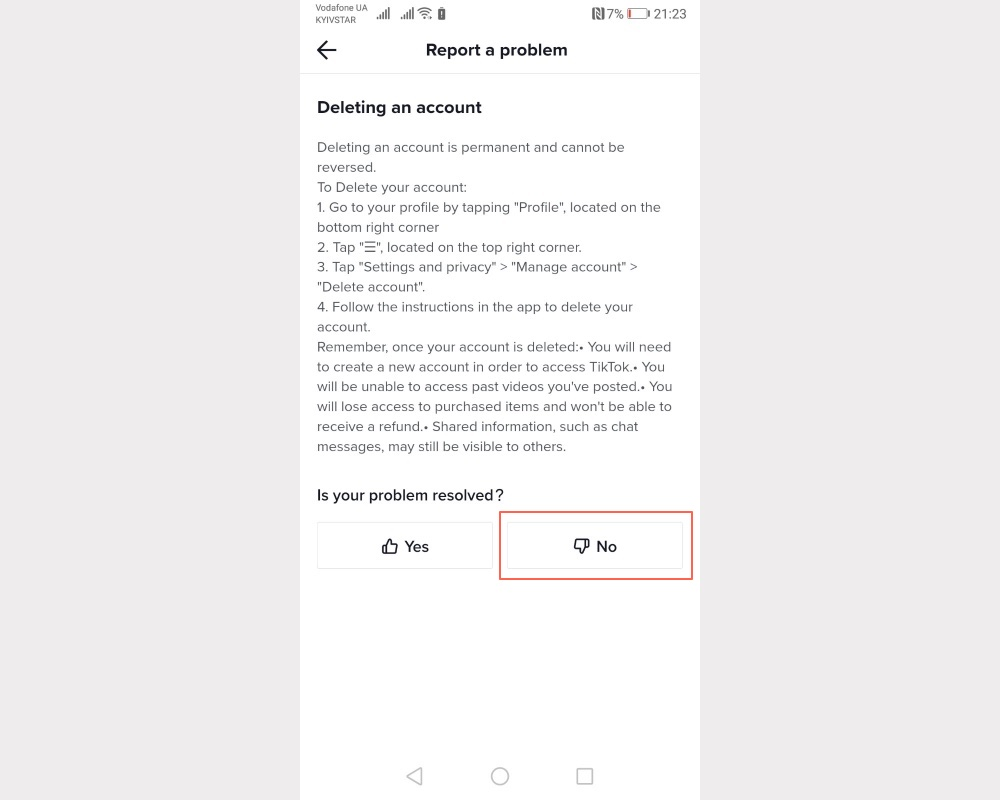
5. Click the Need more help?
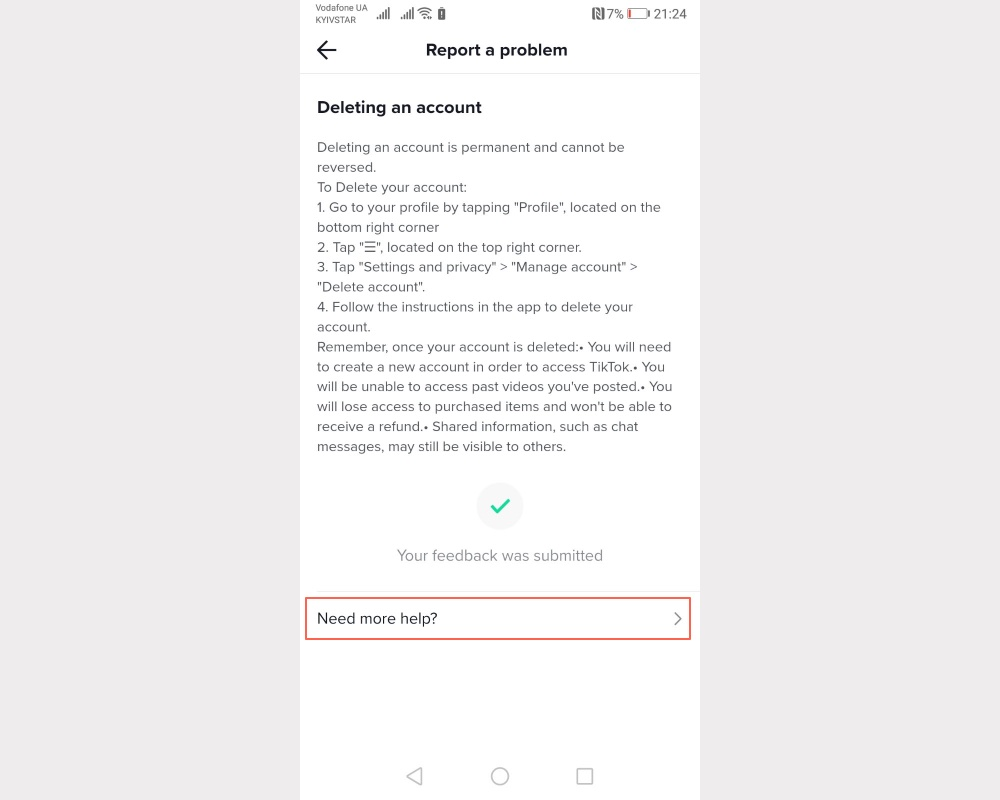
6. The Tell us your feedback window is what you need. Here you need to briefly write that you want to delete the profile - literally 1-2 sentences. To submit a request, click the Report button.
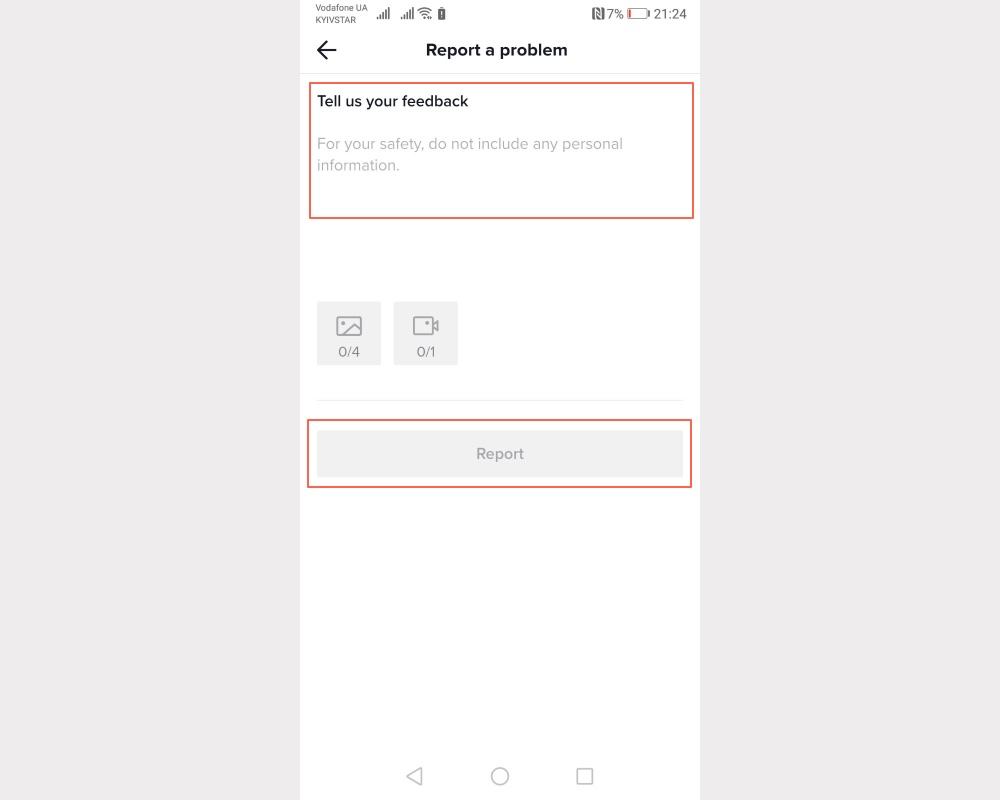
Such requests are not immediately satisfied. Be patient, as the technical support service considers such requests up to 30 days.
Is it possible to delete someone else's page?
No, It is immpossible. Each registered "tiktoker" has no right to invade someone else's profile, much less delete it.
What to do if some user deliberately violates the rules of the social network? For example, he posts content with scenes of violence, allows himself racist statements. If you see something like this, please report it to TikTok tech support. You can do this this way: open the offender's account, click on the three dots located at the top of the window, select Report in the list that opens, and then strictly follow the instructions that appear.
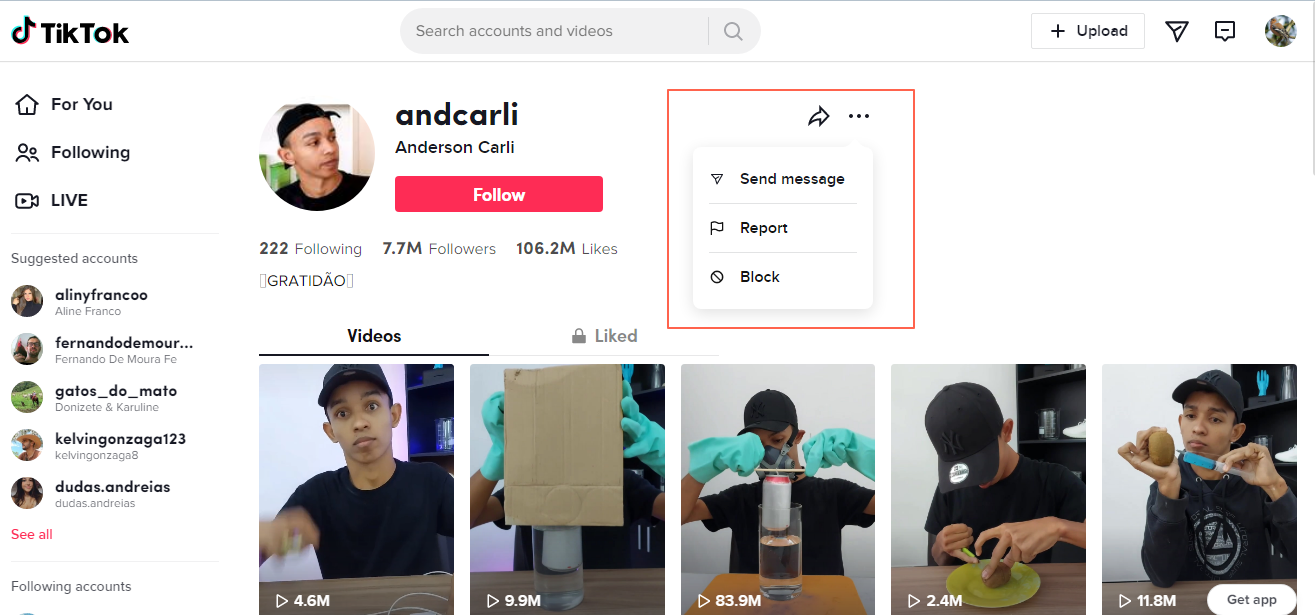
This algorithm can be used to report prohibited content, offensive comments or private messages, some inappropriate things on live TV, and even sounds. In addition to the technical support service, you can also contact the administration of the social network, describing the problem in detail and sending an email with evidence of the violation to [email protected].
Do you want to achieve your goals in business, career, and life faster and better? Do it with SaveMyLeads – a tool that will save you from the routine work, and free up additional time for fulfillment your goals. Test the capabilities of SaveMyLeads for free and enjoy the effectiveness of this tool.

