Are you unsatisfied with your current password or have forgotten it? We'll show you how to setup a new one.
Content:
1. How to change your Instagram password if you remember it
2. How to change your Instagram password if you forgot it
How to change your Instagram password if you remember it
If you don't like your Instagram password for some reason or some outsider have found it out, this instruction will help you easily change the current combination of characters.
1. Press your avatar in the lower right corner of the Instagram app to get to the main profile page.
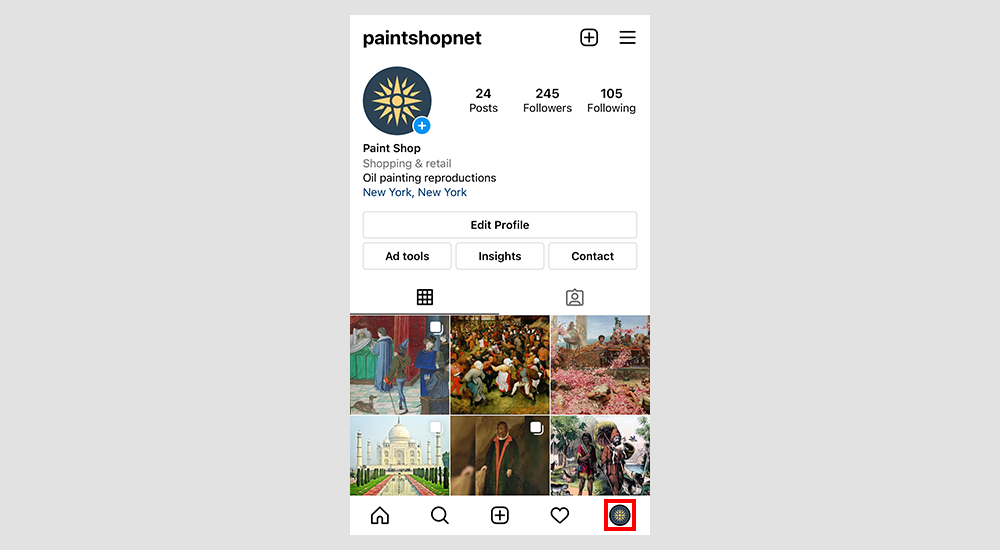
2. Press the menu icon in the upper right corner and select "Settings".
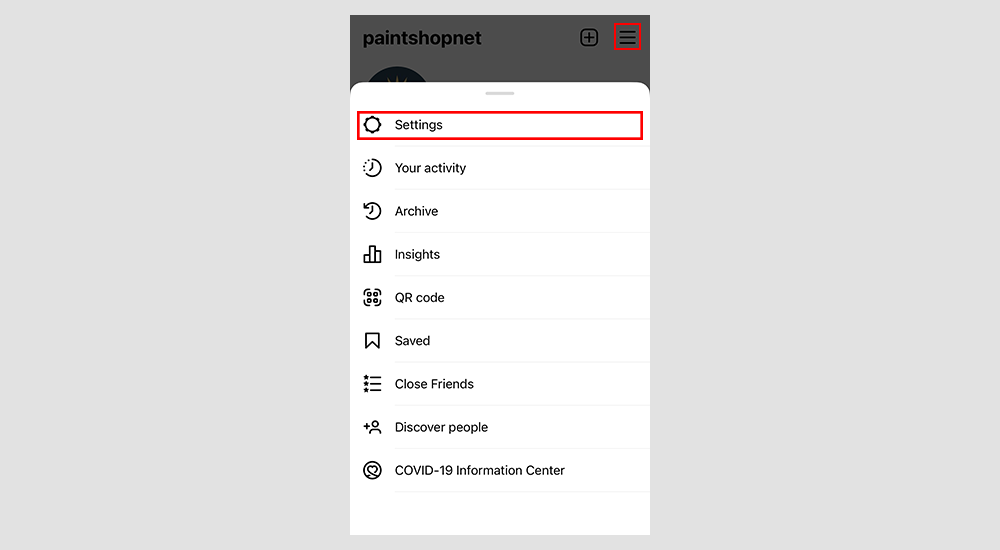
3. Press "Security" and then "Password". Enter current password if needed.
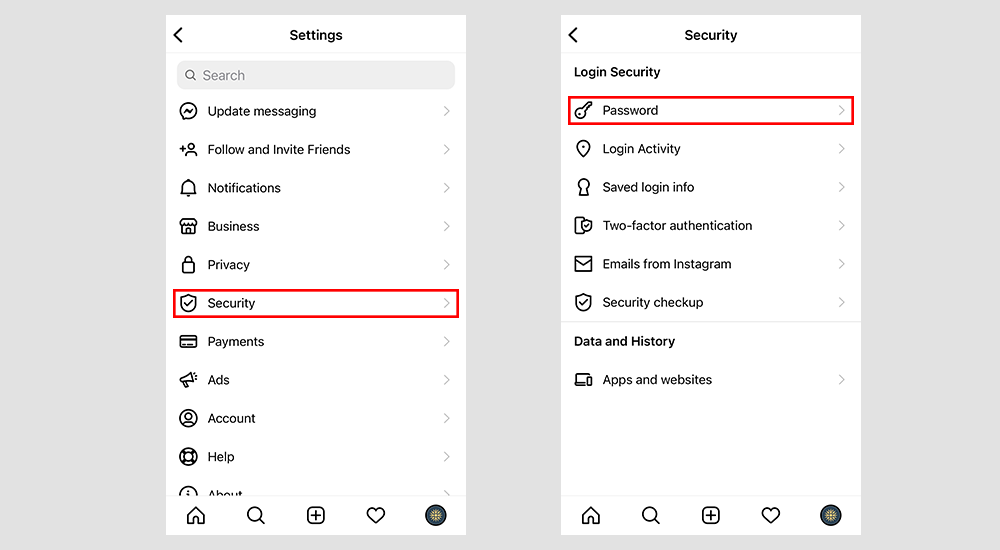
4. After that, Instagram will notify you that it has sent you an email or SMS with a link to reset your old password. When you receive a link, click on it.
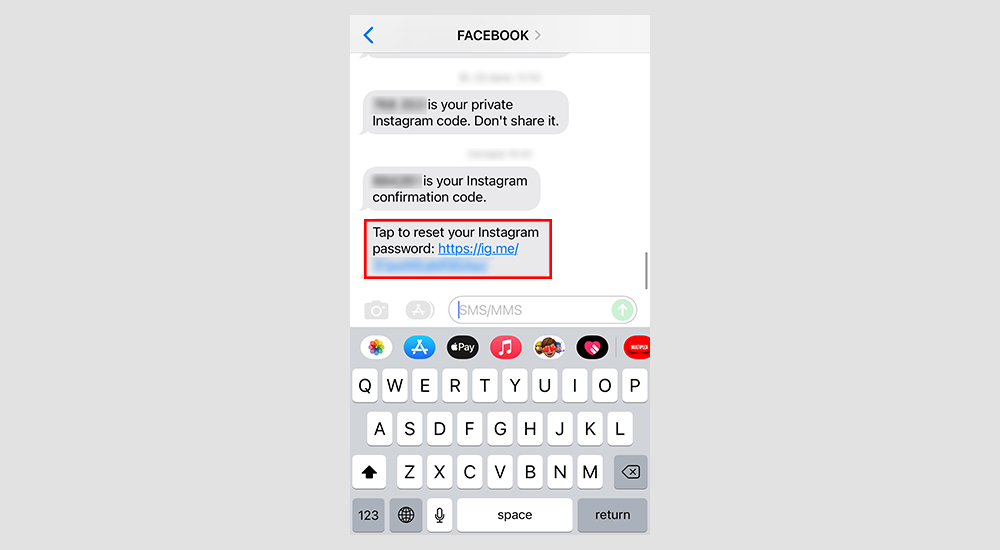
5. Following the requirements, create and enter a new password, repeat it below to confirm. Then click "Reset Password" to replace.
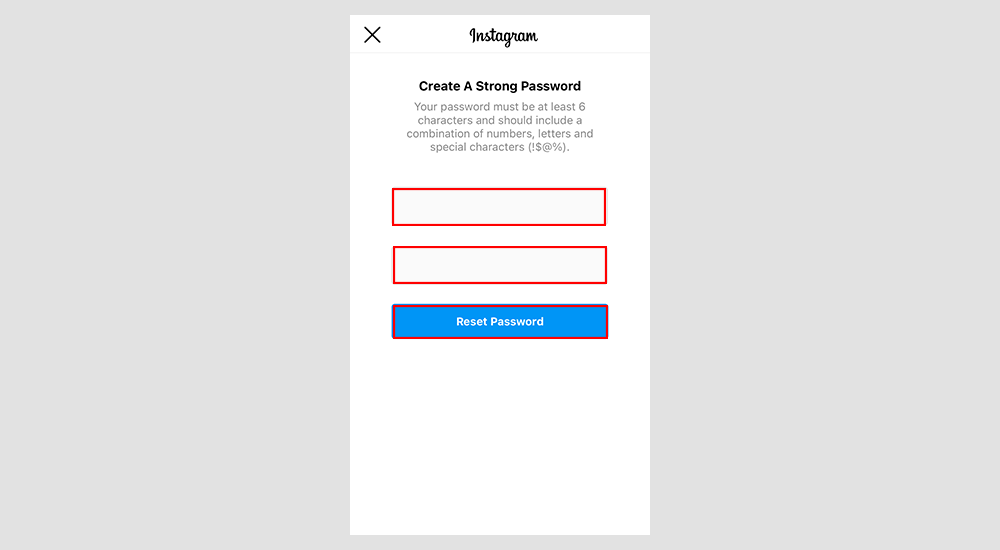
Immediately after that, the password will change and you will be able to use the new combination of characters to enter your account.
How to change your Instagram password if you forgot it
Can't remember your password to login to your profile? Fortunately, Instagram allows you to reset the old character sequence and set a new password instead. Here's how to do it.
1. Open the Instagram app login page and click "Forgot password?" (iOS) or "Get help logging in" (Android) below the login form.
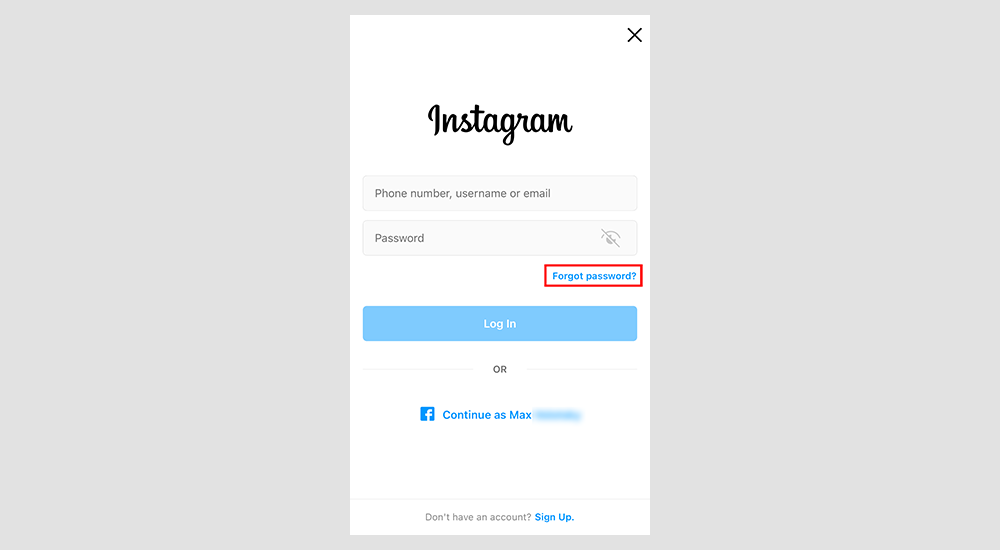
2. Enter your username, email or phone number so Instagram can find your account.
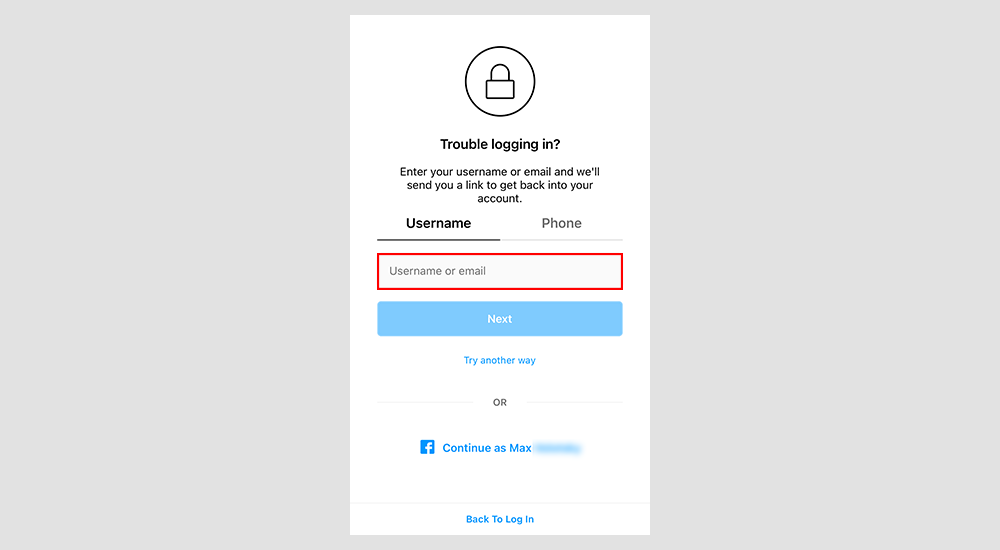
3. Click "Next" button and follow the password reset instructions that appear on the screen.
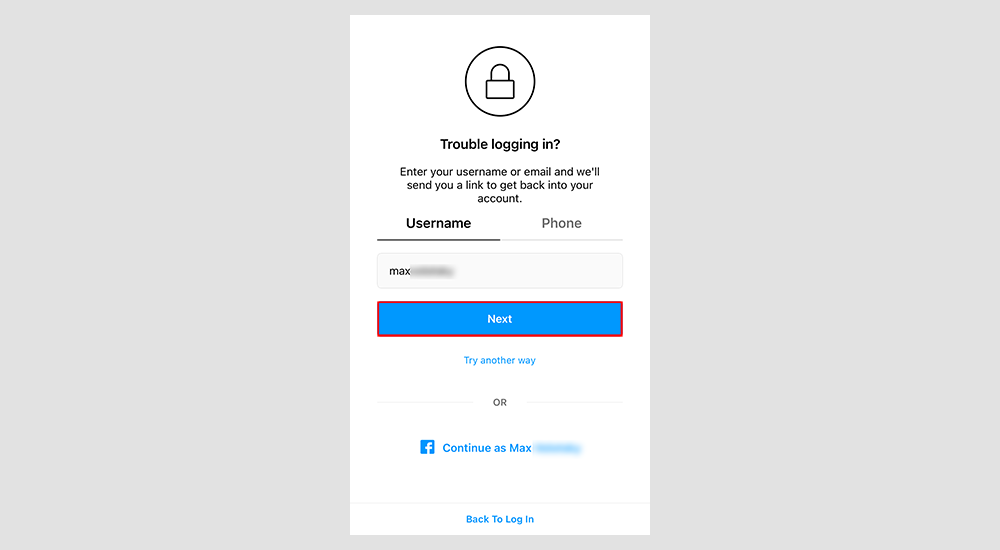
As a result, Instagram will send you a link via SMS or email with which you can change your password.
Are you actively using Facebook Ads Manager in your advertising campaigns? Set up the integration of this service with other systems and take your business automation to the next level. For example, set up that contact information from leads left by potential customers will be used for automated email campaigns or for creating new contacts and tasks in your CRM. Sign up and try it for free!
