Pinterest is a social photo service where users look for inspiration, new trends and ideas for creativity in the fields of style, fashion, decor, and cooking. While watching a video, some people want to save their favorite videos to their computer or phone. Our instructions will help you download videos from Pinterest quickly and easily so that you can access them anywhere and anytime.
Content:
1. Ways to save videos from Pinterest
2. Via application
3. Browser extension
4. Third party site
5. Telegram messenger
6. Why I can't download videos from Pinterest
Ways to save videos from Pinterest
There are 5 ways to download videos from Pinterest:
- The site where the original video uploaded to Pinterest is located;
- Applications for mobile devices;
- Browser extension;
- Third party sites;
- Telegram messenger.
Before you install applications or go to third party sites, you should try to follow the link provided in the video. The link leads to the resource where the original video uploaded to Pinterest is located. Most often it is TikTok or YouTube. To download the video you like from there, you will need to use a special program or browser plugin.
Via application
You can download a beautiful or interesting video from Pinterest to your smartphone using the Video Downloader For Pinterest application. First you need to find it on Google Play and install it on your phone.
Instructions for saving videos using the application:
1. Open the video you like on Pinterest (in the app or browser, it doesn't matter).
2. Click the "Share to" icon at the top of the window and select "Copy link".
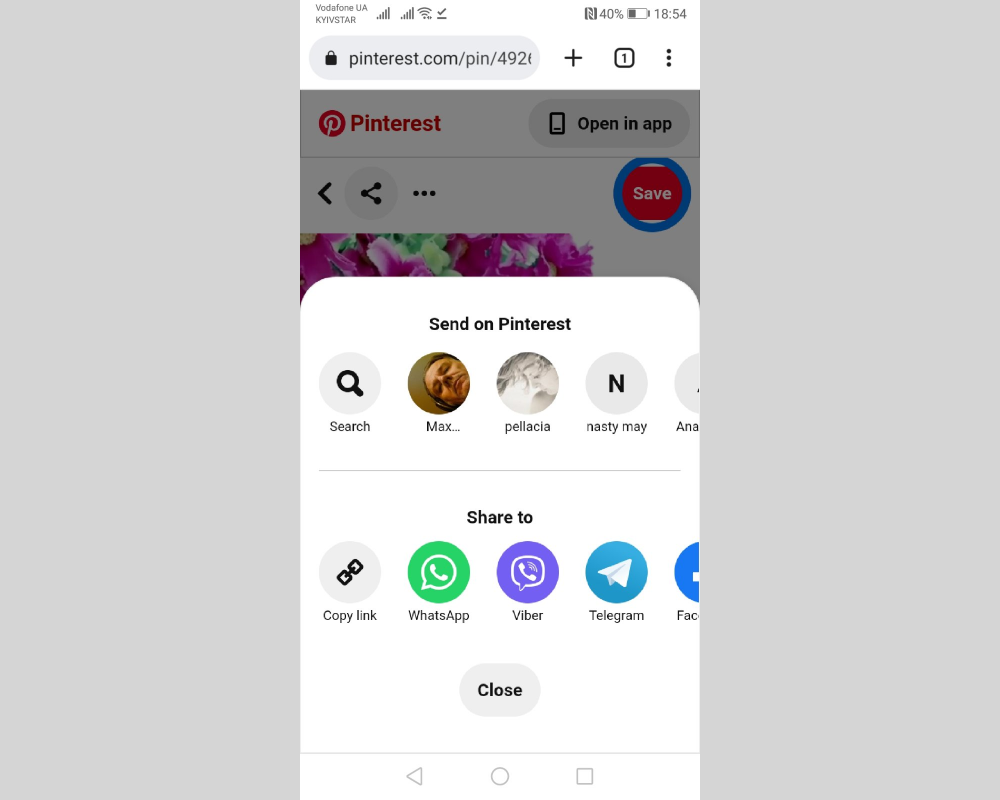
3. Go to Video Downloader For Pinterest, paste the copied URL into the link field and click on the red "Download" button.
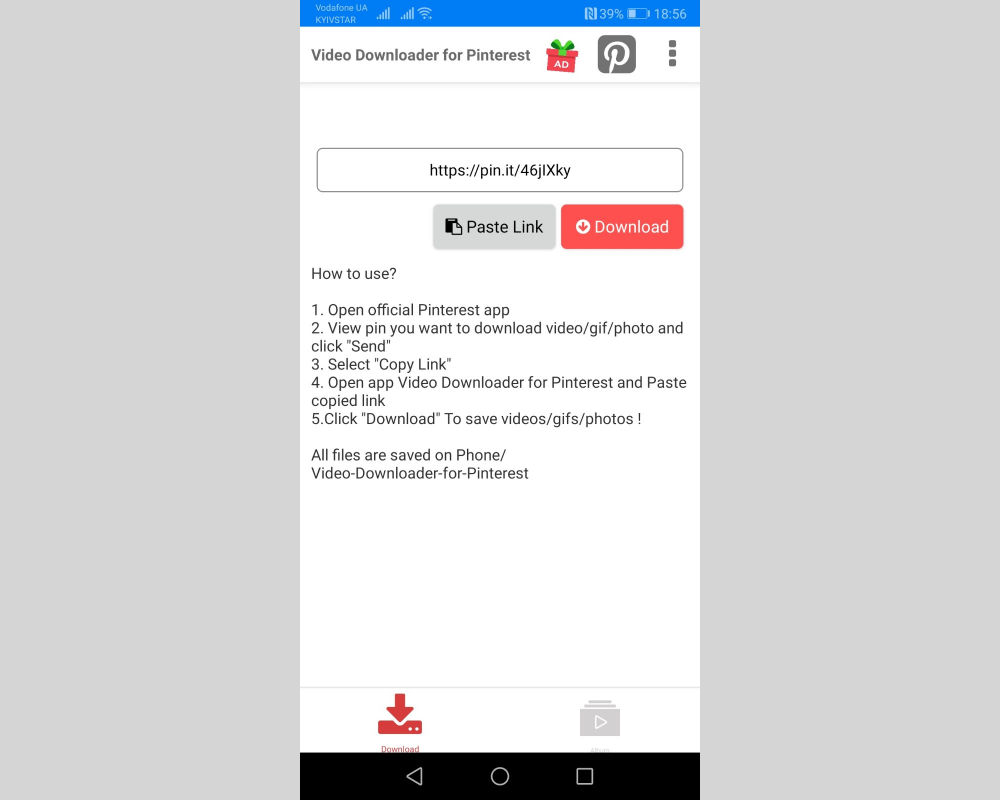
This application is not the only one. If for some reason it does not suit you, pay attention to alternative options:
- Savey – Downloader for Pinterest Download;
- Video Downloader For Pinterest (Digital Prisha developer);
- Video Photo Downloader for Pinterest;
- Video Downloader for Pinterest – GIF Downloader.
Browser extension
Don't want to overload your phone with extra apps? In this case, you can install a special extension or plugin for downloading videos from Pinterest in the browser you use. Consider how to do this, using the example of one of the most popular - Google Chrome.
Action algorithm:
1. Go to the Google Chrome Web Store.
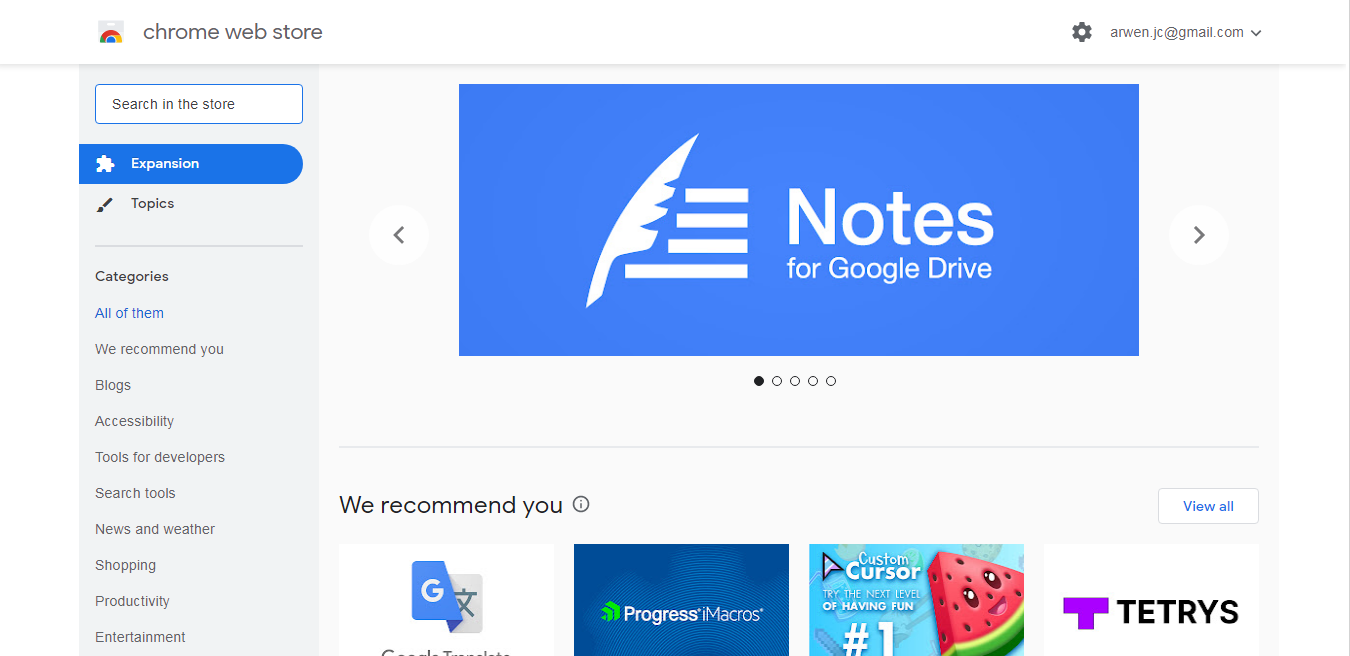
2. In the Search the store line, enter the name of the extension (for example, Pincase-Pinterest Video & Image Downloader).
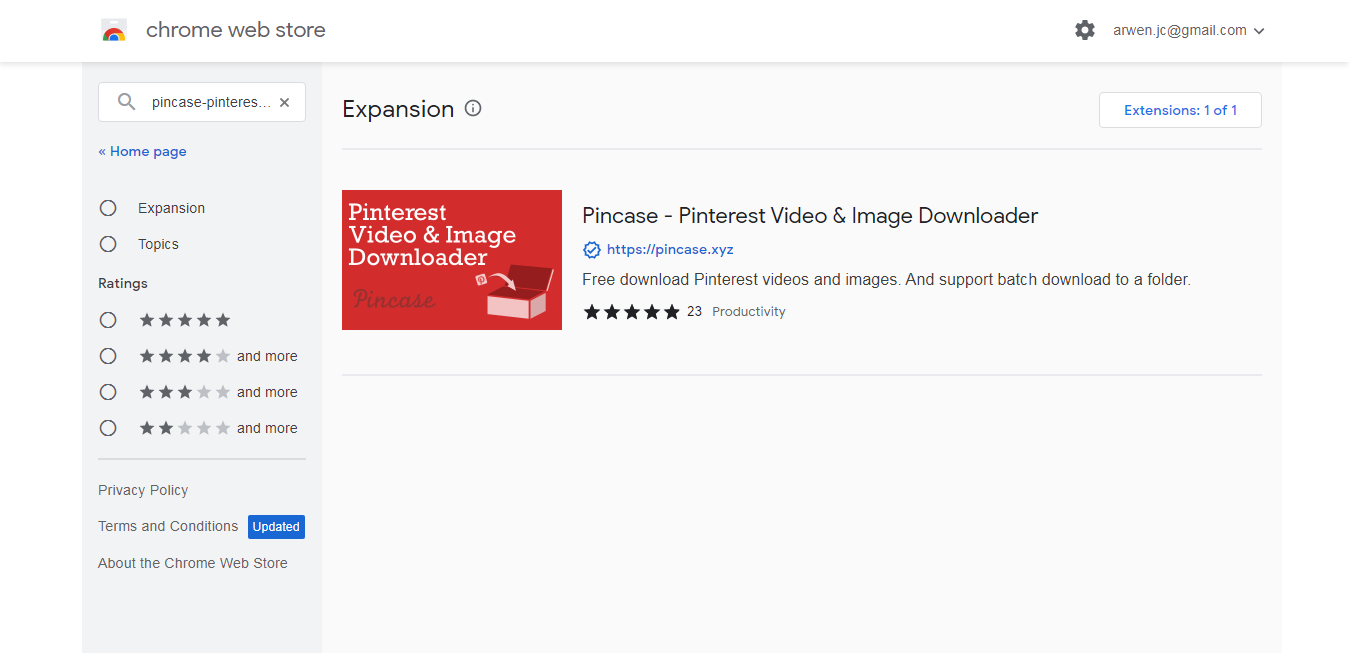
3. Click on the extension and in the window that opens, click the "Add to Chrome" button.
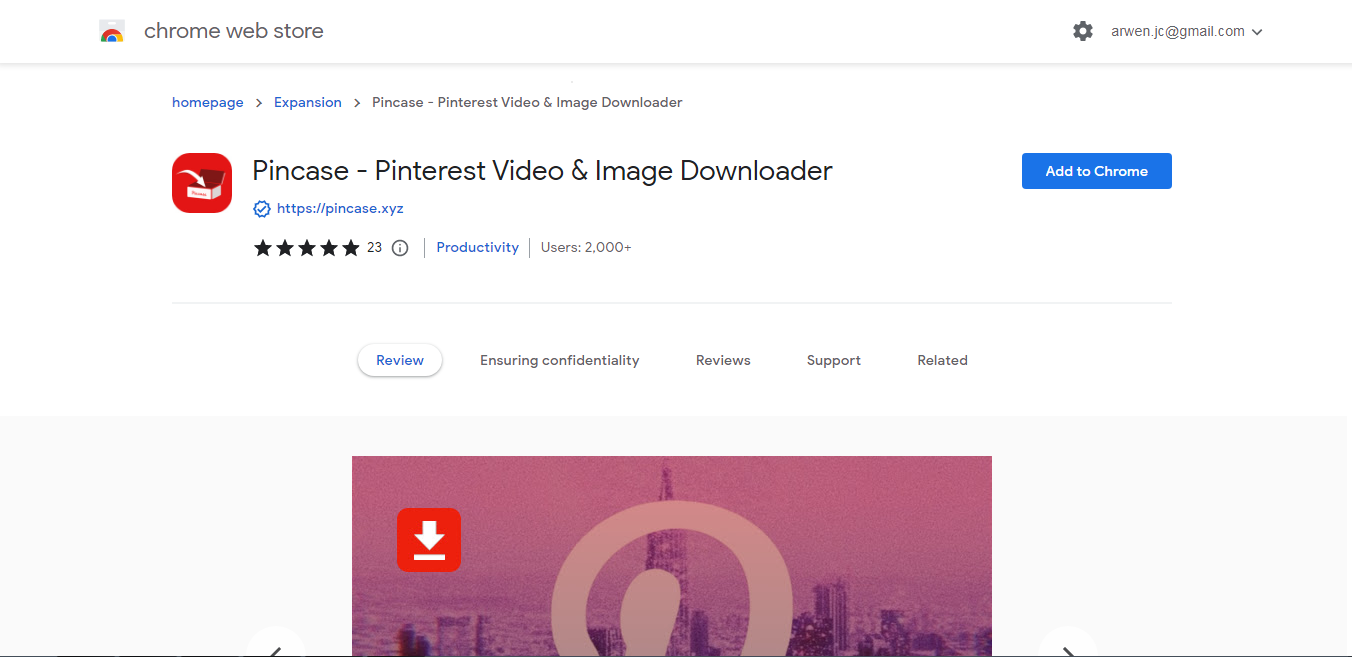
4. Sign in to Pinterest and open the video you like.
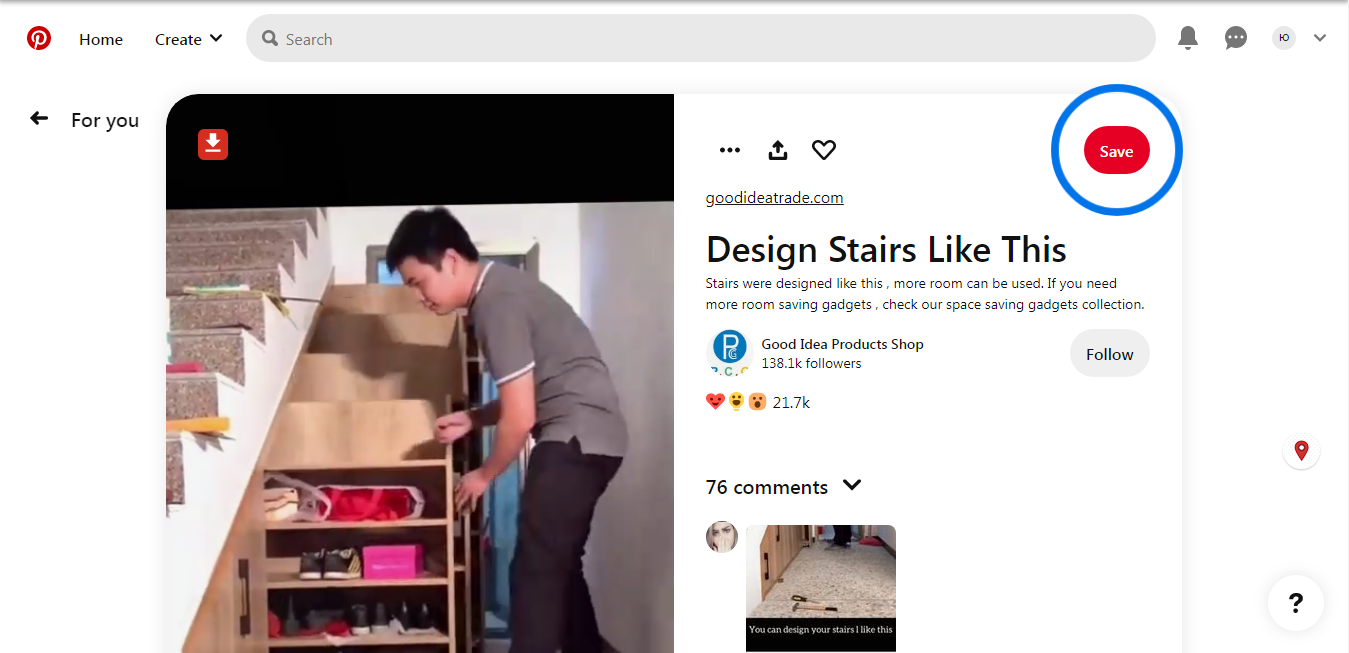
5. Click on the red button with an arrow (located in the upper left corner of the video) - the automatic download of the video will begin. The downloaded file can be found in the browser in the "Downloads" section. To see where it went on your computer or phone, click on "Show in folder" - and you will be transferred to the folder where the saved video is located.
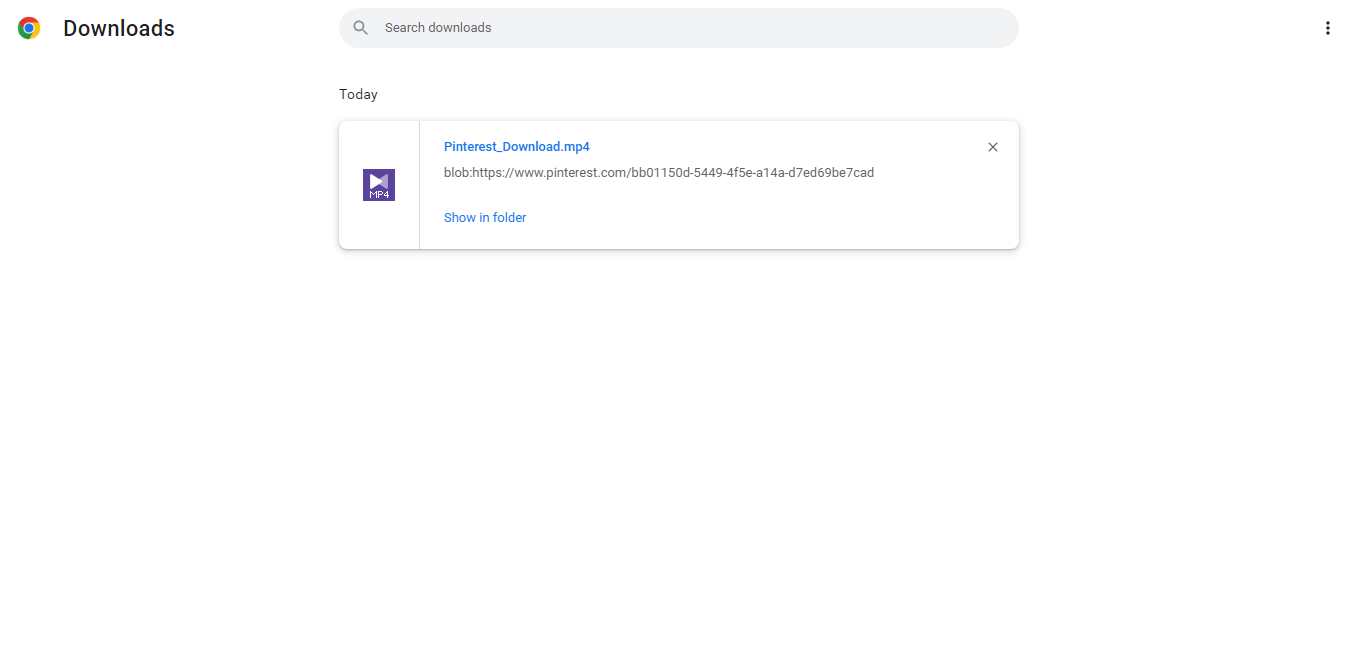
Third party site
This method is suitable for those who rarely download videos from Pinterest. It makes no sense for such users to install an application or browser extension. Simple online services will help you save your favorite video in just two clicks, in original quality and without annoying watermarks.
As an example, consider 2 such service sites: Pinterest Video Downloader, Pintodown, and Experts PHP. They can be used not only on stationary computers but also on mobile devices. When downloading video with their help to a PC or laptop, you can select the directory where the file will be uploaded. If you do this on a phone or tablet, the video will go to the "Download" folder by default.
Pinterest Video Downloader
All videos downloaded by this tool are downloaded in MP4 format. When saving a file, it is possible to select 1080p quality. The service also provides the ability to share the downloaded video on Facebook, Twitter and Whatsapp.
- Automate the work with leads from the Facebook advertising account
- Empower with integrations and instant transfer of leads
- Don't spend money on developers or integrators
- Save time by automating routine tasks
Action algorithm:
1. Log in to Pinterest, open the video you like and copy its URL.
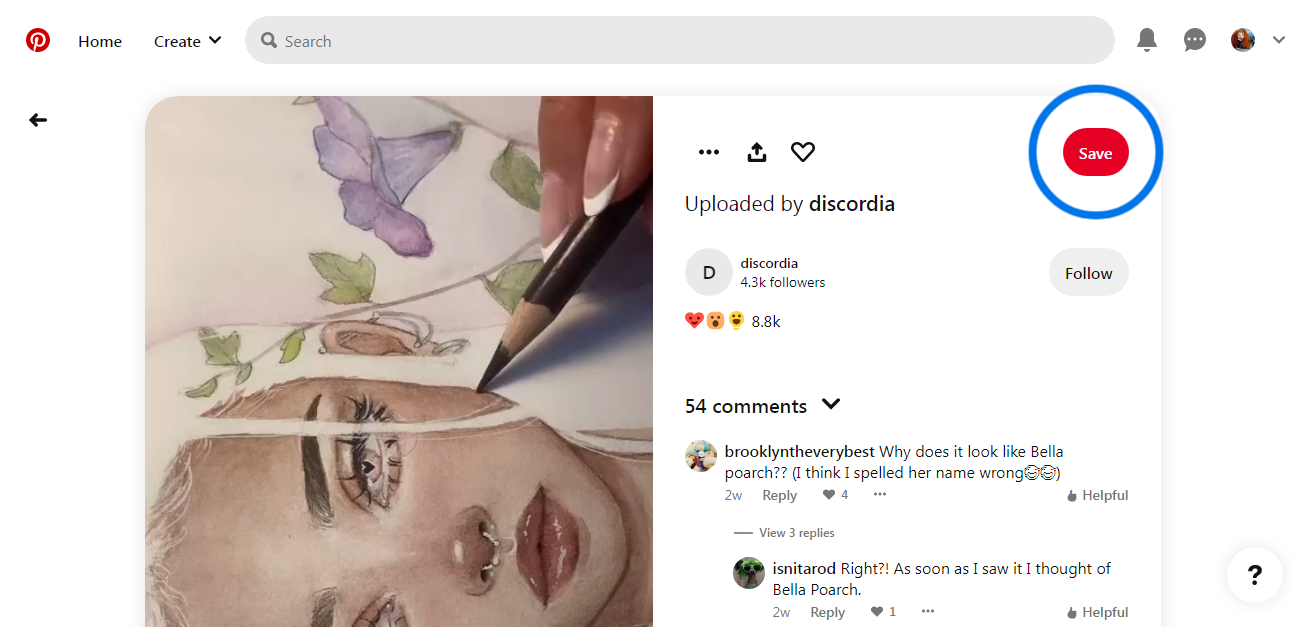
2. Go to pinterestvideodownloader.com .
3. Paste the copied link into the link field and click the red "Download" button.
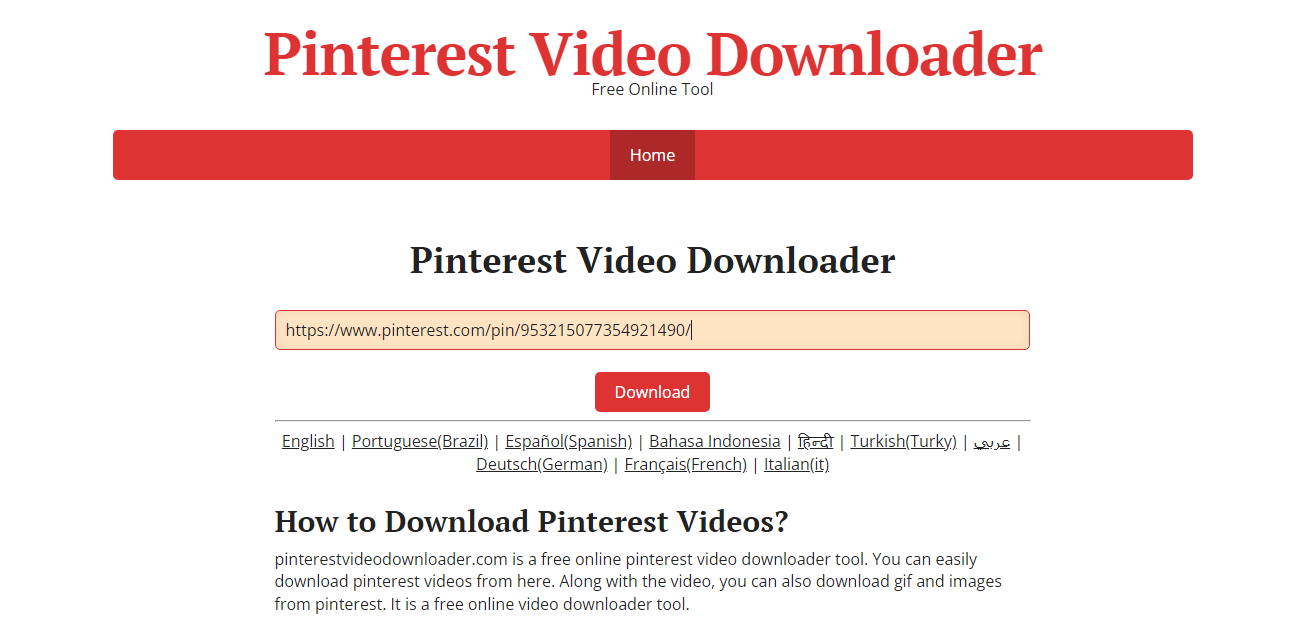
4. In the window that opens, you will see a thumbnail of the video. Right-clicking on it will bring up the context menu. Select the "Save video as ..." command in it. If you want to download the file in 1080p quality, click the green Download Video File button.
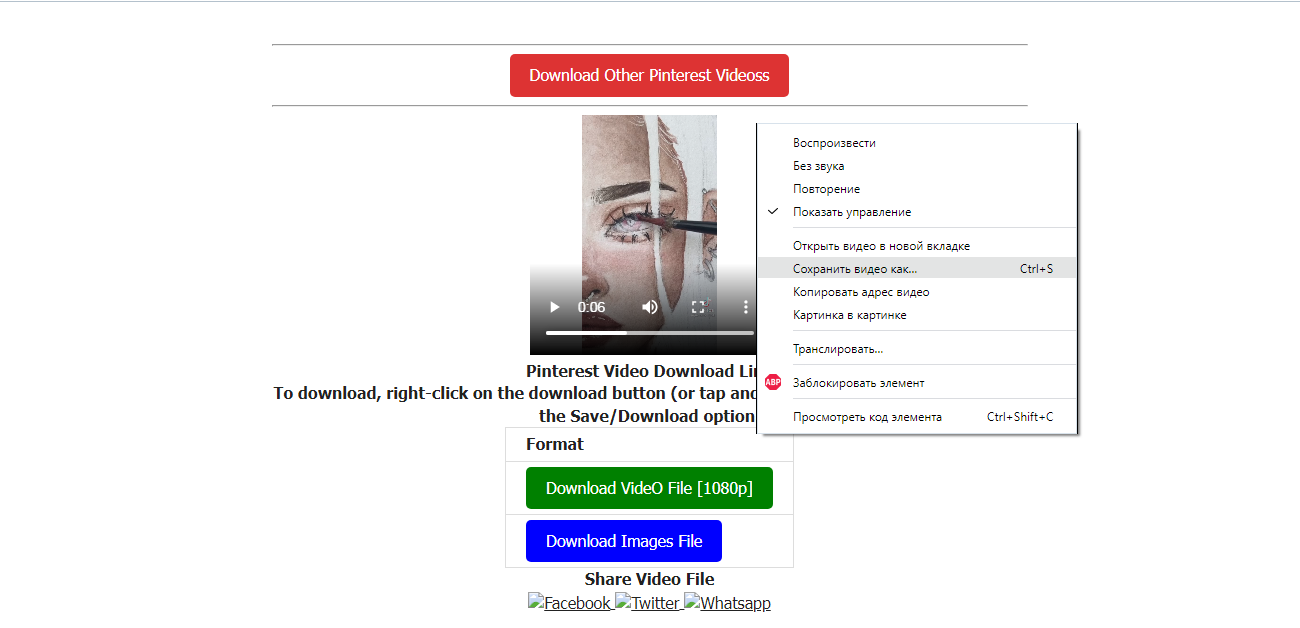
The procedure for downloading videos using the Pinterest Video Downloader service is the same for a personal computer, laptop and mobile devices on Android and iOS operating systems. Only the way to copy the link to the video may differ.
Experts PHP
The Experts PHP service is a tool for downloading videos from Pinterest. Its advantage is that it allows you to download videos not only from this photo service, but also from other social networks: TikTok, Facebook, Twitter or Instagram.
Action algorithm:
1. Go to expertsphp.com/pinterest-video-downloader.html and paste the URL of your favorite Pinterest video into the link box.
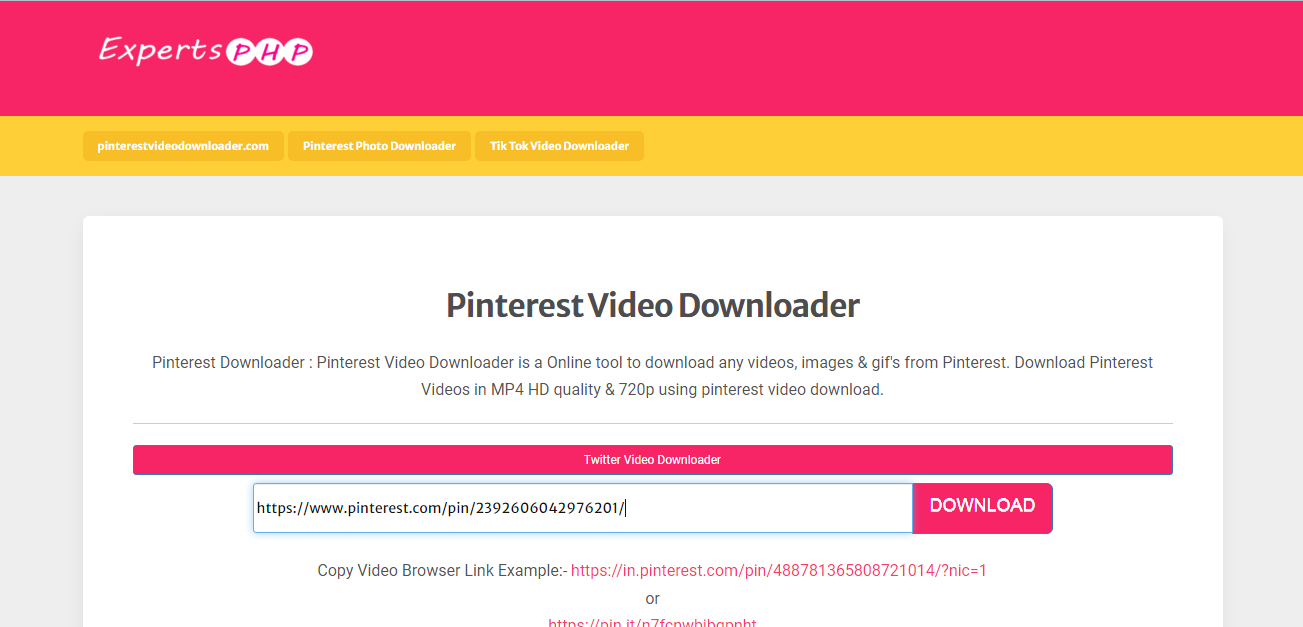
2. Click on the red "Download" button.
3. In the window that opens, select the appropriate download option. When you click on it, the video will open in a new tab. Right-clicking on it will bring up the context menu. Select the "Save video as ..." command in it, then specify the directory for saving the file and click "Save".
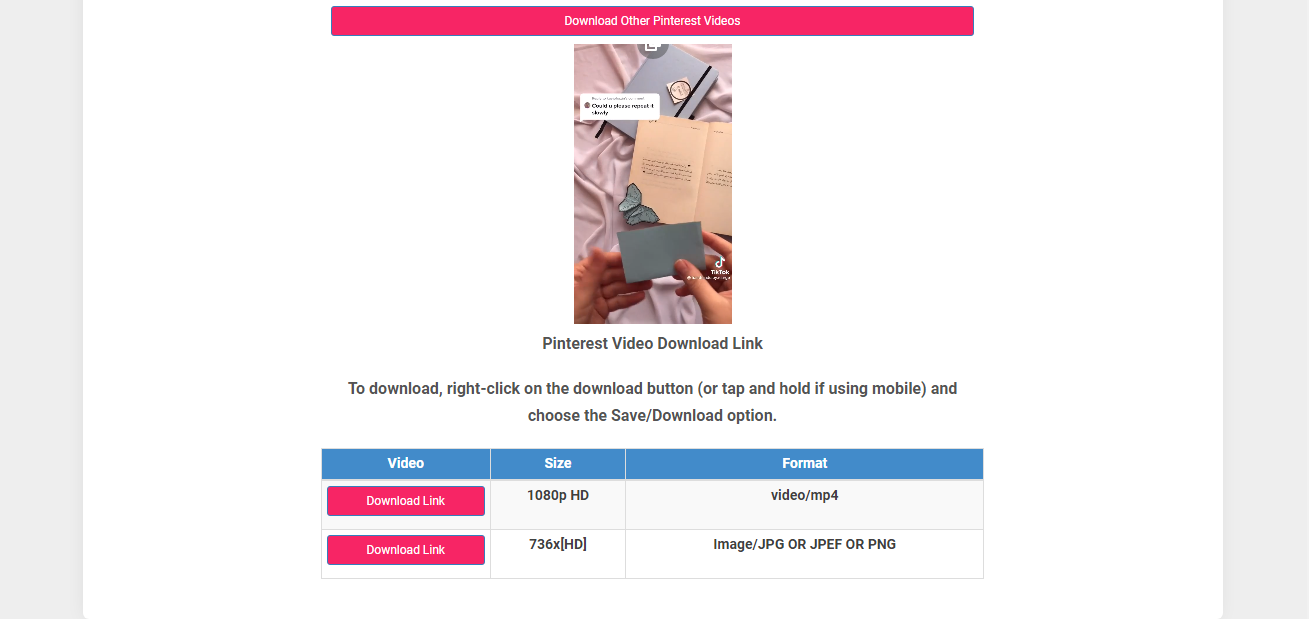
Telegram messenger
Telegram has a large number of bots with which you can download videos from Pinterest. The principle of operation for each of them is the same. Here are some examples:
- @PinsSaveBot
- @SaveAsBot
- @pinterest_video_downloader_bot
- @download_pinterest_bot
- @blackpins_bot
- @pinterest_downloaderbot
- @pinterestsavebot
To download the video, you only need to give the bot a link to the pin you like. It will find it himself, get it out of the photo service and send it to Telegram. You just have to download it from the messenger, which will not be difficult.
Let's see how it works using the example of the @pinterest_downloaderbot bot:
1. Insert the name of the bot into the Search line, find it in the list of those that appear and click on it.
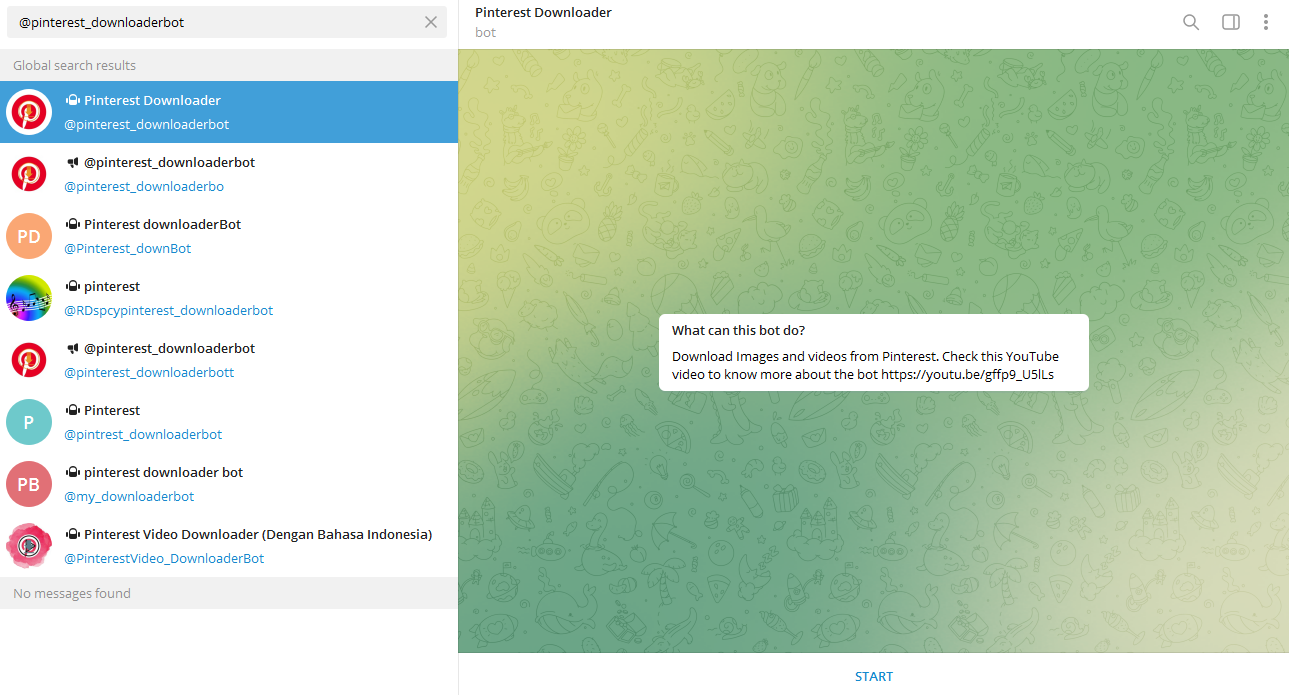
2. Click the "Start" button to start it.
3. Paste the previously copied link to your favorite video from Pinterest into the message input line and send it to the bot.
4. On the video sent by the bot, right-click and select "Save as ..." in the context menu that opens.
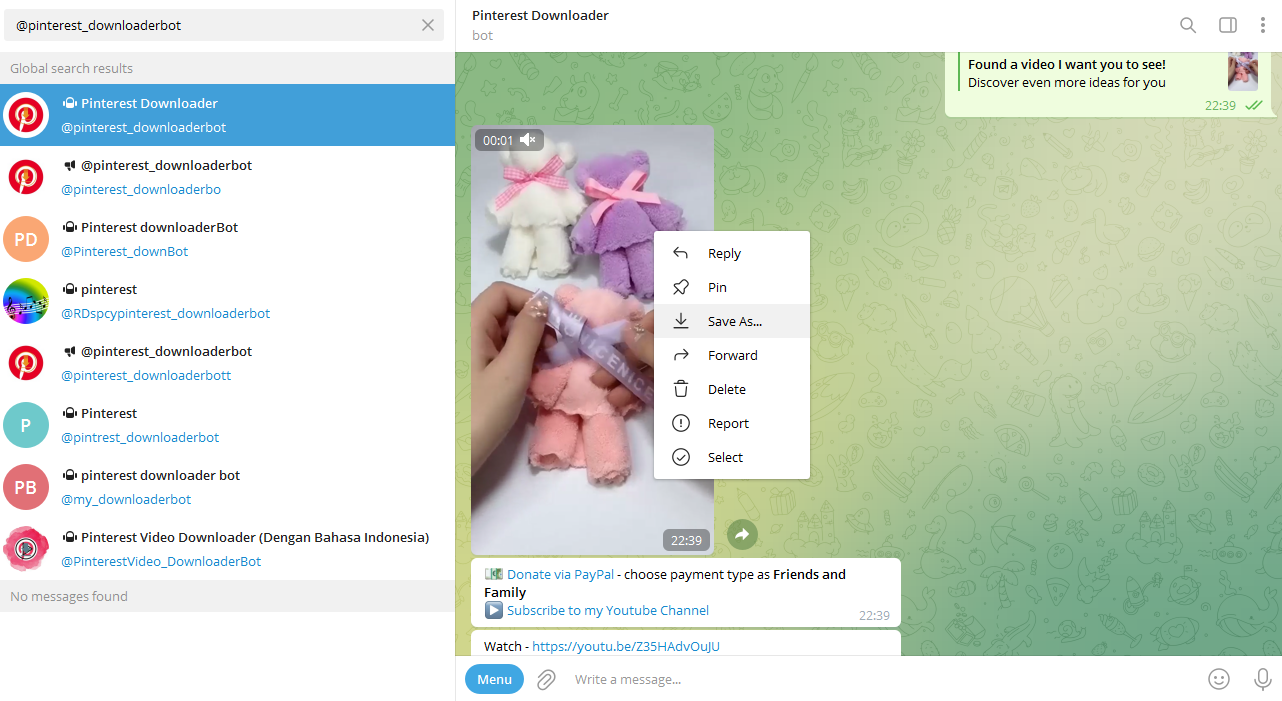
5. Specify the directory where the file will be saved and click "Save".
Why I can't download a video from Pinterest
Sometimes users complain that they can't download videos from the photo service. Most often, they encounter an incomplete download process and the disappearance of the “Download” button.
The main reasons for failures when trying to save a video:
- Too many videos uploaded. When a user marks a large number of videos for download, they simply do not have time to be saved.
- Not enough space on the device. Download problems can occur if almost all of the phone's memory or computer's hard drive is occupied, there is not enough free space to accommodate anything else.
- An old version of the Pinterest app. If the user has not updated it for a long time, files may not be downloaded because of this.
To save the video successfully, you need to wait until the video opens normally and starts playing. It is also recommended to check the availability of free space on your device in advance.
Don't waste another minute manually transferring leads from Facebook to other systems. SaveMyLeads is a simple and effective tool that will allow you to automate this process so that you don't have to spend time on the routine. Try SaveMyLeads features, make sure that this tool will relieve your employees and after 5 minutes of settings your business will start working faster.

