Pipedrive and HubSpot are rightfully considered market leaders in modern CRM (“customer relationship management”) platforms for small and medium-sized businesses. The capabilities of both are very extensive, so it is often difficult to decide which system to choose. We decided to help you figure this out and have prepared for you a comparative review of the two giants. Let's start our CRM comparison with a brief description of their key features.
Pipedrive
Pipedrive is a convenient and functional CRM platform used by small and medium-sized businesses. It is a cloud-based SaaS solution (“software as a service”). Its functionality allows entrepreneurs and companies to flexibly interact with clients, create sales funnels, and manage leads and deals. The system has a clear web interface, with which you can easily visualize a number of business processes and indicators.
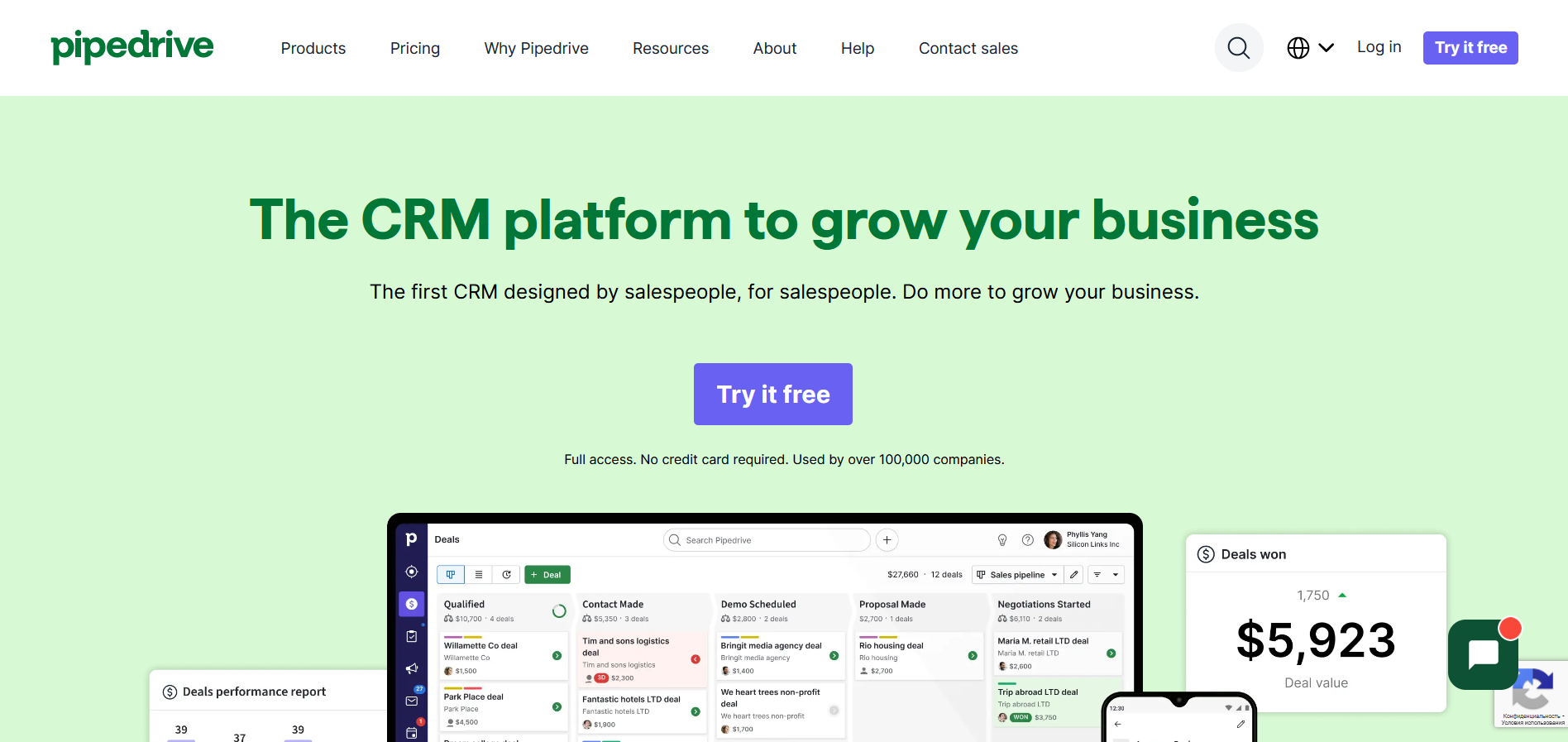
Pipedrive tools support full-scale customization. This means that users can easily adapt them to their tasks and business specifics. In addition, the system makes it possible to automate operational activities, including sales funnels, follow-ups, communication, and more. The CRM provides a single space for storing and processing data about customers and any interactions with them. It easily integrates with many third-party services: email clients, platforms for marketing automation, mailings, and collaboration. You can also set up integrations with Pipedrive in code-free mode using our service. Sales managers have access to a personal AI assistant that analyzes sales data, suggests what to pay attention to, and gives advice on increasing productivity.
HubSpot
HubSpot is one of the leading and most sought-after CRM systems in the digital marketing industry. It is a cloud platform with instant data synchronization between different devices, users, and teams. The system offers an impressive set of tools for marketing, sales, and customer interaction. With their help, representatives of small and medium-sized businesses effectively manage sales funnels, generate leads, and successfully close deals.
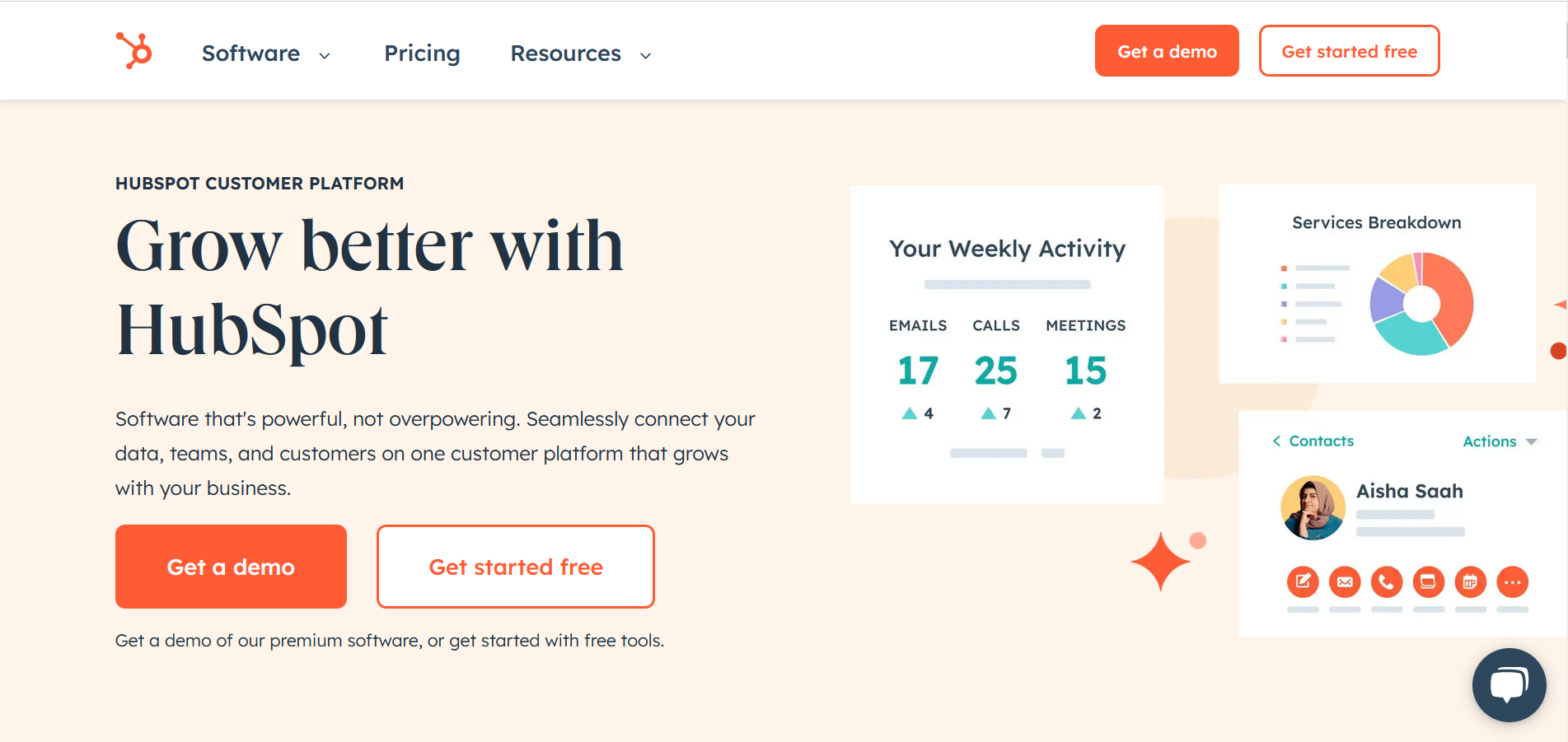
HubSpot provides a single, organized place to store and scale your customer and sales data. This CRM platform can be used to create landing pages, multipage websites, and blogs, as well as launch email chains. It is optimal for coordinating all types of interactions with leads and existing clients. The system allows you to quickly track campaign results and monitor user behavior. In addition, it has AI for generating text and images, as well as a smart chatbot, ChatSpot.
Feature Comparison
Now that you have a basic understanding of what both platforms are, let's move on to comparing their key features. We will compare Pipedrive vs HubSpot according to the following criteria:
- sales;
- marketing;
- automation;
- reports;
- lead management;
- artificial intelligence;
- integration.
Sales
Both systems offer a decent set of tools for managing sales funnels and customizing them. Pipedrive is a more sales-focused CRM. This explains its wide capabilities for creating sales funnels, detailed configuration of their stages, and data visualization. Using it, you can monitor the progress of each transaction and see detailed results of the managers’ work. However, when setting up automations and generating reports, you will encounter some limitations.
HubSpot's customization potential is much more powerful. This platform allows you to customize literally every field. In addition, here you will have access to flexible customization of reports and forecasts based on a solid library of templates. But the functionality for managing sales funnels, on the contrary, is not very convenient. According to users, the insufficiently developed UX design of the interface makes it difficult to conduct transactions through HubSpot.
Marketing
HubSpot features in the field of marketing are noticeably superior to Pipedrive's. With HubSpot Marketing Hub, you can automate and track your advertising campaigns, publish blog posts, and create landing pages. In addition, this tool allows you to conduct A/B tests, launch email campaigns, and manage accounts on social networks. With its help, you can centrally monitor and coordinate all marketing formats used, effectively allocating the budget.
Since Pipedrive is a sales CRM, its marketing capabilities are not as diverse. The platform's tools are aimed at salespeople, not marketers. They lack useful features like campaign automation, A/B testing, and landing page development. But users here have access to an email newsletter builder with a catalog of templates, audience targeting, and results monitoring.
Automation
Pipedrive's Process Builder helps you create automations for most repetitive processes from scratch, or choose from a catalog of predefined templates. In addition, the CRM has an AI assistant that is endowed with the ability to analyze previous sales and generate insights based on this data.
HubSpot allows you to automate your work routine based on 7 types of triggers. The system provides ready-made templates for promotional campaigns, lead conversion, meeting sharing, and other actions. Using data from HubSpot and Salesforce, you can also automate email chains here.
To automate data transfer to HubSpot or Pipedrive, you can also use our online connector, SaveMyLeads. You can connect ready-made integrations yourself to optimize your work processes.
Reports
Pipedrive provides a visual record of all sales transactions and workflows. This platform makes it possible to set goals based on the data received, delegate them to employees, and build profitability forecasts.
HubSpot allows you to generate up to 90 ready-made reports in the system dashboard on deals, sales, team performance, and other indicators. In addition, the CRM supports the creation of custom reports to obtain highly specialized information.
Lead Management
Lead management is one of the main criteria when comparing HubSpot CRM vs Pipedrive. In general, both platforms have decent functionality in this area. HubSpot allows you to effectively manage leads, track their interaction history, and prioritize them. Here you can attract and grow leads using forms, online chats, and chatbots.
Pipedrive offers opportunities for managing a database of leads and their qualification, as well as forms, chatbots, and a smart contact management system. However, most of the lead management features are available here as add-ons for a fee. In HubSpot, they are included in the standard set of tools provided in the all-in-one software format.
Artificial Intelligence
HubSpot provides access to complete generative AI. One of its main tools is the blog editor, which is located in the CMS Hub module. It is capable of generating titles, short descriptions, and entire articles on a user-specified topic. With its help, you can create not only texts but also images. The AI chatbot ChatSpot, developed based on a neural network from OpenAI, provides support to sales managers, generates content, and performs SEO analysis. In addition, it effectively automates contact management, including filtering, creating lists, and adding newcomers to the database.
- Automate the work with leads from the Facebook advertising account
- Empower with integrations and instant transfer of leads
- Don't spend money on developers or integrators
- Save time by automating routine tasks
Pipedrive also offers AI tools, although without generative capabilities. Users of this CRM can benefit from a virtual sales assistant running in the background. It processes and analyzes data, suggesting the best actions and sending alerts on deal status, overdue tasks, and irrelevant deals. Pipedrive's AI assistant tracks the progress of sales managers and reports on their achievements, as well as evaluates leads, measures their activity, and performs lead scoring.
Integrations
Pipedrive's developers have provided the opportunity to natively integrate it with third-party services. There are more than 300 of them. This CRM can be easily connected with software from such popular categories as email marketing, accounting, customer support, marketing automation, telephony, and more.
HubSpot is more advanced in this regard. It has over 1000 integrations with various systems in the areas of planning, project management, customer service, sales support, and others.
User Experience and Interface
The next stage of the CRM software comparison concerns service interfaces and ease of use. First, we note that both systems have functional and user-friendly interfaces with intuitive dashboards. This is what unites them. Now let's pay attention to the differences.
HubSpot offers more advanced settings and features than Pipedrive, positioning itself as an all-in-one platform. Its tools are distributed across several hub modules:
- Sales Hub;
- Marketing Hub;
- CMS Hub;
- Service Hub;
- Operations Hub;
- Commerce Hub.
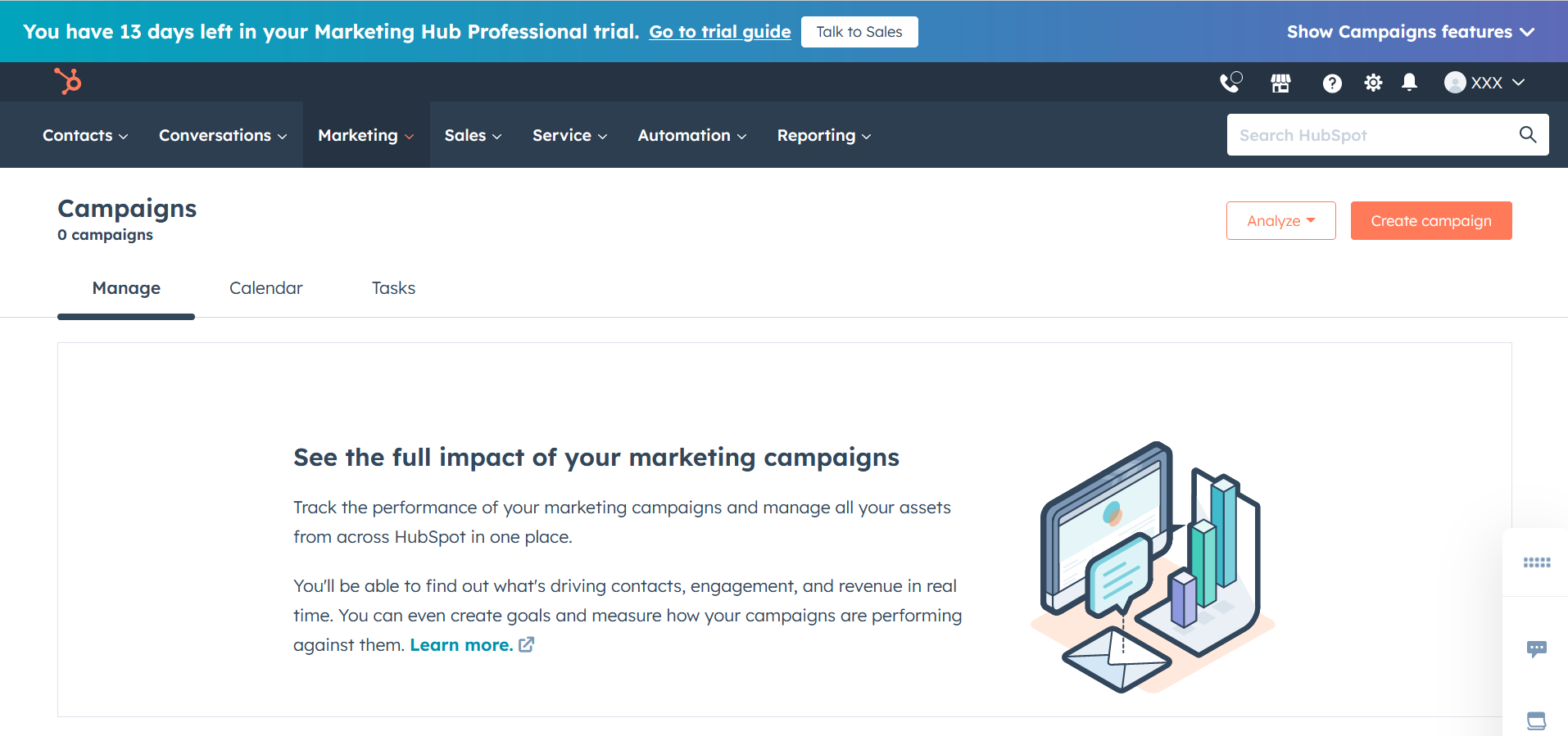
Such a detailed division is convenient for advanced users, as it gives maximum tools for working in the direction they need. On the other hand, beginners may get confused in the complex structure of the interface and spend a long time looking for this or that function. However, step-by-step guides, an active community, and online chat with support will help them understand the system.
The Pipedrive interface cannot boast the same functional diversity, since this tool is more focused on sales and service. At the same time, it copes perfectly with its tasks, helping managers easily and quickly interact with clients and close more transactions. Its sales funnel dashboard allows you to view planned activities, track team progress, and customize sales cycle stages.
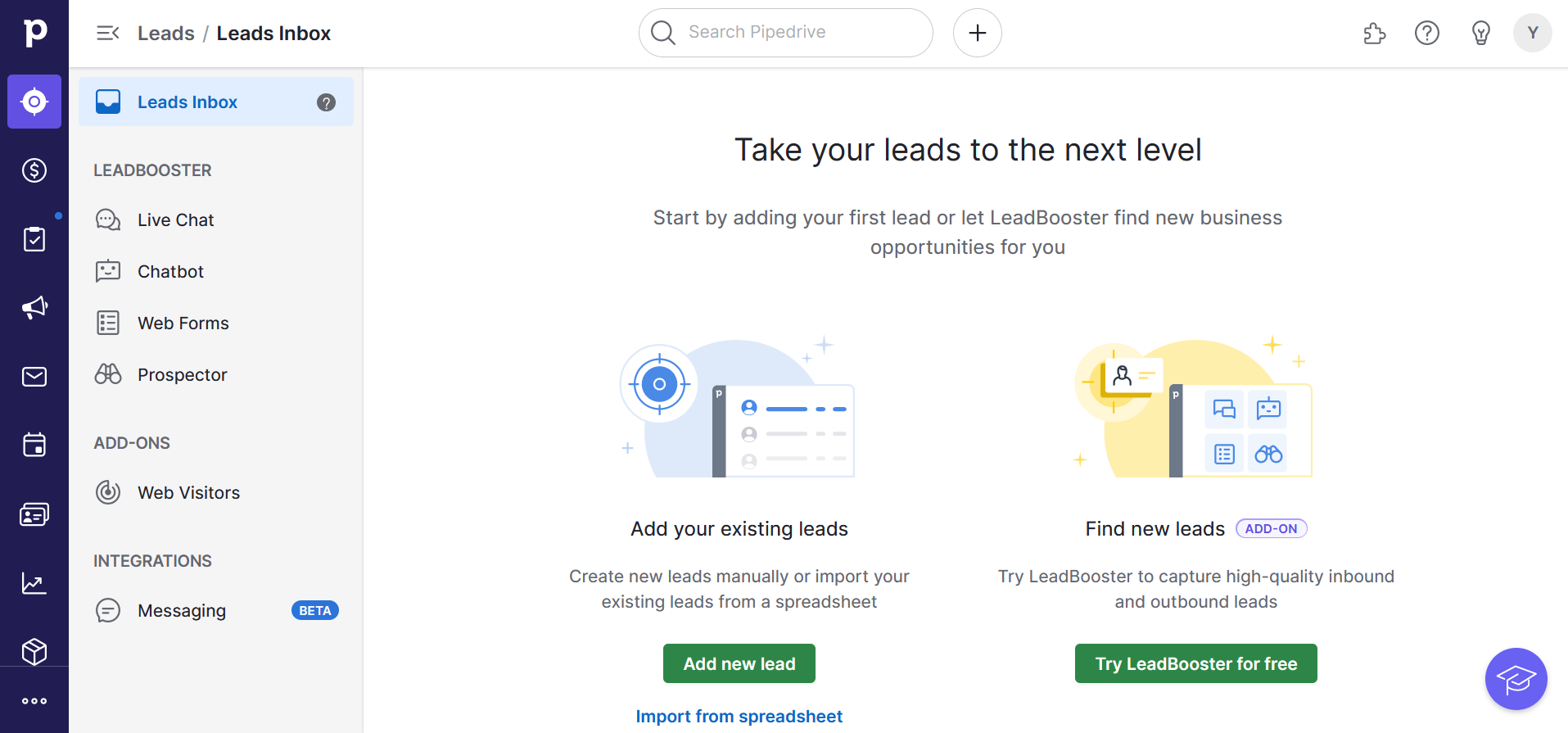
Users of this CRM have one-click access to all leads, deals, contacts, reports, and campaign management. Each of the Pipedrive features presented in its interface is equipped with training materials in the format of text documents and videos. In addition, there is a help center and online chat with support.
Pricing and Plans
HubSpot offers a fairly complex pricing structure, with separate plans for each hub. You can use it for free, but with limited functionality. Pipedrive, on the other hand, has a convenient single range of tariffs for all tools, but does not offer a free plan.
HubSpot price:
- Starter ($20 per month, subject to payment for the year upfront). Users of this plan get access to tools for marketing, sales, customer service, operations management and CMS.
- Professional ($1600 per month, subject to payment for the year upfront). This plan provides access to the full functionality of the platform, as well as advanced settings and personalization.
- Enterprise ($5000 per month). This plan provides additional features for large companies, such as AI support, and comprehensive marketing reports, and more.
The Starter plan allows you to connect up to 2 users to your account. Those who have subscribed to the Professional plan can add up to 5 colleagues, and up to 10 on the Enterprise plan.
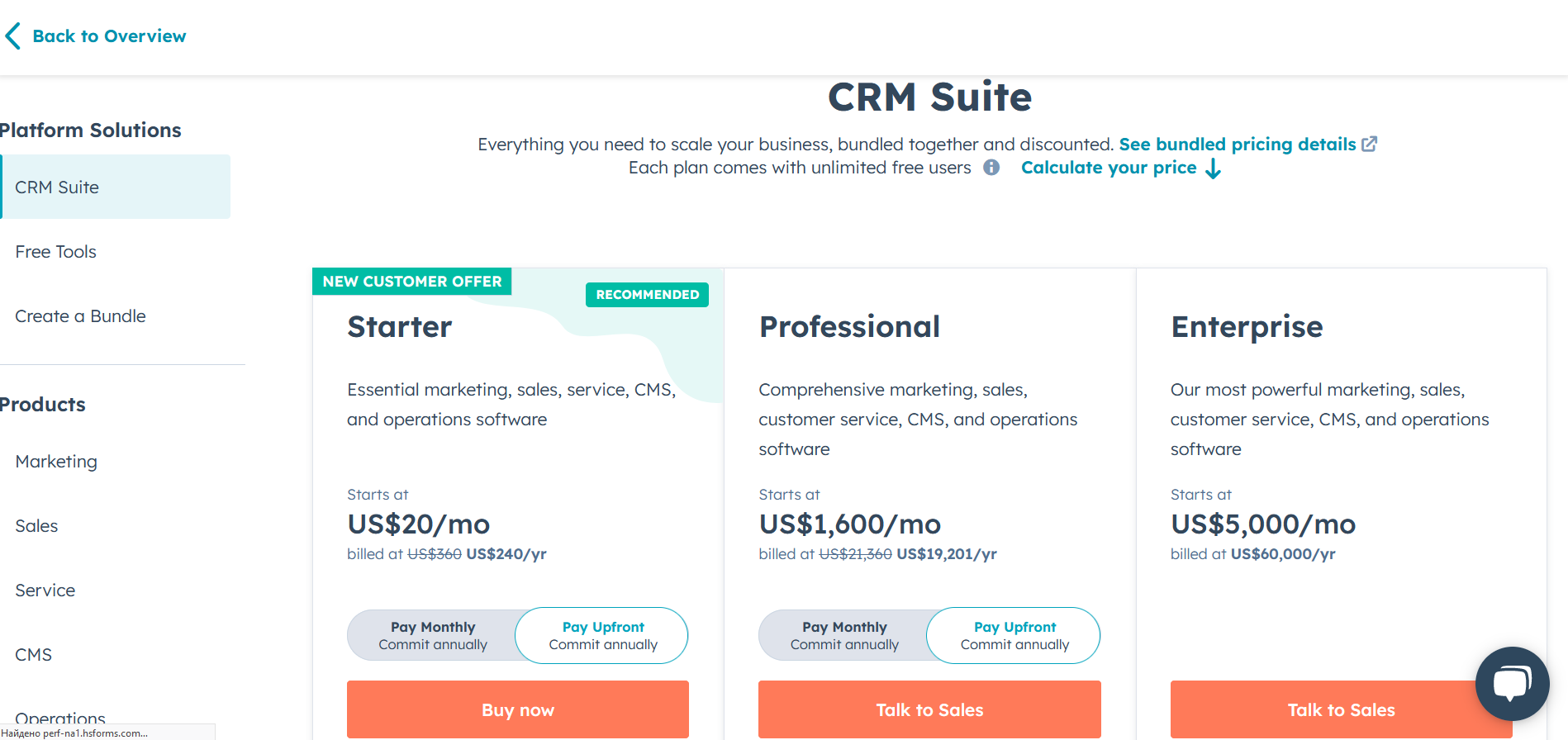
There are 5 tariffs in Pipedrive price:
- Essential (€12.50 per user per month). The Starter plan gives you access to lead and deal management, as well as simple insights into sales team performance.
- Advanced (€24.90 per user per month). It has all the Essential functions, supplemented with email marketing and process automation tools.
- Professional (€49.90 per user per month). Supports legacy plan capabilities, as well as document management, advanced reporting, and forecasting.
- Power (€59.90 per user per month). Expands the contents of the Professional plan with personalized registration, phone support, more fields, reports and automations.
- Enterprise (€74.90 per user per month) – tariff for large companies. Provides access to the maximum of platform tools, including telephony functions, enhanced data protection and personalized onboarding.
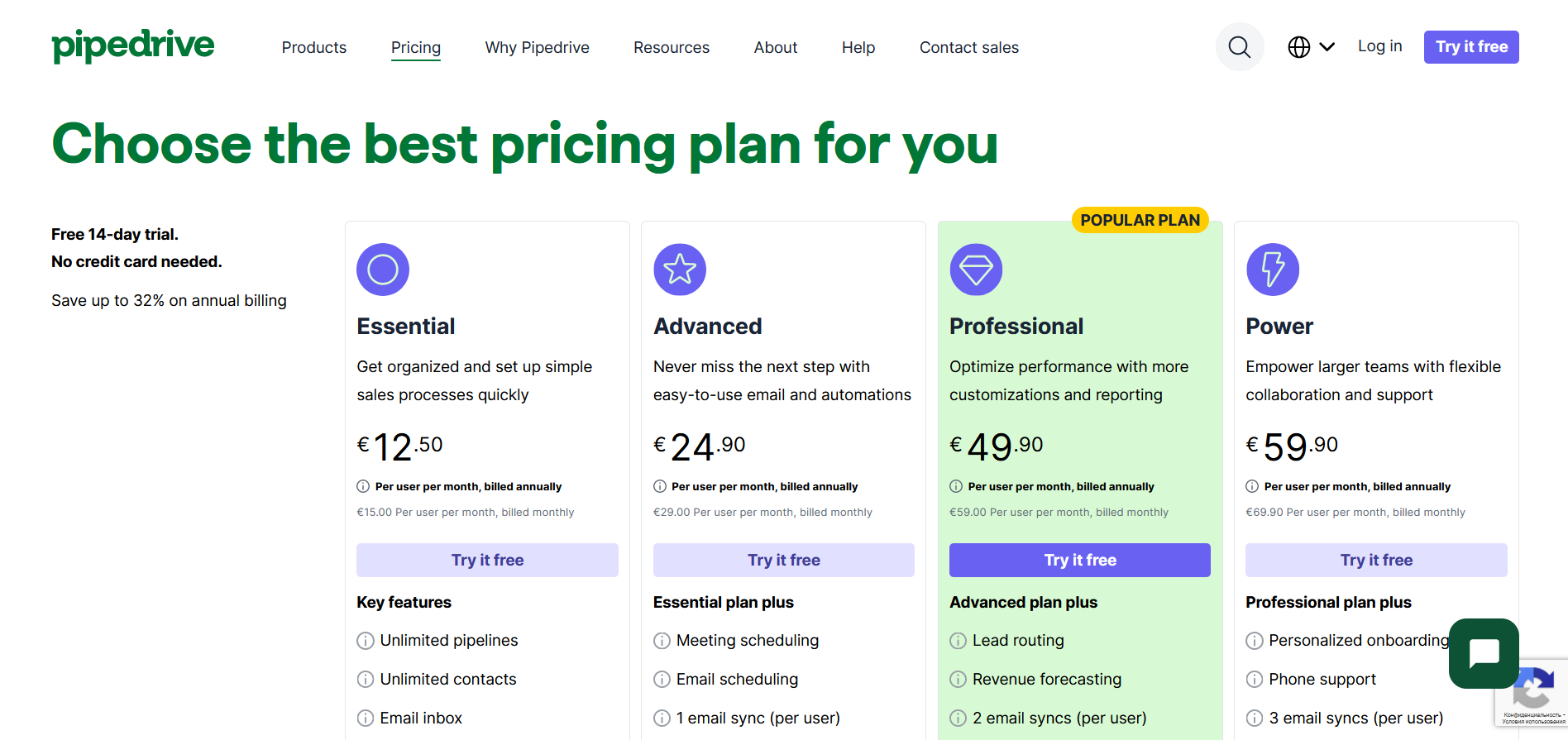
All prices are current at the moment, subject to payment of the cost of the tariff plan for the year upfront. When choosing a monthly payment format, keep in mind that the amount will be larger.
Ideal User Scenarios
HubSpot is designed specifically for small and medium-sized businesses, so it effectively solves their inherent problems and challenges. For example, in the form of a limited number of employees or resource limits. This CRM is suitable for B2B and B2C companies from different fields: retail, real estate, marketing, sales, construction, finance, etc.
Pipedrive is a powerful, focused tool for sales managers. It does not have such a wide range of options as HubSpot. The functionality of this platform is entirely dedicated to sales management. Therefore, it is best suited for companies that are extremely focused on organizing and optimizing sales processes.
Advantages and Disadvantages
A comparison review of Pipedrive vs HubSpot CRM cannot be complete without highlighting the advantages and disadvantages of these systems. After carefully studying them, you will be able to weigh the pros and cons and then make an informed decision about choosing a platform.
Pros
HubSpot advantages:
- Versatility. HubSpot is rightly called an all-in-one platform for business. It offers an extremely wide range of tools for sales, marketing, customer service, operations, CMS, and so on.
- Automation. Powerful functionality for sales and marketing automation helps free managers from routine, repetitive actions. With its help, you can automate processes from scratch using a drag-and-drop constructor or ready-made templates.
- Free plan. HubSpot CRM features aren't just available for money. There is a free plan with no time limit.
Advantages of Pipedrive:
- Simplicity and functionality. One of the best CRM systems, Pipedrive offers an intuitive UI and sales funnel settings. This makes it ideal for small businesses that need a simple and effective sales promotion tool.
- Customization. Pipedrive provides flexible customization for almost all of its tools – from funnels to reports. In addition, it supports integrations with a number of external systems.
- Affordable price. Prices for this service start at €12.50 per month per user and have a smoother gradation than HubSpot.
Cons
HubSpot weaknesses:
- High price. The functionality of the free HubSpot plan is very limited, and the line of paid plans starts at $50 per month. The Starter plan allows you to add up to 1000 contacts to your database. Doubling this limit will cost you $800 monthly.
- Lack of flexibility. HubSpot is ideal as an all-in-one solution, but it is inconvenient if you only want to use some of its tools.
- Complex interface. A large selection of tools is not only an advantage but also a disadvantage of HubSpot. They noticeably overload its interface. Those who want to get the most out of this platform will have to spend time mastering it.
Disadvantages of Pipedrive:
- No free plan. Pipedrive does not offer a separate free version. However, there is a 14-day trial period. In addition, the service charges per connected user, which can be costly for companies with a large staff.
- No marketing tools. The platform is focused solely on sales, so email automation, landing page creation, or A/B testing are not available here. However, there is still a mailing list builder.
Final Thoughts
Summing up the results of our comparison review of HubSpot vs Pipedrive, we note that both platforms are considered top CRMs for small and medium-sized businesses for good reason. They effectively help managers effectively drive sales processes by managing contacts and tracking leads through all stages of their funnels. Pipedrive is ideal for small or new companies that focus on sales and are looking for a simple, functional CRM at a relatively low cost. HubSpot, on the other hand, is more than just a CRM. Its functionality may be excessive for beginning entrepreneurs. This platform is often chosen by experienced companies that need a versatile tool to support sales, marketing, customer service, and other business processes.
What do you do with the data you get from Facebook lead forms? Do you send them to the manager, add them to mailing services, transfer them to the CRM system, use them to implement feedback? Automate all of these processes with the SaveMyLeads online connector. Create integrations so that new Facebook leads are automatically transferred to instant messengers, mailing services, task managers and other tools. Save yourself and your company's employees from routine work.

