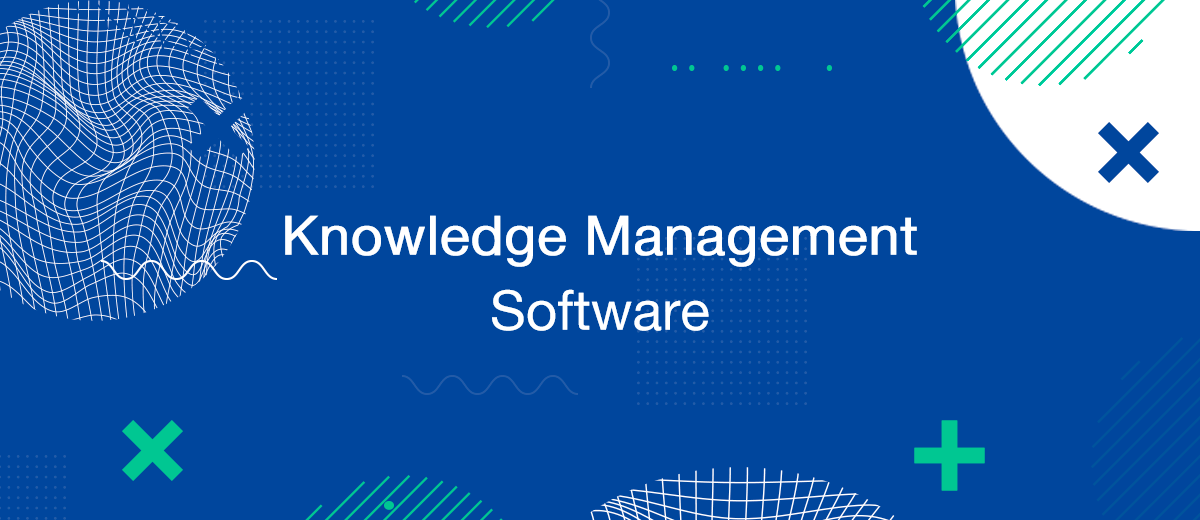In the market of modern B2B services, programs for creating and managing online knowledge repositories are becoming increasingly popular. In this article, we will tell you what these platforms are and introduce you to the capabilities of the five most popular ones.
What is Knowledge Management Software?
A knowledge management system (KMS) is a specialized program that helps businesses and non-profit organizations collect, store, organize, and provide access to information. We are talking, first of all, about documentation, HR policies, training programs, knowledge bases, answers to frequently asked questions, webinars, and so on. The use of such services greatly simplifies and speeds up the exchange of information both within the enterprise and with its clients and partners. In addition, they provide cloud storage for reliable and secure data storage with the ability to scale it regularly.
Business benefits from implementing knowledge management software:
- Increased speed of decision making. Simple and quick access to knowledge allows staff to quickly obtain the necessary information without wasting time searching and sorting it. Thanks to this, employees can make correct and accurate decisions much faster.
- Improving data quality. Software tools for collecting and processing information significantly increase its quality and accessibility to the audience. With their help, you can automate bulk data processing and organize it in accordance with existing standards.
- Improving the quality of customer service. These types of programs provide customers with 24/7 support. With them, you no longer have to wait long for a response from a contact center operator. Having knowledge bases, frequently asked questions (FAQs), and self-service portals improves user satisfaction, loyalty, and retention.
- Reduced costs. Integrating such services into work processes significantly reduces the cost of data processing and customer service. This is especially important for medium and large businesses. By freeing staff from routine, repetitive tasks, such programs help them focus on more important areas.
- Optimizing onboarding and training. Automated KMS drives the effectiveness of onboarding and employee development programs. Quick access to up-to-date knowledge makes the employee training process much more effective.
Now that you have learned what are knowledge management systems, we suggest that you familiarize yourself with such services in more detail. We have selected five platforms from among them that are considered the best on the market today.
ClickUp
ClickUp is an all-in-one cloud platform for project coordination, collaboration, and productivity. One of the main areas of its functionality is knowledge management.
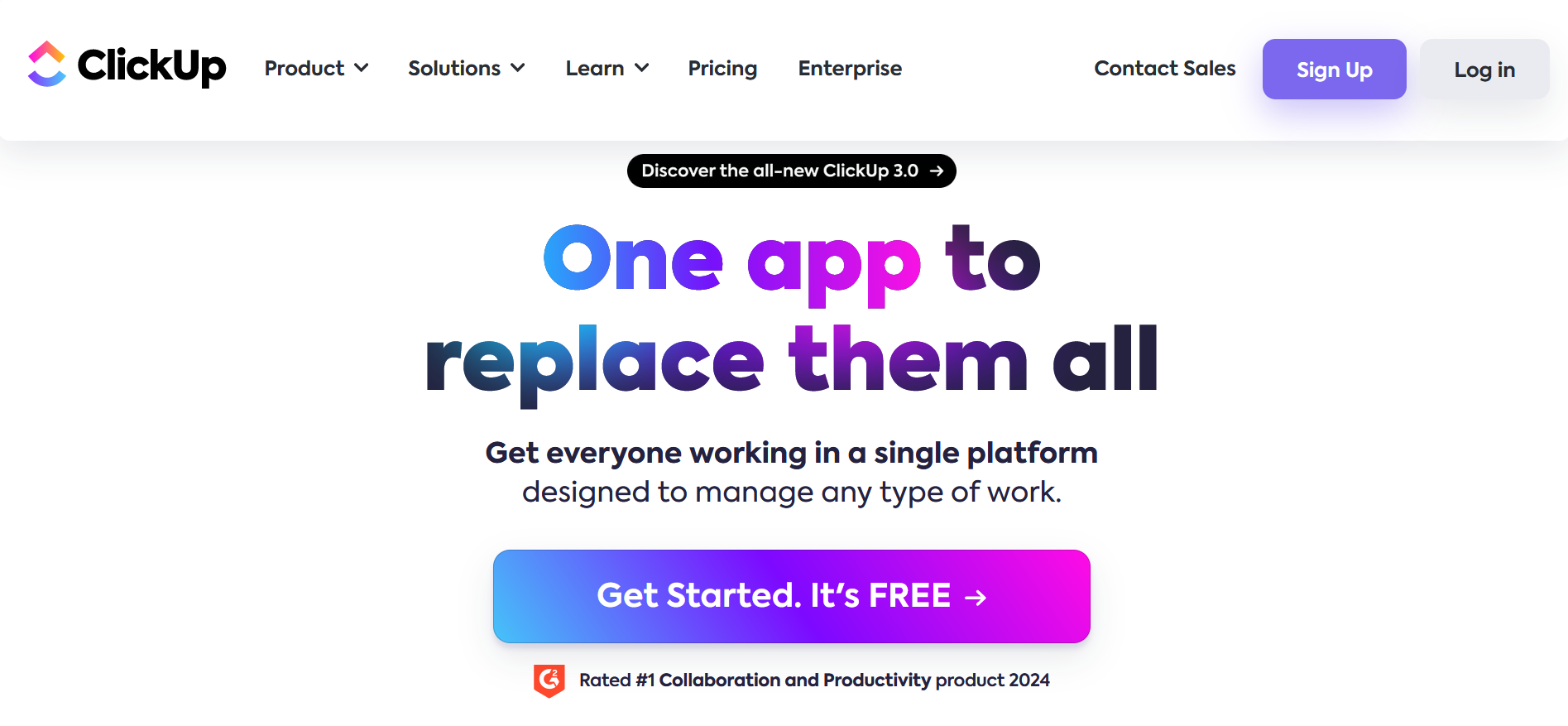
Key features:
- The ClickUp Docs module is a comprehensive software for knowledge management. A robust set of functions helps companies create and edit any type of document quickly and conveniently.
- Users can work with different document and wiki formats, organize the structure of their sections, and apply various design options.
- Bookmarks, tables, file attachments, and other functional elements make it easy to generate documents of any subject, structure, and volume, from roadmaps to knowledge bases.
- Collaboration tools greatly simplify and expedite the process of creating and editing documents as a team. Users can leave comments, tag other members, assign actions to them, and turn text into trackable tasks.
- The function of integrating documents into workflows provides access to all available data through a single dashboard. This allows you to link documents and tasks. Here, you can add widgets to update processes, change project statuses, create and distribute tasks.
- Categorizing documents to speed up search and access is another useful feature of ClickUp Docs. It helps users easily organize important company resources and wikis within their workspace.
- Privacy and editing rights management tools reliably protect documents from unauthorized access. With their help, you can create public links and flexibly manage permissions for team, guest, or public access to knowledge.
ClickUp is a free knowledge management software. The free plan allows individual users to work with KMS and other system tools without any payment. Additionally, the service offers several paid tariffs:
- Unlimited (starting from $7 per user per month) – for small teams.
- Business (starting from $12 per user per month) – for medium-sized businesses.
- Enterprise (prices available upon request) – for corporations.
Combine ClickUp with other services using our online connector. You can set up automatic data transfer without any special knowledge in just a few minutes.
Notion
Notion is a popular system for project management and collaboration. It offers teams and companies a solid set of tools for managing and coordinating projects via calendars and other formats. This service is considered one of the best knowledge management systems, as it has extensive capabilities for creating, editing, and storing notes, documents, and knowledge bases.
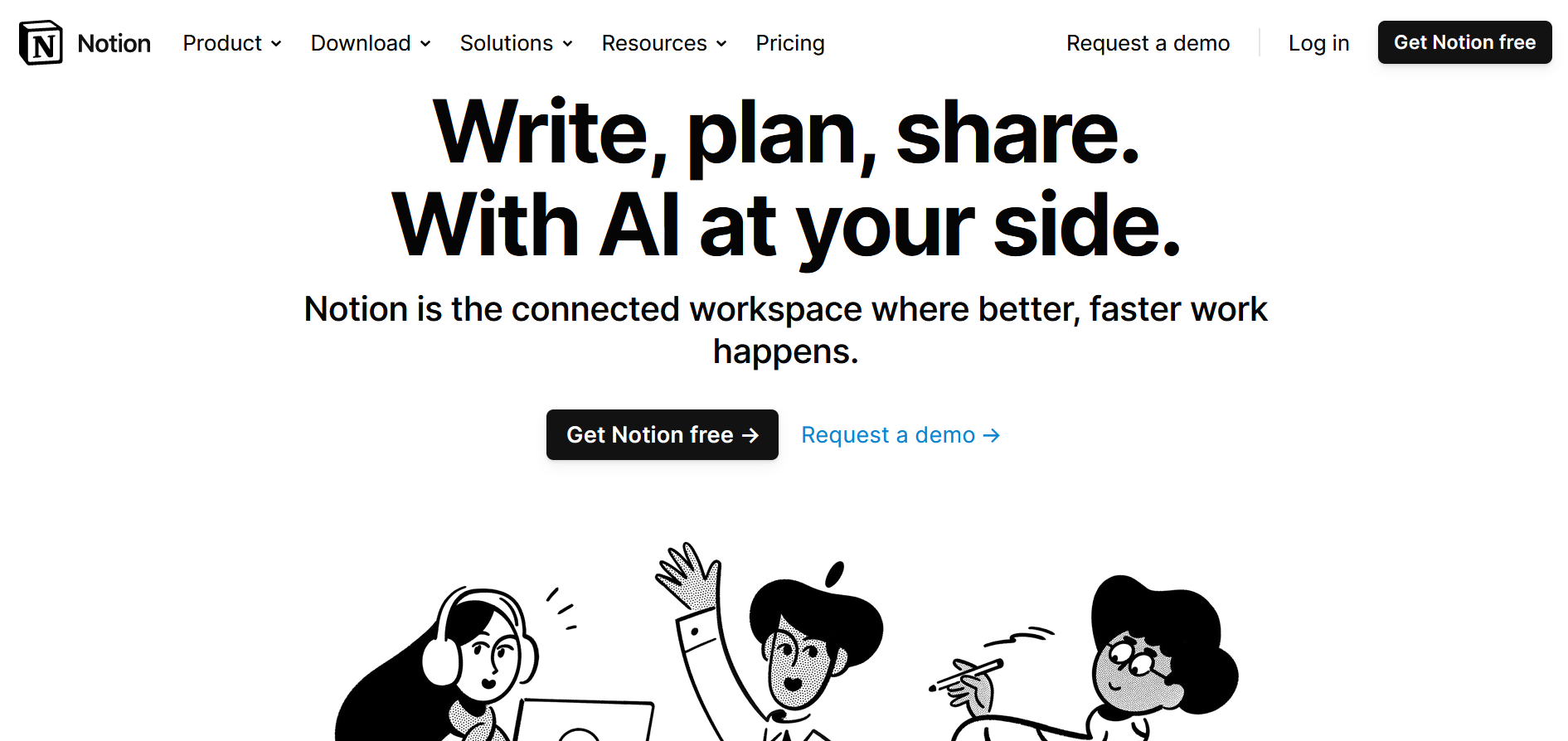
Key features:
- Notion is ideal for working with different types of documentation, including meeting notes, design systems, roadmaps, project requirements, pitch decks, and more.
- The platform supports more than 50 types of content, including code snippets, images and videos, lists, mathematical functions, and others.
- A convenient dashboard helps you quickly and easily organize all existing content by categories and topics.
- Built-in collaboration tools provide the ability to flexibly manage feedback through comments and mentions from colleagues.
- Notion is ideal for creating and editing wiki pages. With it, you can easily bring together all the documents of your project or company into a solid, structured and interconnected knowledge base.
- KMS functionality can be expanded through integrations with many third-party systems, including Figma, GitHub, Slack, Jira, and others. You can also link Notion to other systems and platforms using our SaveMyLeads service.
- The built-in online editor allows you to comfortably work on documents and any text content through the web interface, desktop, and mobile applications.
Knowledge base software Notion offers 4 pricing plans:
- Free – with an unlimited number of blocks for individual users.
- Plus – $8 per month per user, subject to payment for the year at once.
- Business – $15 per month per user, subject to payment for the year at once.
- Enterprise – corporate plan. Its cost is calculated individually and is available upon request.
Guru
Are you looking for specialized enterprise knowledge management software that is not overloaded with third-party functions? We recommend paying attention to the Guru service. Its users have access to three different products within one platform:
- AI-enabled enterprise search engine;
- module for creating wiki pages;
- intranet portal for communication and collaboration.
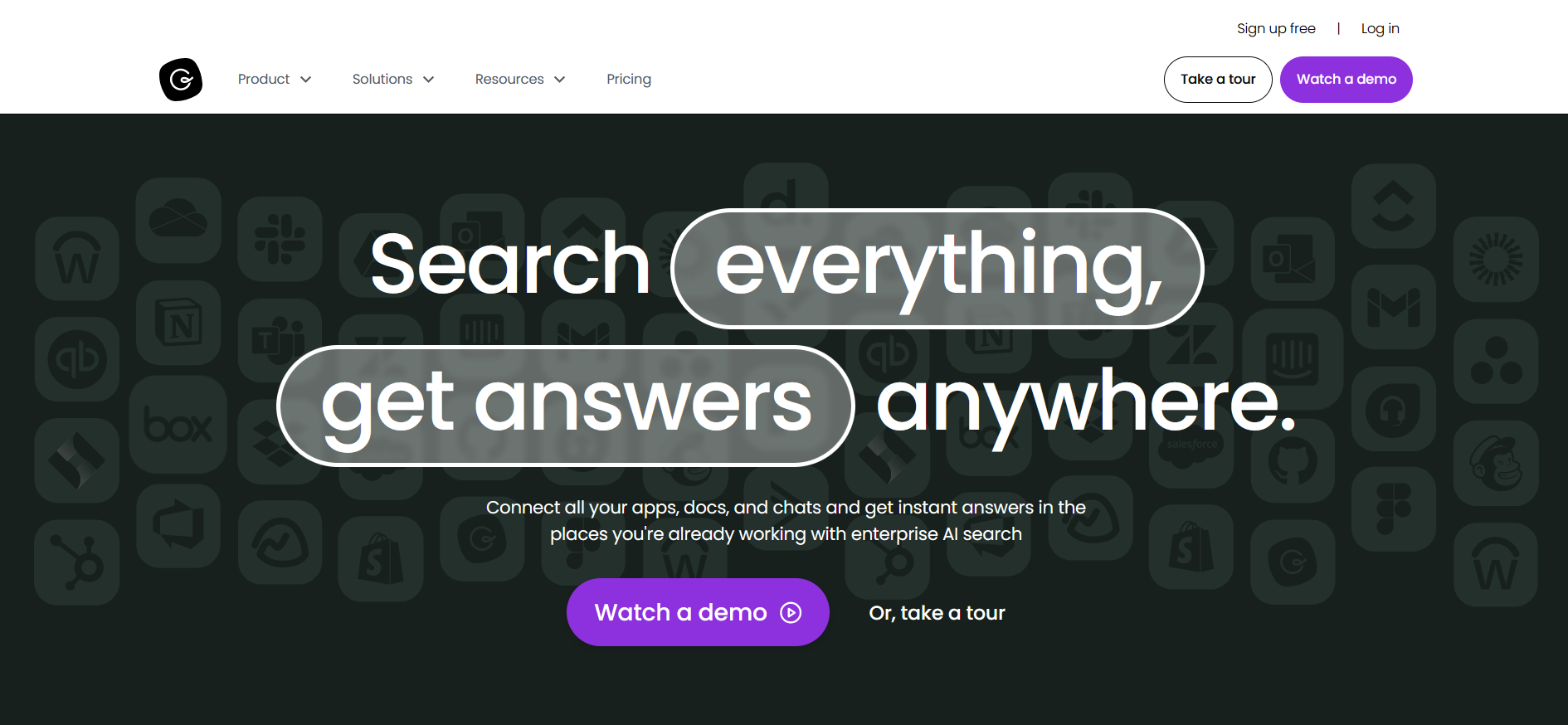
Key features:
- Artificial intelligence technologies automate the search for information in knowledge bases. Thanks to them, users can receive accurate and up-to-date information from all available sources.
- Guru provides seamless integration between all the apps your team uses.
- The platform has a user-friendly interface. It allows you to quickly find information, the applications you need, and instantly access data. Users can do this in their web browser, Slack, Teams, or the Guru mobile app.
- The intranet portal provides an impressive range of functions for collective discussion and work with documents. Among its other useful tools, it is worth noting notifications, personalized dashboards, graphs, employee profiles, HRIS synchronization, and automatic selection of recommended content.
- An online assistant powered by generative AI makes writing and summarizing texts faster and easier.
- Guru users get access to content templates, search, verification, trending topics, and suggested replies for Slack, duplicate tracking, Q&A, analytics, customization, and other important features.
Guru is called one of the best knowledge management software, despite the fact that it does not provide a completely free plan. The service allows you to use all its functionality for free without restrictions only during a 30-day trial period. Small to mid-sized teams or companies are offered the All-in-One plan ($15 per month per user). For large businesses, the Custom tariff is intended, the conditions and cost of which are negotiated individually and are available upon request.
Document360
Document360 is a popular knowledge base management software with AI support. This SaaS helps companies easily create an automated, regularly updated knowledge base for employees and customers. It provides a comprehensive self-service platform for managing product documentation, manuals, wikis, SOPs, and more.
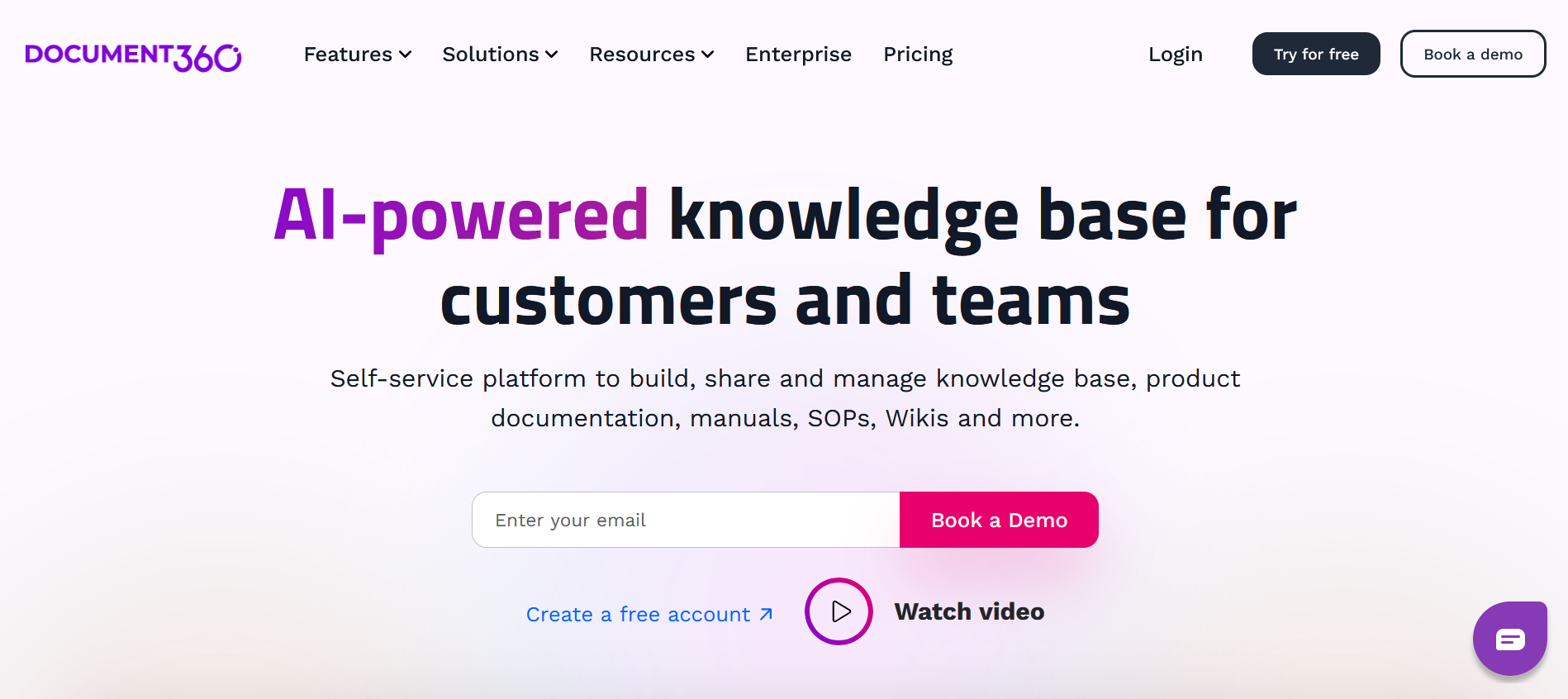
Key features:
- The program has two separate online editors: Markdown and WYSIWYG. The first is optimal for non-technical writers. The second allows you to create a detailed content layout, providing text structuring elements (tables of contents, footnotes), tables, and code snippets.
- The system supports several versions of documentation at the article level (current, old, obsolete, beta) and full management of them.
- Document360 is suitable for different types of users, including technical writers, developers, product owners, helpdesk, and so on.
- The Category Manager tool allows you to easily and quickly organize materials into 6 levels of categories and subcategories using the drag-and-drop method.
- The collaboration functionality of this online knowledge base software helps you effectively set up work processes and regulate access to confidential information.
Document360 provides an extensive range of tariffs:
- Free. Limited to 1 workspace and 2 users.
- Standard – $149 per month per project, subject to payment for the year at once (if monthly payments are made, the cost will be $199).
- Professional – $299 per month per project.
- Business – $399 per month per project.
- Enterprise – $599 per month per project.
Confluence
Confluence is one of the well-known knowledge management systems in business. The platform developer is Atlassian, the creator of popular and in-demand products such as Jira and Bitbucket.
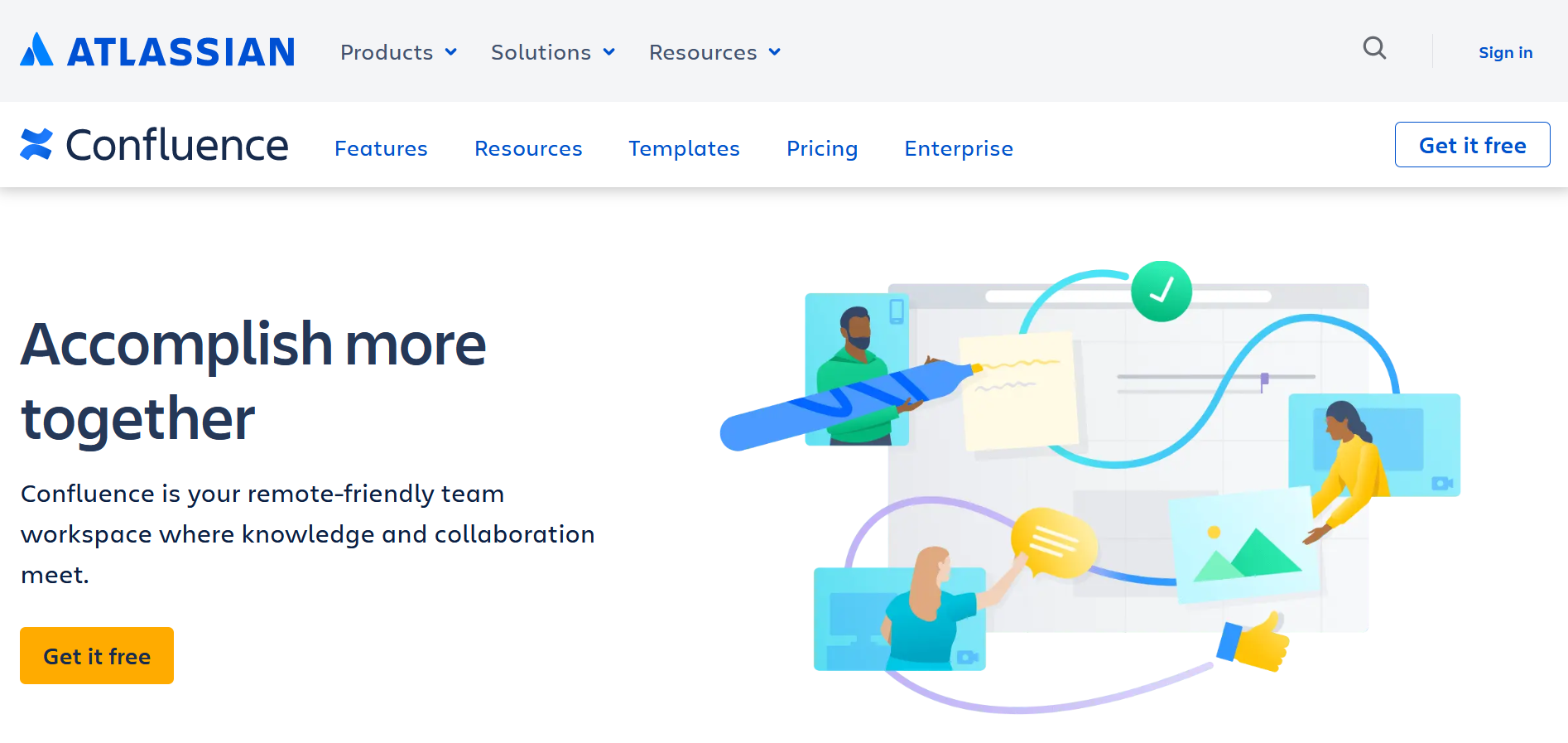
Key features:
- Confluence helps you securely store and flexibly organize various data about your company and project: meeting notes, technical documentation, user manuals, and more.
- The service supports several knowledge base formats, including frequently asked questions (FAQ), glossaries, step-by-step instructions, video tutorials, and so on.
- To create a knowledge base in Confluence, you need to select the required template and structure, and then set access rights and restrictions. You can make it public or available only to selected users. There are more than 70 templates of different themes and an online layout designer.
- The platform allows you to create documentation with diverse content, including text, images, code, tables, Figma files, and more.
- AI algorithms provide effective automation of work with knowledge bases. Auto-suggestions make it easier to find the information you need, and automatic text summarization speeds up content processing.
Confluence is considered one of the best knowledge base software because it offers a Free plan with unlimited pages and spaces. It is available for teams of up to 10 participants. In addition, the service offers paid tariff plans:
- Standard ($6.05 per month per user). Contains the basic functions of the service.
- Premium ($11.55 per month per user). Supplements the core toolkit with unlimited storage and whiteboards, AI support, and other features.
- Enterprise. Corporate plan. Its cost is calculated individually and is available upon request.
Conclusion
In our review, we examined the 5 most popular knowledge management systems available today. Some of them are specialized services that focus solely on managing knowledge bases and documents. Others have a wider range of features, including tools for project management and collaboration. Nearly all of the systems mentioned here offer a free plan for individuals or small teams. The cost of the paid subscription plans offered by these programs varies based on the number of project participants or company employees connected and the extent of features provided.
Use the SaveMyLeads service to improve the speed and quality of your Facebook lead processing. You do not need to regularly check the advertising account and download the CSV file. Get leads quickly and in a convenient format. Using the SML online connector, you can set up automatic transfer of leads from Facebook to various services: CRM systems, instant messengers, task managers, email services, etc. Automate the data transfer process, save time and improve customer service.