In today's world, where information is our most valuable resource, organizing and visualizing ideas can be a real challenge. Mind mapping tools offer a unique solution to this issue, enabling the creation, structuring, and presentation of ideas on a single visual platform. This becomes particularly beneficial in project management, brainstorming, or planning scenarios. In this article, we'll explore the best free mind mapping tools that can enhance your project management process and boost productivity.
Understanding the Concept of Mind Mapping
Mind mapping is an ingenious method used for visually organizing information. This technique is rooted in simplicity and versatility, making it an effective strategy for capturing ideas and planning.
To understand mind mapping, it's useful to break down its main components:
- Central Concept: This is the nucleus of the mind map, typically encapsulating a principal idea or problem.
- Associated Ideas: These are subsidiary elements that branch out from the central concept, forming a radiating structure.
- Hierarchical Structure: Each of the branched ideas can further have its subtopics, creating a hierarchy of ideas.
- Visual Elements: Colors, images, and spatial arrangement contribute to the intuitive and engaging nature of mind maps.
The principles behind mind mapping are grounded in how our brains function:
- Visual Processing: The human brain is primed for visual data, which makes the graphical representation in mind maps more natural for comprehension and recall.
- Associative Thinking: By interconnecting ideas, mind maps mimic our brain's associative thinking, fostering creativity and problem-solving.
The applications of mind mapping span across various sectors, including:
- Business: Mind maps can outline project plans, enhance team collaboration, and organize tasks.
- Education: Mind maps are useful for teaching complex concepts, brainstorming, and improving memory.
- Personal Development: They can help with setting goals, planning events, or learning new skills.
In conclusion, gaining a solid understanding of mind mapping and learning how to use the best free mind mapping tools can unleash new levels of creativity and efficiency.
Advantages of Using Free Mind Mapping Tools
Leveraging free mind mapping software can yield a plethora of benefits for individuals and teams alike. Here are some key advantages:
- Cost Efficiency: The most apparent advantage is that these tools are free. This makes them accessible to everyone, from students to small business owners, without putting a strain on the budget.
- Facilitate Brainstorming: Free mind mapping tools are perfect for brainstorming sessions. They can help teams and individuals quickly jot down ideas, connect them in a meaningful way, and create a concrete plan of action.
- Enhance Collaboration: Many free mind mapping software offer collaborative features. This means that multiple users can contribute to a single mind map, making it a powerful tool for team-based projects or study groups.
- Simplify Complex Ideas: Mind mapping tools help break down complex ideas or projects into smaller, manageable parts. This clarity can lead to better understanding and more efficient execution.
- Foster Creativity: The visual nature of mind maps fosters creativity. By displaying information in a non-linear manner, mind maps can stimulate new connections and ideas.
- Improve Memory and Retention: Visual cues in mind maps can aid in memory retention, making them an excellent tool for learning and reviewing material.
- Versatility: Whether you're planning a project, studying for an exam, or setting personal goals, mind maps are versatile tools that can adapt to a range of tasks.
By integrating free mind mapping tools into daily routines, one can harness these benefits to boost productivity, stimulate innovation, and enhance team collaboration.
Review of the Best Free Mind Mapping Tools
Navigating the array of free mind mapping tools can be daunting. To assist you in this, we've conducted a more in-depth review of three of the best available: Lucidspark, Miro, and MindMeister.
Lucidspark
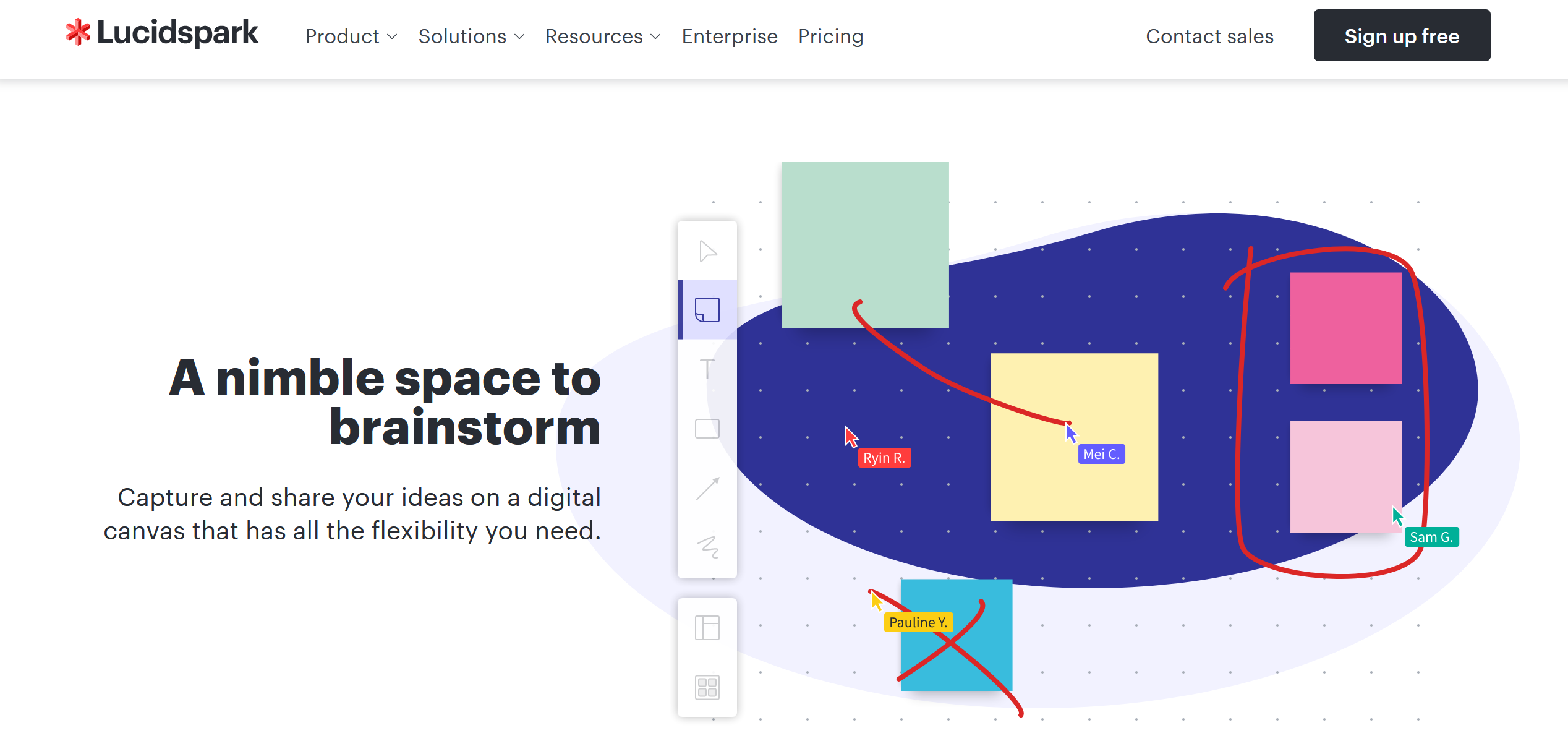
Lucidspark has established itself as an effective platform for visual collaboration, including mind mapping. Its features, ease of use, and integrations make it a compelling choice for those looking to facilitate brainstorming and project planning.
User-Friendly Interface and Controls
The primary charm of Lucidspark lies in its simplicity. The intuitive design and straightforward controls make the process of creating mind maps a breeze, even for novice users. The platform provides a clean, distraction-free canvas where users can focus solely on fleshing out their ideas. Additionally, the available mind map templates can act as starting points, especially helpful for those new to mind mapping.
Real-time Collaboration
Lucidspark shines in the area of collaboration. Real-time collaboration allows multiple users to work on the same mind map simultaneously, providing a dynamic platform for brainstorming sessions, group studies, or team projects. This interactive approach facilitates better communication and a more comprehensive exploration of ideas.
Integration with Popular Tools
Lucidspark's ability to integrate with popular tools such as Google Drive and Slack enhances its functionality within a project management context. These integrations enable seamless sharing and easy access to mind maps, fostering better team collaboration and coordination.
Flexibility and Customization
Lucidspark offers a range of customization options, including different shapes, colors, and connectors. This flexibility allows users to create unique mind maps that best represent their ideas and thought processes. Moreover, the tool's virtual sticky notes feature can be used for adding comments or additional information to the mind map.
In conclusion, Lucidspark is a comprehensive solution for those seeking a collaborative and customizable free mind mapping tool. Whether it's for individual brainstorming or team-based projects, Lucidspark can facilitate the effective organization and visualization of ideas.
Miro
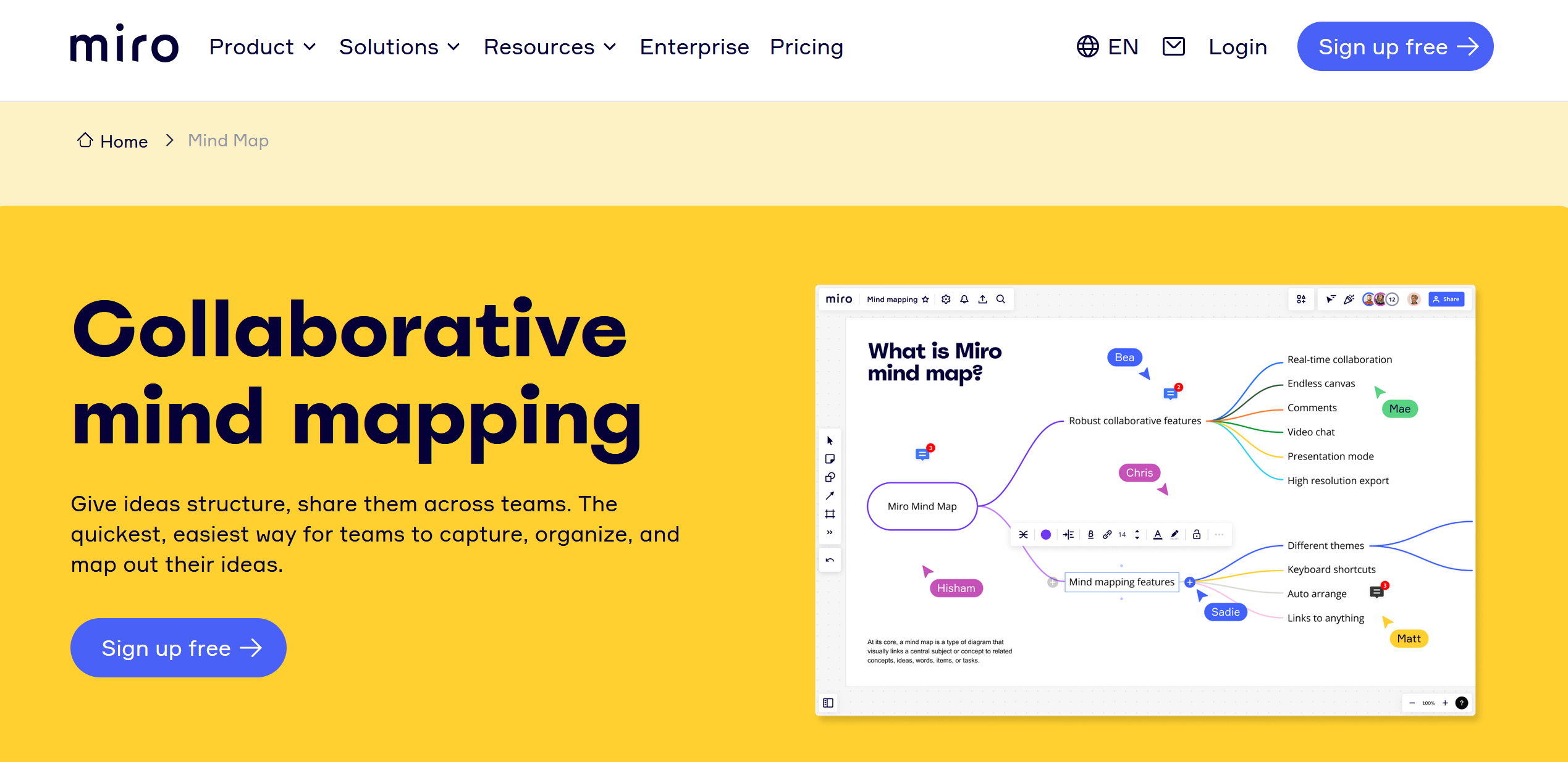
Miro offers a powerful platform for creating mind maps, setting itself apart with its design-oriented approach, comprehensive feature set, and seamless integrations. Here's why Miro is a strong contender in the world of mind mapping.
Extensive Template Library


One of Miro's standout features is its broad selection of templates. These templates cater to a wide variety of mind mapping styles and other diagram types, ensuring that there's an option for almost every scenario. The templates not only provide inspiration but also speed up the creation process, especially beneficial for beginners or for those who prefer a structured approach.
Scalability
With Miro's virtually infinite canvas, you won't be limited by space. This feature enables the creation of expansive, intricate mind maps that can effectively encapsulate complex projects or concepts. This makes Miro an excellent choice for large-scale brainstorming sessions or when dealing with a multitude of interconnected ideas.
Integration with Popular Tools
Miro's integration capabilities enhance its versatility. The tool is designed to function seamlessly with popular applications such as Google Workspace, Microsoft Teams, and Dropbox. These integrations smooth out the workflow, facilitate document sharing, and make Miro an excellent choice for a range of settings, from personal study to professional project management.
Sleek Design and Robust Features
Miro's sleek design provides a user-friendly experience, and its robust features add depth to its functionality. The platform offers a variety of customization options, including different fonts, colors, and connector styles, enabling the creation of visually appealing mind maps that accurately represent the thought process. Additionally, Miro supports multimedia attachments, making your mind maps more comprehensive and interactive.
In summary, Miro is a well-rounded free mind mapping tool that provides extensive features and functionality. Its scalable canvas, extensive template library, and seamless integrations make it an excellent choice for individuals and teams alike, whether they're tackling complex projects or simply organizing thoughts.
MindMeister
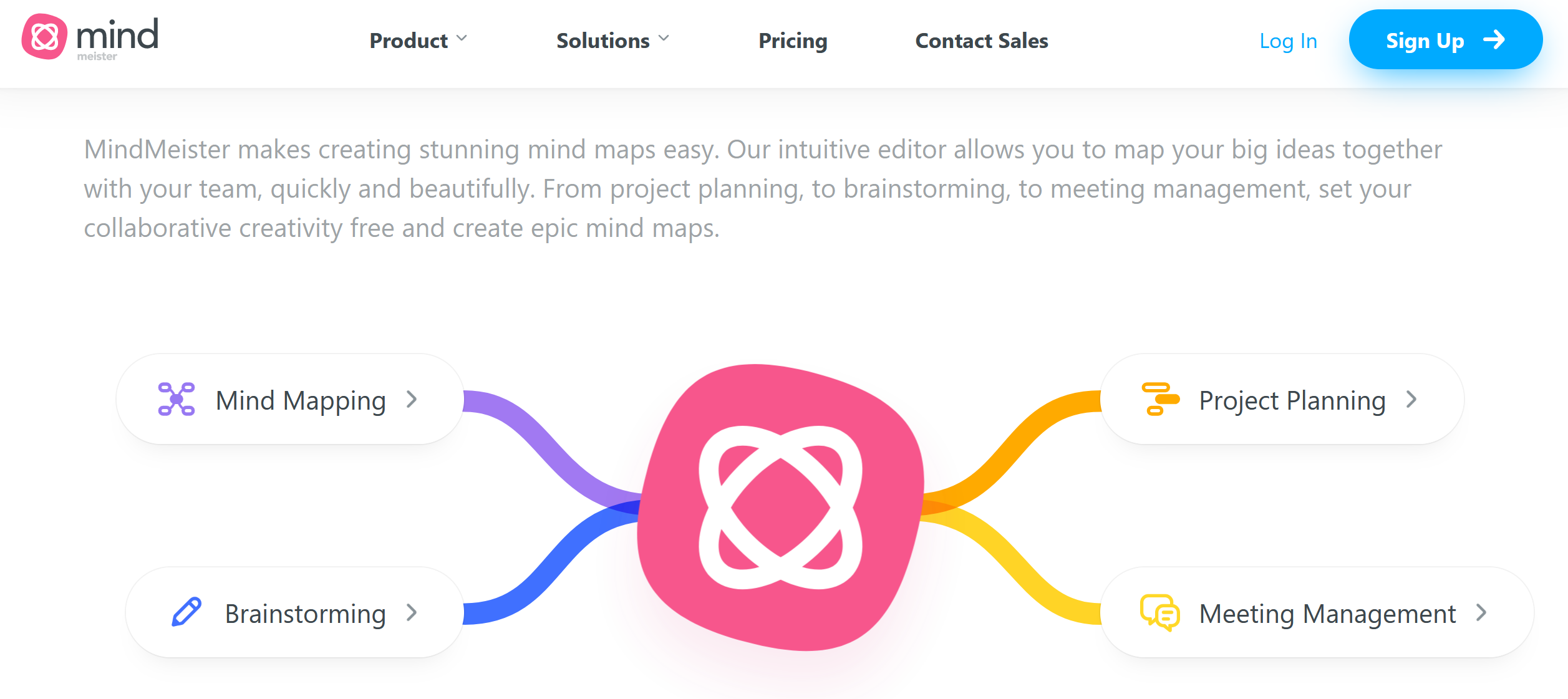
MindMeister is a specialized mind mapping software, and its focus on this particular area results in a platform that combines simplicity with functionality. Here's why it's a strong choice for mind mapping.
Interactive Mind Maps
One of MindMeister's key features is the ability to create engaging, interactive mind maps. The software offers a variety of styles and formats, allowing users to select the one that best suits their needs. It also supports the addition of multimedia attachments, hyperlinks, and custom styles, enabling users to create truly personalized mind maps that encapsulate their thought process effectively.
Real-time Collaboration
MindMeister, like Lucidspark and Miro, excels in facilitating real-time collaboration. This feature allows multiple users to simultaneously contribute to a mind map, making it a valuable tool for team-based brainstorming sessions or collaborative projects. The software also includes features such as voting, commenting, and live chat, further enhancing its collaborative capabilities.
Presentation Mode
MindMeister sets itself apart with its unique Presentation Mode. This feature allows users to convert their mind maps into dynamic slideshows within the software itself. It's particularly beneficial for sharing ideas in a professional or educational context, enabling users to guide their audience through the mind map in a structured, step-by-step manner.
Seamless Integrations
MindMeister integrates well with popular productivity and project management tools, such as Google Drive, Microsoft Teams, and MeisterTask. These integrations simplify document sharing, improve workflow, and make MindMeister a comprehensive tool for a variety of settings.
In conclusion, MindMeister's blend of simplicity and powerful features makes it a compelling choice for anyone looking for a dedicated mind mapping tool. Whether for individual brainstorming, collaborative team sessions, or presentations, MindMeister offers a solution that can effectively capture and organize ideas.
How to Choose the Right Mind Mapping Tool for Your Needs
Selecting the perfect mind mapping tool can significantly enhance your brainstorming, planning, and organizing procedures. Here's a list-based guide to assist you in making an informed decision:
- Identify Your Needs: Determine the specific requirements you need from a mind mapping tool. Consider the complexity of your projects, the size of your team, and the importance of collaboration in your tasks. The answers to these questions may steer you towards a more sophisticated tool like Miro for complicated projects or a simpler option like MindMeister for personal brainstorming.
- Evaluate Collaboration Features: If your tasks often involve team collaborations, look for tools with solid collaborative features. A platform that provides real-time collaboration, like Lucidspark and MindMeister, can significantly enhance your team's productivity.
- Check Integration Capabilities: Check if the tool can smoothly integrate with software and platforms you often use. Tools that can blend seamlessly with popular productivity and project management apps such as Google Drive, Slack, and Microsoft Teams can streamline your workflow.
- Look for Customization Options: Seek tools that provide various customization features. An application that allows adjustments in styles, colors, and fonts, or lets you add multimedia attachments or hyperlinks, can help you produce more personalized mind maps.
- Consider Ease of Use: Lastly, choose a tool that is easy to navigate and use. The interface should be user-friendly and intuitive. A tool with a steep learning curve can end up being more of an obstacle than an aid.
Remember, the 'best' tool largely depends on your unique requirements. By exploring various options and considering these steps, you can find the mind mapping tool that is the perfect fit for you.
Conclusion
Mind mapping is a powerful technique for visualizing and organizing your thoughts, ideas, and projects. The process can be significantly enhanced by utilizing the right software, which offers features such as real-time collaboration, integrations with popular tools, and customizable options. The availability of free mind mapping tools, like Lucidspark, Miro, and MindMeister, brings this valuable resource to everyone.
Identifying the best free mind mapping tool for your needs hinges on understanding your specific requirements. By considering your needs, the collaborative features you require, the integration capabilities, customization options, and the ease of use of the tool, you can find the best fit for your projects.
Remember, the value of a mind mapping tool isn't just about its features but also how well it supports your thought processes, enhances your productivity, and facilitates your creativity. Explore the different tools available, evaluate their features and functionalities, and find the tool that helps you best visualize your ideas and plans. In the growing field of digital project management, having the right resources like mind mapping software can be a significant advantage in advancing your career or achieving your personal goals.
You probably know that the speed of leads processing directly affects the conversion and customer loyalty. Do you want to receive real-time information about new orders from Facebook and Instagram in order to respond to them as quickly as possible? Use the SaveMyLeads online connector. Link your Facebook advertising account to the messenger so that employees receive notifications about new leads. Create an integration with the SMS service so that a welcome message is sent to each new customer. Adding leads to a CRM system, contacts to mailing lists, tasks to project management programs – all this and much more can be automated using SaveMyLeads. Set up integrations, get rid of routine operations and focus on the really important tasks.
