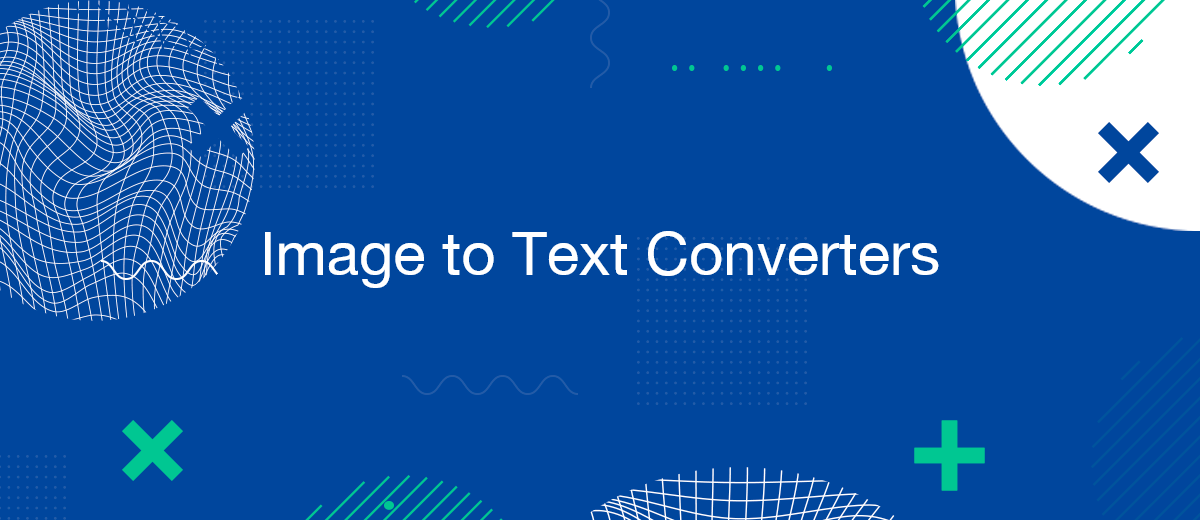Ever wanted to turn words in a picture into text without any cost? As we enter 2024, this is a big deal. People want a way to convert images into words easily and without paying. They want something that works well and doesn’t cost anything. This search for the best and free tool to turn images into text is a way to make tasks easier and save time. It's about finding a tool that does this job really well and helps people work better with digital stuff.
Welcome to this guide where we'll explore a range of AI tools designed to transform images into text—for free! Here, we'll explore various converters that can easily turn pictures into words without asking for any money. Let’s check these converters in detail and uncover how they can efficiently convert images to text, making your tasks easier and more accessible.
Imagestotext.io
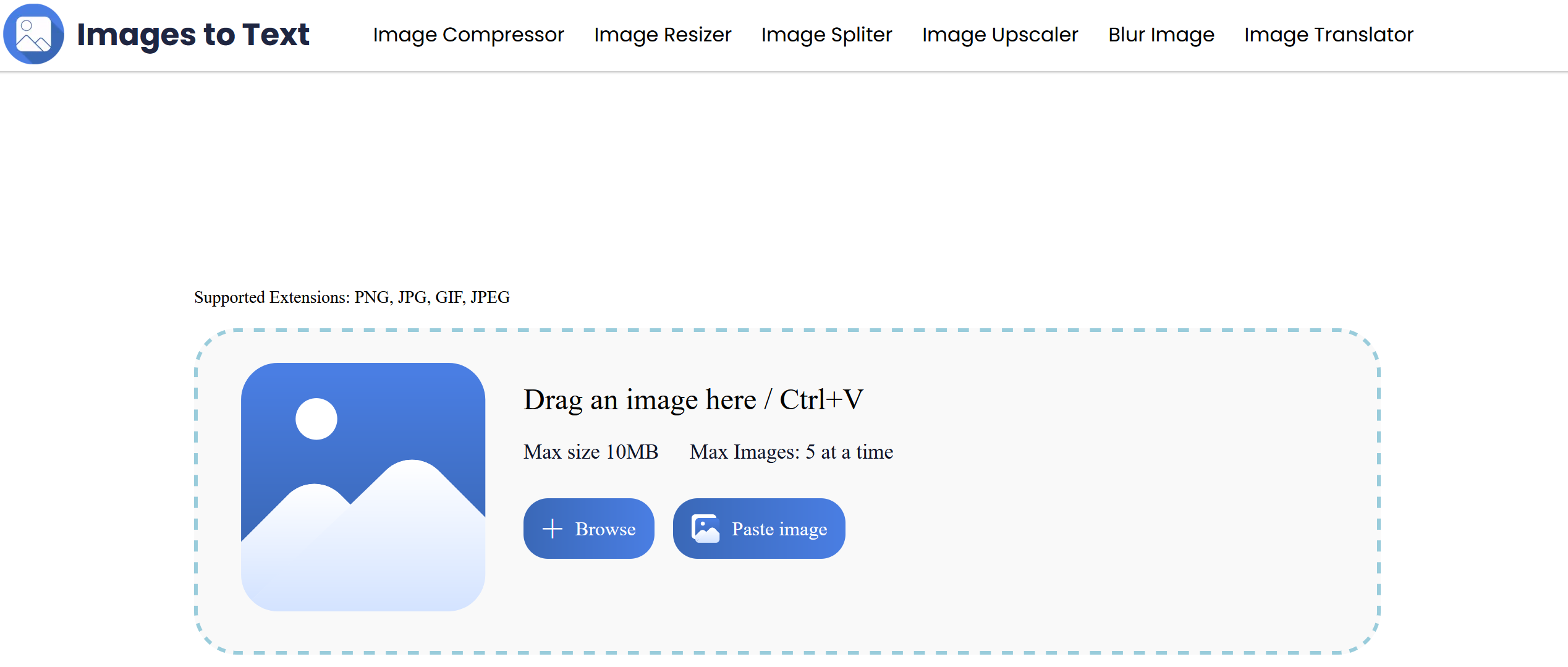
Imagestotext.io is a handy tool designed to transform images into editable text. This converter allows you to convert pictures containing text into readable and editable formats, helping with tasks that require extracting information from images.
Features of This Picture to Text Converter
10 MB Image Size Limit
Imagestotext.io allows you to work with images up to 10 megabytes in size. This is great because it means you can convert larger images without needing to reduce their quality or worry about file size constraints.
Whether it's a high-resolution photo or a detailed scan, this tool accommodates larger files, ensuring that important details aren't lost during the conversion process.
Converts 5 Images at a Time
This feature is a time-saver! Instead of converting images one by one, Imagestotext.io lets you convert up to five images simultaneously.
This batch conversion capability speeds up the process, making it ideal for situations where you have multiple images that need quick conversion into editable text. It streamlines your workflow by handling multiple images in a single go.
Multiple Input Sources
Imagestotext.io offers flexibility in how you upload images. You can easily upload images from your computer or mobile device. Furthermore, it allows you to paste URLs directly or pull images from cloud storage platforms like Google Drive or Dropbox. This versatility ensures convenience, letting you access and convert images from various sources with ease.
Supports Multiple Extensions
No need to worry about the file format! Imagestotext.io supports a wide range of image extensions, including common formats like JPEG, PNG, and GIF, among others. This broad compatibility ensures that no matter what type of image file you have, you can convert it into editable text hassle-free.
Whether it's a photo, a screenshot, or a scanned document, this tool's support for various formats makes it versatile and accessible.
Pricing Plans of Imagestotext.io
This fantastic tool is completely free! Imagestotext.io offers all its amazing features without asking for any payment. Users can take advantage of its generous image size limit, batch conversion ability, diverse input source support, and compatibility with multiple image formats, all without spending any cost.
Jpgtotext.io
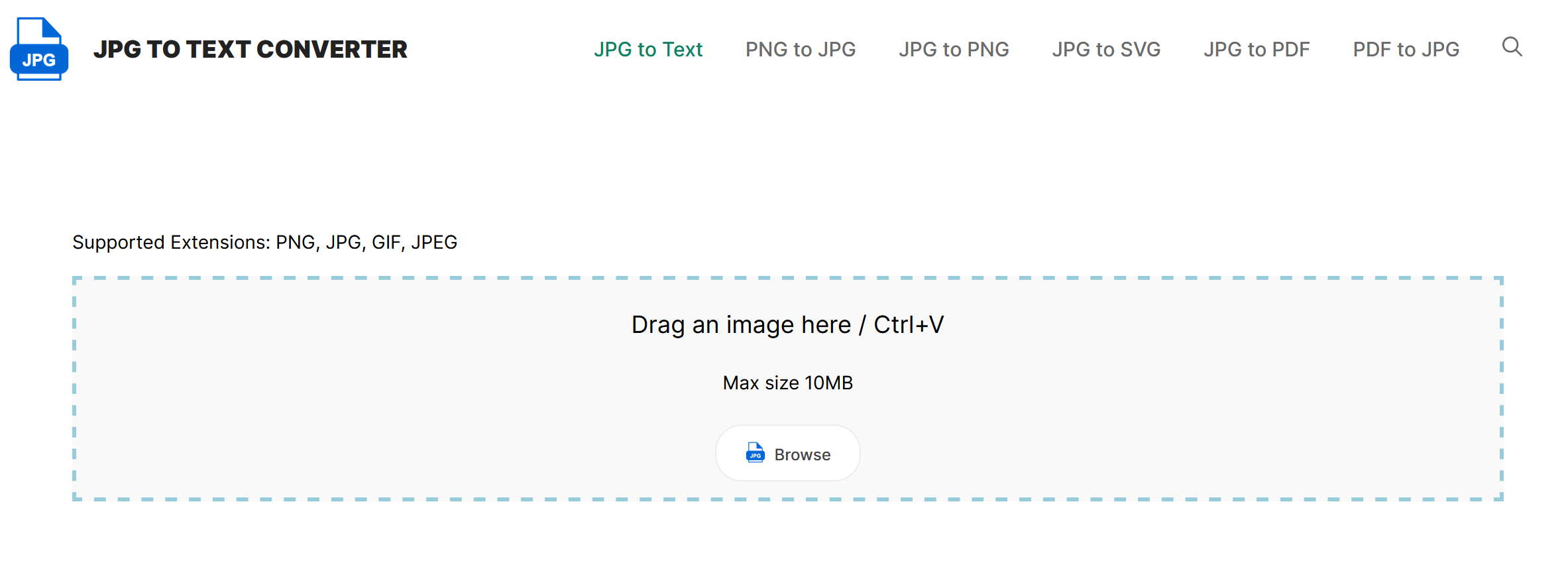
Jpgtotext.io stands as a reliable solution specifically designed for converting images into editable text formats. It simplifies the process of extracting text from images, providing users with a straightforward tool to effortlessly convert PNG, JPG, GIF, and JPEG image files into readable and editable text.
Features of This Photo to Text Converter
Converts PNG, JPG, GIF, JPEG Images
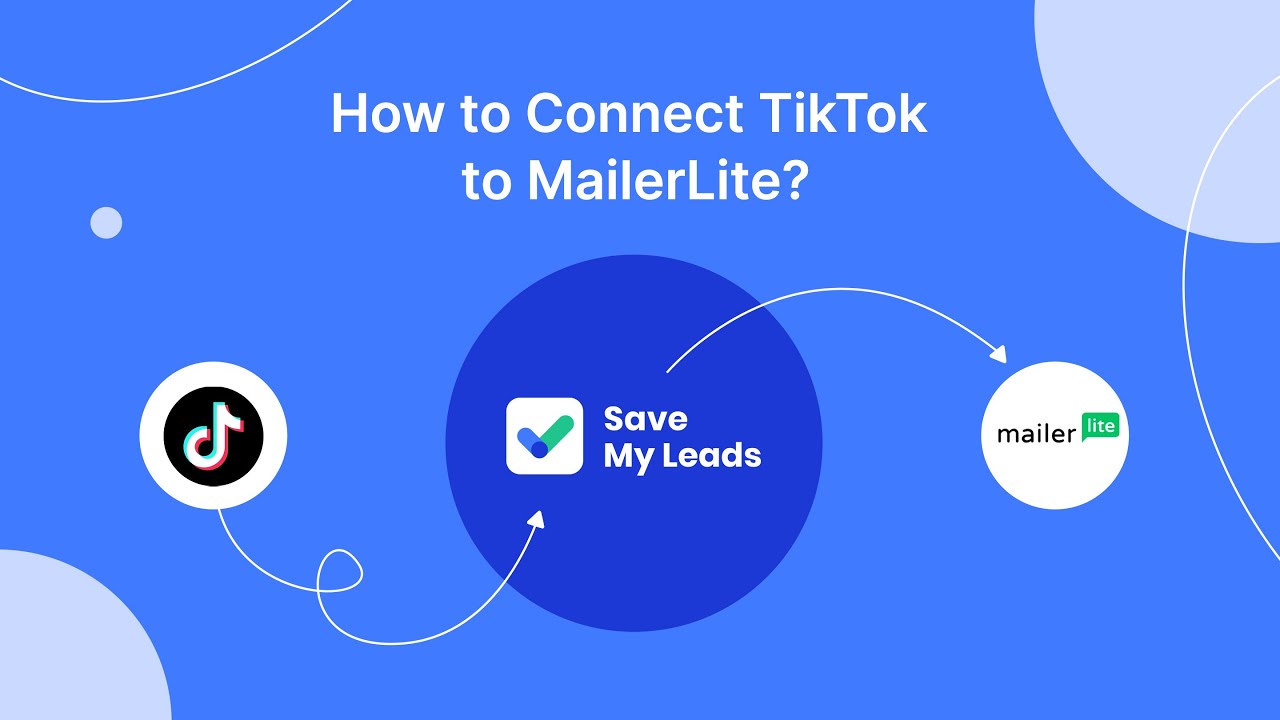

Jpgtotext.io is equipped to handle various image formats commonly used on the web. Whether it's a PNG, JPG, GIF, or JPEG file, this converter ensures that you can easily transform these image types into editable text. This feature offers versatility, allowing users to work with different image formats hassle-free.
10 MB Image Size Limit
This tool accommodates image files up to 10 megabytes in size. Having this generous size limit means you can work with larger images without compromising on quality. Whether it's a high-resolution photograph or a detailed scan, this tool enables you to convert sizable images without losing important details.
Browse File from the Device
Jpgtotext.io simplifies the process of uploading images by allowing users to browse and select files directly from their devices. This user-friendly feature makes it convenient to select the image you want to convert, eliminating the need for complex procedures or additional steps.
Multilingual Extraction
This converter supports multilingual extraction, meaning it can detect and extract text from images in various languages. Whether it's English, Spanish, Chinese, or any other language, Jpgtotext.io can identify and convert text accurately, making it suitable for a wide range of users across different linguistic backgrounds.
Pricing Plans of This Tool
Similar to its functionality, Jpgtotext.io offers its services completely free of charge. Users can enjoy all the features this tool provides, including converting different image formats, a generous image size limit, easy file browsing from devices, and multilingual text extraction, without spending any money.
There are no subscription fees or hidden costs—just a straightforward, free-to-use tool for your image-to-text conversion needs.
Cardscanner.co
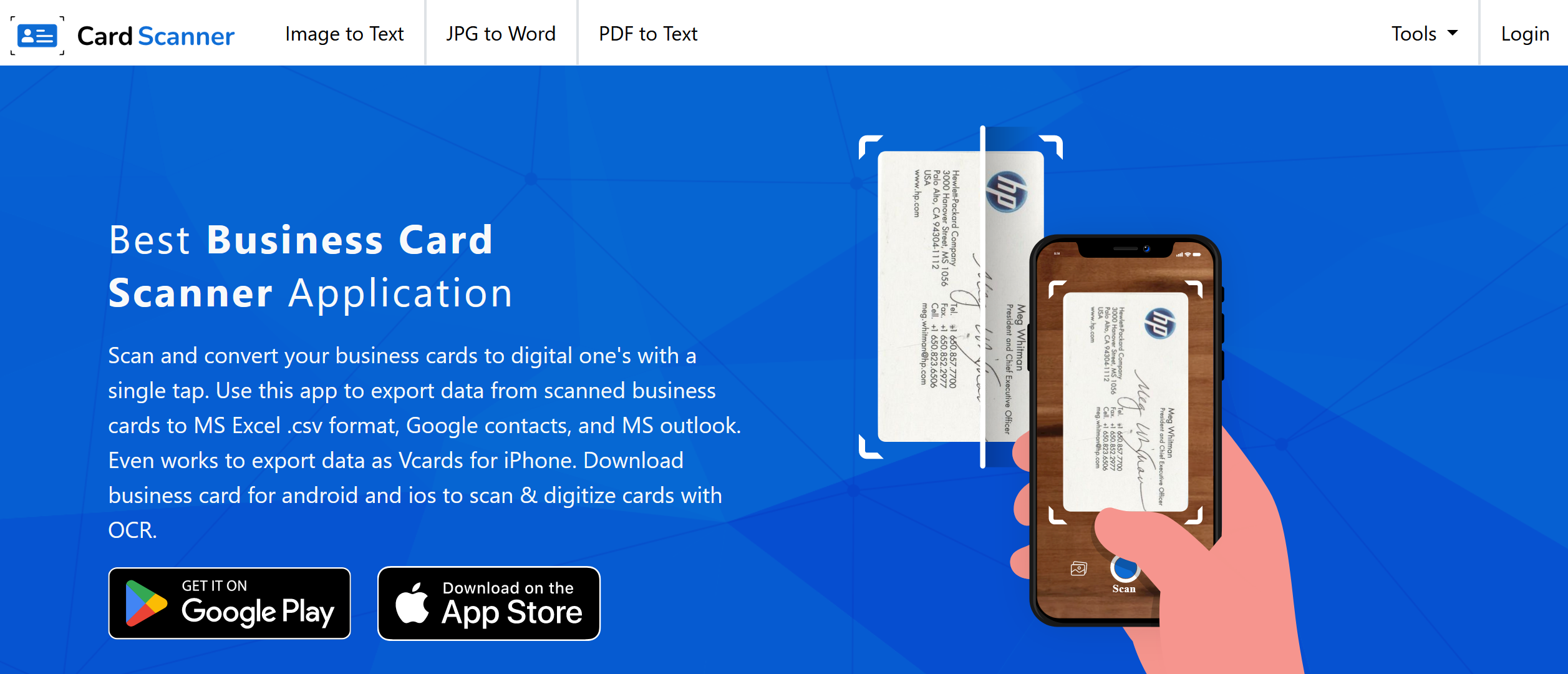
Cardscanner.co emerges as a proficient tool designed to convert images into editable text, catering specifically to various needs, including scanning business cards, documents, and more. This intuitive converter streamlines the process of extracting text from images, providing a seamless experience for users seeking efficient and accurate conversion.
Features of This Image to Text Converter
Converts 5 Images at a Time
Cardscanner.co simplifies bulk processing by allowing users to convert up to five images simultaneously. This batch conversion feature saves time and effort, making it ideal for scenarios where multiple images need quick transformation into editable text.
Supports Multiple Extensions
The tool supports various file extensions, ensuring compatibility with different image formats. Whether it's JPEG, PNG, GIF, or other commonly used formats, Cardscanner.co accommodates a range of file types for conversion, providing users with flexibility.
Browse File from the Google Drive
Cardscanner.co facilitates easy access to images stored in Google Drive. Users can seamlessly select images directly from their Google Drive account, eliminating the need for downloading and re-uploading files. This integration streamlines the process, offering convenience and accessibility.
Multilingual Extraction
With its multilingual extraction capability, Cardscanner.co can recognize and extract text from images in various languages. Whether the text is in English, Spanish, French, or any other language, this feature ensures accurate conversion across different linguistic contexts.
Pricing Plans of This Tool
Cardscanner.co offers its comprehensive features entirely free of charge. There are no subscription fees or hidden charges—just a freely accessible tool for efficient image-to-text conversion.
Bottom Line
The featured converters offer great ways to convert images to text at no cost. Imagestotext.io, Jpgtotext.io, or Cardscanner.co, these tools provide powerful features like converting multiple images, supporting different file types, and extracting text in various languages. Best of all, they're all free to use, making them convenient solutions for turning images into editable text.
Use the SaveMyLeads service to improve the speed and quality of your Facebook lead processing. You do not need to regularly check the advertising account and download the CSV file. Get leads quickly and in a convenient format. Using the SML online connector, you can set up automatic transfer of leads from Facebook to various services: CRM systems, instant messengers, task managers, email services, etc. Automate the data transfer process, save time and improve customer service.