3D modeling as a direction of graphic design is a high-tech industry that is difficult to imagine without specialized programs. There are quite a lot of them, so it can be difficult for a beginner to make a choice. If you lack skills in this area, it is recommended to start with simpler software. In this article, we will tell you what the best 3D modeling software is. You will learn about the main features of the most popular programs of this type, their requirements for a working computer, and the cost of use.
What is 3D Modeling Software
3D modeling programs automate the process of creating three-dimensional images of objects or surfaces from a series of points, lines, and polygons. With their help, you can easily and quickly obtain high-quality images with high detail. Using computer resources, this software calculates the geometrically correct parameters of an object, giving it the necessary texture, size, color, and shape.
Specialized software systems for 3D modeling are in demand in various fields of activity. They significantly speed up the development of 3D models, being indispensable tools for graphic designers, animators, and other specialists. Prototypes developed with their help help businesses visualize their products in a high-quality manner.
3D modeling software is used in many industries. Here are a few basic examples:
- Game development. Simulation capabilities make modern video games as realistic and rich in detail as possible. 3D models are used to create game characters, objects, scenery, and full-scale virtual worlds.
- 3D printing. The invention of 3D printing would not have been possible without the participation of this technology. It turns virtual objects into real objects of all shapes and sizes. 3D printing is in demand in a variety of industries, from medical to aerospace.
- Architecture. 3D modeling is an important tool for modern architecture. It helps engineers and architects design buildings with sky-high heights and fantastic shapes that go beyond classical formats. Specialized programs visualize building structures with high clarity and detail.
- Animation. Animators use programs to create animated 3D models. 3D modeling technologies are widespread in the development of computer games, films, cartoons, television shows, and other visual content with animation.
- Product design. Digital 3D models are actively used to visualize products before they are put into production. Specialized software allows you to create a product design with the smallest details and demonstrate it with a 360-degree view. Thanks to this, you can identify its defects in advance and understand how to improve the product.
We've sorted out the areas of application. Now we invite you to move on to the most interesting part. Let's look at what is the best 3D modeling software for beginners and professionals using the example of 5 popular programs.
Blender
Blender is an open-source, free 3D modeling software for beginners with a solid set of tools for creating 3D graphics. It provides functionality for the full production cycle, including 3D model development, rigging, animation, simulation, rendering, compositing, and motion tracking.
The latest version at the moment, Blender 4.1, has the following system requirements:
- 64-bit quad-core CPU with SSE4.2 support.
- 8 GB RAM.
- Video card with 2 GB RAM and support for OpenGL 4.3.
- OS Windows 8.1/10/11 or MacOS 10.13 Intel/Apple Silicon 11 or Linux.
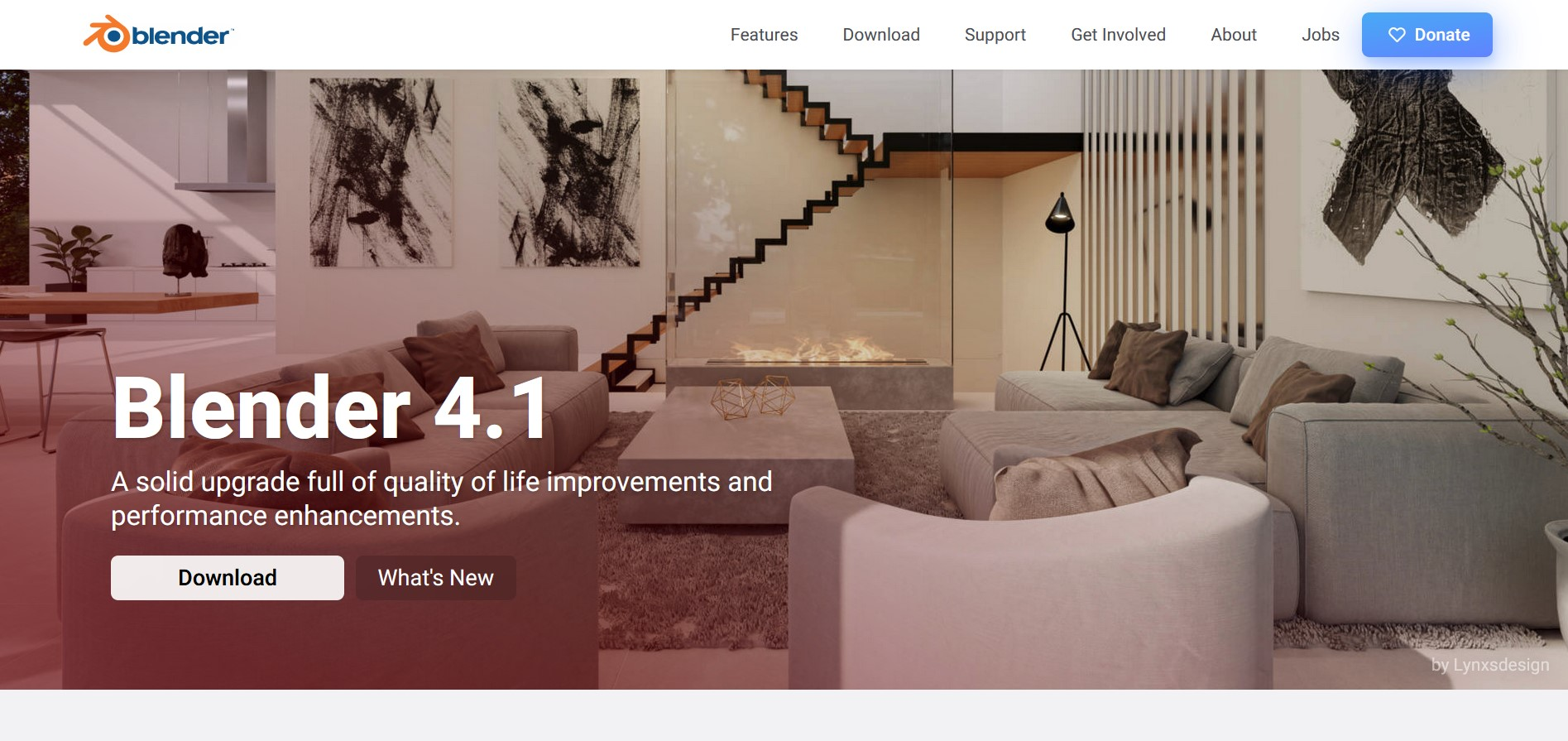
Key features:
- The built-in Cycles engine provides realistic CPU & GPU rendering, real-time previews, PBR shaders, support for HDR lighting, and VR rendering.
- The program has an impressive set of modeling tools with support for Full N-Gon, multi-resolution and dynamic subdivision, 3D painting with textured brushes, Python scripts for custom modes, and more.
- Thanks to the availability of professional animation and rigging functions with synchronized sound, Blender is successfully used for the development of short films, TV series, commercials, and other content.
- The program allows you to combine 2D and 3D objects in the viewport, supports layers and colors for strokes and fills, creating brush strokes and parent elements for 3D objects, onion animation, and so on.
- The managed Python interface allows you to customize layouts, colors, sizes, and fonts. In addition, there are hundreds of add-ons available and development of your own add-ons through Blender's Python API.
Users can download one of the best free 3D modeling software from the official website https://www.blender.org/download/. It is also available on Steam and Linux Snap Store. The source code and libraries of Blender are published separately on the site.
ZBrush
It would be wrong to single out any one program as unambiguously the best because each has its own strengths and weaknesses. There are usually several answers to the question of what is the best 3D modeling software. One of them is ZBrush, developed by Maxon (formerly Pixologic). This powerful set of tools for computer graphics development is highly valued by many professionals in the field of game development, video and film production.
Minimum system requirements:
- Intel 64-bit CPU or AMD 64-bit CPU.
- 4 GB RAM.
- Video card supporting OpenGL 3.3/Vulkan 1.1.
- 20 GB HDD.
- Windows 10/11 64-bit or Mac OS X 11.5.
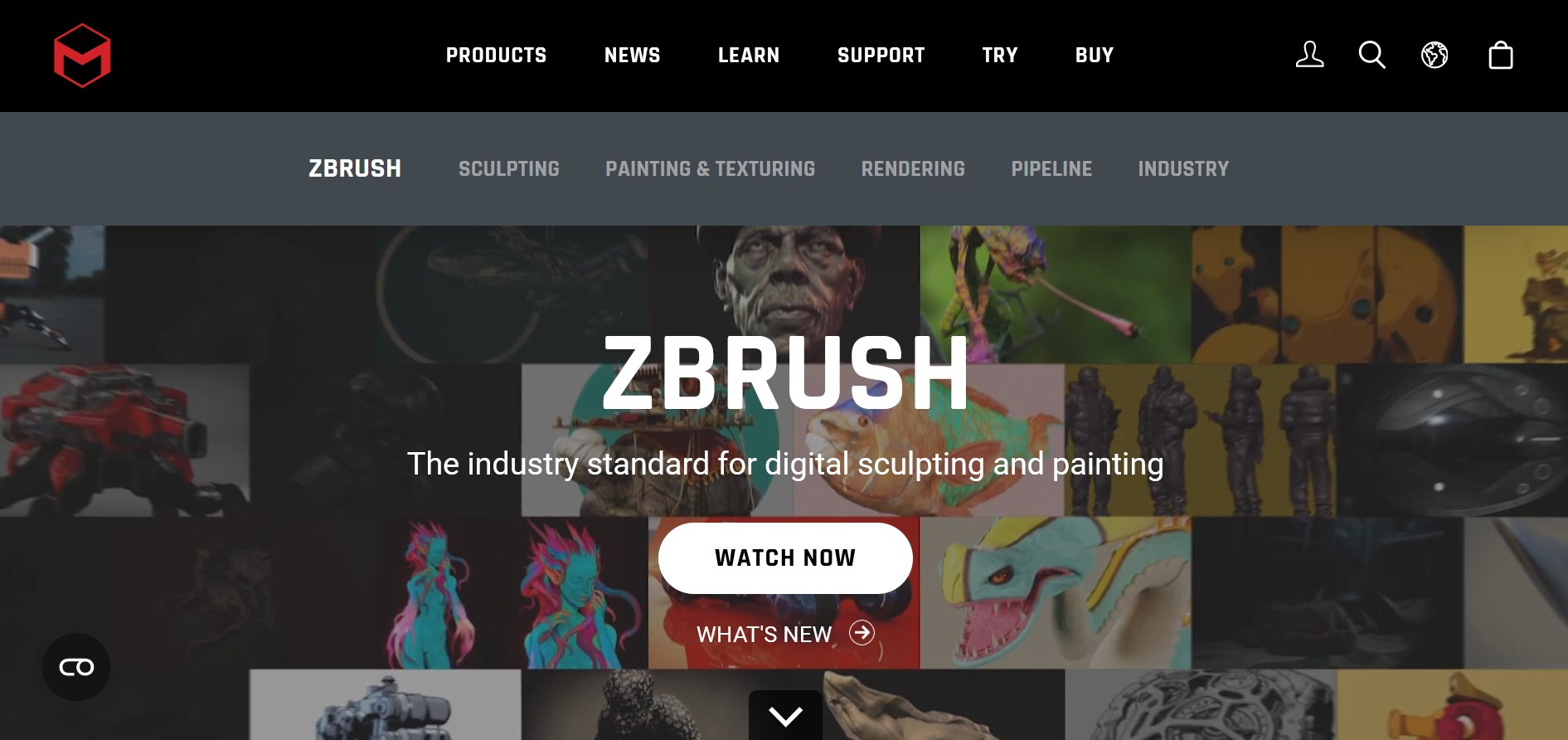
Key features:
- The updated Anchors Brush system provides an intuitive way to deform meshes using anchors. The Knife Brush makes designing easier with the ability to cut and save parts.
- Repeat to Similar makes it easy to design surface details and add secondary objects to models.
- The new DragStamp stroke feature performs surface detailing, while the Crease UnMasked and Uncrease UnMasked buttons provide the basis for dynamic edge control.
- The program sets new standards for 3D modeling and drawing. Users can shape, texture, and sculpt objects using virtual clay with instant feedback.
- ZBrush is considered one of the best 3D modeling software because it processes tens of millions of polygons in real time. You can paint directly on the surface of the model without first assigning a texture map or UV. This gives you visual freedom, streamlining the 3D texture development process.
- Integration with Redshift and BPR systems provides the ability to render realistic, high-resolution images. Baker 360 lets you apply results to models without re-rendering scenes.
ZBrush costs €32.69 per month. If you purchase a subscription for a year, it will be €392.37.
Maya
Autodesk Maya rightfully earns its place in our selection of the best 3D design software. It boasts an impressive array of modules that cater not only to 3D modeling but also to texture creation, animation, rigging, rendering, and dynamic simulations.


Maya Creative 2025 System Requirements:
- CPU: Intel/AMD 64-bit with SSE4.2 instruction set (PC) or Apple Silicon ARM64/Intel x86 (Mac).
- 8 GB RAM.
- 7 GB HDD.
- Video card from the Maya Certified Hardware list.
- Windows 10 (version 1809 onwards) or Windows 11, or macOS 14.x, 13.x, 12.x.
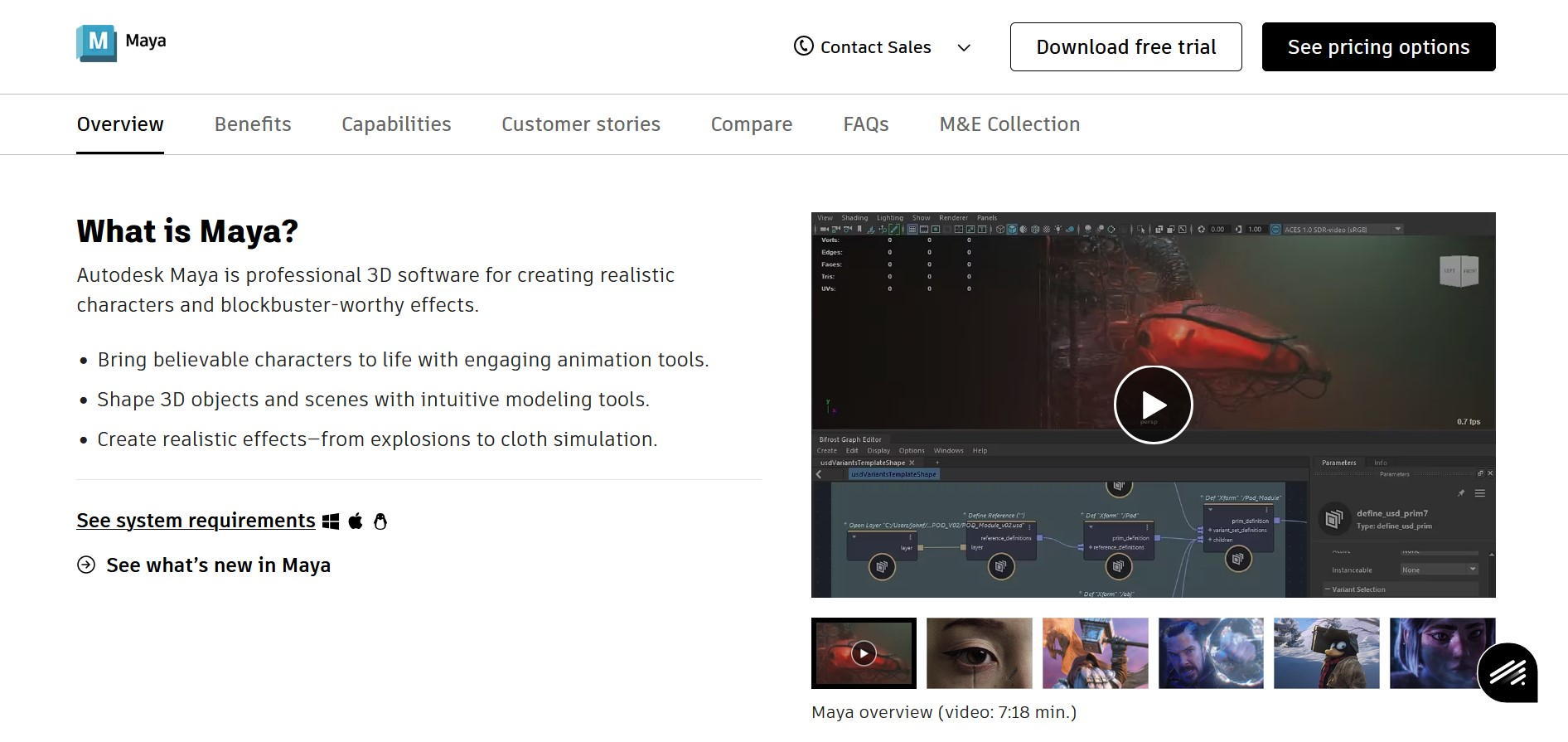
Key features:
- A set of 3D modeling tools aids in the design of 3D objects, environments, and characters.
- Polygonal modeling enables the creation of 3D models with precisely calibrated geometry based on vertices, edges, and faces.
- NURBS modeling allows the construction of three-dimensional models using geometric primitives and drawn curves.
- Maya users can view and edit UV texture coordinates for polygons, NURBS, and subdivision surfaces in 2D format.
- The program includes a range of rigging and animation functions for professional development of animated content. This encompasses non-linear animation, motion capture animation, keyframe animation, and more.
- The built-in Arnold engine for CPU/GPU rendering enables real-time scene changes, control over materials, lighting, camera, and colors.
A monthly subscription to Autodesk Maya software costs $235. Alternatively, you have the option to purchase the program upfront for one year at $1875 or for three years at $5625. By doing so, you not only lock in the price, safeguarding yourself against price increases but also save money. Users are provided with a free trial period for the first 30 days, and there is also a 30-day money-back guarantee.
SketchUp
SketchUp is one of the best 3D modeling software for beginners and experienced professionals. This program is especially in demand among architects and engineers, as it provides them with a whole package of useful tools for designing buildings and structures. In addition to the desktop version, it is presented as a web application and an application for iPad.
Minimum system requirements:
- 1 GHz CPU.
- 4 GB RAM.
- 1.5 GB HDD.
- Video card supporting OpenGL 3.1.
- Windows 10/11 or macOS 14+/13+/12+/11+.
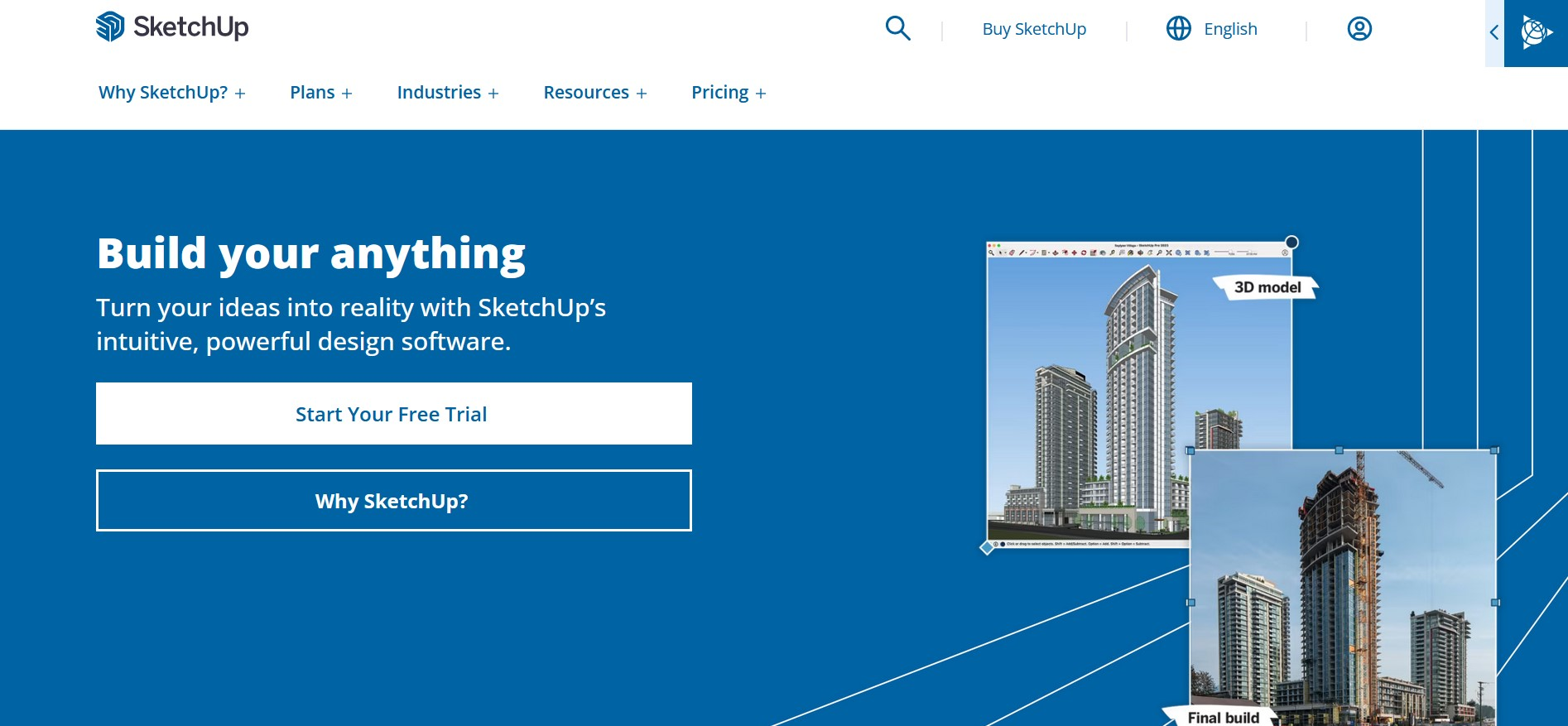
Key features:
- The universal functionality allows you to use the software in many areas, including architectural and landscape design, urban planning, interior design, product design, and more.
- A set of powerful 3D graphics tools, from parametric modeling to intelligent inference systems, help you create complex designs with high precision.
- SketchUp is an easy 3D modeling software because it contains a solid library of pre-installed 3D models and components that beginners can use. Among them are a wide variety of objects: from vehicles and trees to furniture and equipment.
- Numerous integrations with third-party applications expand the capabilities of the platform. For example, with V-Ray, users can create photorealistic visual effects in real time. Importing files from Revit takes just a couple of clicks.
- The SketchUp cloud service simplifies and speeds up collaboration on projects by providing all the tools the team needs in a single dashboard. Administrative options allow you to manage permissions and access levels, view and change accounts.
The tariff line consists of several plans:
- Go (starter) – $119 per year.
- Pro (balanced) – $349 per year.
- Studio (with maximum capabilities) – $749 per year.
3ds Max
Our review ends with the well-known 3D modeling software from Autodesk called 3ds Max. This professional 3D modeling, rendering, and animation software gives you plenty of opportunities to unleash your creativity. In addition, it encourages collaboration and automates repetitive tasks.
Autodesk 3ds Max 2025 system requirements:
- CPU Intel/AMD 64-bit with SSE4.2 instruction set (PC).
- 4 GB RAM.
- 9 GB HDD.
- Video card from the Maya Certified Hardware list.
- Windows 10 (from versions 1809)/Windows 11.
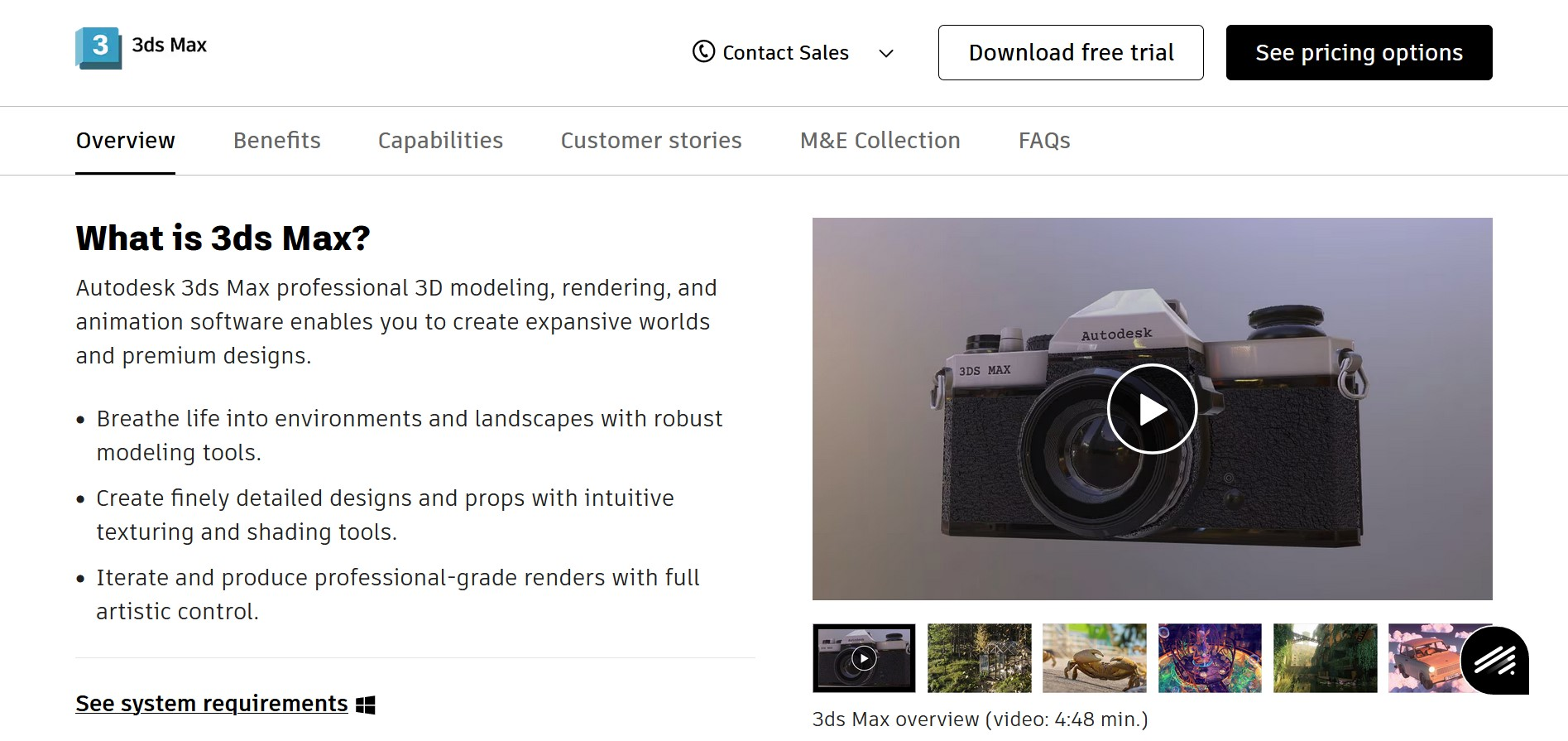
Key features:
- Retopology tools automatically reconstruct polygon mesh data into a clean quad topology. This allows you to improve projects with perfect precision.
- The built-in Arnold renderer provides powerful rendering capabilities, from color grading to light blending. With it, specialists can quickly and efficiently process complex scenes, effects, and characters.
- The program supports several file formats, allowing you to share resources in glTF, USD, FBX, CAD, and more.
- Support for high-quality materials allows you to create realistic objects using Open Shade Language and physical rendering, then bake them into texture.
- Color management tools ensure accurate color reproduction and are compatible with a range of applications.
- Interactive viewports reduce design cycles by previewing PBR materials and camera effects in high-quality renders.
The subscription price for 3ds Max is exactly the same as for Autodesk Maya. For a month of use, you will need to pay $235. For the year – $1875. You can even pay for the program for three years at once by depositing $5,625. The first 30 days are a free trial period. It also comes with a 30-day money-back guarantee.
Conclusion
We hope this article helped you figure out what the best 3D modeling software is. The programs in our selection have versatile functionality. Some are in demand for developing games and video content (Maya, 3ds Max), while others are actively used in architectural and interior design (SketchUp). Some are available to users absolutely free (Blender), while others offer a free trial period (3ds Max, Maya). In addition, they vary significantly in the cost of their paid plans: from €32 per month (ZBrush) and $119 per year (SketchUp) to $235 per month (3ds Max) for basic functionality.
Use the SaveMyLeads service to improve the speed and quality of your Facebook lead processing. You do not need to regularly check the advertising account and download the CSV file. Get leads quickly and in a convenient format. Using the SML online connector, you can set up automatic transfer of leads from Facebook to various services: CRM systems, instant messengers, task managers, email services, etc. Automate the data transfer process, save time and improve customer service.
